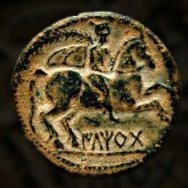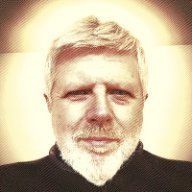fde101
-
Posts
5,583 -
Joined
-
Last visited
Reputation Activity
-
 fde101 got a reaction from Alfred in Native Google Fonts Integration
fde101 got a reaction from Alfred in Native Google Fonts Integration
Some font managers are designed to integrate with design software and automatically enable and disable fonts as programs or even documents are opened and closed, but this does not currently seem to be feasible with the Affinity products.
Rather than saddling the products with the need to become their own font managers, I believe the developer time would be better spent on fixing whatever is preventing font manager integration from working.
This can happen regardless as different operating systems have different sets of fonts included with them, and different web browsers use different default fonts. Even if you are using a "standard" font for your operating system, it may not be available for someone else who views your site.
Accordingly, when you care about such things, it is a good idea to test your web pages using multiple computers (or virtual machines) running differing operating systems as well as on other relevant devices whenever it is feasible to do so.
-
 fde101 got a reaction from AdroitAndroid in Increase/decrease stroke width by using a shortcut/scroll
fde101 got a reaction from AdroitAndroid in Increase/decrease stroke width by using a shortcut/scroll
On US keyboards it is the bracket keys [ ] as it is in most software of a similar nature.
I know that other users have posted that these are not convenient or do not work on certain international keyboards, so YMMV.
-
 fde101 got a reaction from mopperle in 👨💻👩💻 Sign our petition and help bring Affinity to Linux!
fde101 got a reaction from mopperle in 👨💻👩💻 Sign our petition and help bring Affinity to Linux!
...wasting everyone's time and contributing to the frustration of the community when Serif completely ignores it, as they have essentially implied a few times would be their likely response to such a thing.
Resolve has run on Linux for a long time, even prior to BMD's limited support for it, as the dedicated hardware consoles used to be part of a turnkey system that was the *only* way to obtain Resolve (at very high price points), with software-only download versions for computers coming much later than that. BMD has invested more heavily, from what I can tell, in providing macOS support than in providing Linux support, but they have made the previously turnkey-only Linux version of Resolve more widely available as a software-only download version, so they are keeping it up to some degree, though their distribution support is somewhat limited.
How so? Adobe's software isn't available on Linux either. If someone prioritizes the choice of using Linux over the applications, then they aren't using Adobe, so this can't be considered an alternative to Adobe. If someone prioritizes the software over the operating system, and they are currently using Adobe software, then they aren't using Linux (at least not for that purpose), so they would not be in that "market".
They have already done this and determined that it is not yet there.
Even a beta version would require most of the development time that would go into a release version, so using one to "test the market" would be spending probably 90% of the effort that would be required to develop the final versions, meaning that they would already be committed to seeing it through, thus it would need to come after they would "test the market".
Agreed, and I would suggest this one be closed, as Serif has already done with several others which have recently been created.
-
 fde101 got a reaction from Topic in AVIF support is missing for yet another year.
fde101 got a reaction from Topic in AVIF support is missing for yet another year.
Yep. Let's just go back to XPM and be done with it.
PNG is quite different from the other formats you are listing, in that it is mathematically lossless, like TIFF, but with better compression for general images. Consequently the newer lossy formats are worthless as substitutions for PNG.
While AVIF does evidently offer a "lossless" encoding mode, using a format such as PNG, which lacks a lossy mode, clarifies that images in that format can be trusted to be lossless. If given a bunch of AVIF files you can't be sure without actually checking them.
The compression offered by PNG is easily good enough for many purposes. We still use TIFF in my day job.
-
 fde101 reacted to Alfred in Lame crop layer feature
fde101 reacted to Alfred in Lame crop layer feature
Technically, what that video tutorial shows is the photo being clipped to the shape rather than being cropped/masked by it. To do the latter, drag the shape in the Layers panel and drop it onto the thumbnail of the photo.
-
 fde101 got a reaction from AdrienBisson in On "book" and "booklet" print modes
fde101 got a reaction from AdrienBisson in On "book" and "booklet" print modes
As nothing has been said (that I know of) probably best to assume it won't come in the near future. Book mode prints single-sheet signatures, booklet mode attempts to print the entire project in one thick booklet (not practical at 200 pages).
If you are on the Mac, printing the project yourself, and need signatures of more than one sheet, try something like Create Booklet 2 (mentioned recently in another recent thread and I concur as I have that in my toolbox as well); I would imagine that similar products are available on the other platform but have not looked for them.
If you are sending this to be printed professionally by a print shop, generally best to let them deal with the imposition.
-
 fde101 got a reaction from Walton Vinícius in Resize page/artboard to selection
fde101 got a reaction from Walton Vinícius in Resize page/artboard to selection
If the object is not perfectly aligned to a pixel boundary then you may be seeing the result of anti-aliasing, which is normal for practically any design software.
To determine if this is what is happening to you, right-click at the corner of the rulers and choose Pixels to switch to that unit, then look at the values in the Transform panel. If they are not integers (if there is anything other than zero after a decimal point) then this may be the cause of what you are seeing. Artboards do not always have their sizes (height and width) on perfect pixel boundaries, but their origins (upper-left corner) are generally kept pixel-aligned, so they will not always be snapped perfectly against the left edge of their content if that content does not fall perfectly on a pixel boundary.
-
 fde101 got a reaction from PaulEC in Color Wheel: HSV Square Color Wheel, Lock Triangle Color Wheel
fde101 got a reaction from PaulEC in Color Wheel: HSV Square Color Wheel, Lock Triangle Color Wheel
I think the point I was mainly getting at was the generalization implied by this. You make it sound like this is something which impacts ALL artists and that the tool is useless for producing artwork because of it. This is not the case. Not all artists require the things you are requesting.
That was never meant to imply that they are not things which impact your particular workflow or the more specific type of work that you do.
Based on that, it does sound like you have a specific use case which requires this feature which not all software has (with the Affinity suite currently among those which do not have it). This does not mean that artists in general require this feature, but it does mean that for your particular way of working, you do.
There is nothing wrong with that, and it is a perfectly reasonable request to be making, but I've seen far too many threads like this one in which people make blanket statements on behalf of a large group of users when they quite clearly apply to only a subset of that group, and that clear generalization of its impact to a larger user community than that actually affected is something that should probably be tempered a bit.
-
 fde101 got a reaction from PaulEC in Color Wheel: HSV Square Color Wheel, Lock Triangle Color Wheel
fde101 got a reaction from PaulEC in Color Wheel: HSV Square Color Wheel, Lock Triangle Color Wheel
I wonder how often Michelangelo and Picasso used the HSV color space...
-
 fde101 got a reaction from Alfred in Color Wheel: HSV Square Color Wheel, Lock Triangle Color Wheel
fde101 got a reaction from Alfred in Color Wheel: HSV Square Color Wheel, Lock Triangle Color Wheel
I wonder how often Michelangelo and Picasso used the HSV color space...
-
 fde101 got a reaction from Old Bruce in Color Wheel: HSV Square Color Wheel, Lock Triangle Color Wheel
fde101 got a reaction from Old Bruce in Color Wheel: HSV Square Color Wheel, Lock Triangle Color Wheel
I wonder how often Michelangelo and Picasso used the HSV color space...
-
 fde101 got a reaction from XZY11 in Nik Collection - Live Filter
fde101 got a reaction from XZY11 in Nik Collection - Live Filter
Consider that plugins are an unknown quantity when it comes to performance and to availability.
If a plugin is used as a live filter and the document is then opened on a computer where the plugin is not installed, it will not be possible to render any changes to the document that would be impacted by the algorithm in the plugin.
If the plugin is available, but is very slow and takes a long time to render, then every small change in the document could lead to unusable levels of performance.
Node-based compositing software used in video production is generally designed with this in mind, but the nature of how the Affinity products work might make supporting arbitrary plugins as live filters impractical unless they could be sufficiently isolated from the main application to deal with plugin crashes, lags in rendering performance, etc.
This may not be insurmountable, but it may not be as simple as you think either, particularly with so many filters not working well if at all on the software.
Personally I would rather they got them working with greater consistency and stability first, then add in the bells and whistles like this.
-
 fde101 got a reaction from Orca in Linux user base keep growing !
fde101 got a reaction from Orca in Linux user base keep growing !
Just to point it out, 1-2% of the Steam users using Linux, does not equate to 1-2% of the desktop market using Linux.
Not everyone plays games on their computers, and not everyone who does play games uses Steam.
I happen to have Steam on all three platforms: I have a steam deck (Linux), multiple copies of Steam installed on Windows (under CrossOver on my Mac - granted "fake" Windows but it would still be counted as Windows in the statistics, in a virtual machine which crashes when I try to run 3D graphics, and on an older Windows laptop that lacks the performance for some of the games I play), and under macOS.
Given the choice, would I rather play a native macOS game (maximum performance on my most powerful computer), a Linux game (native on my Steam Deck), or a Windows game (in which I may need to try it in several places to finally figure out where it sort of works)?
If you go purely by the numbers, I am among those contributing to the statistics being extremely misleading. Sure, I have it installed in places that would be counted as Windows in the statistics, but I would 100% prefer a native macOS game, or failing that one under Linux, over one for Windows. I would even look for it on my Nintendo Switch or some other console before getting a Windows version if the game is available for the Switch.
Consider also that I very rarely use Windows on one of my personal computers for anything other than playing a game (the rest of the time being to update security patches or run some program that is Windows-only (something that is already a rarity for me and is becoming even more so over time), which means that as more of the games I am interested in become available on other platforms I have access to, there will be less and less reason for me to bother with running Steam on Windows. I suspect there at least some others in this same position, and the Windows "dominance" in the gaming market would be reduced by some non-trivial amount if more games became available natively on other platforms.
As much as I suspect this is true for gaming, I suspect it is even more true for many of the creative markets. This is mostly a problem of momentum, but that momentum can be hard to swing.
-
 fde101 got a reaction from Alfred in Affinity Publisher - export idml?
fde101 got a reaction from Alfred in Affinity Publisher - export idml?
Probably not as much as you might be inclined to think. Trying to round-trip between different page layout applications is likely to cause headaches, even with common file formats, due to fundamental differences in how the different programs handle various cases.
This has been discussed before. IDML is more useful for a one-time transfer of a document from one publishing system to another, or for processing through various external specialized utilities, and yes, IDML export would be VERY nice to have (as I myself also pointed out back when IDML import was first introduced - this thread is actually a duplicate, or possibly more? this has come up before...), but trying to use it in a collaborative workflow with differing applications is likely to be less than satisfactory.
It would be nice to have the option to try, as well as being nice to have for other reasons, but please do keep your expectations in check as to how practical it would actually be to use it that way.
-
 fde101 got a reaction from RCB in Please consider Linux as a viable platform - Microsoft is bleeding users to Linux because of their choices.
fde101 got a reaction from RCB in Please consider Linux as a viable platform - Microsoft is bleeding users to Linux because of their choices.
https://www.wordperfect.com/
-
 fde101 got a reaction from PaoloT in Any plans for AI features?
fde101 got a reaction from PaoloT in Any plans for AI features?
Some users have expressed that they are in work situations where they are so restricted in this area that if the tool supports it at all it is much harder for them to prove that they did not use these features, which they are strictly banned from using in their work situations - if they can show that they are using a program which does not have these features, or that these features are completely disabled in the software, it may mean the difference between whether or not they can use that software at all for their work.
As I have said before, I believe the best approach to this is if those features will be introduced, they should be created as separate plugins to the software, so that those who want them and are allowed to make use of them can install the plugins, and those who are not allowed to have them or who do not want them can simply not install those plugins.
-
 fde101 got a reaction from Twolane in Any plans for AI features?
fde101 got a reaction from Twolane in Any plans for AI features?
Some users have expressed that they are in work situations where they are so restricted in this area that if the tool supports it at all it is much harder for them to prove that they did not use these features, which they are strictly banned from using in their work situations - if they can show that they are using a program which does not have these features, or that these features are completely disabled in the software, it may mean the difference between whether or not they can use that software at all for their work.
As I have said before, I believe the best approach to this is if those features will be introduced, they should be created as separate plugins to the software, so that those who want them and are allowed to make use of them can install the plugins, and those who are not allowed to have them or who do not want them can simply not install those plugins.
-
 fde101 got a reaction from loukash in Any plans for AI features?
fde101 got a reaction from loukash in Any plans for AI features?
Some users have expressed that they are in work situations where they are so restricted in this area that if the tool supports it at all it is much harder for them to prove that they did not use these features, which they are strictly banned from using in their work situations - if they can show that they are using a program which does not have these features, or that these features are completely disabled in the software, it may mean the difference between whether or not they can use that software at all for their work.
As I have said before, I believe the best approach to this is if those features will be introduced, they should be created as separate plugins to the software, so that those who want them and are allowed to make use of them can install the plugins, and those who are not allowed to have them or who do not want them can simply not install those plugins.
-
 fde101 got a reaction from Iltirtar in Are you guys ok?
fde101 got a reaction from Iltirtar in Are you guys ok?
For my part I really wish companies that went subscription-only for locally executed software would lose their entire customer base and go out of business - Adobe, Renewed Vision, MoneyWell, etc. - as a warning to others not to follow this path.
It makes sense for DropBox where they have legitimate non-trivial ongoing costs for you to use their offering - that is an actual service as opposed to a product - but not for productivity or creativity software that runs locally on your own computer.
-
 fde101 got a reaction from mrqasq in Affinity Photo - Inpainting doesn't work for selection created from Pen tool
fde101 got a reaction from mrqasq in Affinity Photo - Inpainting doesn't work for selection created from Pen tool
I suspect it is indeed a Windows-specific bug, as the Inpaint command is available when the pen tool is still selected under macOS.
-
 fde101 reacted to Bound by Beans in Scripting
fde101 reacted to Bound by Beans in Scripting
It's a question that doesn't have a simple answer. Generally, an iPad is probably the primary tool for a minority of professionals, as it comes with limitations at the operating system level, and many apps also don't come in full versions for it.
It’s quite an interesting and powerful supplement to a regular macOS version, and of course, drawing with a pen makes it unique for certain types of art—where it becomes the primary tool for serious work, also because you're less tied to locations and desks.
But it’s an interesting question whether Serif is developing functionality that few people use on iPad. I imagine that Photo and Designer see some broad usage, as I’ve heard about more people on the go who appreciate such tools in their handbag along with a pen and a camera, while I doubt that Publisher is used that much on iPad by any significant number of customers. It's also interesting whether these full-featured apps should have been more focused on what customers actually use on tablets—and which customers use what. Anyway, you'd need real-world usage data to make any proper statements.
-
 fde101 got a reaction from acsr in Scripting
fde101 got a reaction from acsr in Scripting
Hi @ElT, welcome to the forums!
When combined with the Apple Pencil an iPad is a very convenient way to carry around a digital canvas for sketching and doing other forms of artwork anywhere the artist happens to be. I too am skeptical of Publisher being released on the iPad, but there are definitely use cases for the other apps, though in my opinion they are best used as a starting point for artists who are working with a pencil and starting a document which will later be polished and finished on a real computer after transferring the document.
There are people who evidently do work more extensively on the iPad and even finish their projects there, though I am a bit less certain that is actually a good idea. As far as I can tell you can't really calibrate an iPad screen to professional standards when using it in a portable manner, for example. For some that may not matter as much, but for many it certainly does.
There are, however, a variety of different users with a variety of different use cases and working situations, so while I may not really see this beyond the fact that an iPad makes for a very convenient and portable digital sketchbook and canvas, as well as a way to start working on a project while traveling or otherwise away from your main workplace and then finish it on a real computer later, that doesn't mean that there are not legitimate use cases for it out there.
-
 fde101 got a reaction from influxx in Affinity Designer - Text tool escapes to Select tool
fde101 got a reaction from influxx in Affinity Designer - Text tool escapes to Select tool
Agreed. Suddenly changing tools just because a text editor lost focus doesn't make any logical sense to me.
As of version 2.6 of the Affinity products, Command+Return does this (Control+Enter if you are stuck using Windows) - though it is actually the Move tool in the Affinity products.
Prior to the 2.6 versions that shortcut was used for Convert to Curves, but they changed it in 2.6.
-
 fde101 got a reaction from Iztok in Affinity Publisher - enter
fde101 got a reaction from Iztok in Affinity Publisher - enter
Read the dialog more carefully: you asked it to add one page after page 4.
"Number of pages" indicates how many pages you are adding.
The box labeled "Page" is used to indicate where you want to add them.
-
 fde101 got a reaction from Alfred in Are you guys ok?
fde101 got a reaction from Alfred in Are you guys ok?
For my part I really wish companies that went subscription-only for locally executed software would lose their entire customer base and go out of business - Adobe, Renewed Vision, MoneyWell, etc. - as a warning to others not to follow this path.
It makes sense for DropBox where they have legitimate non-trivial ongoing costs for you to use their offering - that is an actual service as opposed to a product - but not for productivity or creativity software that runs locally on your own computer.


.thumb.jpg.2ac1b0424a6896c349d3d16eea40c7f3.jpg)