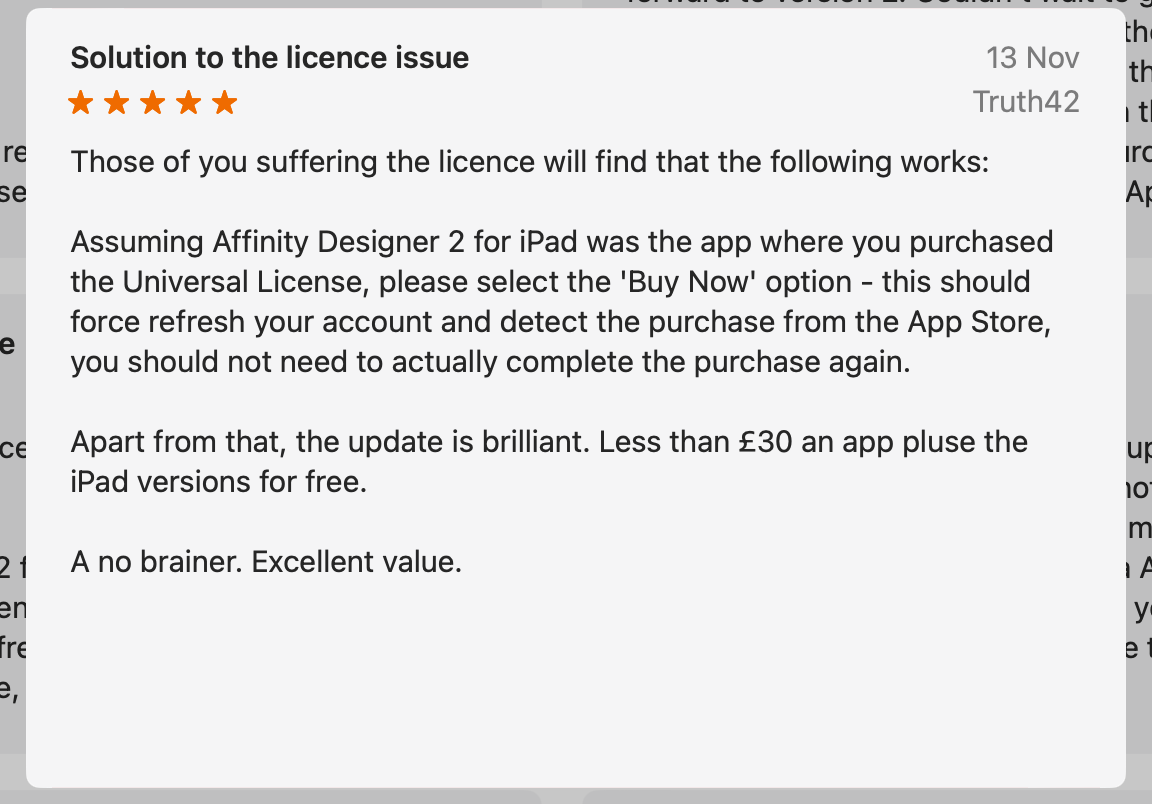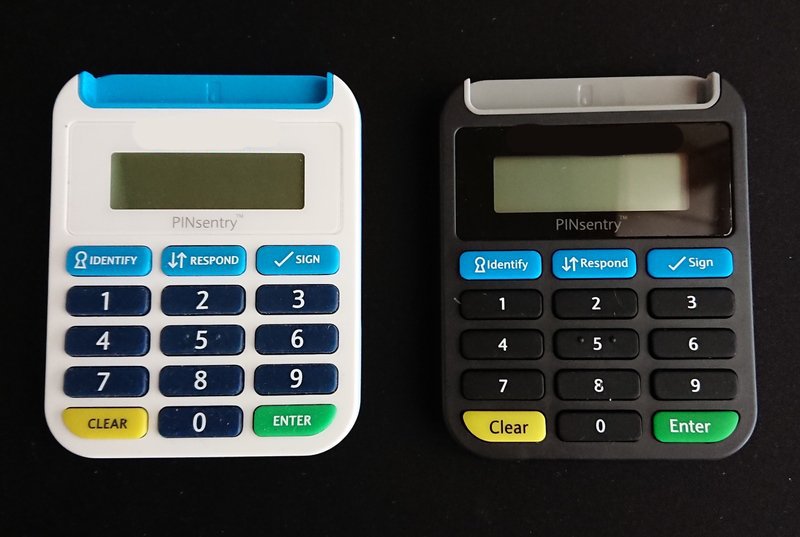-
Posts
91 -
Joined
-
Last visited
Everything posted by GRH
-

V2 Pricing for users V1
GRH replied to NBabout's topic in Pre-V2 Archive of Desktop Questions (macOS and Windows)
And that's just how it should be 110% off or free (personally, I'd go for the 110% as they'd have to pay me 10% to take it off them). You have to watch them though, or they'll be wanting us to buy stuff to pay their wages next, like I mean, what's that all about? Sheesh! -

Where is Affinity V2 upgrade path?
GRH replied to ipdouglas's topic in Desktop Questions (macOS and Windows)
I don't have a problem with the pricing and I thought the discounted cost of V2 was a good price for the 3 programs over 3 systems - I have Mac and Windows machines and am eyeing up an iPad, so I will use all of the licensed products, all for one low price - for as long as I keep V2. As far as I can see, and having read Ash's post regarding this, V2 is a different product to V1: 'It’s worth saying too that V2 does include many under-the-hood changes to our underlying technology, and we have also been investing in several new areas of research recently. Some of these haven’t manifested themselves into new features yet, but overall V2 does give us a better platform to develop on moving forward and I’m sure you will be pleased with the updates V2 will receive.' Developing these products cost's money, and the income stream for Serif is the sale of the programs they create. And don't forget there are product enhancements yet to come that will not have an additional fee, as well as bug fixes. I think it is unfair to expect free or low price upgrades forever, it would not be a good business model for one. You don't get free upgrades to your car, if you have one, each year. You don't get free upgrades to your TV, if you have one. I dare say that there will be a similar offer for V3 when it comes. Having said all that, I think that Serif could have handled customers expectations better, by announcing their pricing plan well before the release. That would have given customers a chance to have their say, and having said it, make the choice whether or not to upgrade after considering Serif's reasons for their decision. As it is, I think there was a little naivety on the part of Serif in expecting no pushback to the pricing model, evidenced by Ash's comment: 'It’s been really hard to see some of the comments about us not looking after our existing customers – we’re pretty devasted that anyone feels like that to be honest.' from which they will no doubt take on-board and learn from it that not all customers have the same affection for the company as others do.- 19 replies
-
Well they can still download them from the Apple store, they won't run on High Sierra but that doesn't matter, and when you get the iMac you can re-download them. If you look for Truth42's comment in the reviews it will show you how to get the universal licence. In case you can't find it I've screen-shotted it, file below.
-
For what it's worth, when I changed to metal there was not much of an improvement, but then I cranked up the available RAM to the mid-way point and things improved greatly.
- 62 replies
-
- affinity publisher
- affinity designer
-
(and 2 more)
Tagged with:
-
So it seems, but what I find interesting is that when you have done the work with the 'flood select tool' (in this case) on the image layer, then create and select a pixel layer above it (I haven't tried it below) the marching ants are still apparent on the pixel layer and can be filled with the 'flood fill tool', leaving the original image layer unaltered. Nothing has been done with the image layer other than make selections, which have not been copied nor pasted to the pixel layer, so how does the new pixel layer have the active marching ants on it which are able to be flood filled in?. If anything should happen, surely it is the original image layer that should be altered?
-
I was trying to work something out and fiddling about in photo as you do. I had a new pixel blank layer as the top layer - visible - i.e. 'is visible' check box checked. Below there are number of png image layers - not visible. I was on a 'not-visible' png layer (selected) and, with the 'flood select tool' enabled double clicked on the blank 'paper' of the layer (no idea why), when the marching ants appeared showing the outline of the invisible texture, which I thought was interesting. I selected the top visible pixel layer and the marching ants were still there, so I experimented with the 'bucket fill' and was able to colour the background. It occurred to me to invert the selection and then I could flood fill the separate elements - flowers in this case. On pressing cmd+d the ants disappeared and I was left with a the coloured in pixel layer. The original png image layer was not changed. I found I could also do this with the png image layer, visible or not, by using the 'flood select tool' and then creating a new pixel layer when the marching ants appeared, selecting it and flood filling it in; I haven't tried doing anything else so far. In either case, the original layer is unaffected. I hope I have made this clear. So the question is 'Is this a bug, an unintended feature or just my ignorance of Photo's awesomeness'?
-

Tape measure tool?
GRH replied to Scott_R's topic in Pre-V2 Archive of Desktop Questions (macOS and Windows)
Thanks Carl123, works a treat now; thanks also Bruce - we got there in the end. -

Tape measure tool?
GRH replied to Scott_R's topic in Pre-V2 Archive of Desktop Questions (macOS and Windows)
Thanks Bruce, though I still can't get any distances to show, the nodes slide along left or right but no measurement showing up. I'm wondering if this is a Windows only feature - I'm working on a Mac. -

Tape measure tool?
GRH replied to Scott_R's topic in Pre-V2 Archive of Desktop Questions (macOS and Windows)
I recently watched an Affinity Designer video in which a measuring tool was being used, as you will see, but I can't find it anywhere and the YouTuber didn't say. Has anyone any idea? The relevant part starts at 1:36 -

Take the color out of vector
GRH replied to Rj Martinez's topic in Pre-V2 Archive of Desktop Questions (macOS and Windows)
Glad to see your avatar has a mask on RCR, however these posts are not two metres apart as per social distancing rules. -

Affinity Publisher Customer Beta - 1.8.0.556
GRH replied to AdamW's topic in [ARCHIVE] Publisher beta on macOS threads
If the 'Text Ruler' is annoying you can just drag it off the page until it is fixed. -

Using Portraiture
GRH replied to BlueSailing's topic in Pre-V2 Archive of Desktop Questions (macOS and Windows)
I don't know this plugin, but looking at the two images, could it be the zoom? The top image is at 9% and the bottom one is 38%. -

Publisher Beta - Vertical Single Page View
GRH replied to Martigny's topic in Feedback for Affinity Publisher V1 on Desktop
+1 for that -

UI too small
GRH replied to mr.burns's topic in Pre-V2 Archive of Desktop Questions (macOS and Windows)
I can't help thinking that the ' dark look ' (yes, I have heard the arguments; easier on the eye and so forth) is a fashion statement of the 'Emperors New Clothes' category. Recently, the bank sent me a new shiny pin pad. Guess which one is the new one. Dark mode, it seems, is not limited to user interfaces. -

Text rasterize when printing
GRH replied to Nieck's topic in Pre-V2 Archive of Desktop Questions (macOS and Windows)
Could it be the print 'quality' settings in the print dialogue being set to 'draft' instead of 'High Quality'? -

Animations with AD?
GRH replied to jamesholden's topic in Pre-V2 Archive of Desktop Questions (macOS and Windows)
Drawplus X8 ? -
Yep, works for me too. Have you tried the usual things - re-booting etc., etc?
-
Greetings all, I have been given a pixel brush that draws 9 different flowers when you paint with it. The individual flowers draw randomly, repeating themselves up to 9 times before changing to the next flower. The effect, represented by letters, is like this: AAAAAAAAABBBCCCCCCCDDDDDDDEEFFFGGGGGHIIIIIIHHHGGGGFFFFFEEEDDDDCCCCBBBAAAAAAAAA The flowers draw from A to I then I to A and so on - you get the idea. I want the brush to draw like this: ABCDEFGHIABCDEFGHIABCDEFGHIABCDEFGHIABCDEFGHIABCDEFGHI that is, one flower (x 1 image), followed by the next flower (x 1 image), and so on until they have all been painted; when the process repeats from the beginning, rather than the end, which goes backwards. I have played with all the settings I can find to achieve this, but to no avail. Is this possible, and if so, does anyone know how to do it, and would they kindly tell me, please? Thanks in advance.
-

[Both Apps] Most recently used brushes
GRH replied to Imaginary's topic in Older Feedback & Suggestion Posts
Just seen this whilst searching on another question. Definitely would like this feature.