
emmrecs01
-
Posts
1,249 -
Joined
Posts posted by emmrecs01
-
-
My pleasure.
I actually have the app but am still in the "discovering what it can do, and how to do it" phase!
-
8 hours ago, walt.farrell said:
One of the Serif staff has mentioned that app a couple of times, but I don't recall the details. I'll see if I can find them.
I suspect that app was iMazing, here.
-
In addition to what @R C-R has written; you say you purchased a licence key for Affinity Photo 1.1. That version is very much out of date, the last release was 1.10.6.
So, is this a recent purchase, or have you actually had the licence for quite some time and simply not installed the app? If it is the former, you should quickly ask the reseller for a refund because, as explained earlier in this thread, all the version 1 apps are no longer sold and are available ONLY to those users who purchased them before the version 2 apps were released; if it is the latter, again I fear you are "out-of-luck".
-
As you can see from the attached screenshot, Affinity Designer and Photo, though not Publisher appear for me in the GeForce Experience screen.

The repeated entries are because I have both versions 1 and 2 and the current version Betas installed.
However, I do use the non-sandboxed .MSI installers and not the MSIX installers If you have the latter I wonder whether it might be worth you seeing if, having uninstalled the MSIX versions and then installed the MSI versions, whether you would then have them appear in that NVidia screen?
-
In which case, as far as Affinity is concerned , your Windows is NOT outdated!
Have you tried following the instructions in the FAQ I linked to to reset the application?
-
Welcome to the Affinity forums.
Which version of Windows are you running? Your mention of your computer being outdated makes me wonder whether you are not running Windows 10 version 20H1, or later, which is the minimum required for all the Affinity version 2 programs.
From your screenshot it would seem you bought APh 2 in July last year. Is that correct? Did it run successfully on your computer when first installed? Have you tried completely resetting the app (see this FAQ for details of how to do this if you're not sure)?
HTH.
-
5 minutes ago, Linda Noone said:
Thanks so much!
My pleasure!
-
Your post is now in the appropriate section of the forums!
For your friend to be able to view your panorama you need to Export it, not simply Save it. You find this option under the File menu.
HTH
-
-
Did you read @Alfred's post directly above yours?
It includes a link to the only possible source of information for you, sorry!
-
Assuming that that app is one of the Affinity range of products you should do exactly what @StevenS advised in the post directly above yours and email affinityorders@serif.com.
-
Just now, walt.farrell said:
Did you also move the %appdata%\Affinity folder, which by default is on drive C?
Hi Walt,
No, all those "support" files are still on C:\. I decided very early on with my use of Affinity products (version 1) that I didn't feel at all confident about trying to move those files and folders. But for a number of years now I have always installed the main Program Files for almost every app I have on D:\. The only ones not installed there are those which do NOT allow the user to choose the install location. For me, the number of these is very small.
-
26 minutes ago, lphilpot said:
I'm using the MSI versions as well. That was a more general point, although I'm curious if the Affinity products could be installed to a network share for multiple users.
With all due respect to you, that more general point was not what you actually claimed! All the Affinity apps can be installed wherever the user requires.
As to network share for multiple users, that is surely a completely different matter?
-
-
-
Thanks for that screenshot and yes, that's exactly what I see.
I'm also running iPadOS 17.4 so perhaps this is a change in that version.
-
Out of curiosity (and a desire to try and be helpful) I decided to check the situation on my iPad.
I accessed my account in the App Store, went to Purchase history and it defaulted to showing the "Last 90 days" as a link. Clicking that link led to a screen Date Range. I selected Custom and could then choose a year (in my case 2021, which was the year I first bought an iPad). The first option under 2021 was "All year". I chose that and then clicked Apply on the next screen, scrolled through the list and found Affinity Designer and Affinity Photo, both version 1, clearly.
Does that help you?
-
46 minutes ago, R C-R said:
Agree 100% with that.
As do I!
-
-
1 hour ago, stokerg said:
First i should state, we don't support beta or preview versions of Operating Systems, so running into some issues is to be expected.
From what I read in the posted error message the OP is running Windows 8, so hardly a beta or preview version I think.
However, @TheFNGee, Affinity Photo version 2 requires at least Windows 10 20H1 (as per this page) so I suspect that may well be at least part of the reason for the error you see.
-
Why not simply "bump" your original thread? Especially since it includes those crash reports.
You could also tag @DWright to be sure he is aware of and has actually seen those reports.
-
On 12/5/2023 at 9:10 AM, SFurniss said:
I've edited your post to remove the order number.
Actually, I don't think you did! 😉
- Patrick Connor and SFurniss
-
 1
1
-
 1
1
-
5 hours ago, Thomas Herren said:
reinstalled the MSIX-file on C (default) and transferred it to D
I am not sure you can do this!
By design, the MSIX installer places the actual program files in the WindowsApps folder on C:\ This location is "sandboxed" and so not accessible to the user without making specific changes to User Permissions. So, did you do this?
I have the great majority of my programs on D:\, including all the Affinity version 1 and 2 apps. But, as @walt.farrell wrote, some data for all of them is installed on C:\ by default and the advice is that users should NOT attempt to move it!
Are you running Win 11? You mention "Apps and Features" which is not part of Win 10, which I have, but I assume it is the equivalent of "Programs and Features" (in Win 10). Perhaps Win 11 deals with program installation locations differently to Win 10?
-
Welcome to the Affinity forums.
Please be aware that I am NOT a Serif employee but my understanding of the answers to your questions is as follows:
1. and 2. If you buy the Universal Licence it allows you to run all three apps under any combination of Windows, MAC and iPad operating systems and on as many machines as you own and control. And it's currently on a Black Friday offer!
3. I assume by mention of Adobe Bridge you are referring to a Digital Asset Management program. At the moment Serif do not offer such, unfortunately.
HTH
PS. Beaten by @SFurniss I see!


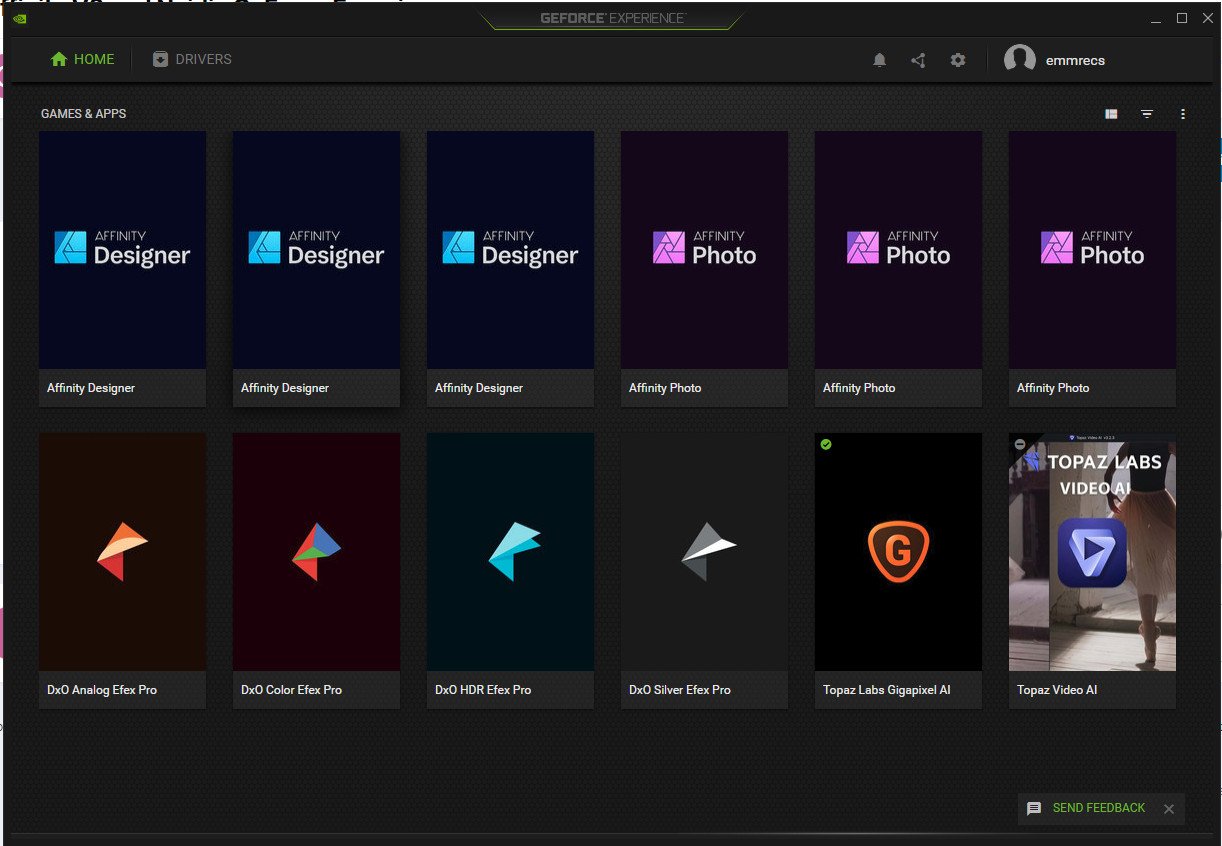



Unable to Activate Affinity V2 Universal License purchased (split)
in Customer Service, Accounts and Purchasing
Posted
@Bajari
Hopefully you will receive an answer to your email but the address you were given by @SFurniss was affinity@serif.com, NOT affinityorders@serif.com