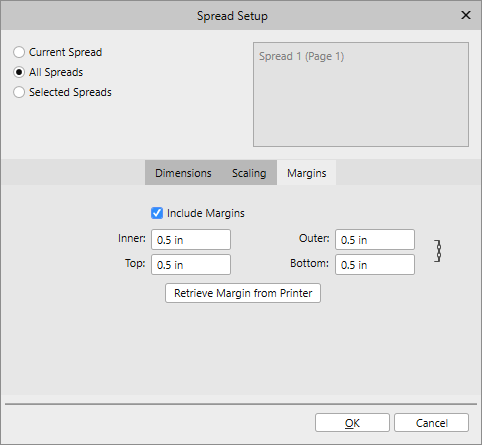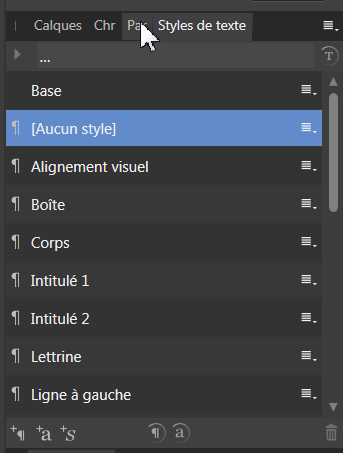-
Posts
282 -
Joined
-
Last visited
Contact Methods
-
Website URL
http://www.aimwell.org
Profile Information
-
Gender
Male
-
Location
London UK
-
Interests
Buddhism, Meditation.
Desktop Publishing, Web Publishing, Font Editing
-

Serious issue with drop caps
Bhikkhu Pesala replied to FlatCat's topic in Feedback for Affinity Publisher V1 on Desktop
Has this bug been fixed yet?- 4 replies
-
- drop caps
- typography
-
(and 1 more)
Tagged with:
-
 Bhikkhu Pesala reacted to a post in a topic:
Support Colour Fonts
Bhikkhu Pesala reacted to a post in a topic:
Support Colour Fonts
-

Support Colour Fonts
Bhikkhu Pesala replied to prochurchmedia's topic in Feedback for Affinity Publisher V1 on Desktop
Colour fonts work in web browsers. How hard can it be to implement? Anyone who wants to test this can find some coloured fonts on my website. Odana is an example with multi-coloured glyphs. If I remember rightly, they use the COLR format, not SVG. -
 StanleyHarrison reacted to a post in a topic:
Removing ligatures
StanleyHarrison reacted to a post in a topic:
Removing ligatures
-
 Archangel reacted to a post in a topic:
Intelligent Ligature Settings
Archangel reacted to a post in a topic:
Intelligent Ligature Settings
-

Intelligent Ligature Settings
Bhikkhu Pesala replied to Archangel's topic in Feedback for Affinity Publisher V1 on Desktop
I downloaded the Linux font pack from Source Forge. I did not find a Linux Biolinum Caps font The Linux Libertine Initials font contains small capitals, but no lowercase. I got the desired result by applying small capitals to Linux Biolinum and using Linux Libertine lowercase with Linux Libertine Initials. I use PagePlus X9, but Publisher would do the same. -
 Morgoth reacted to a post in a topic:
Removing ligatures
Morgoth reacted to a post in a topic:
Removing ligatures
-

Serious issue with drop caps
Bhikkhu Pesala replied to FlatCat's topic in Feedback for Affinity Publisher V1 on Desktop
The issue has been logged.- 4 replies
-
- drop caps
- typography
-
(and 1 more)
Tagged with:
-
 RMCB reacted to a post in a topic:
Importing Downloaded/Google Fonts
RMCB reacted to a post in a topic:
Importing Downloaded/Google Fonts
-

Importing Downloaded/Google Fonts
Bhikkhu Pesala replied to RMCB's topic in Feedback for Affinity Publisher V1 on Desktop
All installed fonts are available to Affinity Publisher. There is no need for it to do anything to make them available. What you need to do is download and install them. I presume that MacOS is no different to Windows regarding this. -

Paragraph Styles
Bhikkhu Pesala replied to mahoye's topic in Feedback for Affinity Publisher V1 on Desktop
Is this font really so important to your work that you cannot find a better one? Find and Replace might be used to select the punctuation and apply a character style, a different point size, or a different font, but this kludge will surely cause problems. -
 Joachim_L reacted to a post in a topic:
Super/Subcript position
Joachim_L reacted to a post in a topic:
Super/Subcript position
-
 Patrick Connor reacted to a post in a topic:
Super/Subcript position
Patrick Connor reacted to a post in a topic:
Super/Subcript position
-
 Bhikkhu Pesala reacted to a post in a topic:
Spelling in Publisher
Bhikkhu Pesala reacted to a post in a topic:
Spelling in Publisher
-

Super/Subcript position
Bhikkhu Pesala replied to Headway's topic in [ARCHIVE] Publisher beta on Windows threads
My free fonts have superscripts and subscripts. Superscripts are aligned with top of Cap Height Subscripts are aligned with the baseline Scientific inferiors bisect the baseline -

Drop Capitals Misaligned
Bhikkhu Pesala replied to Bhikkhu Pesala's topic in [ARCHIVE] Publisher beta on Windows threads
Clearly a bug in Affinity Publisher. CapHeight is a metric that is known and line-spacing is known for any font. The Drop Capital size is incorrectly calculated. -
 Patrick Connor reacted to a post in a topic:
Margins not respected for flowed pages
Patrick Connor reacted to a post in a topic:
Margins not respected for flowed pages
-
 Bhikkhu Pesala reacted to a post in a topic:
Margins not respected for flowed pages
Bhikkhu Pesala reacted to a post in a topic:
Margins not respected for flowed pages
-
Viewing the master pages and changing the margins there fixed the problem. I was somewhat surprised to see that the master page was still set to A4, after I hand changed the page to A5. This could be made more user-friendly, e.g. a checkbox to change spreads for master pages when changing them for the page.
-
 Patrick Connor reacted to a post in a topic:
Margins not respected for flowed pages
Patrick Connor reacted to a post in a topic:
Margins not respected for flowed pages
-
 Schmeckt reacted to a post in a topic:
Forms: Feature to fill in symbols (eg. underscores) to end of line
Schmeckt reacted to a post in a topic:
Forms: Feature to fill in symbols (eg. underscores) to end of line
-
 Bhikkhu Pesala reacted to a post in a topic:
Accessibility Issues
Bhikkhu Pesala reacted to a post in a topic:
Accessibility Issues
-
 JFisher reacted to a post in a topic:
Accessibility Issues
JFisher reacted to a post in a topic:
Accessibility Issues