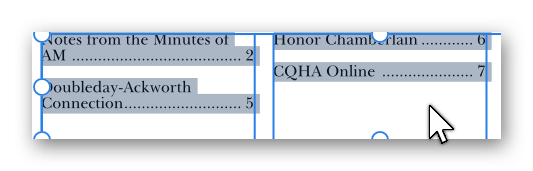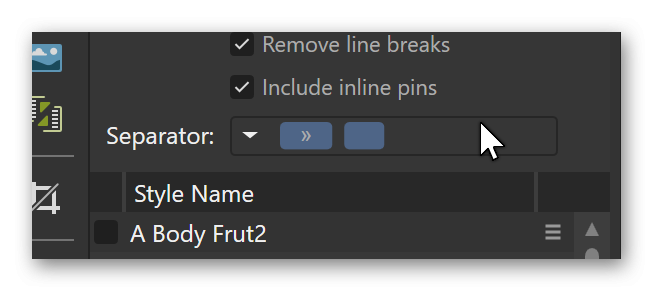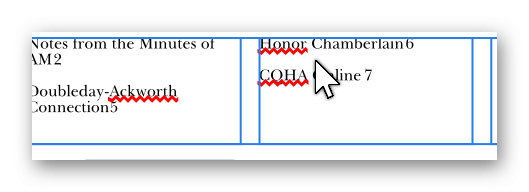John Kay
Members-
Posts
39 -
Joined
-
Last visited
Recent Profile Visitors
The recent visitors block is disabled and is not being shown to other users.
-
John Kay started following TOC in Publisher 2 , Interactive and Fillable Form Fields , [SOLVED] New Document settings for A5 Booklet Printed on A4 Paper and 5 others
-
Interactive and Fillable Form Fields
John Kay replied to Jason's topic in Feedback for the Affinity V2 Suite of Products
Hi StuartMc, how do you do this in PagPlus X9?. I entered "fillable forms" in the Help file and got the answer "No Topics found" could you tell me how to do it on jr (at) millrind.co.uk. John -
This is how I do it. To print as a booklet. I like to print all the Even sheets first, reverse the printed sheets and then print all the Odd sheets Make sure that your booklet has a total number of pages which is divisable by four, add enough pages so that this is true. 1. From the File menu, select Print. 2. Profile - Custom 3. Select Your Printer Select Properties make sure Properties are set to A4 landscape (the size of your sheet). 4. Copies - 1 5. Pages - Document 6. Fit type - Scale 7. Include - Even Sheets 8. Orientation - Landscape 9. From the dialog, select Layout from the lower-left Categories list, then set your Paper Size, e.g. A4. 10. Double sided should be set to Single-sided 11. Model - Booklet 12. Click OK Your printer will then print all the even sheets. Note where the top of each spread appears, it will probably be on the left hand side of an A4 printer. Make sure that the printer hasn't pushed two sheets through with any printed sheet, every blank sheet should be removed. Take the sheets out of the printer and turn then end for end so that it the other sides are printed and the tops of the sheets are facing the same left hand side of the printer. Press File, Print again. Only alter the include to - Odd Sheets and Press OK. Hope this helps. John
-
I don't know how to do a screen recording but what happens is that when I place a text from a MSWord file it inserts itself as a Normal Style in all capitals, I can't change this just by clicking on my Body style and I have to go to Text/capitalisation/none to change it and afterwards amend the body style otherwise the capitalisation persists evey time I place an MSWord document. John
-
I find that while I am allocating styles to imported text there is a tendency for my body style to suddenly acquire an all capital style, I look and find that it has got this from a character style which was still showing, making this character box show "no style" sometimes fixes this sometimes it does not. Unless I go to TEXT/Capitalize and change it to "no caps" I cannot allocate Body without doing this. It can also acquire type styles from MSWord documents when I try to CTRL/S a piece of text from other sources. John
-
I have created a side fold A5 booklet for printing on an A4 sheet. I deleted a single page using the dustbin icon at the top of the pages display. This completely messed up the other pages by giving the wrong master page details to the following sheets. The only way to avoid this is to delete two pages at a time, a difficult procedure. When I do this in PagePlus the adjustment is made automatically. Is it perhaps possible to include this useful feature into Affinity Publisher? John Kay
-
 walt.farrell reacted to a post in a topic:
Hyperlinks
walt.farrell reacted to a post in a topic:
Hyperlinks
-
Thank you Walt, having taken the trouble to read the whole topic here I've managed to get it right, something I should have done in the first place. here's the amended file which does work, thank goodness. John Plain.pdf
-
I'm having a similar trouble with Hyperlinks, could you tell me what I'm doing wrong please. John Maybe.pdf Glossary.pdf
-
I am not sure about this but I would assume that it has been put right by now. I am still happy using PagePlus for all I need , I still think it is more user friendly for me. Sorry I can't be more help at the moment. John
-
I note that the last post for this topic was dated July 2019. Nobody has subsequently mentioned that after that time Affinity would acquire a facilty for importing InDesign files directly into Affinity Publisher. No effort seems to be evident or intended for a converter for PagePlus files. This to my biassed, one-sided and pessimistic view seems to indicate that Affinity was aimed to attract only those designers in the advertising trade and therefore principally Apple users. Almost a deliberate cold shoulder to former PagePlus users; responses to these earlier queries seem to corroborate this point of view. Hoping this doesn't seem to be paranoid because it is getting to be that way. Best wishes John Kay
-
This is true, being used to PagePlus behaviour however one forgets that the cursor doesn't change its function once it is moved froma text frame. It is then easy to inadvertenty create more text boxes outside. One then has to change the cursor to a Move Tool to delete them. That is what I mean. John
-
A very useful behaviour in Pageplus which I miss most in Publisher is the automatic change from text cursor to move tool as soon as it leaves a text box. Afterwards it reverts back to a text cursor immediately it is returned to a text box . I think that this would improve the working of Publisher extremely and cut out the extra step need to change to a move tool when it is needed. John
-
Having fixed the style in the edit Text style I went back to the TOC and put the separator to right indent it changed to show the leader. However as soon as I left the TOC panel and clicked back onto the page It had reverted to no leader just like before, clicking on the text of the leader and looking back I saw that the TOC panel no longer showed the right indent blue rectangle. Nothing I did subsequently changed this behaviour. I can only put it down to a bug. I am running windows 10, it might not happen in other versions.
-
Thanks Walt, I did all you said and I was surprised to find that when I went to the file and opened it this morning everything was as it should be. So thi isn't the problem I thought it was. I don't think that the help file expresses it as well as you have just done. I had to learn it from an excellent video: https://www.youtube.com/watch?v=w5wLfj7AO_Q I hope that whoever looks after the Help files is aware of all these better explanations and learns from them. At first I thought it might be due to me the fact that I am now using Windows 11, it sometimes pulls usurprising tricks on me. My wife often quotes an IT lecturer of hers in the early days of BBC B computers who said that the trouble with computer programmers was that they were written by games players. Win 11 seems to confirm that. Thanks for your help. John
-
I'm having difficulty getting the leader in the TOC to stay as inplace. I choose the one with full stops, it puts them in. As soon as I go to save the publication, they disappear. I assume that I'm doing something wrong and do it again. I always get the same behaviour. John