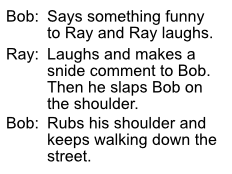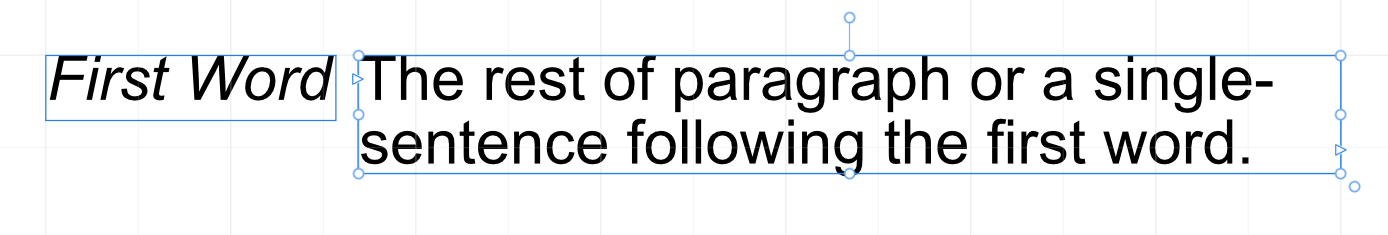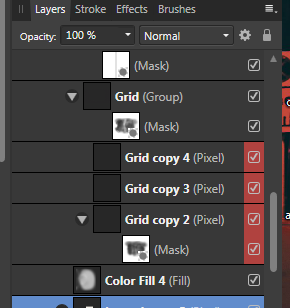Morgoth
Members-
Posts
68 -
Joined
-
Last visited
Recent Profile Visitors
The recent visitors block is disabled and is not being shown to other users.
-
So, I have made the commitment to be a better shortcut key user this year. To that end I thought I would make a one page document in Publisher, with three text frames, insert some filler text and do a little practice today using them. Since this is about text manipulation I thought I would start with the text shortcuts for navigation. I've not used Insert Filler Text up until now but here are the things I've noticed. Can only insert the cursor at the start of the text frame Can only insert the cursor at the end of the text frame Select all of the text I can not use the left mouse button to select an individual word or individual sentence or individual paragraph. However, when I copy/paste Lorem Ipsum from an online generator into a text frame I can perform all the usual actions with a keyboard or mouse. So my questions are, has anyone else noticed the lack of shortcut functions with the Insert Filler Text option? Am I overlooking something? Is this a bug?
-
Affinity Publisher 2 Text Style question
Morgoth replied to Morgoth's topic in Desktop Questions (macOS and Windows)
I believe that I am trying to achieve something else. I understand how the "First word" property is used. It's more akin to a "bullet list." -
I've attached an image of what I want to achieve as a Test Style. So the only way I can do this so far is with separate text boxes. However, there are quite a few paragraphs and single-sentence instances where I would like to do this. Is there a way to achieve this "format" by creating a Text Style to apply to a paragraph or a single sentence?
-
 G13RL reacted to a post in a topic:
CONVERTED TRIANGLE>TEXT FRAME/TEXT ORIENTATION
G13RL reacted to a post in a topic:
CONVERTED TRIANGLE>TEXT FRAME/TEXT ORIENTATION
-
CONVERTED TRIANGLE>TEXT FRAME/TEXT ORIENTATION
Morgoth replied to Morgoth's topic in Desktop Questions (macOS and Windows)
That is just so simple that there would've been no way for me to think of it. Thanks G13RL, works like a charm. -
 Morgoth reacted to a post in a topic:
CONVERTED TRIANGLE>TEXT FRAME/TEXT ORIENTATION
Morgoth reacted to a post in a topic:
CONVERTED TRIANGLE>TEXT FRAME/TEXT ORIENTATION
-
When using a triangle as a text frame it starts the text at the top of the triangle and then moves towards the base. If I flip the triangle upside-down the text follows the orientation of the triangle. Is there a way to flip the triangle and then have the text start at the base and move towards the tip?
-
I am suggesting this after looking for a solution to creating paragraph styles. I noticed that the Alignment and Justification options from the tool bar are not easily edited/added to a paragraph style. For example, I have a document in which I wish certain paragraphs to have a Right justification and Center alignment. One of the suggestions I found was to create a Style. However, the Style overrides all other character formatting within that paragraph. So that even is one character within a paragraph has character formatting, i.e. bold, all text with the created style has bold character formatting. Can the alignment and justification tool bar options for paragraph formatting be added to the creation of paragraph styles? Or have I overlooked something?
-
Fill colors for text on screen show a black fill; only the stroke prints with transparent fill.
-
Affinity Publisher Spotlight
Morgoth replied to Morgoth's topic in Feedback for Affinity Publisher V1 on Desktop
Thanks Walt, those all look great.- 3 replies
-
- desktop publishing
- roleplaying game
-
(and 2 more)
Tagged with:
-
 Morgoth reacted to a post in a topic:
Affinity Publisher Spotlight
Morgoth reacted to a post in a topic:
Affinity Publisher Spotlight
-
Affinity Publisher Spotlight
Morgoth posted a topic in Feedback for Affinity Publisher V1 on Desktop
So far I have not seen any spotlights for Affinity Publisher. Well, among the Role-playing Game design and publishing community a company called The Design Mechanism puts out some top quality books and games. In the AP Facebook group I am in Lawrence Whitaker one of there line developers has used Affinity Publisher for the layout and design of a new and soon to be released game book. Clocking in at over 400 pages with text and art I feel it shows the power of the AP software to the RPG community as the most viable alternative to Adobe products. Can someone at Serif please contact them and ask about the experience using the software for an Affinity Spotlight article?- 3 replies
-
- desktop publishing
- roleplaying game
-
(and 2 more)
Tagged with:
-
Red box in layers Panel
Morgoth replied to Morgoth's topic in Pre-V2 Archive of Desktop Questions (macOS and Windows)
Ahhh, thanks. -
Hello, I have downloaded a design document from the web to create a cover page for a project. There is a red box that highlights the checkbox in the layers panel. I have looked through the help section and the documentation but can not find what this indicates. What does this red highlight of the checkbox mean?
-
I posted concerning this before but, here we go again. When typing inside a table cell the cell acts as if the "enter key is being hit and grows larger...without me hitting the key at all. moving the cursor to the start of the text and hitting backspace does the same thing. Please fix this most basic of functions.
-
Sorry for the ultra late response; the issue looks to be user error.
-
Hitting delete after text extends the height of the cell.