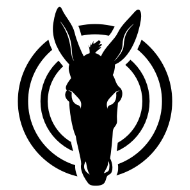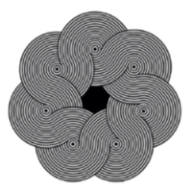-
Posts
1,472 -
Joined
-
Last visited
Reputation Activity
-
 h_d got a reaction from R C-R in Moving raw images to Affinity Photo 2 from Photos app on a Mac
h_d got a reaction from R C-R in Moving raw images to Affinity Photo 2 from Photos app on a Mac
There's also a specific section for Photos:
-
 h_d reacted to Lisbon in How fix this colour changed photo?
h_d reacted to Lisbon in How fix this colour changed photo?
Pro Contrast from the old Google Nik collection.
Lately I've seen people fix colorcasts using sites/programs that do automatic colorization. Sometimes the results are good.
Very interesting @Michail. There seems to be a linear relationship between the 3 points.
-
 h_d reacted to v_kyr in AD File Corrupted randomly, file also hung on saving just prior
h_d reacted to v_kyr in AD File Corrupted randomly, file also hung on saving just prior
That and the fact that you worked with your project file directly on a network server. The Affinity apps also in the past had partly problems with working directly on NAS, cloud drives and network service drives etc.
Note that it is always much safer and recommended with any Affinity app, to work with files only on your local drives file system instead. - So you best work always (open/save/store) with any Affinity format files locally on your local disk and thus use external storage drives/spaces only for backups and file exchange (aka copying Affinity files for exchange between your local & remote storage places with the MacOS Finder then).
-
 h_d reacted to PixelPusher007 in SOLUTION: EPS Files opened from mounted Google drive show blank document in Affinity
h_d reacted to PixelPusher007 in SOLUTION: EPS Files opened from mounted Google drive show blank document in Affinity
Problem: EPS files opened from my Google drive in Affinity Photo or Designer sometimes produce blank docs.
Solution: Move the file to a local drive and it should work most of the time.
Other Solutons: Some EPS files may still get sideways. If so, you can try opeing in another app or web conversion lools such as Photopea or Pixler and exporting them as PDF file. THEN try opeing in Affinity.
Personally, I haven't saved an EPS format since the late 1990's but theres a lot of them out there. I'm mostly using SVG format now.
-
 h_d reacted to Pšenda in How can I creat a screen in publisher
h_d reacted to Pšenda in How can I creat a screen in publisher
Maybe "InDesign" was meant instead of "in Designer"?
-
 h_d reacted to prophet in How can I creat a screen in publisher
h_d reacted to prophet in How can I creat a screen in publisher
And how did you do it? Just to bring some closure to the discussion here.
-
 h_d reacted to PixZero in Makro Anpassung: HSL-Dialogfeld unvollständig
h_d reacted to PixZero in Makro Anpassung: HSL-Dialogfeld unvollständig
Hey h_d, thanks for your welcome, and your reply!
-
 h_d got a reaction from NotMyFault in Placing one shape into another to enforce/create new border?
h_d got a reaction from NotMyFault in Placing one shape into another to enforce/create new border?
Do you mean like this:
(I did this very roughly with the Inpainting Brush Tool in Photo - it's by no means a perfect job.)
If you want to do it by hiding/masking different layers, then it's impossible to say without knowing how you have constructed/grouped/layered the original.
-
 h_d got a reaction from R C-R in Artifacts with refine selection
h_d got a reaction from R C-R in Artifacts with refine selection
Like this?
I think the reason - following your steps to the letter - is that you're not actually making a selection with your selection tool before you press Refine.
Refine does exactly that - takes an existing selection and makes it more precise.
-

-
 h_d got a reaction from R C-R in Why does V2 not allow me to export as a PDF?
h_d got a reaction from R C-R in Why does V2 not allow me to export as a PDF?
My eyes are bleeding...
-
 h_d got a reaction from deeds in Why does V2 not allow me to export as a PDF?
h_d got a reaction from deeds in Why does V2 not allow me to export as a PDF?
My eyes are bleeding...
-
 h_d reacted to deeds in Why does V2 not allow me to export as a PDF?
h_d reacted to deeds in Why does V2 not allow me to export as a PDF?
maybe juicier with some pseudio skeudio from Fill Kolourins:
-
 h_d reacted to firstdefence in text inside photo
h_d reacted to firstdefence in text inside photo
@h_d nesting the text allows you to move the image and the text, just convenient.
-

-
 h_d reacted to R C-R in Designer. Changer la couleur des objets sélectionnés par calque. Change the color of the selected objects by layer.
h_d reacted to R C-R in Designer. Changer la couleur des objets sélectionnés par calque. Change the color of the selected objects by layer.
It is a layer, just not a Layer. 😄
-

-
 h_d reacted to R C-R in Why does V2 not allow me to export as a PDF?
h_d reacted to R C-R in Why does V2 not allow me to export as a PDF?
Or to look for similar requests there & add you support for them.
-
 h_d got a reaction from R C-R in Why does V2 not allow me to export as a PDF?
h_d got a reaction from R C-R in Why does V2 not allow me to export as a PDF?
Then the forum to post in is this one
-
 h_d got a reaction from uneMule in Designer. Changer la couleur des objets sélectionnés par calque. Change the color of the selected objects by layer.
h_d got a reaction from uneMule in Designer. Changer la couleur des objets sélectionnés par calque. Change the color of the selected objects by layer.
Salut! According to the macOS Help for Layer Colours (Designer v2):
I may be missing something but this doesn't seem to work for me (macOS Ventura, Designer 2.0). ctrl-clicking a layer in the Layers panel does not display a Properties option, and choosing a layer colour from the splodges at the bottom does not change the colour of the wireframe, paths, nodes or handles of objects on the selected layer:
So as far as I can see it should work, but it doesn't.
-
 h_d reacted to R C-R in Why does V2 not allow me to export as a PDF?
h_d reacted to R C-R in Why does V2 not allow me to export as a PDF?
As in a few other places in the panel (& like in the styles panel among others) the up/down icon on the right indicates this is a drop-down menu. The problem with that I think for many users is that icon is hard to see because it blends into the background
-
 h_d reacted to fde101 in Old V1 users being asked to pay EXACTLY the same for V2 new users? NOT COOL.
h_d reacted to fde101 in Old V1 users being asked to pay EXACTLY the same for V2 new users? NOT COOL.
Then "everyone" was not paying attention, as Serif told us several times over the years that this would happen, and a handful of forum users who are not even Serif employees even expressed this over several years before the v2 release.
They are not unique in this either, as there is not really a "good" way to handle paid upgrades on the various app stores, and I have seen several apps require that major versions be purchased separately, without offering upgrade pricing. At the price point of the Affinity suite (even the newer price point) and given the amount of time between major releases (if the v1-v2 gap is even close to indicative) this is hardly anything to complain about.
Another clarification from after the release of v2:
-
 h_d reacted to Adrian Collett in Why does V2 not allow me to export as a PDF?
h_d reacted to Adrian Collett in Why does V2 not allow me to export as a PDF?
Thank you! I had not spotted that button right at the top of the dialog box and was just looking at those inside. The good news is that this has solved it. Thank you again!
-
 h_d got a reaction from Nowave in Is there a way to "fix" the length of a line when "curving" it?
h_d got a reaction from Nowave in Is there a way to "fix" the length of a line when "curving" it?
Hi @Marc L. I believe that in French, "L" stands for both "Largeur" and "Longueur" (Width and Length)? If I follow your example in the UK English version, I see this in the Transformation Panel:
W is the width of the bounding box.
I'm not great at geometry, but I'm pretty certain that the resulting line is more than 100mm long. Seems like a misleading interface issue in the French version - maybe should be "La" and "Lo" for clarity?
-
 h_d reacted to Nowave in Is there a way to "fix" the length of a line when "curving" it?
h_d reacted to Nowave in Is there a way to "fix" the length of a line when "curving" it?
Hello, so I didn't quite understand the initial question 😉 It is of course the bounding box in my example !