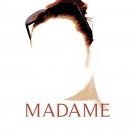Daniel Geiger
-
Posts
72 -
Joined
-
Last visited
Reputation Activity
-
 Daniel Geiger got a reaction from Giuseb in Automatic figure & table numbering
Daniel Geiger got a reaction from Giuseb in Automatic figure & table numbering
Thanks Dave. Cross referencing will be essential for dynamic numbering to be useful. For cross referencing, I can't see how a "Figure \#" could work. That works for automatic increments, but not for cross references where you need a specific descriptor for each element, like "Picture Flower" "Picture Dog" "Picture Cat". That is how Virginia System InSeq did it, and this is how Mellel implements it as well.
My last book had 1042 figures over 1291 pages, and I did cross reference across documents and out of order. It would have been impossible to keep track of that many figures over that many pages without VirginiaSystem InSeq. My next book will be about the same order of magnitude. So this is not hypothetical, but very real.
-
 Daniel Geiger got a reaction from cchris in Automatic figure & table numbering
Daniel Geiger got a reaction from cchris in Automatic figure & table numbering
I am desperately looking for automatic, dynamic figure numbering and referencing in text. Would jump QXP for this feature alone. Similar to the old Virginia System InSeq plug in for ID, or what Mellel word-processor does. Keeping track of 1000 figures in as many pages is not to be done manually anymore.
-
 Daniel Geiger got a reaction from sbyseven in Multicore usage?
Daniel Geiger got a reaction from sbyseven in Multicore usage?
I work on a MacPro (soup can) with 6 core. I looked at the Activity Monitor, and only 6 of the 12 green processor bars are ever used at once. With PS and Zerene, all 12 are used. Any way of getting AP to use all 12 units?
To be sure, there I have no complaints about speed. The only time I have to wait is when saving large (1-2 GB) files via thunderbolt to RAID1 drive, but I think this is I/O limited, not a question of processor speed.
-
 Daniel Geiger got a reaction from Patrick Connor in Automatic figure & table numbering
Daniel Geiger got a reaction from Patrick Connor in Automatic figure & table numbering
Thanks Dave. Cross referencing will be essential for dynamic numbering to be useful. For cross referencing, I can't see how a "Figure \#" could work. That works for automatic increments, but not for cross references where you need a specific descriptor for each element, like "Picture Flower" "Picture Dog" "Picture Cat". That is how Virginia System InSeq did it, and this is how Mellel implements it as well.
My last book had 1042 figures over 1291 pages, and I did cross reference across documents and out of order. It would have been impossible to keep track of that many figures over that many pages without VirginiaSystem InSeq. My next book will be about the same order of magnitude. So this is not hypothetical, but very real.
-
 Daniel Geiger got a reaction from mycroft in Automatic figure & table numbering
Daniel Geiger got a reaction from mycroft in Automatic figure & table numbering
Yes, I should have made it clearer that numbering also needs to be dynamic, and across multiple documents in books. Also agree on surprisingly good beta.
-
 Daniel Geiger got a reaction from mycroft in Automatic figure & table numbering
Daniel Geiger got a reaction from mycroft in Automatic figure & table numbering
I am desperately looking for automatic, dynamic figure numbering and referencing in text. Would jump QXP for this feature alone. Similar to the old Virginia System InSeq plug in for ID, or what Mellel word-processor does. Keeping track of 1000 figures in as many pages is not to be done manually anymore.
-
 Daniel Geiger got a reaction from MikeW in Automatic figure & table numbering
Daniel Geiger got a reaction from MikeW in Automatic figure & table numbering
I am desperately looking for automatic, dynamic figure numbering and referencing in text. Would jump QXP for this feature alone. Similar to the old Virginia System InSeq plug in for ID, or what Mellel word-processor does. Keeping track of 1000 figures in as many pages is not to be done manually anymore.
-
 Daniel Geiger got a reaction from A_B_C in Automatic figure & table numbering
Daniel Geiger got a reaction from A_B_C in Automatic figure & table numbering
I am desperately looking for automatic, dynamic figure numbering and referencing in text. Would jump QXP for this feature alone. Similar to the old Virginia System InSeq plug in for ID, or what Mellel word-processor does. Keeping track of 1000 figures in as many pages is not to be done manually anymore.
-
 Daniel Geiger got a reaction from Steve Thackery in Automatic figure & table numbering
Daniel Geiger got a reaction from Steve Thackery in Automatic figure & table numbering
I am desperately looking for automatic, dynamic figure numbering and referencing in text. Would jump QXP for this feature alone. Similar to the old Virginia System InSeq plug in for ID, or what Mellel word-processor does. Keeping track of 1000 figures in as many pages is not to be done manually anymore.
-
 Daniel Geiger got a reaction from Callum in Batch processing is FAST!
Daniel Geiger got a reaction from Callum in Batch processing is FAST!
I'm blown away by the speed of batch processing! No comparison to PS. All 6 cores/12 kernels are used 100%, which I rarely see in any application. Cudos to a great implementation. But my coffee breaks are gone now.
I am also pleased that macro lets me define line and text styles (though no actual lines or actual text), which is a HUGE time saver.
That the save function is only available in the batch dialog is also a great plus. The PS action-batch command interactions was very confusing and irritating. Occasionally, less is objectively better.
-
 Daniel Geiger got a reaction from John Rostron in Affinity Photo 1.5 has launched!
Daniel Geiger got a reaction from John Rostron in Affinity Photo 1.5 has launched!
Thanks for the ultimate PS killer. Macro-batch and layered .tifs were the last holdovers for using CS5.5. I can lay that to rest now. Thanks for listening to what your customers want and need.
Initial experiments with a short (10 file) z-stack were rather impressive. PS was useless for serious macro stacking, AP is on par with ZereneStacker on short stacks. Will have to run some larger stacks (50-150 files) through it, then we'll see for sure.
Cudos!
-
 Daniel Geiger got a reaction from Fixx in [APh] Version 1.6 - suggested additions
Daniel Geiger got a reaction from Fixx in [APh] Version 1.6 - suggested additions
By and large EXTREMELY happy with AP.
- In image Size (option-command-I), enable Size adjustment with no resampling, so that AP adjusts dpi automatically to new value. Currently, if re-sample is turned off, Size cannot be adjusted.
- When calling up feathering (Shift F6), have value highlighted so that I can immediately type in my desired value, rather than mousing over, double click on value, enter value then hit return. This is an efficiency request.
- In Transform, provide length of diagonal lines, so a line that is going from 0/0 to 100/100 has Length 141, not only Width of 100 and Height of 100. Diagonal length should be then adjustable numerically in Transform (which works great for horizontal/vertical lines, but not diagonal ones).
- Brush feathering: have an option for absolute feather border, not one relative to brush size. I want to define a brush with a 2 pixel feather, and if I set it at 5 pixel diameter and it has a 2 pixel feather and if I set it to 100 pixel diameter and it has a 2 pixel feather. Currently the 100 pixel brush would have a 40 pixel feather. I frequently use the option-control mouse left-right to adjust brush size, but I need a constant feather radius regardless of brush size.
- Have a line stroke style, possibly like the brushes palette. If I use the Pen Tool, I would like to call up a line style with a single click, rather than first go to stroke color, select color, go to line style, select type of line, width of line, end-cap option, and that for every single document. Another efficiency request. I use that A LOT for scale bars in scientific illustrations.
-
 Daniel Geiger got a reaction from TanBrae in Advantages over Photoshop ?
Daniel Geiger got a reaction from TanBrae in Advantages over Photoshop ?
Large file speed is way superior. Manual stitching of four 430 MB files with rotation (PS beachballs galore) is a piece of cake.
Re $4 a month, that is student pricing, which will go away the second you have no more student status. And even then, because PS mandates a full year subscription (not month-to-month) it is at least $48. AP is $40/50 depending on special offer.
AP's 5 no-validation-code installs is great. With today's work being done in multiple locations, 1 home, 1 work, 1 mobile install would require multiple licenses.
-
 Daniel Geiger got a reaction from Leigh in resize to xx inches/mm without resampling?
Daniel Geiger got a reaction from Leigh in resize to xx inches/mm without resampling?
Added feature request. Just wanted to make sure first, that there is no other option. Thanks!
-
 Daniel Geiger got a reaction from Madame in Multicore usage?
Daniel Geiger got a reaction from Madame in Multicore usage?
Update: noticed that only with some functions it uses select cores only, most of them use all. Great!
-
 Daniel Geiger got a reaction from psaldari in Advantages over Photoshop ?
Daniel Geiger got a reaction from psaldari in Advantages over Photoshop ?
Just started with AP, and am thoroughly impressed. PS user since v3 to CS5.5 extended.
Advantages:
- Full Bezier tools right in the image application.
- Arrow customization with immediate WYSIWYG feedback upon moving sliders [PS is utterly clumsy with entering percentage values with keyboard, then enter, see how it look, refine, repeat repeat repeat ...]
Arrow width: should be able to enter either pixel or mm/inches, not just %.
- Golden ratio spiral overlay in crop tool. GE-NI-OUS! Custom aspect ratio for crop tool.
- Brush management and adjustment: double click on brush, and all adjustments are there [no detour to brush-edit menu]. I wish there was an option to add a bit more description to the brush names, more than just diameter (e.g., diameter and hardness maybe also plus spacing).
- Help menu is excellent!
- Changing units right in Photo Persona - move tool, no detour through preferences-units.
- Light fall-off correction is very nicely implemented.
- Opens Canon 5DsR CR2 files no problem. Out of luck with any CS-versions of PS.
- Text insert both as linear string, but also as text-box like in page-layout programs (QuarkXPress).
I know I am just scratching the surface, just 1 day into it, but AP made my holiday! Cudos!
-
 Daniel Geiger got a reaction from igorula in Introduce Yourself
Daniel Geiger got a reaction from igorula in Introduce Yourself
Hi there,
natural history museum scientist doing a range of imaging from scanning electron microscopy, to light microscopy, macrophotography, dSLR, and even 4x5" view camera. Have used PS v3 - CS5.5 extended currently on Mac Pro. Imaging mainly for print publication, including >1000 page book designs with >1000 figures (QXP). Need rock-solid platform for large master files (100 MB - 1 GB) with excellent color management and proofing options. Efficient tool use is also critical: switching brushes, switching from adding to subtracting selections, changing units (much better in AP than PS), moving layers, scaling individual or multiple layers, forced orthogonal lines. Have to look into customized keyboard commands.
Looking forward to macro editor in AP, then I can mothball PS for good. Other functions such as heavy z-stacking (>100 x 300 MB 16 bit tif files) can be done with other apps (HeliconFocus, Zerene); PS CS5 stacking was worse than useless. Thus far very impressed with AP, and I just scratched the surface. Drawing speed on 4K NEC UHD 322 display is excellent. The absence of a license key is pure joy! Opens Canon 5DsR CR2 files no problem [no longer supported on any PS CS version].
-
 Daniel Geiger got a reaction from gary1948 in Advantages over Photoshop ?
Daniel Geiger got a reaction from gary1948 in Advantages over Photoshop ?
Just started with AP, and am thoroughly impressed. PS user since v3 to CS5.5 extended.
Advantages:
- Full Bezier tools right in the image application.
- Arrow customization with immediate WYSIWYG feedback upon moving sliders [PS is utterly clumsy with entering percentage values with keyboard, then enter, see how it look, refine, repeat repeat repeat ...]
Arrow width: should be able to enter either pixel or mm/inches, not just %.
- Golden ratio spiral overlay in crop tool. GE-NI-OUS! Custom aspect ratio for crop tool.
- Brush management and adjustment: double click on brush, and all adjustments are there [no detour to brush-edit menu]. I wish there was an option to add a bit more description to the brush names, more than just diameter (e.g., diameter and hardness maybe also plus spacing).
- Help menu is excellent!
- Changing units right in Photo Persona - move tool, no detour through preferences-units.
- Light fall-off correction is very nicely implemented.
- Opens Canon 5DsR CR2 files no problem. Out of luck with any CS-versions of PS.
- Text insert both as linear string, but also as text-box like in page-layout programs (QuarkXPress).
I know I am just scratching the surface, just 1 day into it, but AP made my holiday! Cudos!