-
Posts
2,738 -
Joined
Posts posted by NathanC
-
-
Welcome to the forums @Paul Cr,
Does your screen/canvas redraw issues look anything like what's described or shown in the thread below?
This is an issue currently under investigation by the QA team and can occur when using a multi-display setup, one user advised enabling 'Use Only Integrated GPU' under the app Settings > Performance resolved this following an app restart. You could also try disabling Metal Compute (last checkbox) and changing the display renderer to OpenGL and restarting to check if this has any impact.
-
Welcome to the forums @Udo B.,
Not to rule out there being potential problems with 14.4.1 and the apps, but I recently had an M3 Mac user report similar poor performance regardless of the in app settings, this was resolved by doing a full reboot of their Mac, have you tried restarting just to confirm?
-
Hi @Romachamp,
The app appears to be having issues parsing the file as a result of the Background shape used for the light scheme. In Photoshop as soon as I deleted the Pink background and saved the file it opened in Designer, I've attached the amended .PSD below.
I'll get the problematic version of the file logged with the developers.
- walt.farrell and Romachamp
-
 2
2
-
Hi @All Media Lab,
As you've been informed of previously on the thread below, please do not create duplicate bug reports on the forums. While I understand the bug is frustrating and impacts your workflow this does not result in the issue being fixed any quicker by the developers.
-
Hi @Julez,
After collating your menu data onto a single spreadsheet have you tried using the Data merge layout tool in Publisher? Using the layout tool allows for multiple records to be used on the same page sequentially in each grid cell on a page, avoiding the problem shown in your earlier screenshot of the same record being repeated on the same page.
In the example below, I created a menu with 8 items on an .xlsx and split this across four separate data merge layout layers in my data merge template. To ensure that the records ran sequentially I put Section 1's data merge layout at the bottom of the layers stack and 4 at the top.
When I generate the Merge using all 8 records, this then generates a unique record in each field on the same page in sequential order.
I'd recommend reading the help guide to get a better understanding of how the tool works before trying: https://affinity.help/publisher2/English.lproj/pages/Tools/tools_dataMergeNode.html
-
Update- It’s since been brought to my attention that while this is a part of the touch gesture previously mentioned, the single tap which resets the value is not the expected behaviour, as it's being registered as a zero distance drag which resets the slider to 0. This is currently logged with the developers so I’ll bump it with your report.
-
Hi @Amageton,
This is a touch gesture,
so it's the expected behaviourwhen adjusting certain FX (and Filters in Photo) properties and has been the same since V1. Taking your first recording as an example, you adjusted the Offset value of the Outer Shadow by dragging the slider and then reset it using a single tap on the canvas, but an alternative way to adjust this is to move the position of the shadow on the canvas directly, and if I wanted to quickly reset the position/values back to default I can single tap, as shown in the recording below.For most other Layer FX such as Outer Glow, Outline etc. this only applies to the radius slider, allowing for the radius value to be adjusted by dragging on the canvas rather than on the slider, and a finger tap will reset the value to 0.
-
Welcome to the forums @Bdis,
If after following Walt's advice above you've not been able to recover your file feel free to upload it to the dropbox link below and we can take a look at the document.
https://www.dropbox.com/request/EvUZDEZwB91KdR9jGM4M
In addition to providing the file, if you could provide the following information that would be great:
- What version of Publisher are you running?
- What Operating System are you using?
- What storage medium was the file saved to/opened from? (E.G Local Drive, Network Drive, Cloud Drive, External Drive)
Many thanks
-
30 minutes ago, srg said:
File uploaded
Thanks, it looks like it's an active pixel selection that's the problem since it's persistent across all pixel layers, if you select any of the pixel layers in your document and CMD + D to deselect it will fix the selection issue and allow you to continue working on the layers as normal.
The pixel marquee doesn't show when it should be, but I found this by turning on quick mask mode (see the eye selection).
-
Hey @AffinityFan2k19,
Debugging your provided crash reports reveals RTSSHooks64.dll as the fault, which is a component of Rivatuner Statistics Server, a program which has compatibility issues with Affinity and causes the app to crash (Info below). I'd suggest keeping this app closed, make sure it's not running in the background and then try starting the apps again.
On 8/3/2017 at 8:40 AM, Mark Ingram said:RivaTuner
Problem: Instant crash at application start
Cause: RivaTuner hooks into Direct3D libraries and injects its own code, which causes the crash (neither Serif or Microsoft are at fault)
Solution: 1.6.x.x attempts to catch the corruption, and offers a slower, software-only fallback (with a warning at startup). Alternatively you can tell RivaTuner to ignore the Affinity executables (also add help.exe and crashreport.exe) by adding them to the list and setting 'Application detection level' to 'None'. -
7 minutes ago, srg said:
Hi, it is persistent between sections and I have the file if you still want it. Need dropbox though.
Sure, dropbox link below. Let me know once it's been uploaded, thanks.
https://www.dropbox.com/request/nlZTwUF0kVOHe7HrYkOB
9 minutes ago, srg said:Not sure I understand the first part of your answer.
To clarify, do you have any information on how the objects shown in your recording got into this broken state when moving them, for example did you do something to trigger this in the first place?
-
Hi @srg,
Have you got an further info or steps on how you got the transform box into this offset state when moving the objects? Is the problem persistent between app sessions on the same file/objects, and if so can you provide a copy of the document?
Many thanks
-
Hi @Paul Silvester,
Could you possibly provide us with the original .afpub file used and advise what PDF export preset/settings you used so we can see if it can be replicated?
Many thanks!
-
-
Hi @Spectrum999555,
Thanks for your sample files, I can confirm i'm also seeing this and it does appear to be a bug, for reference I created an identical document back in V1 for comparison and these redraw and export issues are not present.
V1:
V2 (some zoom distances were better than others, but the export was still not great):
As shown, as the displace strength is increase the effect begins to offset itself on the page, this is a separate bug logged internally but is likely related to this undesired harsh lines appearing on export and at different zoom distances. I'll get this logged with the developers.
Having 'Scale to Fit' turned off does work does reduce the redraw issues and harsh lines, but comparitively isn't as effective as the strength is increased.
-
Welcome to the forums @JavyJar8,
Prior to printing from Affinity using your custom dimensions, are you able to define your custom page dimensions in your Printer Driver? According to the Print Manual, you should be able to do this in the HP Printer Properties under the 'Paper/Quality' tab.

Once this has been set for your custom size, try restarting the app and printing again.
-
Hi @AffinityFan2k19,
Just to initially confirm, have you tried disabling Hardware Acceleration? This can be done outside of the app by following the below:
- Close all Affinity apps
- Hold down CTRL and launch the app while still holding CTRL
- A 'Clear user data' will prompt, tick 'Disable Hardware Acceleration'
- Press 'Clear' and the app will now launch
If the crashes persist, could you provide us with a couple of recent crash reports since the issue started happening? The FAQ below details how to find these.
-
Hi @evtonic3,
I'm not seeing this behaviour. In the Colour panel, if you set the fill colour well to have no fill via the 'Quick Colours' menu again and then try drawing with the pencil, what happens? If it still persists, could you try defaulting the tool via the Document menu > Defaults > Revert?
-
Hi @chirpy,
On 3/23/2024 at 4:30 PM, chirpy said:The shape tool automatically switches back to the square instead of staying on the circle (or whatever shape I had selected). How can I stop it from reverting like that? I want it to remain on the shape I was drawing with.
This behaviour doesn't appear to mirror how desktop works, as on desktop the quick shape tool is persistent with the last shape used even when the active object selection is changed. As such, I don't believe the current iPad behaviour is expected and i'll log this with the developers.
On 3/23/2024 at 4:30 PM, chirpy said:Additionally, how can I make the pen tool keep the settings I was using to draw with on the iPad?
After amending the pen tool settings (E.G Stroke width, Cap, Join) You can save these new properties as the global default for the tool with it selected by going to the 'Document' menu at the top left hand corner -> 'Defaults' -> 'Save'.
https://affinity.help/designer2ipad/English.lproj/pages/ObjectControl/objectDefaults.html
-
Hi @anto,
This issue is currently logged with the developers, i've now updated the issue to reflect that it's still outstanding in 2.4 and bumped it with your report. 👍
-
Hi @Adiemask,
RAW support for the A7CM2 was added in the 2.4 update so it should be possible to correctly open and develop RAW images from this camera using the standard Serif labs RAW engine. Could you describe what's specifically happening when you're opening these RAW files?

-
-
On 3/19/2024 at 7:14 PM, Cloudfactory said:
Is there a possibility to work with images that are scaled down to have a better performance? I know this feature from Adobe InDesign but couldn’t find anything like that on the iPad Version. This would be really nice, if I am able to have max 100 Pages with max 400 Pictures. That would be the maximum specs I work with.
And thank you very much for your help!
No Problem, not that I'm aware of currently unfortunately, image layers retain all their original data such as the resolution and colour space so you'd have to scale those images down before placing them in Publisher. You could also rasterise your images to pixel layers, but this will severely affect the quality of the images since they're rasterised at the Document DPI.
-
This does sound like it would be most efficient to create a data merge template in Publisher for this if you have the product data collated on a spreadsheet for use as the data merge source. I'd recommend reading through our help guide articles as well as the video tutorial to get a better understanding of how it works since it's an advanced app feature.
https://affinity.help/publisher2/English.lproj/pages/Advanced/dataMerge.html
There are also plenty of tutorials on data merge provided by third party creators from basic to more in-depth analysis on YouTube if you search for 'Data Merge'.



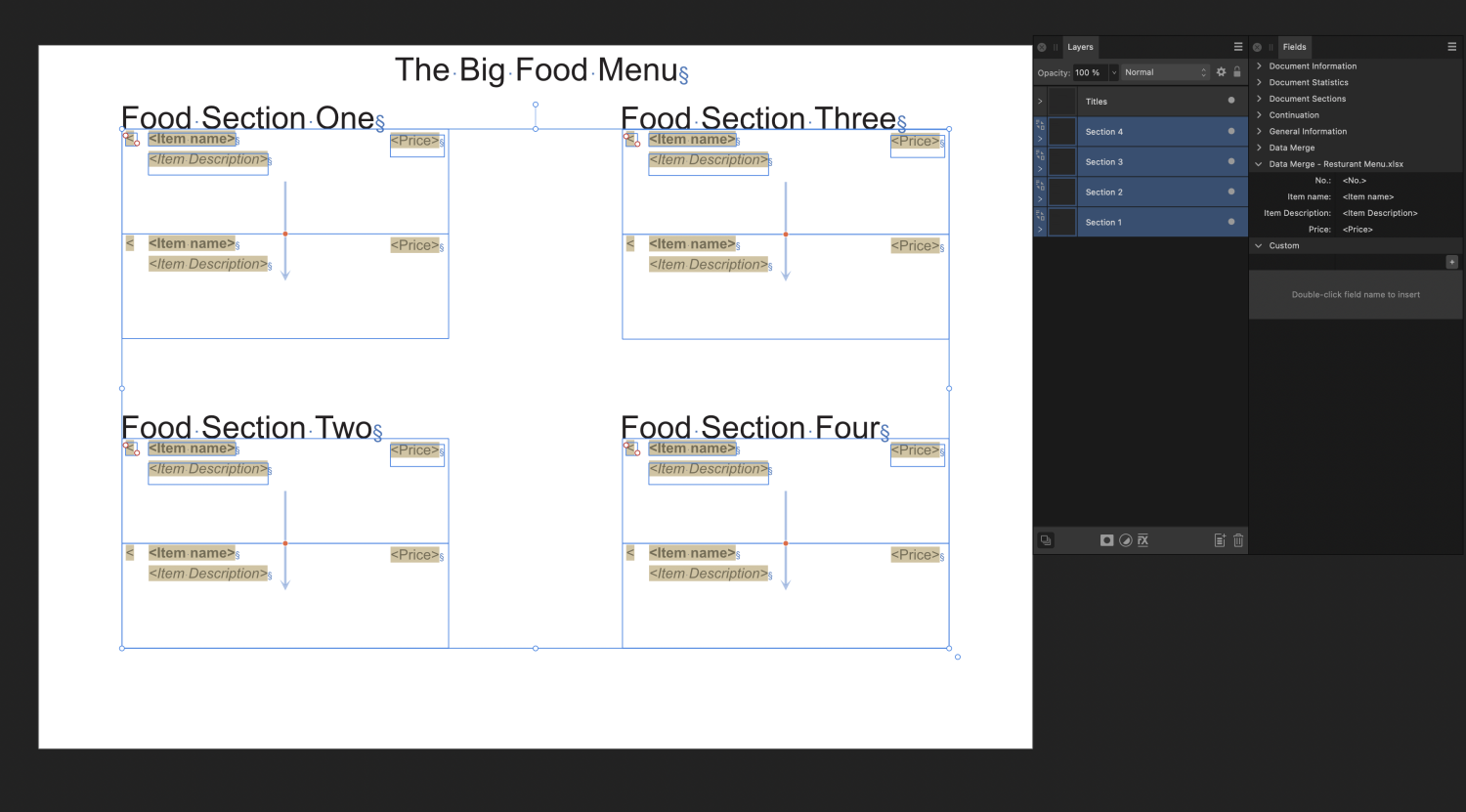
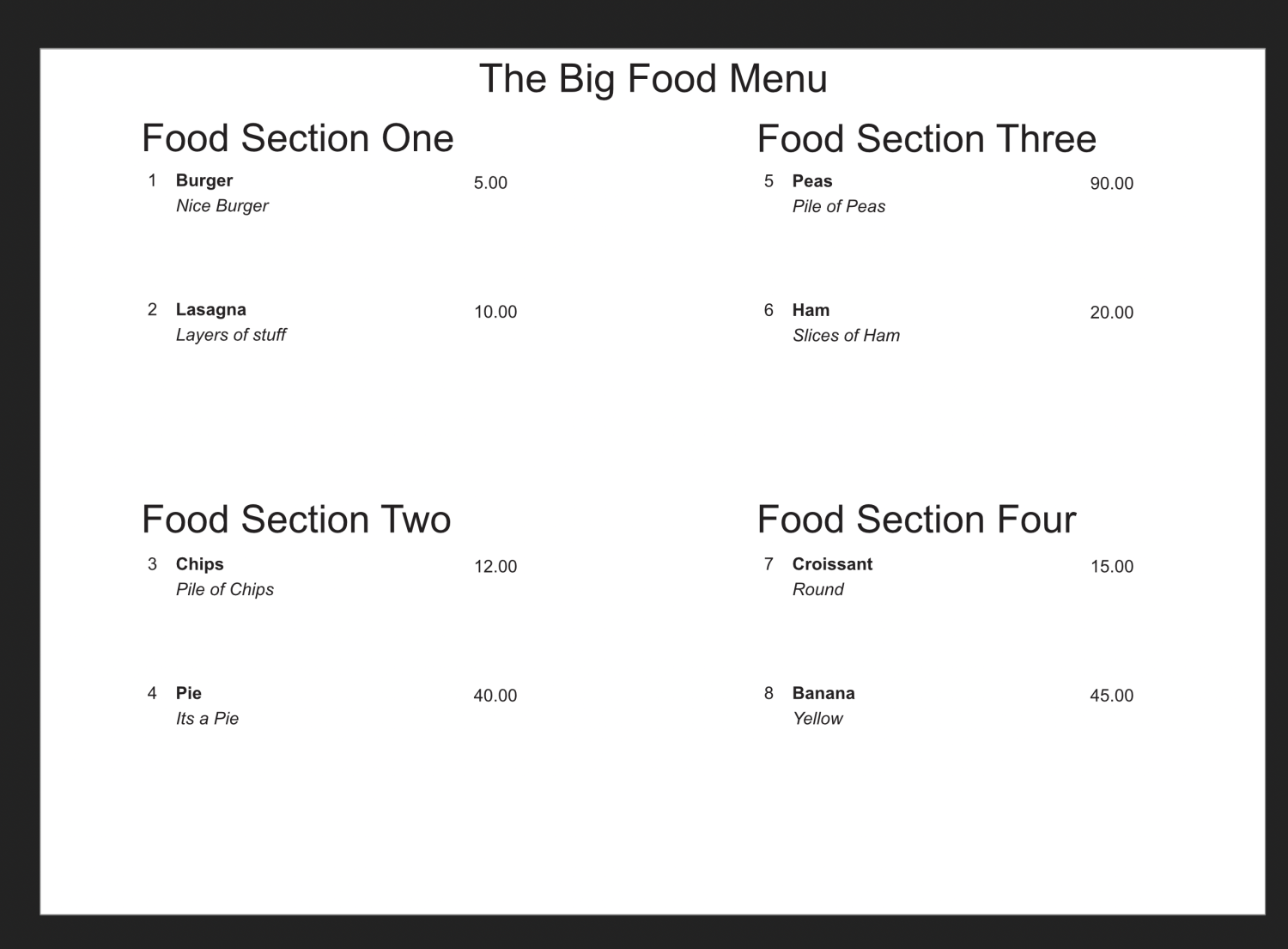






Problems with mesh tool
in V2 Bugs found on Windows
Posted
Hi @PierMax,
Can you provide us with a copy of the .afdesign document you're working on so we can look into this further? If you don't wish to share it publicly I've provided an upload link below.
https://www.dropbox.com/request/0D2ISb8vq6NNrcrG7MRM
Thanks