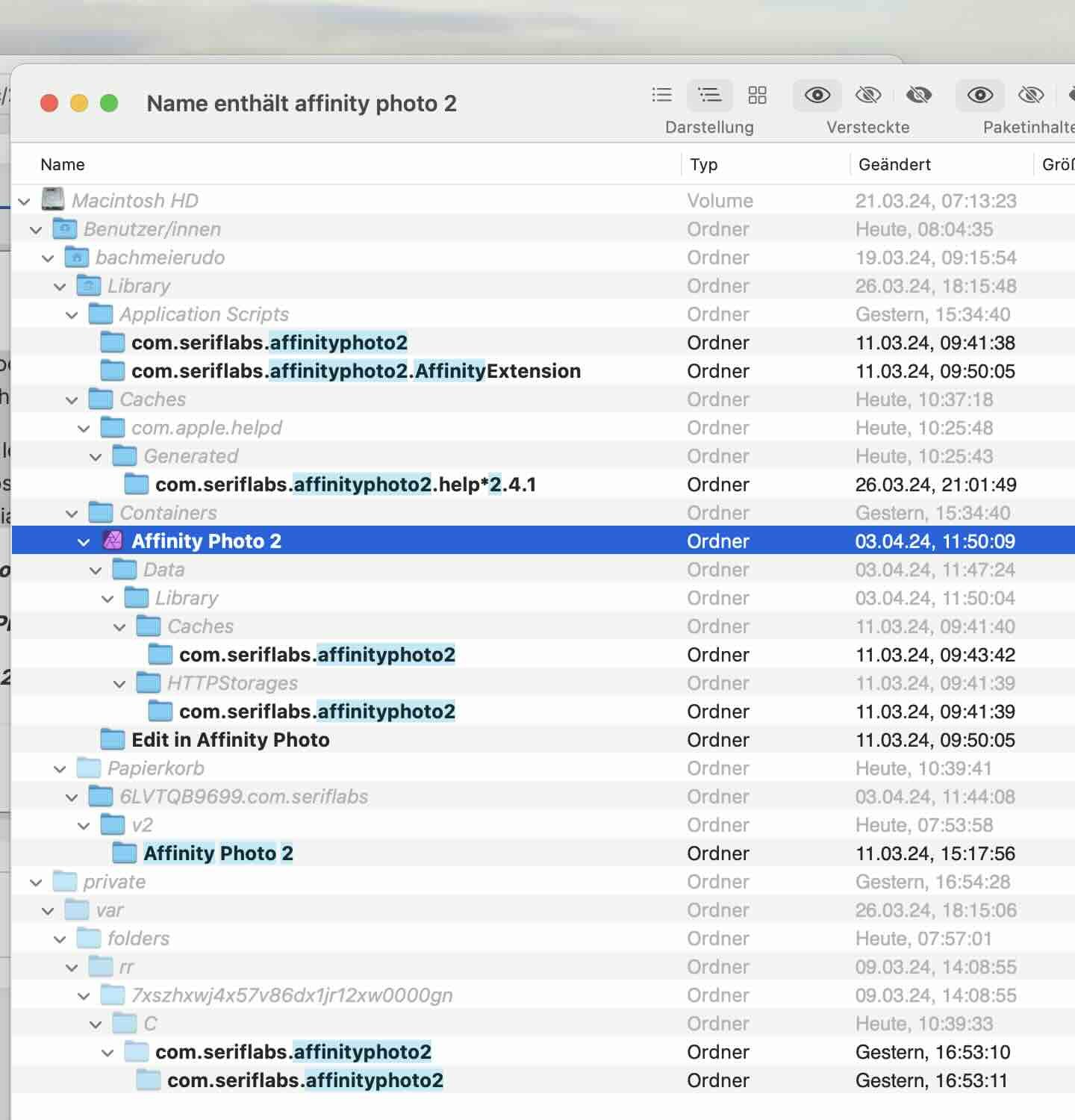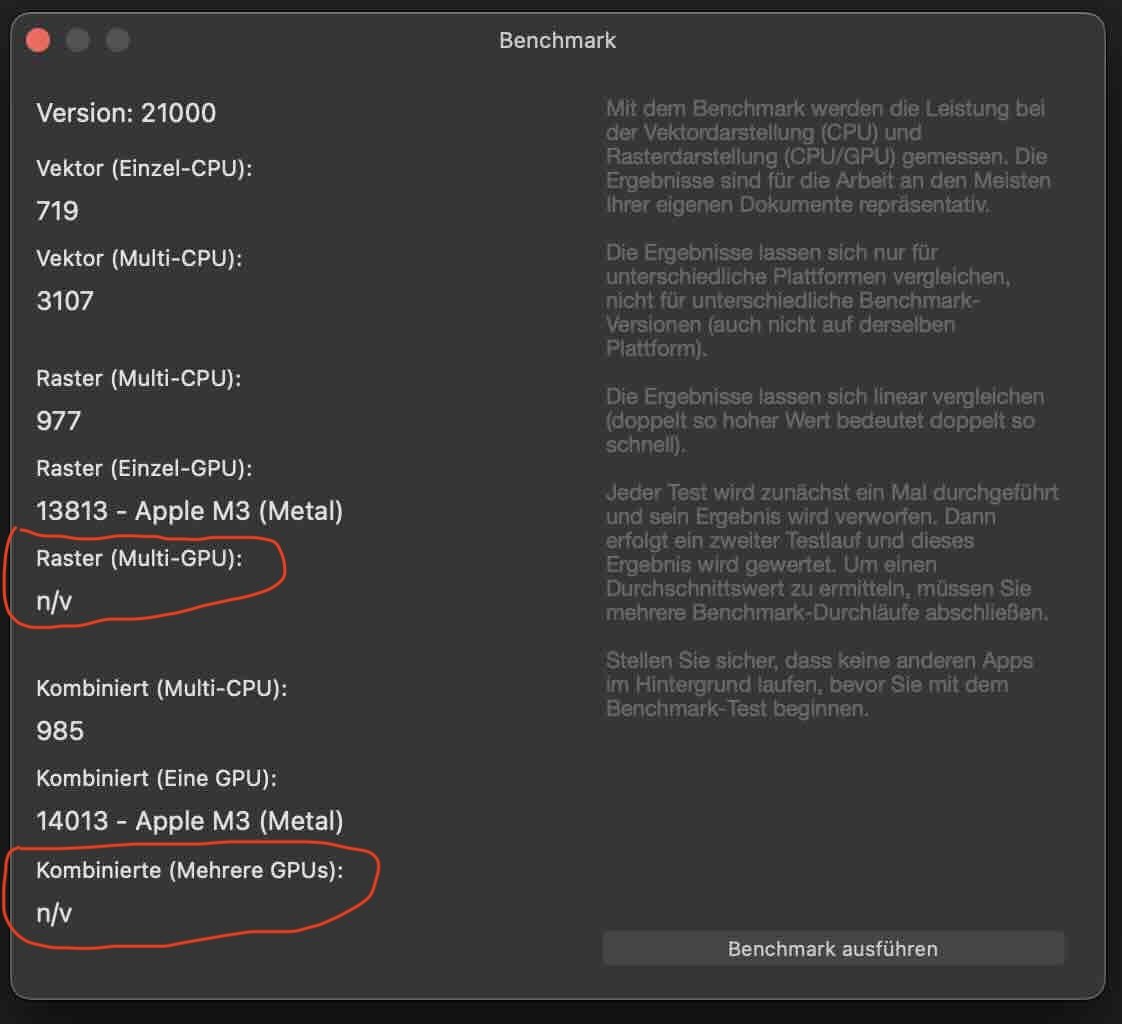Udo B.
Members-
Posts
8 -
Joined
-
Last visited
-
 NathanC reacted to a post in a topic:
Affinity-Photo 2.4.1 - Performance problems under Sonoma 14.4.1 - possible malfunction of the metal interface
NathanC reacted to a post in a topic:
Affinity-Photo 2.4.1 - Performance problems under Sonoma 14.4.1 - possible malfunction of the metal interface
-
Hello again, after I took over my previous settings, the same problem occurs again - the performance is poor and the CPU utilisation is high! But - the following steps will probably lead us to the solution of the problem 1) Start Affinity Photo 2) Opening my .aphoto file -> Performance is bad 3) Switch to the 'Info' panel and then back to another panel of the same panel group, so that the 'Info' panel is in the background and no longer visible (except for the tab) -> Performance is good again 4) Re-activate the panel 'Info' -> Performance is bad 5) Activating another panel of the same panel group -> good performance again 6) Quit Affinity Photo (with a non-active panel 'Info') 7) Restart Affinity Photo 😎 The performance is bad, even though the "Info" panel is not in the foreground 9) Only after switching to the 'Info' panel and back the performance is high again! The steps described can also be seen in the attached video A complete deactivation of the 'Info' panel via studio also leads to normal performance! What is your opinion on this? The behaviour is identical in AF 2.4.1 and 2.4.2! Bildschirmaufnahme 2024-04-11 um 22.08.29.mov
-
 Udo B. reacted to a post in a topic:
Affinity-Photo 2.4.1 - Performance problems under Sonoma 14.4.1 - possible malfunction of the metal interface
Udo B. reacted to a post in a topic:
Affinity-Photo 2.4.1 - Performance problems under Sonoma 14.4.1 - possible malfunction of the metal interface
-
I have deleted the files or folder with the names you specified. However, the file 'com.seriflabs.affinityphoto2.plist' and the folder 'Affinity Photo 2' were located in other locations and occurred 2x each. I have deleted all of them (see attached screenshots; I searched them with the "Find Any File" app). Up to now everything seems to be working fine. Since my settings were removed by deleting the files, I now have to set them up again. However, I will not come to this and more precise tests until tomorrow or so. If I notice anything else, I will get in touch again (I think in this case, a complete system recovery would probably be necessary). The actual reason for the error caused by the update to Sonoma 14.4.1 will probably not be found out! First of all, thank you very much for the great and fast support. I only do the image editing as a hobby - Affinity Phono is just the right app for me. Hopefully Affinity Photo is constantly being developed and it remains with the excellent support! Best regards
-
As you suggested, I created a second user account and logged in with both accounts at the same time. With the newly created account, AF runs absolutely smoothly and without problems. With my old account, everything remains as before and the performance there is still poor (even if I switch back and forth between the two accounts with the quick user change). There are no login objects for both users and no other applications are running. Do you have any idea how I can solve the problem with my first account? Thanks
-
Hello, thanks for the suggestions! but there were no changes both during Mac Save Mode and after normal boot! The performance remains poor. I bought Affinity Photo in the Apple App Store. Does that possibly play a role? (allegedly, for example, the version from the App Store takes longer to start - on my newly rebooted system about 22 sec). I uploaded my .aphoto file using the Dropbox link. It is far from optimally structure and you can certainly do many things better and differently. But as I said, everything run absolutely smoothly under Sonoma 14.4.0. Furthermore, I carried out the benchmark requested by MikeTO and attached corresponding screenshots. One Benchmark ran alone, the other one with CPU/GPU history for more informations. During both tests, the computer was connected to the power supply. The power save mode was off. A screenshot of my affinity photo performance settings is also included Thank you for your support! Best regards
-
Thanks for the reply! I have already restarted the Mac several times - without success. The described poor performance was also observed under Sonoma 14.3 (Macbook Air M2; 8/512 GB - high CPU utilisation, low GPU utilisation). With Sonoma 14.4 (Macbook Air M3; 16/512 GB) everything was fine (with low CPU utilisation and high GPU utilization). Since the update to Sonoma 14.4.1, poor performance again. At the beginning of the year, I first bought a Macbook Air M2 with 8 GB (Sonoma 14.3) and returned it because of the poor performance. I thought the 8 GB RAM was the cause. With my current Macbook Air M3 and 16 GB (Sonoma 14.4) everything was initially OK - until the update to Sonoma 14.4.1. Thank you very much for your support
-
Udo B. joined the community
-
My equipment: MacBook Air M3 15" (16GB/512GB) - Sonoma 14.4.1 After the update to Sonoma 14.4.1, sometimes significant performance problems occur with Affinity Photo 2.4.1 (and also 2.4.0). In the example video you can see that simply moving an image with several complex layers is very jerky. The CPU utilization is high, while the GPU is hardly used. This was not the case with Sonoma 14.4.0. The movements (and other processing steps) were always fluid; the CPU utilization was low in contrast to the current behavior, while the GPU utilization was high (about 80-90%). Could this be due to a malfunction in the metal interface? Changes to the customizing settings in Affinity-Photo (only use integrated GPU; enable metal acceleration for permissions) did not bring any changes. Under Sonoma 14.3, the partly poor performance could also be observed - Sonoma 14.4.0 ran absolutely smoothly. Thank you very much for your support Best regards Udo Bachmeier Bildschirmaufnahme 2024-03-28 um 07.28.17.mov