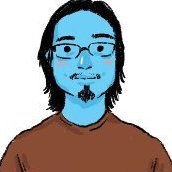ChrisNZAK
-
Posts
35 -
Joined
-
Last visited
Reputation Activity
-
 ChrisNZAK reacted to michaelschutz in Publisher v2 - GREP styles
ChrisNZAK reacted to michaelschutz in Publisher v2 - GREP styles
There's been a longstanding request in the Publisher v1 forum to add GREP into Text styles. I was excited to see the announcement about v2 but saddened to see this didn't make it in. Since the feature isn't there (yet? ) and since those v1 forums are being archived, I'm bringing the request into this new forum to keep it alive.
For a specific kind of technical document I work with, there are dozens of types of replacements that need to happen on the text in new docs, within one text style. Having the GREP expressions in the style definition makes all of these replacements happen in one click of applying a style, rather than a laborious effort to do them individually.
I understand that this isn't a mainstream feature, but it's so, so helpful to those that need it. Since the engine is already in the software, it seems like it shouldn't be a huge deal to be able to attach GREP search/replace expressions into a text style. I could be wrong, of course, as I'm not a developer. But I (and many others) would very much appreciate this coming in a new update.
-
 ChrisNZAK got a reaction from AngeliqueG in pdf export not working
ChrisNZAK got a reaction from AngeliqueG in pdf export not working
Hi Angelique,
I'm having the same problem with a 40 page Magazine - also with a deadline. If I get a solution in the next few hours I will post here.
-
 ChrisNZAK reacted to Joachim_L in Publisher: PDF import with missing fonts
ChrisNZAK reacted to Joachim_L in Publisher: PDF import with missing fonts
Actually working in the beta 1.9x.
No more workaround needed, when 1.9x is released.
Place the PDF, have it selected and then look at the upper toolbar.
-
 ChrisNZAK got a reaction from Joachim_L in My Saved Text Frame Asset reduced to 20% of original
ChrisNZAK got a reaction from Joachim_L in My Saved Text Frame Asset reduced to 20% of original
Thanks for replies (And the math lesson Alfred!) I've found the problem. It's a Layers issue that is further complicated by the Constraints/Parent/Child feature.
I'm very new to AFP so still on a learning curve. I was saving my text frame from a Sublayer which must be controlled by the Constraints TAB.
(Constraints is new to me so I'll need to read up on it)
When I imported the file from IDML various blocks of text were grouped together in to Sublayers (See image attached)
A text frame Asset saved from a Sublayer appears with Constraints applied when placed on the artboard - which is why it was reduced in size.
I moved the text block to a normal Layer, then saved the text frame as an Asset. All working perfectly.
Thanks again.
-
 ChrisNZAK reacted to thomaso in aPub: Selecting behind objects, fit frame to text & paste in place?
ChrisNZAK reacted to thomaso in aPub: Selecting behind objects, fit frame to text & paste in place?
1) Selecting behind objects
You can use the OPT key (instead CMD) to click through various layers with the black arrow cursor (move tool). Or directly select the wanted object in the Layers Panel.
2) Fit frame to text
When you hover over a frame's node the cursor changes to a double arrow. Then a double-click on a mid node sets the frames size to fit its content in the arrow's direction, either horizontally or vertically. With CMD-double-click you make it size from the frame's midpoint.
3) Paste in place
AfPublisher always pastes in place, there is no need to select or activate that behavior.
If the copied object comes from a facing page spread then it gets placed on another spread at its initial coordinates – whereas it gets placed on a single page in the same document always on this page and might change this way from left to right page. If you want to copy from a facing left to a right page in place you can select the wanted page in the Pages Panel (blue highlight frame) before pasting.
4) Copy and Paste transformation values?
I'm not sure I understand your point of view. You can select different objects in a spread and use the Alignment functions to set their x/y coordinate to one same value. You can not set a value in the transformation window for a bunch of selected objects but only for them as a group, keeping the relative distance to each other.
(p.s.: Affinity has announced that enable Scripting is in planned/in preparation, so sooner or later the selected objects may be movable in a more customizable way by using a script.)
-
 ChrisNZAK got a reaction from dominik in Offset Path + Shape Builder Tool
ChrisNZAK got a reaction from dominik in Offset Path + Shape Builder Tool
I'm doing a lot of isometric drawings for a recent project. As a result I came across Affinity Designer and I've found it far superior to Illustrator CS6 (Never moved to CC).
Unfortunately, I needed the offset tool feature for a diagram. After checking out Help, Youtube, and Affinity Forum I've discovered it's not available.
The stroke method produces some odd results and is too time consuming.
So here's my workaround.
Drop my shape into Illustrator, add the offset, copy and paste back into AfD and Fit to plane.
Then I can copy and paste, or transform the shape as much as I want.
Not ideal, but until AfD gets an offset tool it's faster than anything I've seen on YT!!
-
 ChrisNZAK reacted to kenmcd in Publisher unable to group fonts properly
ChrisNZAK reacted to kenmcd in Publisher unable to group fonts properly
Adobe has an additional 20 years of dealing with clueless users who install a bunch of crap broken fonts and then complain that the application is not displaying them properly, or printing is messed-up, or the export to PDF looks wrong.
So in some cases they can guess what should be in the fonts based on partial information.
Sometimes this works, sometimes it does not work.
Just because you see some font listed does not mean they are all there, or that the export to PDF will work properly.
The only way to really know is to create a test page with all the fonts in the family on it,
and then check the screen output, the print output, and all embedded fonts in the PDF.
Then you can say the fonts are working 100%.
This "as ALL the competitors do" statement is complete nonsense.
Below is an image posted in a font forum 10 days ago showing the font list in Adobe Photoshop.
The user is asking for help because the fonts are not listed properly.
Note the four darkest Sample previews in the middle that look all the same.
What is listed as four fonts which all look the same is actually four different font families
which each contain five fonts, for a total of 20 fonts in four families.
Photoshop is displaying 20 fonts in four families -- as four fonts that all look the same.
Crap broken fonts that Adobe cannot display properly.
Does this look familiar to you? Kinda like your Helvetica mess.
I fixed the fonts, tested in APub and LibreOffice, and sent them back.
He was quite appreciative.
I have yet to see any well-made non-broken fonts which do not group/list properly in APub.
You install a bunch of crap broken fonts and are still trying to blame it all on APub/Affinity.
If you want to blame someone, look in the mirror.
-
 ChrisNZAK got a reaction from Patrick Connor in Introduce Yourself
ChrisNZAK got a reaction from Patrick Connor in Introduce Yourself
Hi all, my name is Chris from Auckland New Zealand. I've been in the industry for a long time - way before computers took over the design process.
After 20 years as a creative in Advertising, I got out and set up a small design business.
I've been using Adobe products since CS2 and bought CS6 as Adobe moved to the subscription business model.
I stuck with Windows 7 until recently - the end of support in January 2020 forced me to upgrade to Win 10.
I had been looking for an alternative to Adobe because an earlier attempt to run CS6 on Win 10 had been a disaster and cost me $500 for an IT guy to fix. I found Serif by chance on a youtube video and after a bit of research I bought Photo, Designer and Publisher - I'm hoping they will replace PSD, AI and INDD as these are the programs I use every day.
So far I've limited my training to Affinity Designer as I have a project that includes a lot of isometric illustrations. It's taking a bit of time to adjust and lose the urge to complete a task using AI methods but the more I learn, the more I like it.
Right now I'm just hungry for as many tutorials as I can find. Looking forward to incorporating the whole package into my workflow.
Cheers all
-

-
 ChrisNZAK reacted to Seneca in Publisher unable to group fonts properly
ChrisNZAK reacted to Seneca in Publisher unable to group fonts properly
I suggest you stop shouting [all caps] and stop making unsubstantiated claims. It's in everybody's interest to make AP a success.
It's in Affinity's interest to make it work. But it's not their fault that some fonts are internally broken. They don't have the obligation to make these fonts work.
However, in time, I'm sure the broken font handling will be improved.
-
 ChrisNZAK got a reaction from Chris B in Full range of fonts not showing in menu?
ChrisNZAK got a reaction from Chris B in Full range of fonts not showing in menu?
Thanks Chris. I'd be happy to send the fonts. There are a lot and I don't intend installing all of them in the future.
Many are Adobe fonts from 20 years ago - most of them still install and work in CS6.
But if you don't mind checking them out I'll send all. Cheers.
-
 ChrisNZAK got a reaction from Chris B in Full range of fonts not showing in menu?
ChrisNZAK got a reaction from Chris B in Full range of fonts not showing in menu?
Thanks again for your response. The Font settings box was unchecked so all fonts are visible as I understand it .
Strangely some fonts I tried to hide in the fonts folder (accessed through Control Panel) still showed up when accessed through - Settings > Personalization > Fonts.
I have uninstalled Font Expert and installed fonts using Windows 'install for all users'.
I'm holding my breath but so far that seems to be working. Maybe Font Expert was causing the problem?
Really appreciate the help.
Cheers.
-
 ChrisNZAK reacted to Giuseppe "Goose" Improta in Introduce Yourself
ChrisNZAK reacted to Giuseppe "Goose" Improta in Introduce Yourself
Hello everybody.
My name is Giuseppe Improta and I am a Visual Artist living in BC, Canada.
I have worked for almost 20 years in the Computer Graphics world and I supervise lighting and lookdev in high-end VFX productions.
I am also a cinematographer and photographer.
I also have a YouTube channel for Computer Graphics and specifically for lighting for artists (LightDark Academy).
I switched recently to the Affinity suite from the Adobe world for my photography business and so far I am happy.
I hope to be able to give useful and constructive suggestions to improve these already great products and maybe help somebody else creating good stuff.
Cheers!
G. Improta
-
 ChrisNZAK got a reaction from bagmetv in Introduce Yourself
ChrisNZAK got a reaction from bagmetv in Introduce Yourself
Hi all, my name is Chris from Auckland New Zealand. I've been in the industry for a long time - way before computers took over the design process.
After 20 years as a creative in Advertising, I got out and set up a small design business.
I've been using Adobe products since CS2 and bought CS6 as Adobe moved to the subscription business model.
I stuck with Windows 7 until recently - the end of support in January 2020 forced me to upgrade to Win 10.
I had been looking for an alternative to Adobe because an earlier attempt to run CS6 on Win 10 had been a disaster and cost me $500 for an IT guy to fix. I found Serif by chance on a youtube video and after a bit of research I bought Photo, Designer and Publisher - I'm hoping they will replace PSD, AI and INDD as these are the programs I use every day.
So far I've limited my training to Affinity Designer as I have a project that includes a lot of isometric illustrations. It's taking a bit of time to adjust and lose the urge to complete a task using AI methods but the more I learn, the more I like it.
Right now I'm just hungry for as many tutorials as I can find. Looking forward to incorporating the whole package into my workflow.
Cheers all
-
 ChrisNZAK got a reaction from pixelramen in Introduce Yourself
ChrisNZAK got a reaction from pixelramen in Introduce Yourself
Hi all, my name is Chris from Auckland New Zealand. I've been in the industry for a long time - way before computers took over the design process.
After 20 years as a creative in Advertising, I got out and set up a small design business.
I've been using Adobe products since CS2 and bought CS6 as Adobe moved to the subscription business model.
I stuck with Windows 7 until recently - the end of support in January 2020 forced me to upgrade to Win 10.
I had been looking for an alternative to Adobe because an earlier attempt to run CS6 on Win 10 had been a disaster and cost me $500 for an IT guy to fix. I found Serif by chance on a youtube video and after a bit of research I bought Photo, Designer and Publisher - I'm hoping they will replace PSD, AI and INDD as these are the programs I use every day.
So far I've limited my training to Affinity Designer as I have a project that includes a lot of isometric illustrations. It's taking a bit of time to adjust and lose the urge to complete a task using AI methods but the more I learn, the more I like it.
Right now I'm just hungry for as many tutorials as I can find. Looking forward to incorporating the whole package into my workflow.
Cheers all
-
 ChrisNZAK got a reaction from SrPx in Introduce Yourself
ChrisNZAK got a reaction from SrPx in Introduce Yourself
Hi all, my name is Chris from Auckland New Zealand. I've been in the industry for a long time - way before computers took over the design process.
After 20 years as a creative in Advertising, I got out and set up a small design business.
I've been using Adobe products since CS2 and bought CS6 as Adobe moved to the subscription business model.
I stuck with Windows 7 until recently - the end of support in January 2020 forced me to upgrade to Win 10.
I had been looking for an alternative to Adobe because an earlier attempt to run CS6 on Win 10 had been a disaster and cost me $500 for an IT guy to fix. I found Serif by chance on a youtube video and after a bit of research I bought Photo, Designer and Publisher - I'm hoping they will replace PSD, AI and INDD as these are the programs I use every day.
So far I've limited my training to Affinity Designer as I have a project that includes a lot of isometric illustrations. It's taking a bit of time to adjust and lose the urge to complete a task using AI methods but the more I learn, the more I like it.
Right now I'm just hungry for as many tutorials as I can find. Looking forward to incorporating the whole package into my workflow.
Cheers all
-
 ChrisNZAK got a reaction from jmwellborn in Introduce Yourself
ChrisNZAK got a reaction from jmwellborn in Introduce Yourself
Hi all, my name is Chris from Auckland New Zealand. I've been in the industry for a long time - way before computers took over the design process.
After 20 years as a creative in Advertising, I got out and set up a small design business.
I've been using Adobe products since CS2 and bought CS6 as Adobe moved to the subscription business model.
I stuck with Windows 7 until recently - the end of support in January 2020 forced me to upgrade to Win 10.
I had been looking for an alternative to Adobe because an earlier attempt to run CS6 on Win 10 had been a disaster and cost me $500 for an IT guy to fix. I found Serif by chance on a youtube video and after a bit of research I bought Photo, Designer and Publisher - I'm hoping they will replace PSD, AI and INDD as these are the programs I use every day.
So far I've limited my training to Affinity Designer as I have a project that includes a lot of isometric illustrations. It's taking a bit of time to adjust and lose the urge to complete a task using AI methods but the more I learn, the more I like it.
Right now I'm just hungry for as many tutorials as I can find. Looking forward to incorporating the whole package into my workflow.
Cheers all