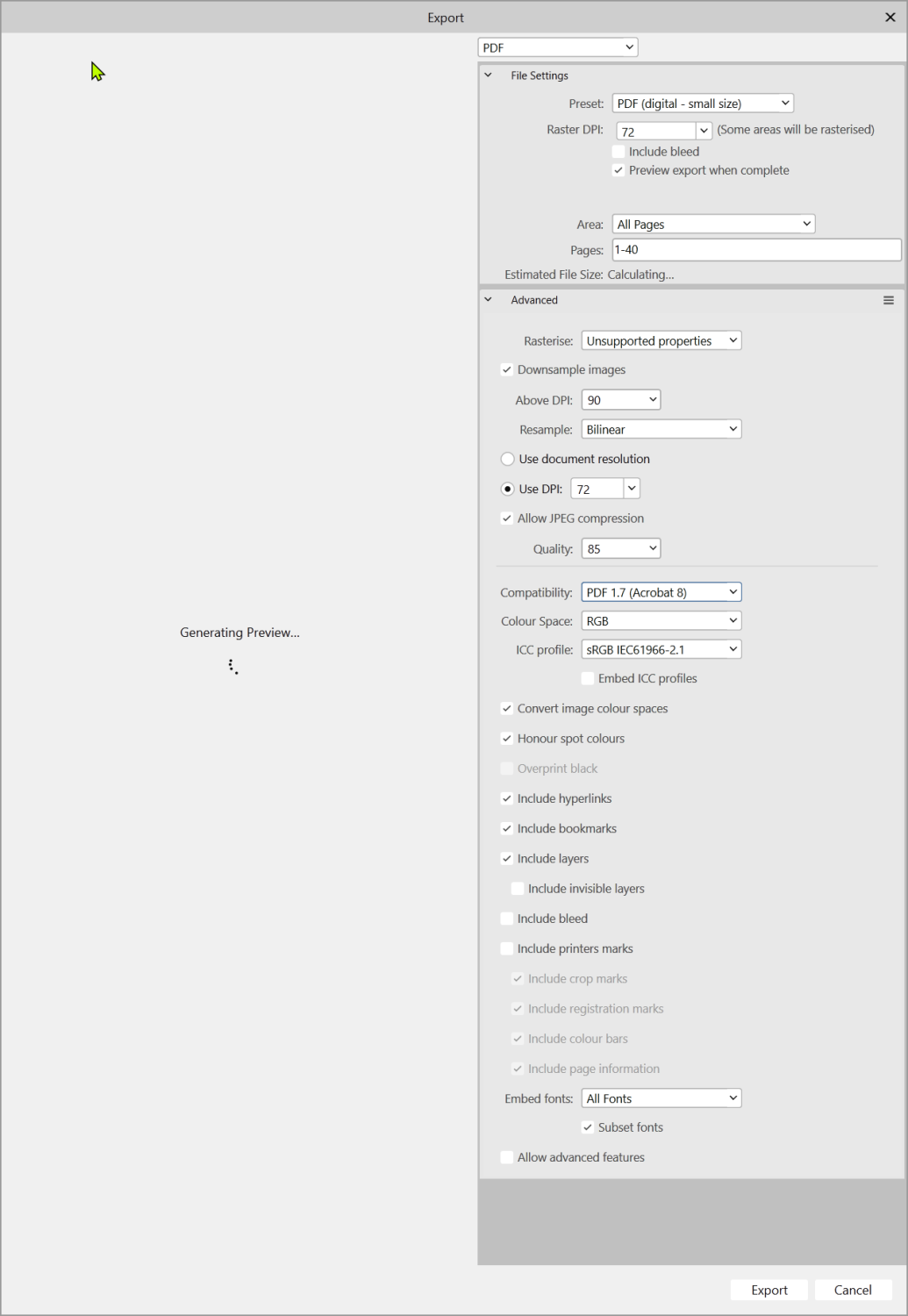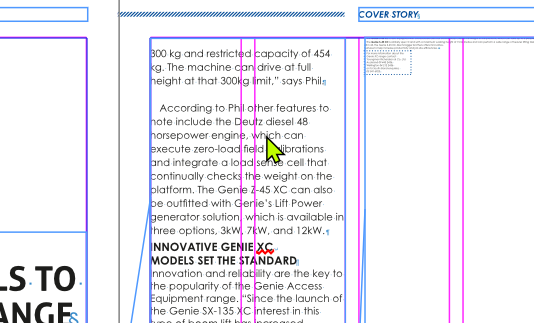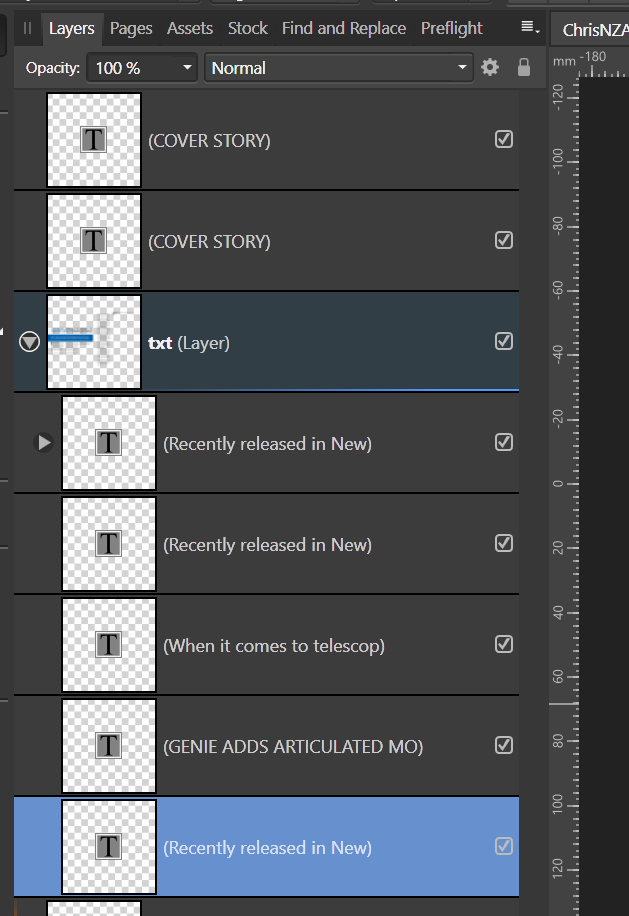ChrisNZAK
Members-
Posts
35 -
Joined
-
Last visited
Everything posted by ChrisNZAK
-
@Dan C Sorry Dan, still no luck. I've send a link to my dropbox via message.
-
@Dan C Hi, Could you send another file request? I've tried multiple times to upload and it fails after 5%. Not sure what is going on! Cheers, Chris
-
Hi, @Dan C Still having trouble exporting using the PDF (digital - small size ) preset. The preview never appears and if I go straight to Export there's an error message. I found a post from @nwhit which solved the problem exporting a PDF for offset printing. Seems it was an issue in Version 1, I did not find any reference to it in the Affinity Help. (See solution below) _______________________________________ Posted August 17, 2021 Okay, after a whole bunch of searches and reading, finally found an answer in a beta thread. 1. In Preflight panel, need to click the Edit Profile in the little Actions menu (top right of pane). 2. Go down to PDF Passthrough, then select the minimum type of PDF you're wanting to Place. 3. Will need to Create a Preset for that setting since the Default seems to be a minimum of X-1a:2003. Otherwise you will always see the error message if you are Placing regular v1.7 PDFs. Overall, doesn't seem like a very intuitive or smooth way to do this preflighting. Would think there would be a better way, but who knows. Maybe in upcoming versions. Just wish that this would be explained on the need and how to do this in the online Help for the app! The Help says there is a Preflight for PDF Passthrough, but doesn't explain how it works and the need to set it to what you want in the Edit mode. ________________________________________________ @Dan C @nwhit I made the change to PDF Passthrough but still get a warning on one placed Ad that (PDF Version (PDF-1.6) is not compatible? However the file appears to have output correctly using PDF/X-1a:2003 only. I got an error message using PDF/X-4. __________________________________________________ Exporting using the PDF (digital - small size ) preset will not work in any of the RGB colour space settings (Acrobat 5-8). It will export a 72dpi version as PDF/X-1a:2003, but I need an RGB version for online viewing. Any solutions? Below are my settings for Digital PDF
-
Thanks @nwhit I have Version 2 and struggling to output a 40 page magazine with multiple placed Advertisements in various pdf versions. The program keeps showing an error message before exporting the final pdf for CMYK Offset printing. Luckily I found your post through a web search. I made the change to PDF Passthrough but still get a warning that (PDF Version (PDF-1.6) is not compatible? However the file appears to have output correctly. Edited: (Using PDF/X-1a:2003. It gave an error message with PDF/X-4)
-
Hopefully there now Dan 😁
-
File should be there now
-
Sorry Dan, My internet crashed several times while trying to upload the file. Trying again this morning. Yes pdf is set to Passthrough.
-
No problem. It's a first draft. I also tried placing the Ads in Picture frames rather than placing direct - it seemed to help, but I don't know why?
-
Will you need all the links Dan?
-
Hi Dan, I know that some of my problems may be placed pdf content which has come from other designers. When I run the Preflight there are Font issues. All the Advertisments have fonts embedded in the pdf - only one has a spot colour. I have managed to make the Press Ready version of 40 pages - even though I did not fix issues with Ads in preflight. Still can't output the Digital version though. I've attached both logs 00:57:20 is the Digital version with error message 00:54:53 is the high res version that worked. pdflib.log pdflib.log
-
I managed to get a preview version of 40 pages by rasterising everything to 144DPI - good enough for my client to check copy while I try to fix the problem. See attached for settings. The preset for smallest Digital PDF was stuck in a loop.
-
Hi Angelique, I'm having the same problem with a 40 page Magazine - also with a deadline. If I get a solution in the next few hours I will post here.
-
Hi max1josef, So how did you get it to work? I think I'm using the latest version 1.8.5.703 and not working for me. I can't find any settings or options when I place the pdf?
- 38 replies
-
- affinity publisher
-
(and 2 more)
Tagged with:
-
OMG, I wasn't aware of this issue. Just finished the layout of a 56 page magazine and when I started to place all the Booked Advertisement's just about every one displayed incorrectly (See example below) I spent 3 hours online and in forum trying to find a solution. But apparently Version 1.8.5.703 will not place pdf's? So now I have to recreate the whole thing again in Indesign! I guess I must be naive - just expected it would be a standard feature. There was nothing in Help or Tutorials to suggest it would be a problem. A great shame as I did enjoy using AP for the layout. Not a serious contender for commercial publishing until that is resolved.
- 38 replies
-
- affinity publisher
-
(and 2 more)
Tagged with:
-
Thanks for replies (And the math lesson Alfred!) I've found the problem. It's a Layers issue that is further complicated by the Constraints/Parent/Child feature. I'm very new to AFP so still on a learning curve. I was saving my text frame from a Sublayer which must be controlled by the Constraints TAB. (Constraints is new to me so I'll need to read up on it) When I imported the file from IDML various blocks of text were grouped together in to Sublayers (See image attached) A text frame Asset saved from a Sublayer appears with Constraints applied when placed on the artboard - which is why it was reduced in size. I moved the text block to a normal Layer, then saved the text frame as an Asset. All working perfectly. Thanks again.
-
I'm working in an imported IDML file. I've created new text styles and a text frame then saved to assets panel. I've done this before in original AFP documents without any trouble. But now, every time I save an asset it reduces the text to 20% of the original size. For example 9pt text becomes 2.2pt. I can't work out what is going wrong?
-
Stroke types in Affinity Publisher
ChrisNZAK replied to So.Creative's topic in Feedback for Affinity Publisher V1 on Desktop
Thanks Dominik. A much smarter way than I thought of. I created the line in Designer and added it to master pages to make up the header. This is the first time I have imported an IDML for use in Publisher, it's an old file someone else created. It's taking a bit of time to clean up unused layers and text style conflicts but it will be worth the trouble. I have been working in CS6 and finally made the move to Publisher for future work - very happy so far. -
Stroke types in Affinity Publisher
ChrisNZAK replied to So.Creative's topic in Feedback for Affinity Publisher V1 on Desktop
Just encountered this issue when importing an IDML file for a 56 page magazine that used right slant hash on every page! -
outline / offset path function
ChrisNZAK replied to tersmuse's topic in Feedback for Affinity Designer V1 on Desktop
I'm doing a lot of isometric drawings for a recent project. As a result I came across Affinity Designer and I've found it far superior to Illustrator CS6 (Never moved to CC). Unfortunately, I needed the offset tool feature for a diagram. After checking out Help, Youtube, and Affinity Forum I've discovered it's not available. The stroke method produces some odd results and is too time consuming. So here's my workaround. Drop my shape into Illustrator, add the offset, copy and paste back into AfD and Fit to plane. Then I can copy and paste, or transform the shape as much as I want. Not ideal, but until AfD gets an offset tool it's faster than anything I've seen on YT!! -
Offset Path + Shape Builder Tool
ChrisNZAK replied to velarde's topic in Feedback for Affinity Designer V1 on Desktop
I'm doing a lot of isometric drawings for a recent project. As a result I came across Affinity Designer and I've found it far superior to Illustrator CS6 (Never moved to CC). Unfortunately, I needed the offset tool feature for a diagram. After checking out Help, Youtube, and Affinity Forum I've discovered it's not available. The stroke method produces some odd results and is too time consuming. So here's my workaround. Drop my shape into Illustrator, add the offset, copy and paste back into AfD and Fit to plane. Then I can copy and paste, or transform the shape as much as I want. Not ideal, but until AfD gets an offset tool it's faster than anything I've seen on YT!! -
Thanks Lagarto and Chris B. I have learnt a lot from this process. I haven't had to think much about installing fonts before. It looks like the issue may be solved. I uninstalled all fonts from Windows (Except system fonts) I ran every file I had for Helvetica fonts through TransType4 (which were stored in various folders) . Including .PFM and .PFB. I got a few pink assignments at first, but as I kept adding files they all went away. I'm assuming the file info may have got mixed up during multiple copies? Anyhow the end result was totally clean list in TransType4... I converted them to OpenType PS.otf. and directed them all to a single folder. However they ended up splitting into many folders each containing 1-4 styles. So it was a bit laborious to go through and install them individually but I did it anyway. I didn't need all styles but I wanted to see if they all listed. After a restart I opened AFDesigner (Beta) and Publisher (older version) and all fonts are now listed correctly and in Families. 79 styles listed under Helvetica Neue. They also now appear in the Windows 10 Font list. I did all of this with the Trial version of TT4 but I'm going to buy it because I don't want to convert and install everything right now. I'm hoping that everything remains stable from now on. Really appreciate all the advice Gentlemen - I had no idea how to fix the problem. Cheers.
- 33 replies
-
- font
- windows 10
-
(and 3 more)
Tagged with:
-
Thanks for suggestions. I only have a Type 1 version of Helvetica, Helvetica Neue and Frutiger. I installed them individually and there aren't any name conflicts with TTF or OTF's. Apart from the Windows system fonts I have only installed 4 new fonts on my new PC at this stage. The Frutiger styles have always appeared on the Affinty list, but Helvetica is consistently 'inconsistent'. Both fonts are Type 1. I opened up latest beta version 1.8 today and complete list of installed Helvetica styles was available - so I will check again tomorrow. I'll check out Trans Type if the problem continues.
- 33 replies
-
- font
- windows 10
-
(and 3 more)
Tagged with:
-
I have probably copied these files onto at least 5 PC's over the last 20 years. Originally I had them on a disk but the last time I copied from a flash drive. My last PC, I only installed from the Type 1 file through a font manager or direct from the Win 7 install.
- 33 replies
-
- font
- windows 10
-
(and 3 more)
Tagged with:
-
Thanks Chris. I'm really baffled now. I've installed Frutiger from the files I sent to you - they all show up. Only one or two of the Helvetica and Helvetica Neue styles show up. Did you manage to get all Helvetica fonts to install? Can you share your installation process and are you using Win 10? Yes I completely uninstalled the Font Manager. Just using the Windows installation method.
- 33 replies
-
- font
- windows 10
-
(and 3 more)
Tagged with:
-
Thanks Chris. I'd be happy to send the fonts. There are a lot and I don't intend installing all of them in the future. Many are Adobe fonts from 20 years ago - most of them still install and work in CS6. But if you don't mind checking them out I'll send all. Cheers.
- 33 replies
-
- font
- windows 10
-
(and 3 more)
Tagged with: