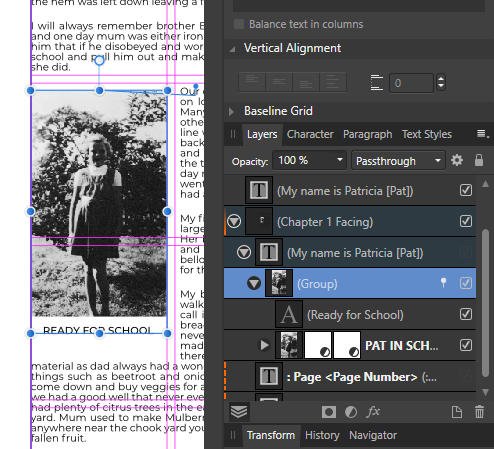-
Posts
30 -
Joined
-
Last visited
Profile Information
-
Gender
Female
-
Location
: Central Queensland, Australia
-
Interests
Computers, Design and more of that kinda stuff.
Recent Profile Visitors
-
 Kimbo reacted to a post in a topic:
How to create this effect?
Kimbo reacted to a post in a topic:
How to create this effect?
-
 Kimbo reacted to a post in a topic:
Page numbers in publisher
Kimbo reacted to a post in a topic:
Page numbers in publisher
-
 Kimbo reacted to a post in a topic:
Original Styles
Kimbo reacted to a post in a topic:
Original Styles
-

Split the forum to app related???
Kimbo replied to tonyt's topic in Pre-V2 Archive of Desktop Questions (macOS and Windows)
As part of my learning I read a lot of the threads in this particular questions section of the forum. I can see why people may think threads not relating to a particular branch of affinity may not be useful to them, but also believe they are useful to many others. There is a lot of crossover between the branches. I mostly work/play in publisher but at times need the others, and this means I read the other threads too, there might be something useful being discussed, that I can make use of in the future. Perhaps a simple "select a software tag before you can post" is an option. -
 Kimbo reacted to a post in a topic:
Setting up new document in Publisher
Kimbo reacted to a post in a topic:
Setting up new document in Publisher
-
 Kimbo reacted to a post in a topic:
StudioLink + Keyboard Shortcuts = Unlimited Happiness
Kimbo reacted to a post in a topic:
StudioLink + Keyboard Shortcuts = Unlimited Happiness
-
 Kimbo reacted to a post in a topic:
I've broken affinity designer ;(
Kimbo reacted to a post in a topic:
I've broken affinity designer ;(
-
 jmwellborn reacted to a post in a topic:
Affinity Publisher (1.7) Launch Announcement
jmwellborn reacted to a post in a topic:
Affinity Publisher (1.7) Launch Announcement
-
 Kimbo reacted to a post in a topic:
I can't get master pages to apply
Kimbo reacted to a post in a topic:
I can't get master pages to apply
-
 phooph reacted to a post in a topic:
I can't get master pages to apply
phooph reacted to a post in a topic:
I can't get master pages to apply
-

putting photos in asset manager
Kimbo replied to gkd's topic in Pre-V2 Archive of Desktop Questions (macOS and Windows)
I have not found a way to place a photo from assets directly into a frame (from stock is not a problem), but if you drag the photo onto the page, you can right click the photo and convert to picture frame, this gives you all the frame tools and you can then place it where you want it. I have had no problem placing multiple images on a single page, but am dragging them across individually, not sure if there is a way of selecting multiple images in assets. Hope this helps. -

applying masters
Kimbo replied to JMagian's topic in Pre-V2 Archive of Desktop Questions (macOS and Windows)
Have a read of this thread, its about the same or very similar issue. https://forum.affinity.serif.com/index.php?/topic/90397-i-cant-get-master-pages-to-apply/ -

I can't get master pages to apply
Kimbo replied to phooph's topic in Pre-V2 Archive of Desktop Questions (macOS and Windows)
Ok so this is gonna sound really weird and stupid, but I duplicated an existing master and put different content on it, and applied it to various pages, and found that in the page tab (normal page), I had to double click the page to make the changes show up. Beyond this I am completely out of advice But have learned heaps in this process, so thank you. -

I can't get master pages to apply
Kimbo replied to phooph's topic in Pre-V2 Archive of Desktop Questions (macOS and Windows)
-

I can't get master pages to apply
Kimbo replied to phooph's topic in Pre-V2 Archive of Desktop Questions (macOS and Windows)
After opening your file and looking at the master I noticed there was a double up of the page no, so deleted it from the master, but did not find a second copy which would explain the double up, unsure why? I then added new page no. field, which seems to be working. I then created a new master, master B, using the add master button on master pages tab. I added some stuff to it, to make it clearly identifiable. I then selected normal pages 2 and 3 and applied master B by right clicking on selected page and apply master. I did the same with pages 8-12. I did notice that on the apply master screen there is a little tick box for “replace existing”, that might be worth checking out. This is like a step by step of what I did. Hope it helps. TEst Template.afpub -
 cayenne reacted to a post in a topic:
Any other Windows user feeling slightly ignored after Affinity Live presentation??
cayenne reacted to a post in a topic:
Any other Windows user feeling slightly ignored after Affinity Live presentation??
-
 Kimbo reacted to a post in a topic:
Which of my countless Photoshop resources can be used in Affinity
Kimbo reacted to a post in a topic:
Which of my countless Photoshop resources can be used in Affinity
-
 Kimbo reacted to a post in a topic:
Contour frame for photos in Publisher?
Kimbo reacted to a post in a topic:
Contour frame for photos in Publisher?
-
 cditfurth reacted to a post in a topic:
Contour frame for photos in Publisher?
cditfurth reacted to a post in a topic:
Contour frame for photos in Publisher?
-

I can't get master pages to apply
Kimbo replied to phooph's topic in Pre-V2 Archive of Desktop Questions (macOS and Windows)
My way of dealing with master pages may not be the most efficient but it works for me. I opened your file and looked at your master pages, and then dragged master page B over onto normal page 2 and it applied it. This works for me. In a large document, I have created sections (icon on pages tab toolbar) and in the box to create a section have selected the master page of choice for that section. RR Template.afpub -
I fully accept that a large number of professional designers are working on Apple machines using Adobe products. It has been that way for a long time. I believe that Serif from a marketing perspective alone has not put all that effort into developing windows apps, to quit anytime soon. Adobe is pricing slowly pricing itself out of the market and programs such as the Affinity suite or "unholy trinity" as I like to call them, have made a high end product available to everyone regardless of using windows or mac. I feel the presentation was about the product, not the machine it gets used on. Now let's talk Linux, cause lets face it, if these programs were available on Linux, that is where you would find me.
- 11 replies
-
- affinity live
- metal
-
(and 1 more)
Tagged with:
-
working on the premise that you have a picture frame on your master page "without" a contour/border. On your normal page, in the layers panel you can select the master page layer and right click, edit detached. This will add a orange bar to the top of window advising you that you are in edit detached mode. You should now be able to edit the picture frame for that page only, then click finished on the orange bar at the top of the window. The edit detached function allows you to edit master page elements for that single normal page. Hope this helps.
-
Kimbo changed their profile photo
-

putting photos in asset manager
Kimbo replied to gkd's topic in Pre-V2 Archive of Desktop Questions (macOS and Windows)
So I created a new sub category in my assets and made sure it was open. Then under file went to "open folder in explorer" Selected a folder with images and dragged it into the empty sub-category space and boom the pictures showed up. I learn so much trying to figure out other people's stuff. Update: Kept playing and you don't have to create a new subcategory, as long as you drag the folder below the last sub-category section, it will create the sub-category for you, naming it the name of the folder you are dragging in there. -

Affinity Publisher (1.7) Launch Announcement
Kimbo replied to Patrick Connor's topic in News and Information
Being in Australia, colour = colour and localization = localisation, as for the spelled and spelt, we allow you to make up your own mind. but nuff about that, we are now a few days in and I have all three affinity programs and am loving it, I love the studiolink and can't wait for the Publisher Workbook ( I will sacrifice my budget for the postage). Absolutely fabulous job guys. -
 Stratos Agiani reacted to a post in a topic:
Abstract Posters with Affinity Designer / Photo
Stratos Agiani reacted to a post in a topic:
Abstract Posters with Affinity Designer / Photo
-

multi Abstract Posters with Affinity Designer / Photo
Kimbo replied to Stratos Agiani's topic in Share your work
These are beautiful, I love constructivist art and these totally appeal to me. -
Went and tested this and when I first used Pixabay it just all happened, searched for something, dragged it onto the page and boom, all good. Then did a search with Unsplash, got results, went to drag something to the page and got the disclaimer "these images are not provided by serif", not a prob, ticked the box and nothing happened. The same thing happened with Pexels and I had no real idea what to do next. So I closed the disclaimer window and tried again and it worked. No idea if this is intended but did find it very confusing, as I expected the disclaimer box to have some kind of "click okay and of we go". Not sure if this is helpful, but did my best.