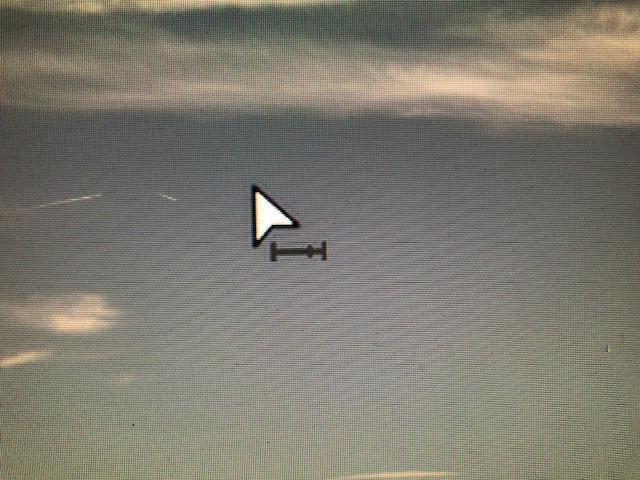Search the Community
Showing results for tags 'windows'.
-
I have purchased both Affinity Photo and Designer for use on my iMac and PowerBook computers. Unfortunately my PowerBook has ceased to work ( after 10 years) and I have now got a new laptop but it runs Windows 10. I have been to my Downloads and Keys page but I can’t find either of the he applications there, only the free extra items which were on offer at time of purchase. I would obviously like to continue running Photo and Designer on my new computer but as I have just bought a new computer I do not have funds to buy the software again just to use on Windows. Please advise.
-
Maybe this is obvious, but I needed some time to figure it out. In Affinity Photo for iOS, You can - either save a native file to iCloud Drive (default) - export a different file format to a storage provider of Your choosing - OR use drag and drop to place a native file whereever You want. Why is this important? It speeds up my workflow. I use AP on an iPad to sketch illustrations. I then take them further on the Windows desktop, which has pCloud as main cloud storage. Using the files app I can drop a copy of any sketch file into pCloud on the iPad, and once it has synced I can open it directly in Windows. This should work with Dropbox or any other storage provider that is available on both platforms.
- 1 reply
-
- cloud storage
- file exchange
-
(and 3 more)
Tagged with:
-
I am browsing the site and available documentation such as tutorials but can't find any place where is displayed information related to the minimal required configuration so that Photo Affinity runs properly under Windows. Is there a place where is stored this information ? Note I am currently with Windows 7 / Core i7 pro and it takes hours to load raw files. I am obviously not considering acquiring a Mac
-
I recently learned about the new upcoming image format called the High Efficiency Image File Format (or HEIF), which was mentioned in the Windows Blog (https://blogs.windows.com/windowsexperience/2018/03/16/announcing-windows-10-insider-preview-build-17123-for-fast/#OALyDY4AdhDIahYX.97). After looking into HEIF, I was wondering if Affinity was working on support for HEIF for Affinity Designer & Affinity Photo (or if support is already there). The initial impressions of HEIF look promising and might be an image format that can improve workflows. If you need details on HEIF, I've posted links below. HEIF on Github: https://github.com/nokiatech/heif HEIF article on Wikipedia: https://en.wikipedia.org/wiki/High_Efficiency_Image_File_Format Moving Pictures Experts Group on HEIF: https://mpeg.chiariglione.org/standards/mpeg-h/image-file-format HEIF exmaples & info: https://nokiatech.github.io/heif/examples.html
-
Can you guys include this feature in Photo/Designer on the Windows version? I use floating windows for things like Views when working at different zooms, on screens with differing resolutions, etc... it is really essential to my workflow. They take up an unexpected amount of space often because they do not adjust to the size of the document when zooming further out, and so I have to adjust manually which can't be done easily to precision... so an option like in photoshop to automatically adjust the window size on zoom would be very nice...
-
This would be a great feature for Affinity Photo and set it apart from Photoshop in Windows... a feature where we can turn off the background in the interface, just having floating tool bars and image windows... would help to connect workspace with desktop... this was my favorite feature on Mac and would love to have it on the Windows version of Affinity Photo.
- 11 replies
-
- backgroundless
- windows
-
(and 3 more)
Tagged with:
-
Good day, my name is Wolf. I have Windows 10. My questions: 1.Is the windows store version the same as the desktop version? 2. Can I buy the windows store version with a windows store card? Or do I need to pay via Windows Store with paypal/card? 3. Will it be updated on the same dates as the desktop version?
-
I see content packs offered for the iPad version of AP, but are there any/many offered for the Windows version? If so, please point me to where I can find them. Thanks.
- 10 replies
-
- content packs
- windows
-
(and 1 more)
Tagged with:
-
Hi, i bought few week ago affinity photo and i like it a lot :-)!!! I bought it for the mac via itunes store, how can i aktivate the license for windows? Greetings
-
Summary: Designer treats finger-touch and pen-down as the same thing. It would be so much better if touch events (including single finger) were used to pan the canvas, rather than "click", if a pen is being used. Details: Just got Designer, and I love it already! However, using this on a MS Surface, the application has an annoying inability to distinguish between pen and touch input. From other drawing apps, I've become used to a very natural paradigm where the pen acts as the selected tool, and touch input is used solely to move the canvas (or in some cases, to select). Probably the best, free, example to illustrate the former case is Plumbago: https://www.microsoft.com/en-us/store/p/plumbago-a-microsoft-garage-project/9nblggh5gk42 Once you start doing the "draw, move, draw, move" action it's very hard to go back to something else. Unfortunately, Designer treats both finger-taps and pen contact as "mouse down" event, which is really annoying when trying to draw something large on a zoomed-in view. For example: I'd normally pen-down, drag the control-points out, pen down again for the second point, then pan the canvas along with my finger, then pen down for the third point, and so on. However, doing this on Designer results in a spurious point being added when I try to drag the canvas. I know that two-finger-drag will move the canvas, but it's not as natural a gesture (and it sometimes zooms rather than drags). So, my feature request is this: allow a separate tool function to be assigned to screen-touch events when a pen is in use. By default, that could be the "Hand" tool, to move the canvas, although I can see a use-case for object selection being the "touch" function. The simplest implementation, though would be to use touch events only for canvas panning automatically as soon a pen is detected. This may need to be controlled with a manual "off-switch" to revert to the current behaviour, but I don't think many users would want to draw with the fingers of their non-dominant hand when they've a pen in the dominant one.
-
When I bought Photo and Designer I was disappointed I couldn't get it for both Windows and Mac without buying the software twice. That was a useful feature with Adobe. It didn't matter what computer I started the file in, I could run it on the other operating system just fine. At this point I may be going all Windows sometime in the future but I expect there are a lot of people out there who would be happy to pay an extra $10 or so to get the other OS license as well.
-
Hello So basically am interested in a one click backup of all there is of importance: brushes, assets, preferences or the disclosure of their location. thanks
- 1 reply
-
- user preferences
- assets
-
(and 3 more)
Tagged with:
-
Hi all, I am new here, but I have AP a long time. Since today it works perfectly. But today I had an issue. If I choose a filter, which normaly it opens a window with the settings (parameters), it shows me the attached icon / cursor. If I click and move the mouse, than I see, that the settings is changing. But I want to do that with the "normal" slider and numbers. I resettet all settings in AP, but it doesn't changes anything. It is maybe a windows 10 or affinity photo problem or can I change it in a setting? Windows 10 are with all updates. AP I tried also 1.6.93 and 1.6.103. I have a Surface Pro 4. Hope anyone can help me. Kay-Uwe
-
Hi everybody. I bought, installed and have been using a Windows version of Affinity Photo for three months. However, I have now changed from a Windows PC to a Mac. Do I have to buy Affinity Photo all over again, or can I transfer my existing license and then continue using Photo on the Mac? I'm a little bit weary about buying Photo all over again.
-
Hi, I have a simple question. First off I love Affinity Photo and am moving all my photo editing needs over to it, but was wondering why all my .ORF files consistently appear at least 1 to 2 stops darker in the develop persona than what the JPEG embedded preview shows? Is there a setting that I have wrong or is this just something I have to get used too? I'm currently running 1.6.2 on Windows. I'm used to seeing the exposure level showing the same level as the JPEG preview in other editors.
-
Hello, Affinity team! We already have Affinity Designer and Affinity Photo, You work on Affinity Publisher. Are You planning to create an Affinity Webplus instead of a Serif Webplus? Regards
- 40 replies
-
- website generator
- webplus
-
(and 3 more)
Tagged with:
-
What is the best way to get a Photoshop plugin to actually work? I've had one that I have used quite frequently over the years in Photoshop, but now that I'm using Affinity Photo, I'm finding this specific plugin doesn't seem to want to do anything. The .8bf file is in the correct folder, but still it doesn't show up under the Filter menu option. Is there something else that is needed to be done to get it to work? It is the Akvis Decorator plugin in case you're curious... http://akvis.com/en/decorator/index.php
-
I downloaded the windows trial version and it is very slow to open up 24mp raw files. I checked the forums and saw a discussion about this over a year ago. Is there any windows version updates?
-
I just plugged in a new keyboard into my Windows desktop machine and the shortcut keys don't work properly. The basic shortcuts - ie. Cntrl+O - seem to work but if I try to use the tools shortcuts they don't work unless I press Ctrl + (shortcut key) repeatedly. I also noted they work if I press the Spacebar + (shortcut key). I tried reverting back to the original keyboard which worked fine when I installed Affinity Photo and now it's exhibiting the same behavior. I'm thinking it's a Windows issue, I've looked at the keyboard settings and looked into drivers but have not come up with anything to solve the problem. Has anybody encountered this or can can anybody help?
-
I would like to have a snapping and alignment window so that i don't need to always drag my cursor up to access them. I think it could increase workflow for some people. And, other than that, I would like to see improvement to the snapping interface because it looks like a block of text. Some visual representation would be nice
-
As I've seen in many videos, the Mac version of Photo shows the blend modes as a complete list, all items are visble at once. Still without separators like in some competitor's product but at least you get a complete overview of all available blend modes. The Windows version is different here, it shows a drop down list with a vertical scroll bar. So it is always harder to find the desired blend mode. It would be really nice to have the same completely visible Mac-kind of list in the Windows version of Photo too. Speaking of the blend mode list, some separators for the different blend mode groups would come in handy as well.
-
Greetings from México! I share my Windows Vista logo. Windows Vista Logo.afdesign Windows Vista Logo.svg