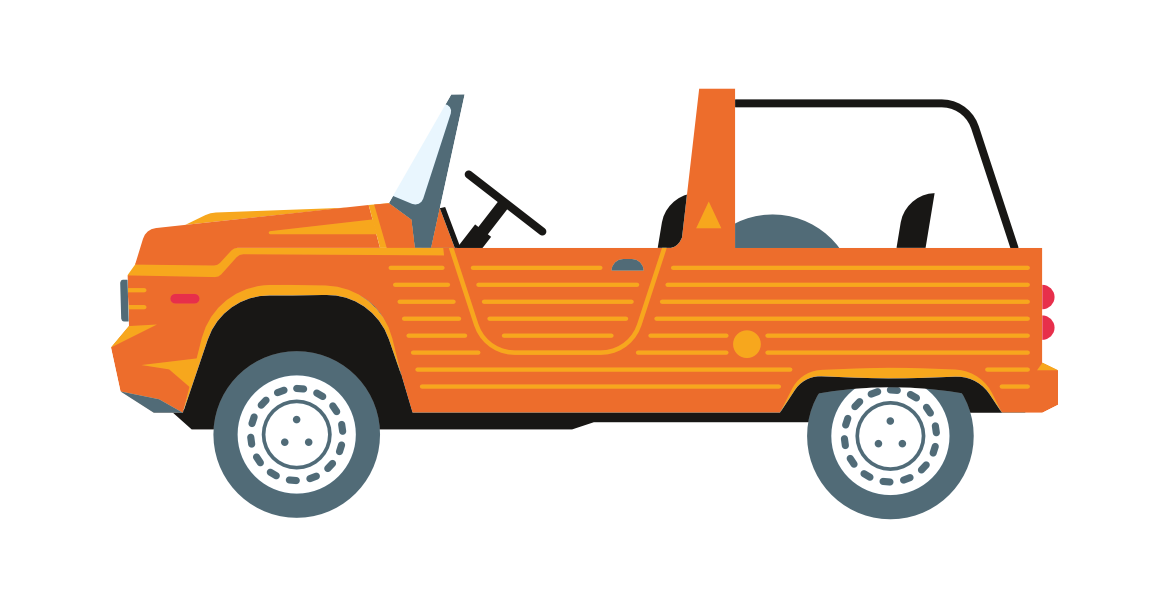Search the Community
Showing results for tags 'vector' in content posted in Share your work.
-
Quick vector doodle: Violet. Struggling a bit for inspiration at the moment, so did a quick Malika Favre-style thing just to keep my hand in (based on the attached photo)whilst I wait for my next big idea to land…
-
New vector work – Dia de Los Muertos I: La Calavera Catrina Today the famous “Day of the Dead” festival begins in Mexico. Definitely NOT to be confused with Halloween, the Day of the Dead is a three-day riotous explosion of colour and joy, where people all across Mexico honour and remember their loved ones and keep their memories alive. This spectacular festival is something I’ve been fascinated with for years, and seeing it first-hand one day is definitely on the bucket list! I’ve created two pieces to celebrate this festival, and my first one “La Calavera Catrina” (The Elegant Skull) is based on the traditional female costume for the Day of the Dead. La Catrina is known as the “Grand Dame” of the afterlife. She wears marigolds in her hair - believed to lure the dead back to the world of the living for the duration of the festival through their powerful scent and vibrant colour - and a collection of skulls representing the souls of the departed. She also wears the Sacred Heart crown, to represent the fact that the festival takes place across All Saints Day and All Souls Day – two minor holidays in the Catholic calendar, the quetzal feathers represent her native Mexican heritage, and the roses are an obvious nod to Frida Kahlo. I’ve also added some detail shots, the outline, and the original concept sketch. Hope you like them! I’ll be posting my second piece, La Danza Azteca, separately, so if you like what you see - keep a look out!
- 7 replies
-
- vector
- affinity designer ipad
-
(and 3 more)
Tagged with:
-
My second piece to celebrate the Mexican “Dia de Los Muertos” (Day of the Dead) festival is called “La Danza Azteca”, and is intended to reflect the Aztec origins of the festival, and the troops of dancers known as “Concheros” who dance in public spaces throughout Mexico to honour the traditions and rituals of their pre-hispanic culture. My Conchero wears a headdress depicting Tlaloc, the Aztec god of rain, water, and fertility, and a necklace bearing the image of Mictlantecuhtli, the God of the Dead and ruler of Mictlan, the Aztec underworld. As usual, I’ve included some detail shots and the original concept sketch, if you’re interested. If you like what you see, please also check out my earlier Day of the Dead post “La Calavera Catrina”.
- 4 replies
-
- vector
- affinity designer ipad
-
(and 4 more)
Tagged with:
-
I have decided to take up doing mandala art. I created my own template using symbols and layers for drawing and colouring. This is my first one, there will be more
-

affinity designer Watercolor Painting in Affinity Designer
risingkirin posted a topic in Share your work
Hey Everyone, Here is a timelapse video of me creating a watercolor still life painting in Affinity designer. I had a lot of fun playing with the different brushes and testing the different capabilities of the software. Enjoy! Here is the video from start to finish: https://youtu.be/y6l6-wOOf2A Let me know what you think? Thanks, Mike- 8 replies
-
- vector
- illustration
-
(and 6 more)
Tagged with:
-
One of my recent works. I enjoy doing realistic pieces and this one took quite a while. It's all vector, not sure what the drink is inside the glass but suspect it's Rum & Coke, and the reference pic was one from Pixabay.
- 12 replies
-
- realism
- realistic drawing
- (and 5 more)
-
More 'Realism' from me again and yes... more 'fluid' and glass, just plain old water in this instance. It's 100% vector..... not even a vector brush used even though I was tempted to use some here and there. Looks a little darker in places than I had wanted compared to the reference image but 'hey ho' I think without the comparison 'it ain't too bad'. As always C & C is welcome 2021-09-01 21-44-30.mp4
-
So, another realistic one from me (this time non-alcoholic) 😀 I've included the outline view and the reference image used for comparison. It's not the best I've done but not the worst either and once again a little more knowledge gained as it's the first time I think I've done a Plastic bottle. About a Gazillion layers and 10 Gazillion objects in this one but it was fun to do. Its all vector done in AD with the exception of a few vector brushes for texture (I never refer to Vector Brushes as pure vector).
- 3 replies
-
- realism
- realistic drawing
- (and 4 more)
-
Another of my recent works. I enjoy doing realistic pieces and this one I really enjoyed doing. It's all vector, With afterthought I maybe should have omitted or blurred the reflection of the glass on the table as it probably too 'clear' for a reflection on wood. The reference pic was one from Pixabay and there was also a Wine bottle in the pic but I left it out as I wanted to concentrate on the glasses and fire.
- 1 reply
-
- realism
- realistic drawing
- (and 4 more)
-
Ammonite II Finally finished the second Ammonite.. All vector using Project Brush 25:Outline Inker and grunge textures Original size 1000 x 1000mm Upload .jpg 2362 2362 px
-
-
I made a quick update to my avatar since I recently shaved. I drew the image in Medibang, traced the image in Inkscape and then cut apart and colored in Designer. This is my go-to process for illustration work.
-
Thought I'd add a quick shirt I did for work using Designer. I love the variable width tool for strokes. Is there a trick to matching up the two ends instead of eyeballing on the iPad? THX Stephen
-
Three Part Image 3600 x 600m All vector object compilation build from 4 embedded file layers AD 1.7.1 tested in Publisher at 3600 x 600mm spread Camouflage: Part I Left Section 1200 x 600 mm 300dpi (3600 x 600mm spread) Raster image uploaded at:4960 x 2480 Camouflage: Part II Centre Section Version 2.0: 1200 x 600 mm 300dpi Raster image uploaded at:4960 x 2480 Camouflage: Part III Right Section Version 2.0: 1200 x 600 mm 300dpi Raster image uploaded at:4960 x 2480 Camouflage: Full image Three combined images Version 2.0: 3600 x 600 mm HQ jpeg (0.15 scale)
- 36 replies
-
Recently completed work: Marie Antoine-Not. The subject of my next piece is DEFINITELY going to be bald*. * Or wearing a big hat.
-
-
Screech Just sharing the latest crazy drawing! based on Inktober:09 All vector reconstruction of sketch started in Sketchbook Pro 8.5 last year Completed in AD using just vectors Size = 200 x 200 mm (300dpi)
-
- 5 replies
-
- vector
- illustration
-
(and 2 more)
Tagged with:
-
My first piece of work done entirely on iPad. Absolute game changer, thanks for all your efforts Serif. It was worth it. (Hi-res of this will end up on instagram later, once I’ve worked out how to reformat for square on iPad)
- 11 replies
-
- digital art
- retro
-
(and 7 more)
Tagged with:
-
-
A Chinese Crested called Wizz, drawn in Affinity Designer as a tribute for a friend (Wizz passed in December last year). All vector apart from the pixel cloud brushes which came from the xresch clouds and smoke collection on the Affinity Store.
-
-

affinity designer Retro Cabriolet vector illustration
postmadesign posted a topic in Share your work
I created this illustration, loosely based on the Citroen Mehari, in Affinity Designer. It is a part of a map project, but as this one did not really fit, I wanted to share it with you here. It is all done in vectors and it was very enjoyable. I hope you like it. -
I happened to read a story about a Gibson Girl the other day and it made me think that I should try to make my own version of one of Charles Gibson's famous girls. These were created in Designer using vectors. The original one was a roughly sketched black and white image and so I made my first one black & white too but with a little more added tone. After I finished I decided to make a color one too just for fun. Thanks for checking out my work. Best regards, Hokusai Hokusai



















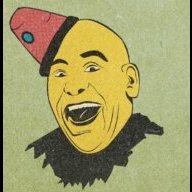










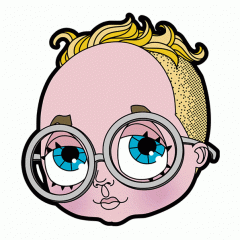














.jpg.c625ffb55832e4f1b1d4099520275ac1.jpg)
.jpg.a801ab8ce7fc28cc67f6b24b84fb905b.jpg)
.jpg.c34317522c774060c53e7f1fed4c9967.jpg)
.jpg.ecbf0f132eec9d303a9ba4ff57622598.jpg)
.jpg.8900e7ccffb946baa046e5abf3701579.jpg)
.jpg.05b48c788a4ea2b973a18a6d802442b4.jpg)