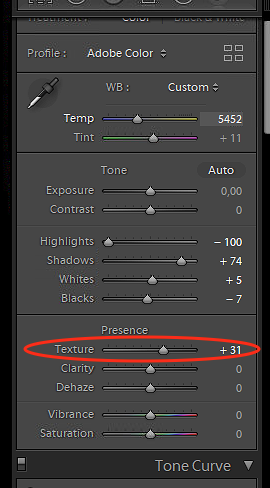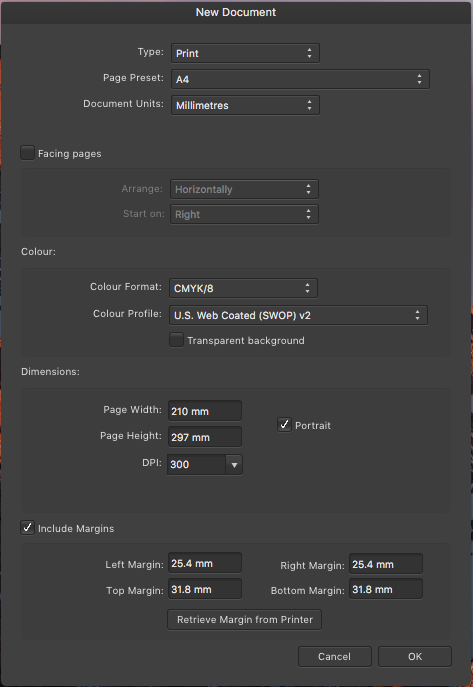Search the Community
Showing results for tags 'new'.
-
NEW! AFFINITY DESIGNER VIDEO COURSE Finally, I can share my big news with all of you! For the past month I have worked on creating an online course. Affinity designer (AD) is one of the most unusual and truly accessible applications around. There are so many uses for it and though it is a super easy to learn I am still finding that some people are not fully sure how to use it. I think userCartoonMike saw this and he put together a great tutorial called the pumpkin tutorial that helped a lot of people. If you knew what kind of time it takes to put together a tutorial you understand what he did really stems from passion love he has for the community and Affinity Designer! I hope he does more because his tutorial is rather good and a work of art in its own right. If you have not seen that tutorial then definitely go download the PDF and give it a go! I was inspired by the idea teaching and felt I too have some talent, skills, and experience to share. I too want to help other creative and artist like myself, reach their full potential. I started with the my Mixmediasalad Youtube Channel 5 weeks ago and I did it in tandem of creating my full online class. I was curious to know if I was doing the right thing and if there was an interest. I was not sure anyone would tolerate the sound of my voice or just found the information useful at all. Well I can put those worries behind me because the response has amazed, excited, and inspired me. Anyway, I wanted to say thank you all so much for your critiques, compliments and support! I like to show you all some love with 74% off Christmas launch discount. I know is sounds crazy but I really want as many people as possible to benefit from the class. I also want this class to be the best you have taken and I really want to hear your opinion on what you like to see in more advance course. This is not just a download watch type of training you also get me as your instructor that means you can ask questions, get reviews & critiques, and help from someone with professional experience as well as someone who cares. I am sure by the end of my course you will have mastered the essential principles and features of Affinity Designer. When you complete this course, you will walk away with at least 1 portfolio pieces, and some free goodies, and few techniques under your belt.
-
Hi everyone, absolutely stumped with this one. This has happened twice today where the brush/ eraser just stopped working. The first time, because i hadn't made a lot of changes, i just closed and opened the document version again. But this time, i've made a lot of changes so if i was to start from a previously saved version, i will have lost about 2 h of work, with no idea why it happened in the first place. I wasn't doing anything i haven't done before. The second time round, it happened just after i had added a rectangle and was erasing 1 of the sides, which automatically erased as a mask. After that, nothing worked I checked this forum before posting to see if there was advice from anyone in a similar situation but am still having the same issue. All my pen settings are fine, no Protect Alpha. I've tried the "deselect" option - still nothing. None of my other layers work, even on my other pages and the fill tool is also firing blanks. What am i missing? See the attached screenshot. I'm not a professional digital artist and i've only been using Affinity for about a year so i am very open to the idea that i have no idea what i'm really doing. Really really appreciate some help.
-
After the disappointment of a missed opportunity with the re-design of the new 24" iMac, and after seeing loads of posts from other mac users voicing similar disappointment, I thought I'd have a shot at something more inline with something I would want to buy while still retaining the chin, although saying that I think I'd only buy another iMac if they allowed Apple Pencil support so you could draw directly on the screen - I also think it's current ugliness could be rectified with stickers (I'll give it a week or so before you'll be able to pre-order a sticker kit from somewhere) ----- white bezels??? just adding back a small Apple logo gives the 'chin' purpose, and for me, works in the same way as seeing someone without a navel - anyway find attached for anyone interested an all vector re-design for anyone to download and play with - I have it set up as snapshots for each colour which are all setup as global colours. Be interested to know other users thoughts on the subject Screen Grab 2021-04-22 at 13.38.05.mov 2021 imac.afpub
-
It's more convenient if Affinity Photo would register a copied image size and open a default New Document preset for this exact image. It also saves time and eliminates additional work. For example: You copy an image 850x850px, press command N and Affinity opens a new document for you which is exactly 850x850px, with the same resolution as the previously copied image.
-
I just bought Affinity Photo and whenever i create a new image, it is not white but has a weird yellow tint. Also when i draw with 0 saturation and should be just grey it has this tint. When i open Photos they are tinted (unless it is set to greyscale in the first place) Image as displayed in Affinity Photo (left) and the original (right) I appreciate any help i can get.
-
Hey Guys, I'm a fashion design student and I switched from Adobe Illustrator to Affinity Desginer. I don't want to use AD just for drawings but for technical drawings too. My problem: in Illustrator I had brushes for zippers and stitches. Everytime I drew a straight line I could change the brush into a zipper or a stitch but for AD there is nothing like this pre made brushes available (or haven't found it yet). So, is it possible that someone can explain me how I make this brushes in AD or it would be nice if someone do it for me I attached you the ad file with the pre made shapes This is how they look Thank you in advance Fashion Brushes.afdesign
-
Hello Affinity, With the help of @Old Bruce I managed to copy circles on a path, and align the circles using the text tool. It is not as user-friendly to modify the space of the circles using the characters tracking. It is like a sort of a hack way to aligning shapes to paths. I thought it would be nice to add a separate feature for aligning shapes on paths. Also add the pattern feature too, so we don't manually repeat patterns. I know I ask too much but you guys are awesome. Thank you, text-path-align.afdesign
-
Nice! A few notes on the New dialogue. Go to Templates. Cancel out. File/New again. Starts in Templates. Click on Presets. No top menu visible ('My presets' etc). Have to cancel out from within Presets and restart New dialogue. Templates, folder that has a decimal point in it, nothing is shown from the decimal point onwards (I had a folder called 'Affinity Photo 1.8' and it just showed 'Affinity Photo 1' Doesn't seem to be a way to remove template other than in Windows (good that you give option to use Explorer -- this a fix for Windows issue?) Devices are pretty heavily Apple oriented. Surface Pro 2? I've got a Surface Pro 4 and that's old! Could do common display monitor sizes here, eg. 1920x1080, 4K, ... Would be good to be able to edit default setup eg. to kick out things never used or just reorder so my common ones are at the top. Still, My Presets is splendid inclusion!
-

How to simulate Lightroom's “texture” effect
Guest posted a topic in Feedback for Affinity Photo V1 on Desktop
Adobe came with a relatively new "Texture" Effect in Lightroom. Is there an equivalent in Affinity Photo and if not, could you add this slider? https://petapixel.com/2019/05/14/adobe-adds-texture-control-slider-to-lightroom-and-camera-raw/ -
I tend to use the same size & dpi settings for all images. It would be great if I could save these settings so I don’t have to type them in each time.
-
Hey Everyone Hope all is well. I have this question. I have started using Affinity Designer for Windows as of recent, I use it in replace of Illustrator, Ive been a loyal User of ADOBE for like 20 yrs. My use of Affinity Designer is for App UI and I want to know is there coming a version that is going to have the features that XD, InVision or Sketch, Zeplin has for UI, the asset exporting aspects along with dimensions & code... I really like the Affinity Designer Software, just curious. I look forward to any feedback that could help. Thanks QB
-
Dear all, I am a complete novice and would like to learn how to draw interior architecture plans with this Mac app. My aim is to make a 3D (interactive?) designs of a new interior I would like to create for a building. I would very much appreciate if someone could give me some tips. Many thanks! Best, H
- 15 replies
-
- new
- Architecture
-
(and 3 more)
Tagged with:
-
Looking for feedback here...I work heavy in Affinty Designer and at times Photo. I currently have a supped up MacBook Pro and utilize my iPad Pro time when I need to draw. I’d like to move back to an iMac to expand my workspace and RAM with the new 2019’s and utilize my iPad when I’m away from the office. I posted another topic regarding asking about issues I was having directly importing ai and psd files from Google Drive and the Files app. Ultimately looking to see others opinion if I would be able to rely on Designer for iPad whenever I travel or I’m away. Any feed back would be much appreciated!
-
It took me a while to figure out how to use (at a basic level) the new construction features - piecing together bits and bobs from different (Mac version) posts - and the new Isometric features are not easy for me to understand as I've not used that sort of thing before. Would it be possible for someone to write a small - pinned - thread somewhere that would tell people how the new features should work? It's difficult to know if something is working right - or if you're using it right - if you don't know what it's supposed to be for or how it's supposed to work. It doesn't have to be perfect or lengthy, just a nudge in a few good directions would be enough to get people started. I realise that this will all come in the Help in time, but some early adopters may find it very useful to know what the official line is rather than maybe picking up the wrong idea from disparate posts by other users (who may not know all of the details, especially early on).
-
The New Document preset seems to default to the last page created. It's graet that I can set Colour format and profile at this stage as well as page size etc but there needs to be a preset so that I can create regualr page sizes with one click e.g. CMYK A4, or RGB 1024 x 720 etc. There seems to be no preferences setting to do this.
-
Hey guys.. im going to get laughed at here, I have been interested in designing etc for a while, I have just bought to give it a shot. I guess we all have to learn somewhere ..I know basic tools I guess from paint LOL gimp etc.. but I have never known how to use the more advanced even 'beginner' to be honest. I am wondering is there anywhere to start completely from scratch that will be fairly easy for a beginner? I am good at learning but not just figuring them out when playing around, willing to sit an learn things that may seem pathetic to pro users and build up from the bottom but don't know where to start, any help would be great,, laugh at me too .. I know ill come good when I put the work in it's just all confusing for my brain atm I guess most peoples same at first. also anyone have a time estimate it would take to become kinda good? I know it depends on hours put in but I will do that :} I feel silly already but ehh .. atleast im trying too learn lol if I do get serious replies thnk u x