Search the Community
Showing results for tags 'free'.
-
Jigsaw puzzle II FREE puzzle assets pack. Affinity Photo tutorial. Affinity Photo tutorial. An easier way to create a jigsaw puzzle of your own photo. I have included my FREE Digitally Fearless puzzle pieces asset pack making it easy to create a puzzle in just a few minutes. https://youtu.be/SpVPytzCOdk
- 2 replies
-
- affinity photo
- beginner tutorial
- (and 6 more)
-
I installed the Nik Collection version 1.2.11 as a plugin with Affinity Photo 1.8.3.641. The plugin is in the correct location, I believe. When I go to Filters-Plugins-Nik Collection-any of the options, let's say viveza 2, Viveza 2 loads within Affinity Photo and photo being adjusted comes. However, the Viveza 2 screen is so small one can't use it. Does anyone have an idea why? Thanks, Dave
- 2 replies
-
- small
- nik collection
-
(and 2 more)
Tagged with:
-
Working on making brushes, so thought I’d post them here for free. if there are any brushes you need, leave a comment https://pin.it/2kYxRXF
-
Hallo, ich stelle euch ca. 68 Textur Macros für Affinity Photo zu verfügung. (Cave) Achtung: Die Macros worden auf einen alten Mac erstellt ob diese unter Windows oder einen iPad laufen kann ich euch nicht sagen. Die Macros sind nicht geeignet für eine Pixelauswahl!, verwendet immer ein leeres Dokument (neues). Bei einigen Macros muss in der Bibliothek - unteres linkes Feld (Dehnen) Eingestell werden. Zum Beispiel bei: Macro Backsteinmauer v.2.0 und v.8.2 sowie Candy 1.0 und Draht 1.0 / Tranc v.1.9 Verwendet die Macro nicht direkt in euren Bildwerken (Composings) da sonst ein Ebenen Chaos entstehen könnte oder schlimmer Ebenen verloren gehen könnten. Erstellt lieber ein neues Dokument und Copier dann die Textur in euren Bildwerk (Composing). Anwenden der Macros: 1. Ihr braucht nur ein leeres Dokument zu erstellen Beispiel 2000 Px X 2000 Px 148/300 DPI (PPI) 8 Bit RGB oder 16 Bit. 2. Bibliothek aufrufen und das endsprechende Macro starten. Aus Zeitlichen gründen, konnte ich leider nicht die Macros ins Englische übersetzen. Viel Spass. Download:Texturen Makro by WIngendahl jr 2020.afmacros Beispiel Ansicht der Macros: Google translate: Hi, I provide about 68 texture macros for Affinity Photo. (Cave) Warning: The macros were created on a Mac, I can't tell you whether they run under Windows or an iPad. The macros are not suitable for pixel selection !, always use an empty document (new one). For some macros, the lower left field (stretch) must be set in the library. For example: Macro brick wall v.2.0 and v.8.2 as well as Candy 1.0 and wire 1.0 / Tranc v.1.9 Do not use the macro directly in your images (composings) as otherwise a level chaos could arise or worse levels could be lost. Rather create a new document and then copy the texture into your image (composing). Applying the macros: 1. You only need to create an empty document. Example 2000 Px X 2000 Px 148/300 DPI (PPI) 8 bit RGB or 16 bit. 2. Call up the library and start the corresponding macro. Due to time constraints, I was unfortunately unable to translate the macros into English. Have fun. Download:Texturen Makro by WIngendahl jr 2020.afmacros
- 2 replies
-
- macro
- affinity photo
-
(and 1 more)
Tagged with:
-
Here is a library of abstract fonts from my font library. Each font has its own license agreement in its own folder. Most are completely free to use but some may be for personal use only. Check each before use. They are grouped and stored in a zip file. A useful resource of Truetype fonts. AbstractFonts.zip
-
Hi, I made an Affinity Designer asset that contains Social and others logos. You are free to use this logos. SocialAndOthers.afassets
- 14 replies
-
- asset
- affinity designer
-
(and 3 more)
Tagged with:
-
Hi, I have just upgraded from Page Plus to Affinity Publisher. I produce a newsletter once a month for a social club, and am looking for a simple stylish and free template. As this is my only use for the program it is not worth buying a bundle of ‘professional templates’. Living in hope that someone can suggest a decent solution. Thanks in anticipation. Coops
- 1 reply
-
- newsletter
- free
-
(and 2 more)
Tagged with:
-
Hiya folks! 🖖 I'm sure we're all dealing with the same stresses and frustrations brought on by the COVID-19 chaos (my country has been on full lockdown for a while now). It's important to stay busy to stop the cabin fever from kicking in, so I decided to create a little custom raster/pixel brush pack for Affinity apps - free for all! The brushes are not too complex, mimicking some traditional inking tools we all know and love, such as brush pens and fineliners. Perfect for those 'run-and-gun' illustrations where you just want to get to work and avoid the option-paralysis brought on by having to go through hundreds of custom brushes first. Included in the "Lockdown Liners" brush pack you'll find: 1 x HB Pencil (inspired by the Palomino Blackwing 602 pencil) 1 x Precision Eraser (inspired by the Tombow Mono eraser) 4 x Fineliners in Broad, Medium, Fine, and Ultra Fine (inspired by Pigma Micron technical pens) 1 x Brush Pen (inspired by the Tombow Fudenosuke Hard Tip brush pen) 1 x Gel Pen (inspired by the Sakura Gelly Roll) Fully compatible with Affinity Photo for desktop and iPad, and Designer's Pixel Persona for desktop and iPad. *Best used with a drawing tablet or iPad with Apple Pencil to take full advantage of the pressure sensitivity that the brushes offer. I'll likely make a few tweaks to the pack as I go along, but I'll be sure to update it on Gumroad when I do so that everyone who has already downloaded it can be notified. Hopefully you can create some cool work with the brushes to help pass the time while we're all stuck indoors - if you do, be sure to tag me on Instagram, http://www.instagram.com/christidutoit, I'd love to see what you make! Here's the download link to the brushes on Gumroad: http://www.gum.co/lockdownliners As mentioned, these brushes are totally free to download and use, just type $0 in the price tab and click "I Want This!". Stay safe out there! - Christi. ☠️
- 1 reply
-
- brushes
- affinity photo
-
(and 4 more)
Tagged with:
-
Here are some FREE resources (graphics, animations etc) that can be used for creating awareness on COVID-19 aka Coronavirus. LottieFiles - Animations for COVID-19 Awareness Open Peeps - Updated Vector Library with Illustrations for COVID-19 Awareness Flourish - Mobile-friendly COVID-19 Visualizations for Websites SoVisual - COVID-19 Instagram Stories healthwise - Videos, Infographics & Icons for COVID-19 Awareness Font Awesome - COVID-19 Free Awareness Icons
- 1 reply
-
- free graphics
- free animations
-
(and 3 more)
Tagged with:
-
Here is my attempt to list out some super-useful but not-so-popular websites which offer images, vectors, videos, music, templates etc for FREE with personal & commercial use license. Sometimes attributions are required. Make sure to check the license terms. UPDATE (Feb 3, 2022) So, I've added this list to a GitHub repo and from now on updates will be here: https://github.com/zcraber/Freebies-Hub Feel free to star it, fork it... or use however you want. FREE Images/Photos & More Mixkit - FREE Images, Videos, Templates & Music Pikwizard - FREE Images & Videos FOCA - FREE Images, Videos & Templates Stockvault - FREE Images, Vectors, Brushes & Templates Freedesignlife - FREE Images, Vectors, Brushes, PSDs, Icons & Fonts Picspree - FREE Images & Vectors Wingart Studio - FREE (Selected) Graphics & Templates Every Month picryl - FREE Images, Illustrations, Videos, Music, Documents etc USFWS National Digital Library - FREE Images, Illustrations, Videos, Audio, Maps etc Clip Art Blog - FREE Clip Art & Images FREE Images/Photos Only Reshot - FREE Images Freephotos - FREE Images Freestocks - FREE Images Altphotos - FREE Images nappy - FREE Images slon.pics - FREE Images My Stock Photos - FREE Images Shutteroo - FREE Images Trunklog - FREE Images Skitterphoto - FREE Images Picography - FREE Images Burst - FREE Images Pic Melon - FREE Images My Photo Pack - FREE Images Vladmir's Collection - FREE Images Free Nature Stock - FREE Images Travel Coffee Book - FREE Images Skuak - FREE Images Stokpic - FREE Images Freely Photos - FREE Images Wunderstock - FREE Images Moveast - FREE Images Free Food Photos - FREE Images of Food unprofound - FREE Images Albumarium - FREE Images Pic Pac - FREE Images (pay what you want) iwaria - FREE Images from Africa Creativity103 - FREE Abstract Images & Textures Focus Fitness - FREE Fitness Images Free Vintage Illustrations - FREE Illustrations from Past Old Book Illustrations - FREE Illustrations from Past Reusable Art - FREE Old Artwork lowpolygonart - FREE Low Polygon Art Streamline Icons - FREE PNG Icons Cosmos - FREE PSD Icons marysrosaries - FREE Images (Religious) Irish Clip Art Archive - FREE Clipart (Raster) Dictionary Images -FREE Public Domain Images and Illustrations from Dictionary Logo Design Web - FREE Public Domain Images PDClipart - FREE Clipart (Raster) Antique Clipart - FREE Antique Clipart (Raster) WPClipart - FREE Images & Clipart FREE Vectors Only Open Peeps - FREE Hand-drawn Vector Library Isometric - FREE Isometric Vectors Illustrations - FREE Kit with 100 Vectors DrawKit - FREE Vectors unDraw - FREE Vectors Lukaszadam - FREE Vectors Open Doodles - FREE Vectors Woobro - FREE Vectors Free Vector - FREE Vectors Glaze - FREE Vectors manypixels - FREE Vectors Free Vector Maps - FREE Vectors Fresh Folk - FREE Vector Library with People & Objects Illustrations Humaaans - FREE Vector Library with People Illustrations Openclipart - FREE Vector Cliparts FREESVG - FREE Vectors SVG SILH - FREE Vector Icons SVG Repo - FREE Vectors Peechey - FREE Vectors Desket - FREE Random Vector Icons Sketch App Resources - FREE Sketch Resources Nicu's Clipart Collection - FREE Vectors ikonate - FREE Customizable Vector Icons FREE Mockups, Placeholders, Icons etc uiprint - FREE Printable Wireframes, Mockup and Sketchpads uilogos - FREE Logo Placeholders iconmonstr - FREE Icons lstore graphics - FREE Mockups Mockup Club - FREE Mockups Thread - FREE 3D Mockups Generator 365psd - FREE PSDs Creative Tim - FREE Web Templates & Themes Email Monster - FREE Email Templates Design DB - FREE Templates FREE One Page Web Templates UIUX Repo - FREE UI and graphic design resources for Photoshop, Sketch, Adobe Xd and Figma FREE Videos Only Mazwai - FREE Videos Coverr - FREE Videos Distill - FREE Videos Life of Vids - FREE Videos Vids Play - FREE Videos Dareful - FREE Videos Clipstill - FREE Cinemagraphs Motion Elements - FREE Stock Footage FREE Music & Sound FX Free Music Archive - FREE Music Incomptech - FREE Music m-operator - FREE Music Purple Planet - FREE Music Free Stock Music - FREE Music Fesliyan Studios - FREE Music & Sound Effects The Motion Monkey - FREE 300 Retro Game Sound Effects Free SFX - FREE Sound Effects FREE Fonts Only League of Movable Type - FREE Fonts Font Library - FREE Fonts FONT Repo - FREE Fonts Also, check these threads: Public Domain Pictures Free Vector and Photo Resources Free fonts Curated list of Free for Commercial Use Fonts List will be updated as I discover more! Last Update: Feb 03, 2022
- 32 replies
-
- free placeholders
- free images
- (and 8 more)
-
Hi Everyone! I'm not sure if this has been asked already, but can I use Affinity Designer, Photo and Publisher 1.8 for free. I already purchased the 1.7 versions of all 3 programs but when I checked the website all I see is an option to pay 49.00 again. Regards, Misstheresa2009
-
Santa just Rejected these Candy Cane Textures! So it's Back to the Drawing Board for me. But Hey! I can't eat them all myself - so I'm offloading them HERE for you lot! I have REMOVED the original files I posted here. I now have a link to the files which includes the original textures created plus a sample of what can be done with the styles - the green and gold globe image. PLEASE MESSAGE ME directly if you experience any difficulties. If you were able to download and import successfully please do share a sample of your work with them Thank you. https://drive.google.com/open?id=13T1riemGFhjSWzqNfvhW7kzagTabBbZp ****** PLEASE NOTE: Some people have reported that they are unable to use / import these files. I apologize; I do not know why this isi happening. Most people have no problems with them. This software is supplied FREE of charge and "AS IS" so use at your own risk. They are virus free checked with AVG Professional Internet antivirus/ malware software. ***** Now, they are fine with small to medium sized images but on large ones the seams start to show. that's why Santa Rejected them! About half of them are solid patterns and the other half have transparent strips for you to place them over say metallic colours! Anyway, Help Yourselves before Santa finds out!
-
Just a Heads Up for those not aware of this Website (NOT MINE) created for All Things Affinity .https://affinity.graphics/
- 2 replies
-
- free
- commercial
- (and 8 more)
-
Just finished there Winter Warmer Styles for Affinity. .The Lower part has pattern and the upper part is transparent or partly transparent.. In this Sample image I have placed a WHITE duplicate of the typography to demonstrate clearer the upper portions of each style . Keep warm this Winter! Put on yer Ugly Sweaters! Winter_1.afstyles
- 3 replies
-
- winter
- 1/2 & 1/2 fills
-
(and 5 more)
Tagged with:
-
My latest set of FREEBIES! 300 DPI A4 sized PNG with Transparency JPG Commercial Use POD included All create in Photo only Enjoy! https://affinity.graphics/resources/65
-

styles brushes and more FREE STUFF~! Posted on Affinity Graphics
LyricsGirl posted a topic in Resources
A heap of my stuff- Styles Images and more Fantastic FREE stuff from the site Hosts and other members! https://affinity.graphics/ -
Get this awesome FREE collection here: https://gum.co/fWWPca OR get 12 Styles here: https://gum.co/BLQU OR get 22 Styles here: https://gum.co/pbWJE OR get 42 Styles here: https://gum.co/xHlx #AD includes: 1 Mockup Styles 1 Lomo Styles 1 Sunrise/Set Styles 1 Special Styles NOTE: On iPad you may experience Problems with purchasing the FREE version. Please try again on your Desktop Computer. It is definitely FREE Support me on Patreon: https://www.patreon.com/sarikas Follow me on: https://www.facebook.com/sarikastutorials https://www.instagram.com/sarikasat/ Join us on Reddit: https://www.reddit.com/r/AffinityPhotoTuts/
-
- affinity photo
- tools
-
(and 3 more)
Tagged with:
-
Hello, I have created several text effects, which I would like to share with you. The first three effects are the most interesting. Effects one and two use live scattering filters and blur to create a stamping effect on normal text/fonts. The second effect adds a noise filter to simulate heavy wear, which is different one every letter. The third effect is the typical vintage 3D effect. The effects are created by layering several live filters and effects. 4 and 5 are just tests/bonus. :-) Advantage: The effects and the text remains editable. Disadvantage: Memory and processor have to work more. The recommended application is to open the text effect file in another window, enter the desired text and then copy over the group. Use the effects in your work as you like. (Public Domain) (But please don't sell the text effects as such.) Have fun, Martin Stamp-Vintage-3D-Text-Effects(Forum-Affinity-MartinB78).afphoto
-
Here is cloudy sky background in A3 portrait format I created in Affinity Photo and PhotoZoom Pro 7. Useful as a textured background in Publisher, and I'm guessing Affinity Designer. It is at 300dpi and in PNG format stored in a 7z archive. I hope you find it useful. Cloudy Sky (resized).7z Smaller sample also included.
-
I created beautiful and easy to use Slideshow Designs for you, that can be used in Affinity Photo AND Affinity Designer. Your awesome photos deserve a stylish and cool Slideshow Get the 8 Designs FREE: https://gumroad.com/l/DDwtP/FreeMaypack OR get 24 Designs for 3$ https://gum.co/RuJPL OR get 40 Designs for 5$ https://gum.co/dEspB OR get 65 Designs for 10$ https://gum.co/pjHGZ Support me on Patreon: https://www.patreon.com/sarikas Follow me on: https://www.facebook.com/sarikastutorials https://www.instagram.com/sarikasat/ Join us on Reddit: https://www.reddit.com/r/AffinityPhotoTuts/
-
- affinity photo
- affinity designer
-
(and 3 more)
Tagged with:
-
I found these Terragen tiffs on an HDD I had stuffed in the closet. I did these back in 2006 feel free to use these in any of your works. terrain_25.tif terrain_24.tif terrain_22.tif distantBeach.tif terrain_23.tif
-
Hi peeps! My first class for Skillshare is live and at the moment, totally FREE! The class is called “LEARN TO USE THE PEN TOOL on Affinity Designer”, and you will be able to learn how to use this tool FOR GOOD, learning the 3 different methods I use to get my drawings done. I’d be very grateful if additionally, you'd use the referral link to sign up for a 2 month free trial that you can cancel at ay time to help me financially. (Skillshare pays me, you don't!). This way not only you'd be able to watch my class, but all the classes in the platform for 2 complete months. I will be also happy to assist you with any doubts you might find along the course. You can find the referral link for this free class in the description for this video : https://www.youtube.com/watch?v=aTLFnWXoP1k
-
- pen tool
- affinity designer
- (and 5 more)






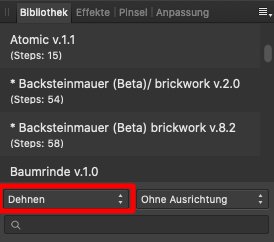
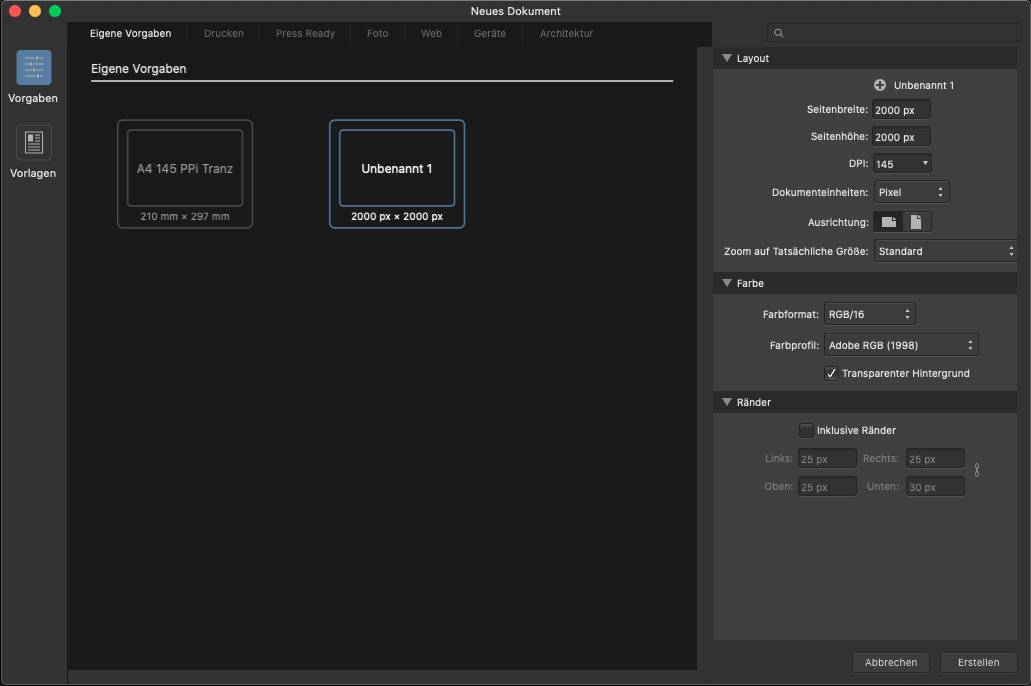
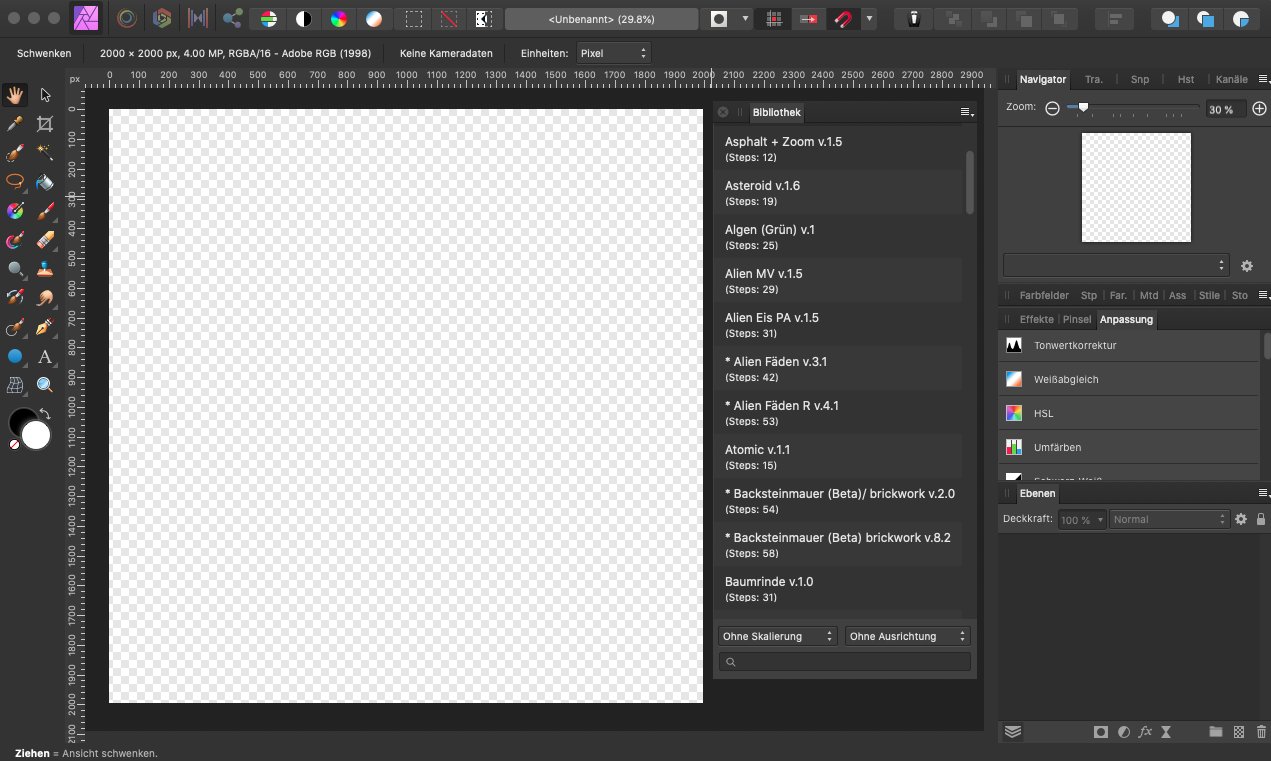
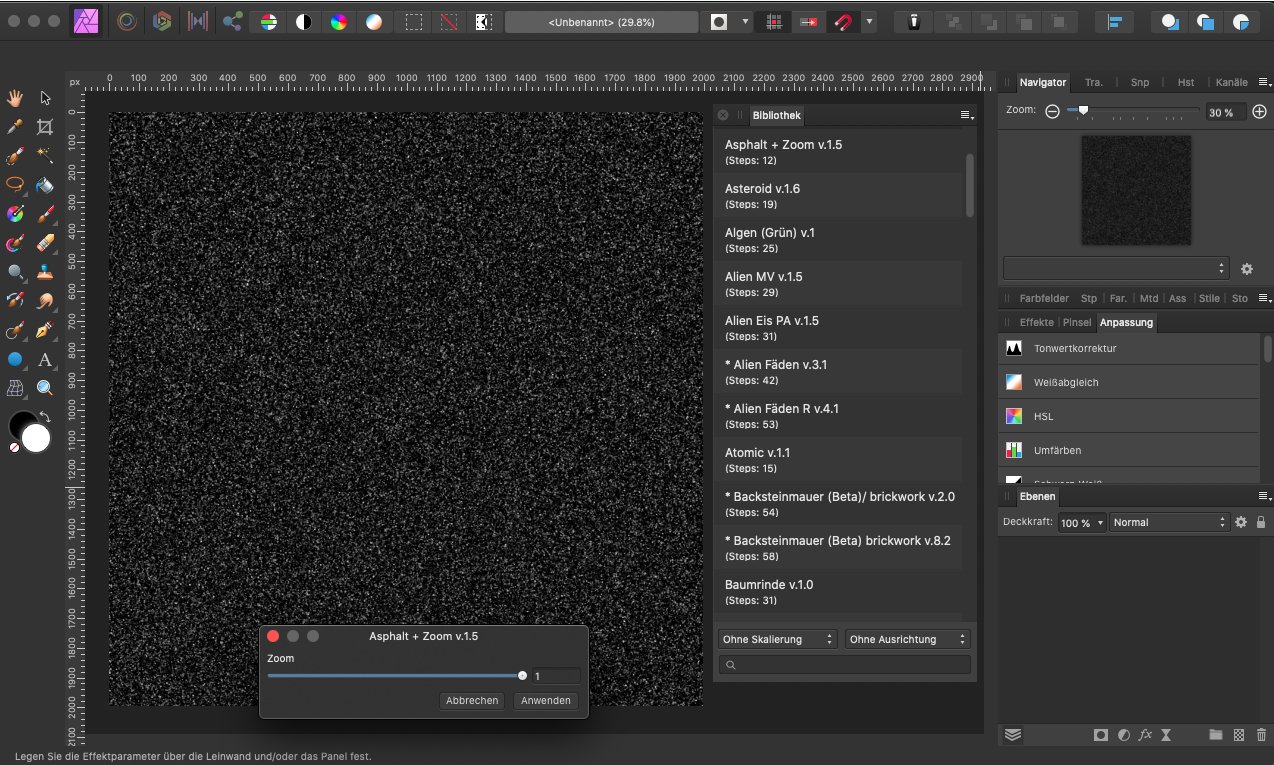








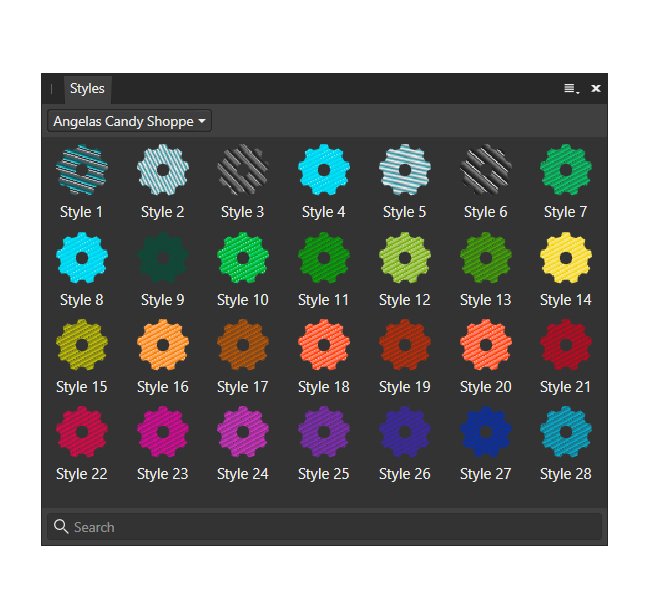





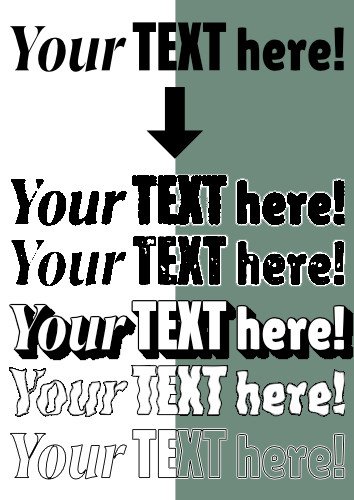
(FILEminimizer).thumb.png.d64e2686103ea9cc57fb12543e43b574.png)


