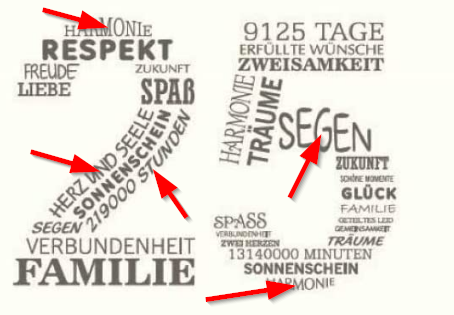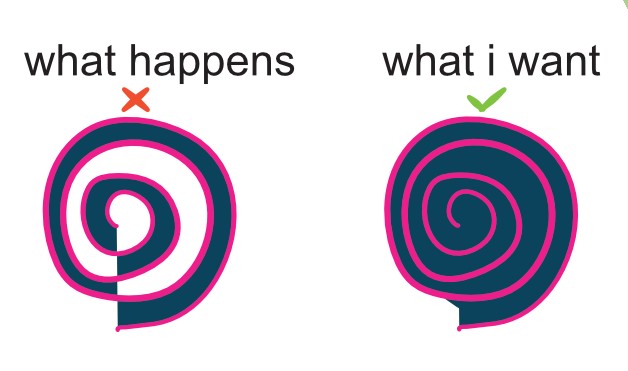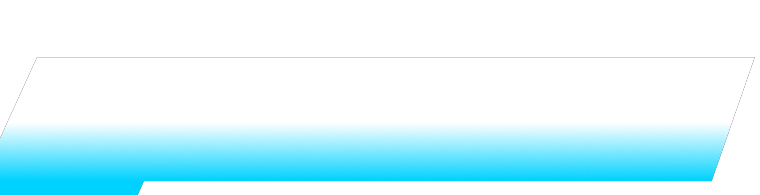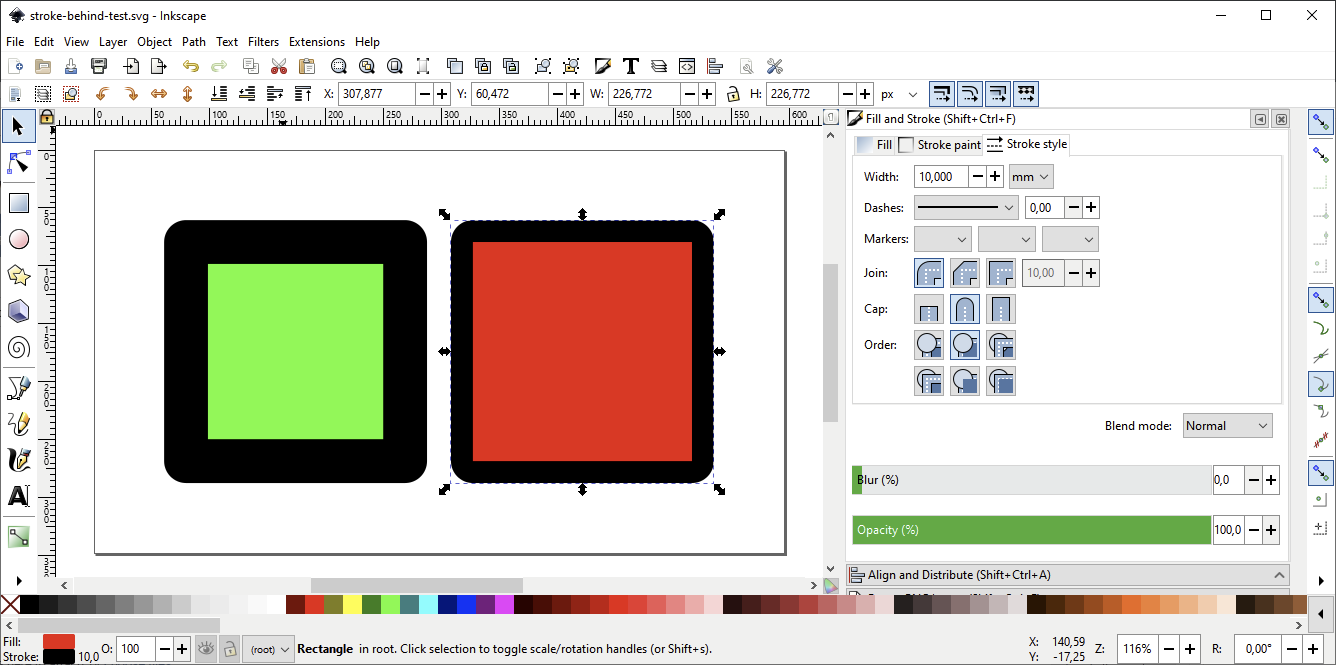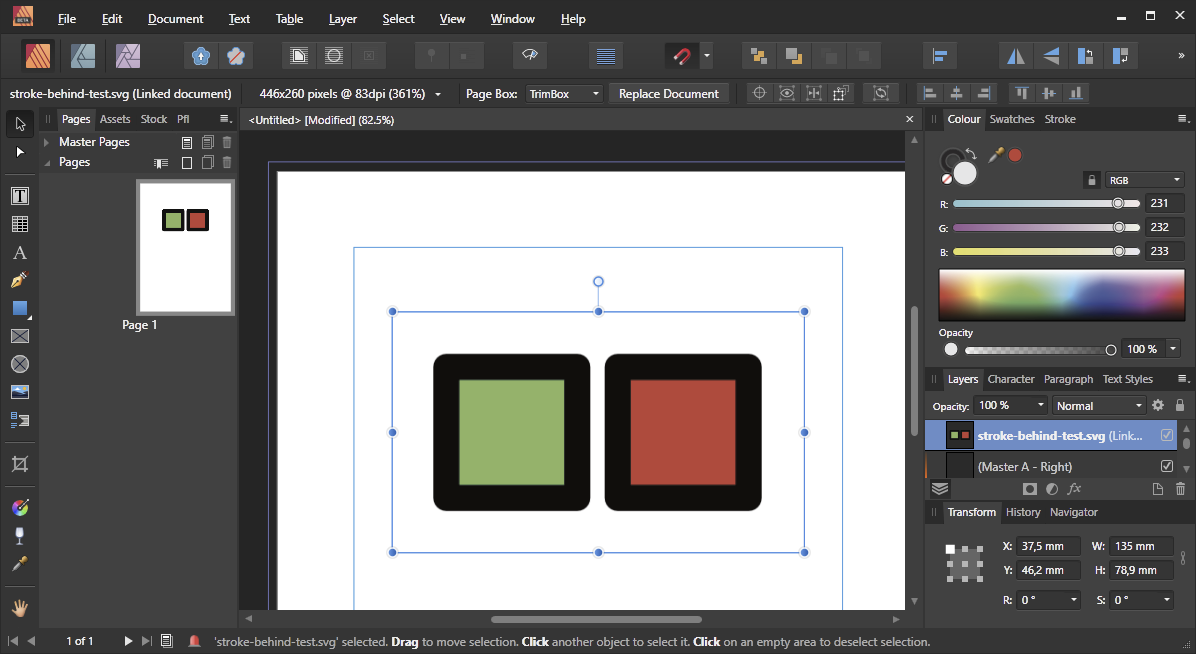Search the Community
Showing results for tags 'fill'.
-
In the appearance panel, I only see a single stroke and fill property when I select multiple objects or layers: This is the case, despite both objects sharing the exact same appearance: This also means that if I go to the appearance panel and duplicate the stroke, the duplicated stroke is applied to all objects and I am not able to see this in the panel itself! That shouldn't be the case. Hopefully, this will be addressed together with a feature request of mine, which is to apply an appearance a layer:
- 14 replies
-
- appearance
- appearance panel
-
(and 3 more)
Tagged with:
-
Hello, is it possible to automatically fill in areas that are made of several paths? So I don't have to draw an area again that was already surroundet by lines that were not coherent. It would be really nice if you could do that with one of the Affinity products, so far I haven't found a function for this. Greetings
-
Fill option in context menu doesn't open a window when clicking in the lower half of the button. It sometimes happens clicking in the top half, or there is a delay in the window opening. I'm new to Affinity and this happened from the install on MacOS Monterey 12.1 and has continued after 12.2 upgrade. It's been extremely frustrating. After fooling with it repeatedly to report the bug I only now discovered that it's mainly only in the lower half of the fill rectangle. So, I guess that's a bit of a workaround. Using 1.10.4 I can you reproduce it. It happens for a new document. If you cannot provide a sample document then please give an accurate description of the problem for example it should include most of the following: MacOS Monterey 12.2 Happens with hardware acceleration ON or OFF Clicked on Fill option in context menu and the window dosen't open. Just recently discovered it's mainly a bug in the lower half of the fill rectangle button Selected the object with either the move, node, or pen tool. Then tried to change the fill color In earlier documents every click that wasn't opening the window would show in the History as "set fill" repeatedly. It's not doing that now in new documents. Never worked properly from 12.1 to 12.2 Video capture: Screen Recording 2022-02-05 at 6.26.49 PM.mov Fill context menu bug.afdesign
- 1 reply
-
- macos monterey
- fill
-
(and 3 more)
Tagged with:
-
I've seen posts saying they wish Affinity Photo had reference layers like Procreate. It does! In this tutorial I show this plus when to use Fill vs Alpha lock. Shown in iPad and Desktop. https://youtu.be/NPtN-op8zyg
-
- reference layer
- fill
- (and 5 more)
-
I’m using AD and AP, and would like to make cartoon like characters. Ofter these images are not closed but are filled. Manga creation software like Clip Studio Paint have the ability to close fills (ex. paint can tool) given some user specified size gap constraints, is this possible in an Affinity product?
-
When setting up a bitmap fill, you can rotate and scale it, and when replacing the image (especially if you modified the fill image and want to update it in designer) it remembers most of that, except the aspect ratio gets reset. It seems this is done because it sets the aspect ratio to the aspect ratio of the image, but preferably it would instead set the aspect ratio as: newFillAspectRatio = (previousFillAspectRatio / previousImageAspectRatio) * newImageAspectRatio so that it remembers how you stretched the texture.
- 1 reply
-
- fill
- bitmap fill
-
(and 2 more)
Tagged with:
-
This is something that I feel is kind of missing from the effects board. While having both overlay color and the fringe option - one still feels like its missing. The "Fill-Effect". Having a Fill-Effect would be a huge improvement when thinking of a more non destructive workflow. This would be especially helpful for artists that work with outlines and want to reduce the layer count while still maintaining a non destructive workflow. This fx could come with modes like these: - Símple Fill-In which searches the outlines of and object/lines inside of the outest outline and fills the spaces that do not yet have any pixels in them. - Fill the whole image (fills the whole layer with all the outlines similar to overlay color but also fills any gaps inside the main outline of the layer) -> This could help creating black versions of objects for more simplified artstyles, masks or sillouettes) (- Fill the whole background behind an object - including outlines) An export fill option would be super helpful here btw - so you are able to just click a few buttons and fill out the whole object without having to fill out each single space on your own. This would give artists the option to create a backlayer quickly while keeping the outline layer separate if they want to. Also, if the artist would change an outline the object would still be filled perfectly which would safe a lot lot of time not having to erase background of add new background to the outline. Please consider adding this. It would make so much so much easier. Greetings, Chris
-
Hello! I'm currently designing a logo for my friend using AD for iPad but I'm still quite new to the program. Basically, I'm trying to merge the curves together but when I select "merge curves", it merges the curves in such a weird manner. Can anyone please advise me on this? How should I merge it such that it doesn't create those weird fills within the curves? (Please take a look at the video I've attached) FullSizeRender.mov
- 2 replies
-
- curves
- curves nodes
-
(and 3 more)
Tagged with:
-
Hello, I use AP and AD only for simple work and don't have so much time for practice. Now I would create a card like shown in 25.png Using the PenTool and ArtisticText I became like shown in Try.png, but how can I achive the text marked with the red arrows. I found it very difficult to create curved lines, attach the text and the text fit's perfect. Is there an easy way to create? Thanks in advance Guenter
-
Hi! The reason I am asking this is because I remember seeing this on a youtube tutorial but somehow I couldnt find the video anymore. Basically what I want to do is when I overlap a pencil tool, I would like the fill tool to not be empty? My english is not the best so I will try and demonstrate using a video and a picture. Help is appreciated! Recording #8.mp4
- 2 replies
-
- affinity designer
- pencil tool
-
(and 2 more)
Tagged with:
-
When applying a gradient I'm noticing these dark lines within the inner white border of a shape. I have no styles or effects set. When I use a regular fill I still see it to some degree, but it isn't as noticeable. I thought maybe it was a rendering issue that would resolve itself out when I zoom out or export, but that's not the case. Any way to get rid of it ? GRADIENT FILL REGULAR FILL
-
Please forgive me if I am rehashing an old topic. I've been searching and haven't found answers to my questions. As my project is time sensitive, I don't have the time to sift through all the video tutorials. I'm better with written instructions anyway. First, let me give you background. I was a longtime (and I do mean long) Adobe user who moved to an Autodesk drawing product when Adobe began their insane subscription program. Autodesk discontinued the program I was using and I then migrated to Picta Graphic which apparently is no longer supported. I am intensely frustrated at this point, having sunk thousands of dollars into programs which I can no longer use. And no. It totally was not worth it. So, now with too many years of experience under my belt, I am starting over once again with a new product (new to me.) I have heard a lot of good things about Affinity and like what I see so far. However, there is the usual adjustment period and relearning the new vocabulary. A lot is fairly intuitive which was a selling point. But... I have a project which was started in Picta Graphic and which I ported to Designer. Before Big Sur, I was able to easily import tiled and picture fills into Picta Graphic. Then my old mac crashed and I had to buy a new one. Guess what? Picta Graphic doesn't like Big Sur and will not perform the fills anymore. So.... How does or even can one import graphic fills into the Appearance section of Designer? For instance, I am drawing a boat and wish to have a wood texture fill. Will Designer do that? If so how?
-
I'd like to see the Fill tool behave a little bit better for dropping color without it blowing up the edges with the tolerance. I've tried to get it to create a workflow similar to Procreate to fill enclosed spaces of needed color but it seems to just botch up the edges.
-
This did not happen before, but now every time I finish drawing a line (black) with the Vector Pen Tool and my Tablet, I go to fill the new shape (Red). When I click the Vector Pen Tool, the stroke is now RED instead of black, forcing me to constantly switch back to black. This is the first time I've seen the color change based off of whatever color I used to fill a shape. Does anyone know how to keep the black as default and stop changing?
- 1 reply
-
- vector brush tool
- color
-
(and 3 more)
Tagged with:
-
I cannot seem to find a way to solve my problem. I made a shape in Apub and inserted some text in the shape. In Affinity Publisher you have the option through "Text frame" panel to change fill and stroke color of the shape. I now would like to add a brush to the stroke of the text frame but Brushes are not available in Publisher. No problem I think! I use the studiolink to ADesigner, but here there is no option of "Text frame panel". And I cannot figure out how to change either fill color or stroke color/type/brush of the shape that the text is embedded in, in Designer? The curios thing is I can make the shape in Designer. Select fill and stroke color/brush style. As soon as you use the text tool and write/insert text in the shape - I have no idea how to change the fill/color of the original shape. The only fill and stroke color I am able to change is that of the text. The appearance panel is no help in either program. So there are two things I would like to know: Either: add a brush to the stroke of the text frame in APub or, being able to add/change color and brush of fill/stroke of text frame in Designer. Anyone know how to do it? What panel or menu have I not been able to find?.... Thanks in advance The first image is from Designer /(studiolink) - the second from Publisher
- 5 replies
-
- text frame
- fill
-
(and 3 more)
Tagged with:
-
I have a PNG file that is a monochrome skyline silhouette (see attached). I want to fill the grey buildings with another color. How do I do this? I have watched the tutorials but the Color Picker and Fill tools don't seem to do the job. I can do this easily in Irfanview, surely we should be able to do it in Designer. What am I missing?
-
Hi all, this bug is present on both, release and beta build (1.9.0.863) of publisher, so I'm not sure if this is the correct sub forum. This simple SVG example file (see attachment) contains two rectangles, each with a stroke width of 10mm. On the red rectangle the paint-order of the stroke has been changed, so the stroke lies behind the fill: Remark: this is a plain SVG files with no Inkscape specific extensions. It is also rendered correctly by e.g. Firefox. When I embed this SVG file into a publisher document, the paint order is ignored (and so are the colours, but this is not the point here) (wrong colours due to inadvertently CMYK setting) Testetd with: 1.9.0.863 This bug is not new to 1.9, it is also present in version 1.8 (version 1.8 showed at least correct colours, but maybe I have not set up my beta environment properly?) Greetings max1josef stroke-behind-test.svg
- 4 replies
-
- paint-order
- svg
-
(and 3 more)
Tagged with:
-
Windows 10 Home 20H2, Photo 1.8.5.703. Have a look at my attached video and see if it’s doing what you think it should be doing. I create a document of 200×200px with some basic content and export it. Then, in another document, I add a rectangle of random dimensions (because I can’t add one with a specific size). Then I change the dimensions to what I want. Then I add a Wrapped Bitmap Fill but the fill is not at the proportions I would have expected, even with Maintain Fill Aspect Ratio switched on. Is this what is supposed to happen? (It doesn’t seem right to me.) It seems to be related to the seventh point in this thread: https://forum.affinity.serif.com/index.php?/topic/109074-ade-fill-tool-bitmap-fills/ 2020-11-27_12-46-43.mp4
-
“Fill tool” is doing multiple fill actions by just scrolling/browsing the “Fill Type” carousel. It’s creating multiple history states by just scrolling the “Fill Type” option and sometimes causing a slow down and even a crash! I’ve attached a video demonstrating the bug, notice the “history studio”. Restarting the app didn’t help! Affinity Photo v1.8.6 iPadOS v14.0.1 (iPad Pro 11 inch 2nd gen) IMG_0903.MP4