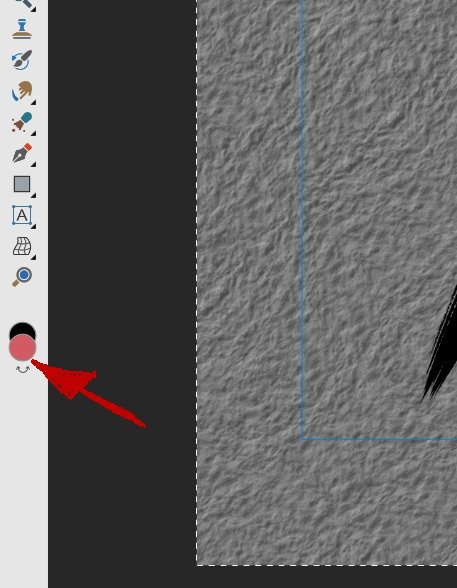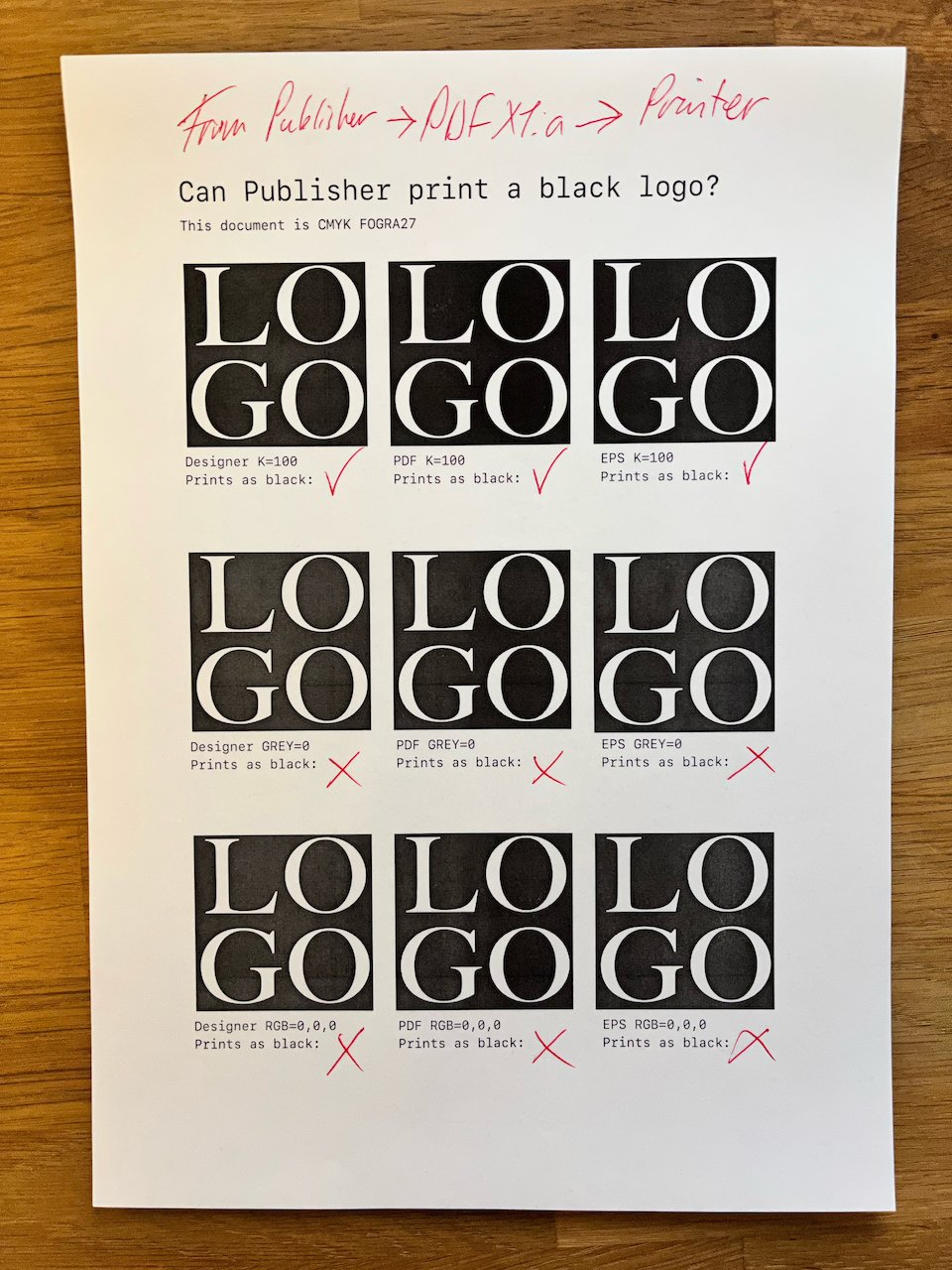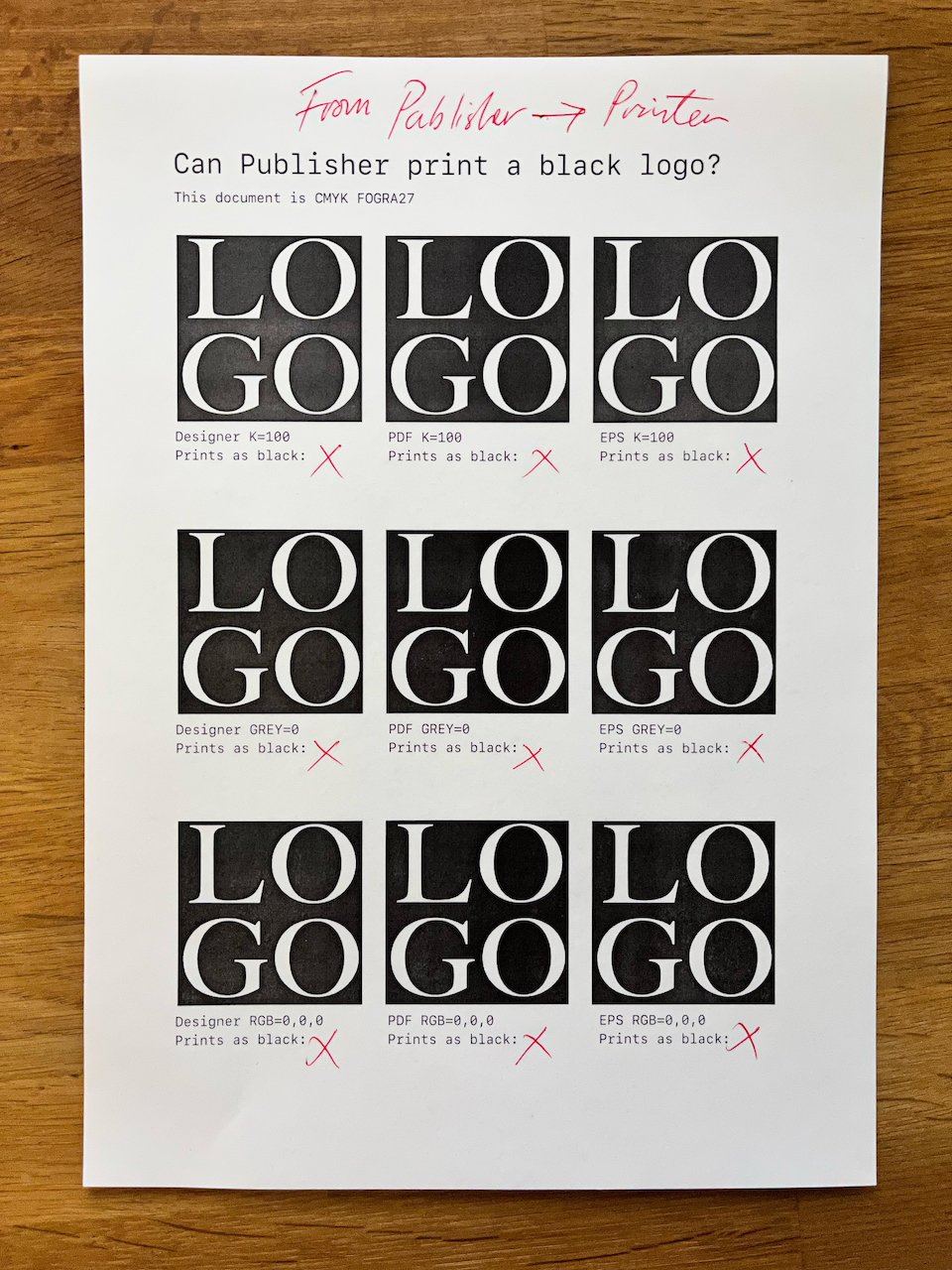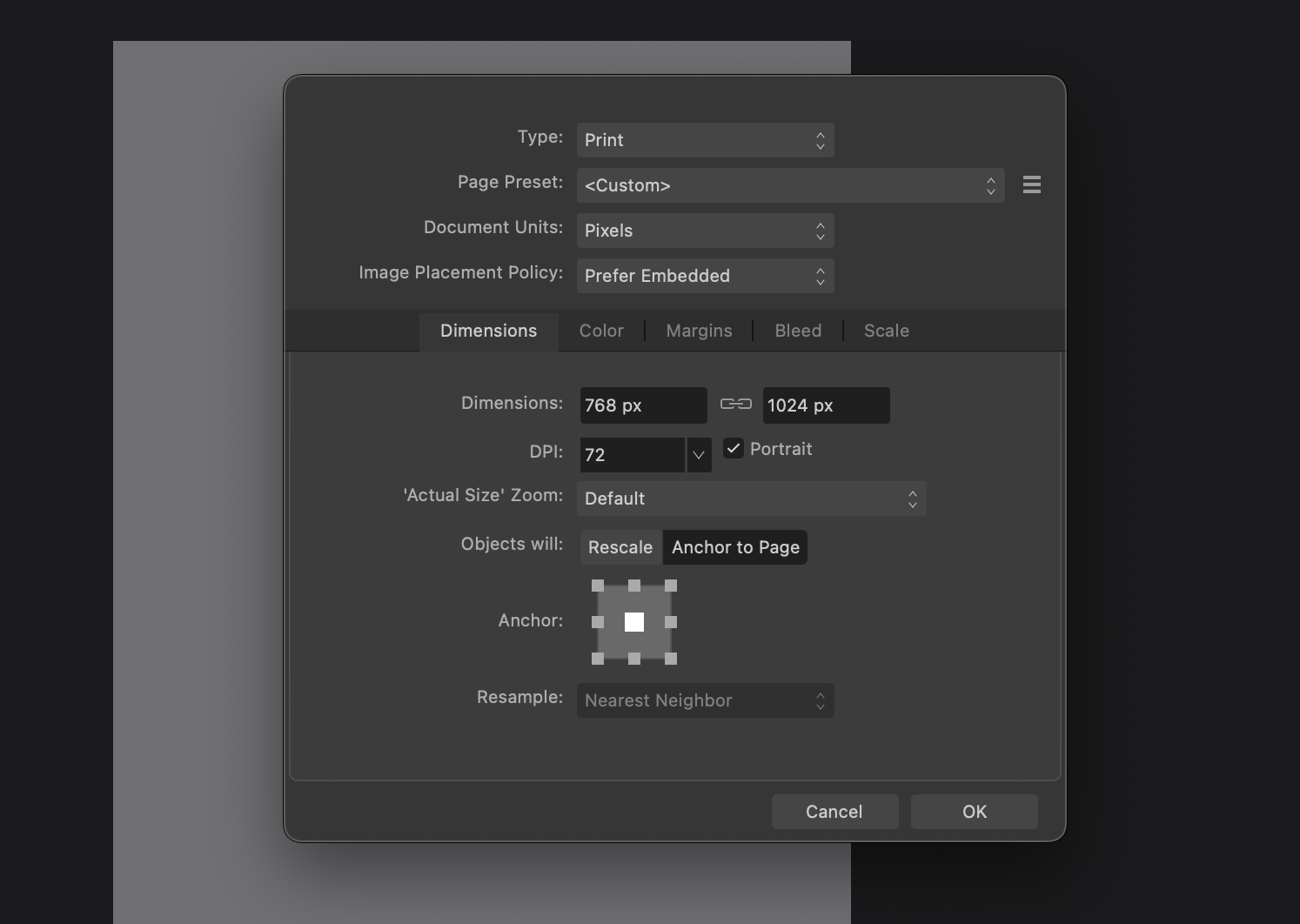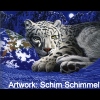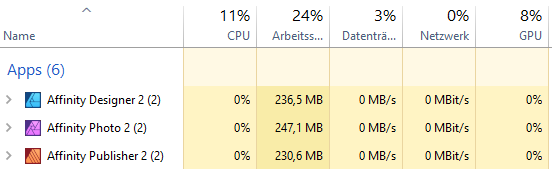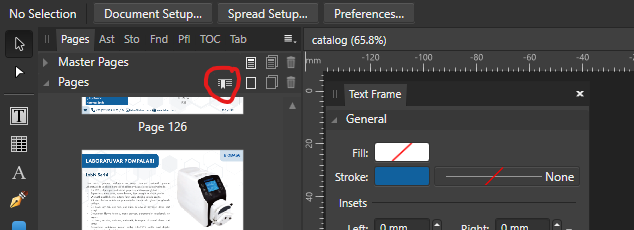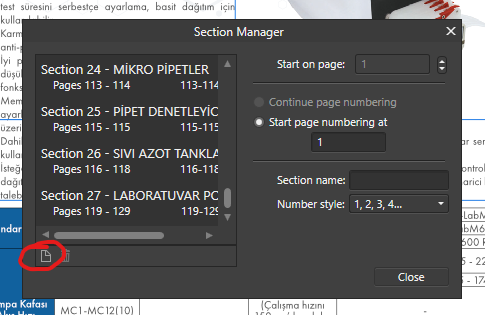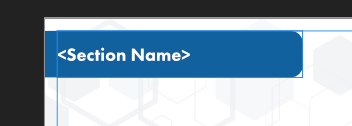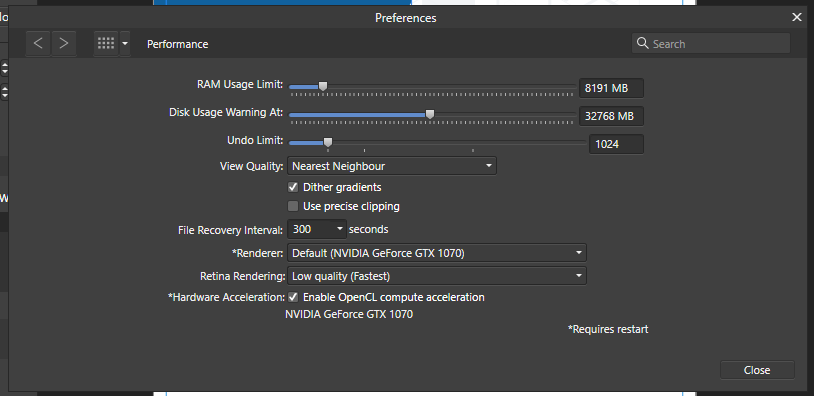Search the Community
Showing results for tags 'bug'.
-
Double clicking on the primary or secondary colors crashes, exiting to desktop (like it does when clicking on the Daub "bristle" brush category, reported in other thread). It happens in the two places you could do that, as shown in the screenshots. I have just installed a 3060, with nvidia studio drivers, before installing Affinity suite v2. Other apps are not crashing while doing this, though (it appears it is when it calls the color dialog box). Tested disabling OpenCL, but it also crashes. Affinity Photo 2.0.0. Attaching screenshots to clarify.
- 22 replies
-
- affinity photo
- affinity designer
- (and 5 more)
-
Using version 2.0 on MacOS Ventura (latest version). The issue is consistently reproducible. I occurs in new documents. A collection of sample documents are attached. Description of the issue: When creating objects that are black (K=100 or GREY=0 or RGB=0,0,0) in a Publisher document, then printing it, cause these object to output in various shades of grey. This cause the objects to be rasterised. Exporting a PDF X:1a and then printing that PDF from Preview correctly renders the objects with the colour K=100 as full black, and thus without raster. This is the expected output. I’m using an HP LaserJet P2015 set to highest quality and in-printer colour management. (This setting works in InDesign FYI). The HP printer is a mono laser. all_the_logos_4C_X1-a.pdf all_the_logos_4C.afpub logo_RGB=0,0,0.eps logo_RGB=0,0,0.pdf logo_RGB=0,0,0.afdesign logo_GREY=0.pdf logo_GREY=0.eps logo_GREY=0.afdesign logo_K=100.eps logo_K=100.pdf logo_K=100.afdesign
-
Hello, the grid is not displayable in Affinity Photo V2. I can activate "view > grid", but no grid will be displayed. System: Windows 11, latest updates Regards Anja
- 4 replies
-
- grid
- affinity photo
-
(and 2 more)
Tagged with:
-
In Affinity Publisher V2 I have a Master Page with a Picture Frame. When I set an image for this frame in a page that has this master page applied and add an adjustment to the image I can't change or delete the adjustment afterwards. This is a bug. It is possible to edit or delete an adjustment for an image in a picture frame when the picture frame is not defined in the master page, but the current page itself. There might be another bug: Using the context menu on an adjustment and clicking "Release Adjustment" crashed the App.
-
Hey! I believe this might be a bug. I noticed if you go to file > document settings the file type is always "Print". I created a new web document using one of the presets and when I open this menu it shows it as "Print". If you change the file type and save, as soon as you open document settings again it still says "Print".
-
There appears to be a bug on the iPad apps where the grid is not anchored to the top left corner properly. This causes some sort of “parallax effect” when panning the canvas. When rotating the canvas past 180º, the grid disappears. Currently, this appears to affect all V2 apps though the V1 apps are unaffected. FullSizeRender.MOV
-
Could not find anything on the matter. Fill overlaps line of a trapezoid when I use perspective warp “to much”. At a specific point it simple jumps over the line. Let me know if you need the original file for analysis.
- 3 replies
-
- ipad
- affinity designer
-
(and 3 more)
Tagged with:
-
Presets seem not to work as intended, at least not in the "Develop" persona where I tested them. I created presets for all kinds of RAW development settings. When I now open a new RAW file, AP shows these (last used) presets as active, but they are not. The sliders/settings are at default positions. Switch the preset to "Standard" and nothing happens. Switch back to the preset and only then the settings are applied. Attached screenshot shows an example: I enabled "Improve details", set the values to 20% each and saved the preset. On the next image I can see the preset, but the option is actually disabled, so this state is inconsistent. This irritates, it defeats the purpose of having "quick" presets and makes RAW development with AP slower than intended. Affinity Photo 2.0.0, Windows.
-
Hi, for some reason the Preview isn't showing. I narrowed it down to the issue: 1. first, you open a file 2. Save it ( with changes made ) Now at this point, the Preview won't show until you close the app ;-;
-
Morning Subject line says it all really. The tool actually works - it just shows the move tool pointer after an initial use. Running Mac Studio and latest Ventura.
- 18 replies
-
- bug
- inpainting brush tool
-
(and 1 more)
Tagged with:
-
Attached is an iPhone movie of an Affinity Photo 2 (v2.0.0 for Mac), canvas rendering problem in Masking mode when the cursor is hovered (not clicked, not drawing) over the canvas. 00:00 - We see a Layer Effect of Gradient Overlay has been applied to a photo (IMG_1146.CR2) and it's Mask layer is all white. 00:13 - We are in brush mode and hover the white brush (00:17) over the canvas just fine, then at 00:27 we switch to black brush and do the same, again all's fine 00:35 - We merely select the Mask layer, and then hover (not paint, not click, not select) the same black cursor over the canvas 00:37 - As the cursor hovers into the canvas boundary, rendering gets all screwed up. Note, again, we are NOT painting. Hover only. 00:47 - We switch the the white brush, still in mask layer, still hovering (not painting, not clicking, not selecting) 00:48 - As the brush enters the canvas area again, portions of the canvas far away from the brush show artifacting 00:53 - "Interacting" with the artifacting does some weird pixel-refresh behavior; note again, we're NOT painting, just hovering. 01:05 - Switching back to the image layer, the rendering problem goes away 01:11 - Switching back to the masking layer causes the problem to return (01:12); again, only hovering ( Unfortunately, I don't have the file, or I'd pass that along to you. ) EDIT: Uploaded Video didn't render when posted. You can get it for the next 14 days at https://fromsmash.com/Affinity-Photo-v2-Masking-Bug EDIT 2: The vertical nature of the iPhone movie seems to be not working on this forum software. Please double check the file you get from the above URL matches this information before opening. 121997913 Nov 12 20:15 Affinity Masking Bug.MOV (size) 35dd53703f0bff463a98f4b4350b6b64a68611f20972ebbe305893f8edd8fdc5 Affinity Masking Bug.MOV (sha256) Affinity Masking Bug.MOV: ISO Media, Apple QuickTime movie, Apple QuickTime (.MOV/QT) (file type) Affinity Masking Bug.MOV
- 4 replies
-
- bug
- masking adjustment layers
-
(and 1 more)
Tagged with:
-
when the size of the tool is changed with alt / cmd / drag than after the first but sometimes after the second or third use the tool is displayed as arrow instead of the round outside border or content, hitting the space bar brings the correct form back. who the size is changed via the menu everything works fine. ventura on m1 ultra PSA.: just discovered the bug is also related to the tool size, bellow 100px it works !
- 6 replies
-
- bug
- affinity photo 1 & 2
-
(and 3 more)
Tagged with:
-
First of all, congrats on the release of the new version. I got excellent value from Designer v1, so was happy to pay again. I am looking forward to playing with the new features. I noticed a minor glitch in text display in the Layers pane. Descenders get chopped off at the baseline. See the "g" and the "y" in this screenshot: Hopefully it won't be too hard to fix Best wishes Will
-
Here's a short and simple issue I found on starting Publisher V2: When I click Help->Quickstart Guide, it takes me to the Designer Quickstart (https://affinity.serif.com/en-us/learn/designer/desktop/quickstart/) Confused the heck out of me at first!
- 5 replies
-
- publisher v2
- macos
-
(and 3 more)
Tagged with:
-
Steps 🪜: Insert some text. Try and search for a font. Crash. Expected Result 😀: Query the fonts on the system. Actual Result 😔: Crashes the application on keystroke while searching a font. System Specs 💻: Edition Windows 11 Education Version 22H2 Installed on 9/29/2022 OS build 22621.755 Experience Windows Feature Experience Pack 1000.22636.1000.0 Processor 11th Gen Intel(R) Core(TM) i7-11800H @ 2.30GHz 2.30 GHz Installed RAM 16.0 GB System type 64-bit operating system, x64-based processor
-
When I set margins for my document it works just fine right up until I convert my document into an artboard. Then when you drag the numbers up they snap right back to 0 and show no preview. Current workaround is to either create a completely new document and ban myself from clicking the artboard button or create manual margins using invisible boxes while crying softly.
-
Affinity Photo Version 1.10.5 I work a lot with JPEG and PNG images. When exporting these images using File > Export and saving them as JPEG or PNG files I will quite often (1/30 times) later discover that the exported image (when re-loaded) has artefacts that were not on the original and not visually apparent at time of export. The artefacts are always square or rectangular and usually wide letterbox sizes. The Artefacts are quite large relative to the image size. ~ 100 x 10 px for example on a 1000x1000px image. Artefacts are mid-tone gray or sometimes transparant and appear to maybe be caused by overlay windows (possibly even the export modal window) seeming to make Affinity "forget" part of the underlying image underneath the export window. I have found today that the artefact was caused by the "flatten image" command from the menu (image was an edited JPEG to be saved as-is). This is more common with large images (3k+ px width or height) and very furstrating. Once an artefact is seen, it's very hard to then keep exporting the same image until there are no artefacts on the export. Usually requiring 5+ exports. If the Artefact is not seen in time, then the source of the exported JPG image will need to be reopened and rebuilt (cos, you know, JPEGs are flat). Interested to know how to establish the cause of this issue. DXDiag attached herewith and most recent image this has happened to. I have edited/captioned the image to highlight the problem. DxDiag.txt
-
Hello, I making the product catalog of my company, i using the page title from <section name> in my master page. When i add the new section , crash application with no error. Sorry my bad english. System : Windows 10 12gb ram GTX 1070 i7 4790k Also i added prefences tab to attechments Best Regards Mert Efe Cerit
- 5 replies
-
- bug
- affinity publisher
-
(and 2 more)
Tagged with:
-
Fix it, please
-
The Designer is crashing when using shortcut in font selection. Steps: Open document Select text Go to dropdown to change font Select/scroll to change the font (different font name) Selection with mouse is working. If you decide to start typing starting letters of the font in the input...designer will close/crash Any idea...it's my configuration/language? ...what can cause this. Thank you for suggestion.
-
I am experiencing a frequent upside down interface when I use affinity designer on my 11 inch iPad Pro. I currently have Stage Manager enabled. In addition, I am noticing some buggy behavior when the iPad is that a slight angle using the folio case. In order to alleviate the issues, I have to pick up the iPad and turn it sideways in order to get the interface to refresh. I have attached a video that demonstrates the issue. you will notice that when I open and close a document the next interface shows up upside down. IMG_4085.MOV
-
Bug report. Using the latest version at the point of writing this ( v1.10.5.1342 ) Video with explanation attached below. (Has audio) Thank you for taking your time looking into my report. Please do correct me or provide other inputs for me to further update this post. The asset text change is permanent and will look deformed on other new documents too. Affinity Designer 2022-10-04 17-39-54.mp4