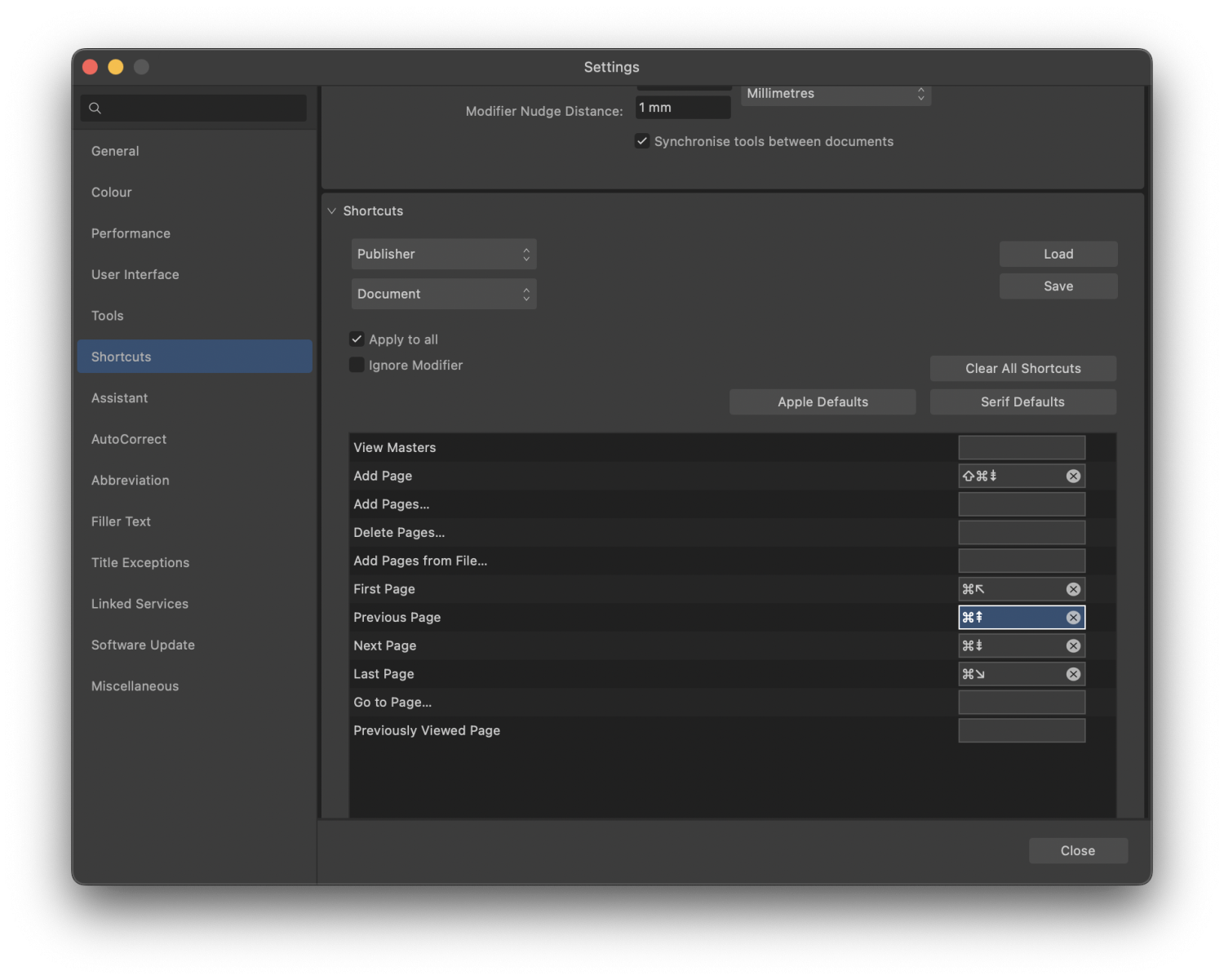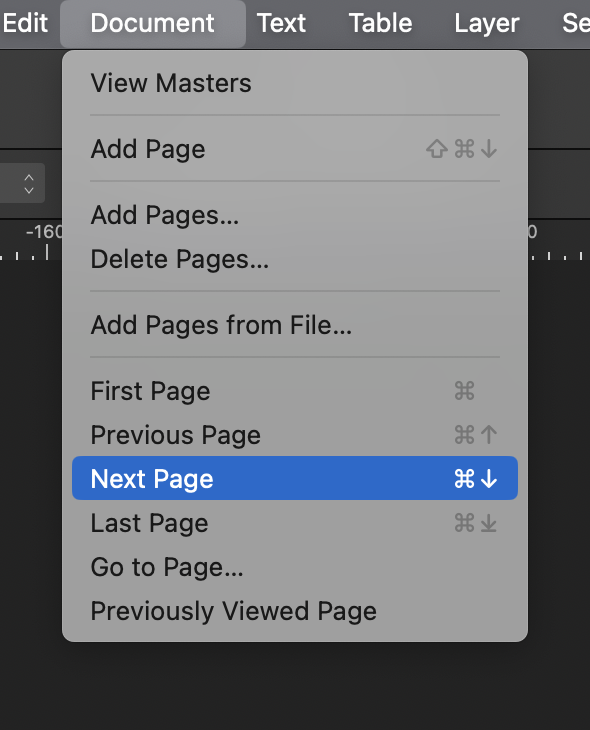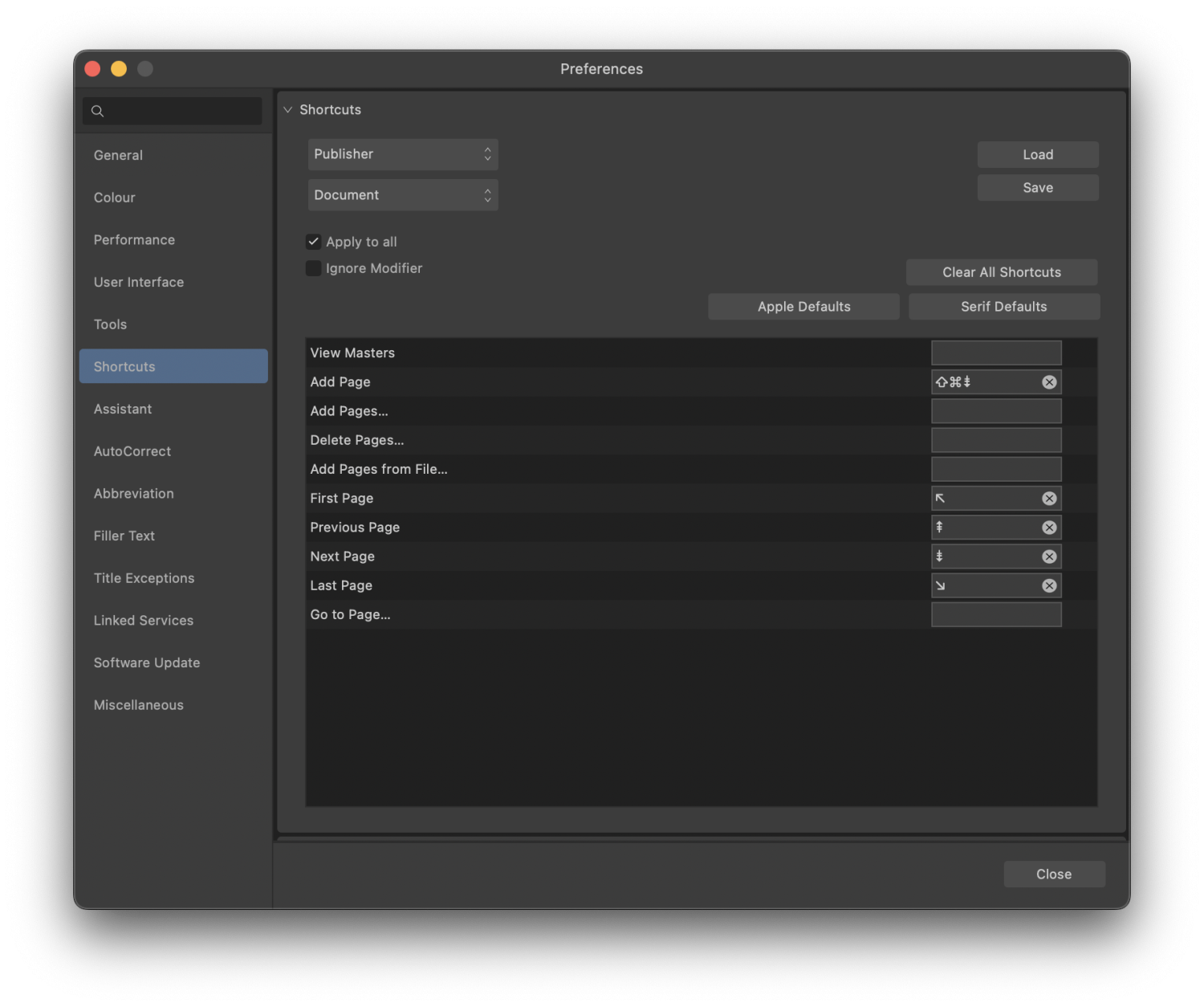tatanka
Members-
Posts
62 -
Joined
-
Last visited
Recent Profile Visitors
The recent visitors block is disabled and is not being shown to other users.
-
 BertD reacted to a post in a topic:
Saving a "print job preset" is incomplete on recall
BertD reacted to a post in a topic:
Saving a "print job preset" is incomplete on recall
-
tatanka started following Scope for Find & Replace in Publisher , Custom keyboard shortcuts broken in Publisher , Removing ‘Leading Override’ in character style not possible and 3 others
-
When using custom keyboard shortcuts in Publisher, all I get when I press the key combinations are a ‘bonk’ sound from the Mac. I have the following custom shortcuts And these Previous Page and Next Page shortcuts work if I select them from the menu: But not from the keyboard.
-
I note that this is still not functional. It is almost incomprehensible that this bug is still present in an print publishing application, rendering it useless. Incredible.
-
Custom date formatting for fields
tatanka replied to Ash's topic in [ARCHIVE] 2.4, 2.3, 2.2 & 2.1 Features and Improvements
Looks like you have omitted CE and BC(E). I would add those, and give them the name ‘Common Era’ and ‘Before Common Era’ respectively. -
 tatanka reacted to a post in a topic:
Variable fonts support
tatanka reacted to a post in a topic:
Variable fonts support
-
 tatanka reacted to a post in a topic:
Variable fonts support
tatanka reacted to a post in a topic:
Variable fonts support
-
 tatanka reacted to a post in a topic:
Some OpenType stylistic alternates are shown even though they do not exist, and are generically named
tatanka reacted to a post in a topic:
Some OpenType stylistic alternates are shown even though they do not exist, and are generically named
-
 tatanka reacted to a post in a topic:
Styles drop-down entries repeated many times over
tatanka reacted to a post in a topic:
Styles drop-down entries repeated many times over
-
Word boundaries are not correct when tagging character styles in endnotes. As can be seen in the attached video, I am trying to tag the first word after the endnote number with a small-caps character style (I am tagging it via a keyboard shortcut to a small-caps character style). Even though I only want the first word tagged, Publisher also tags the note number with this character style (you can see that it also gets the increased tracking from the character style). There is seemingly no way to limit the character style to just the first word. As soon as the only thing separating the note number and the first word of the note body is a tab, then the character style is applied to both. Screen Recording 2023-01-09 at 13.40.43.mov
-
When I choose styles for tagging hyperlinks I am presented with this very long list of the defined styles, but repeated over and over. Is this some clever feature I don’t understand?
-
I have set the keyboard shortcuts as seen in the screenshot. Previous Page & Next Page both work. The Last Page shortcut works, but not the First Page shortcut using the <Home> key. Setting the First Page shortcut to F14 does work.
-
 MikeTO reacted to a post in a topic:
Scope for Find & Replace in Publisher
MikeTO reacted to a post in a topic:
Scope for Find & Replace in Publisher
-
A sorely needed feature is a scope for the Find & Replace feature in Publisher. As it is now the only way to limit the scope is by putting in markers into the document and then using regex. Convoluted, cumbersome, and error prone. What is needed are simple scope settings: Whole document Story (single- or multipage text-frames that contain one article of text) Page(s) Selection
-
 Old Bruce reacted to a post in a topic:
When adding a new endnote, the text of the previous note is moved to the new note
Old Bruce reacted to a post in a topic:
When adding a new endnote, the text of the previous note is moved to the new note
-
 MikeTO reacted to a post in a topic:
When adding a new endnote, the text of the previous note is moved to the new note
MikeTO reacted to a post in a topic:
When adding a new endnote, the text of the previous note is moved to the new note
-
 walt.farrell reacted to a post in a topic:
When adding a new endnote, the text of the previous note is moved to the new note
walt.farrell reacted to a post in a topic:
When adding a new endnote, the text of the previous note is moved to the new note
-
 MikeTO reacted to a post in a topic:
When adding a new endnote, the text of the previous note is moved to the new note
MikeTO reacted to a post in a topic:
When adding a new endnote, the text of the previous note is moved to the new note
-
Alright. In the screenshots I put the cursor at the end of the paragraph that ends with 'discussion', right-clicks and choose 'Insert an Endnote'. As soon as I do that I get what is shown in the second screenshot where the note-body of ref 46 is cut from 46 and moved into the note-body of this new note-body 47. Test doc attached. endnotes.afpub
-
I know all about ZWNJ et al. Also what I did to remedy it. Since no keep-with option is forthcoming, I am led to the next issue: How can I copy a note-reference and re-use it later in the document? I far as I can see there is no way to do this (other than to enter it manually and style it the same as the note-refences, in which case the links to the not-body will be missing).