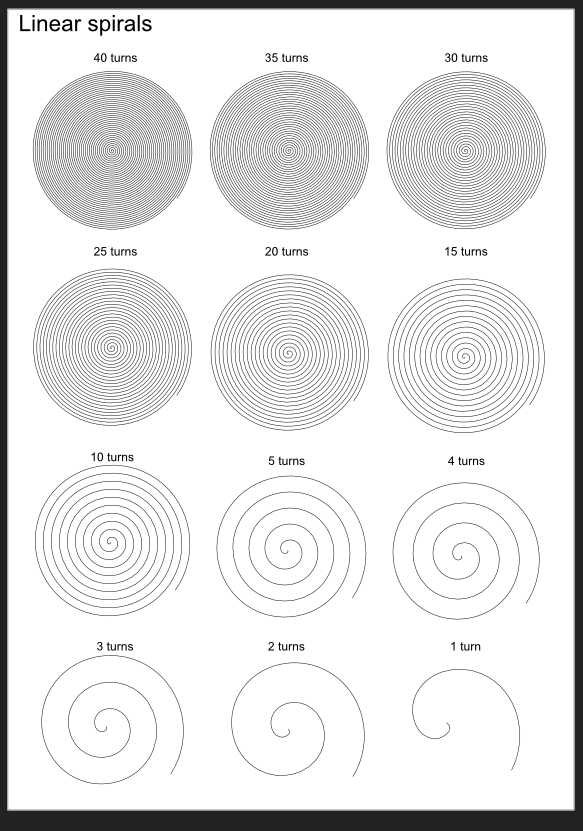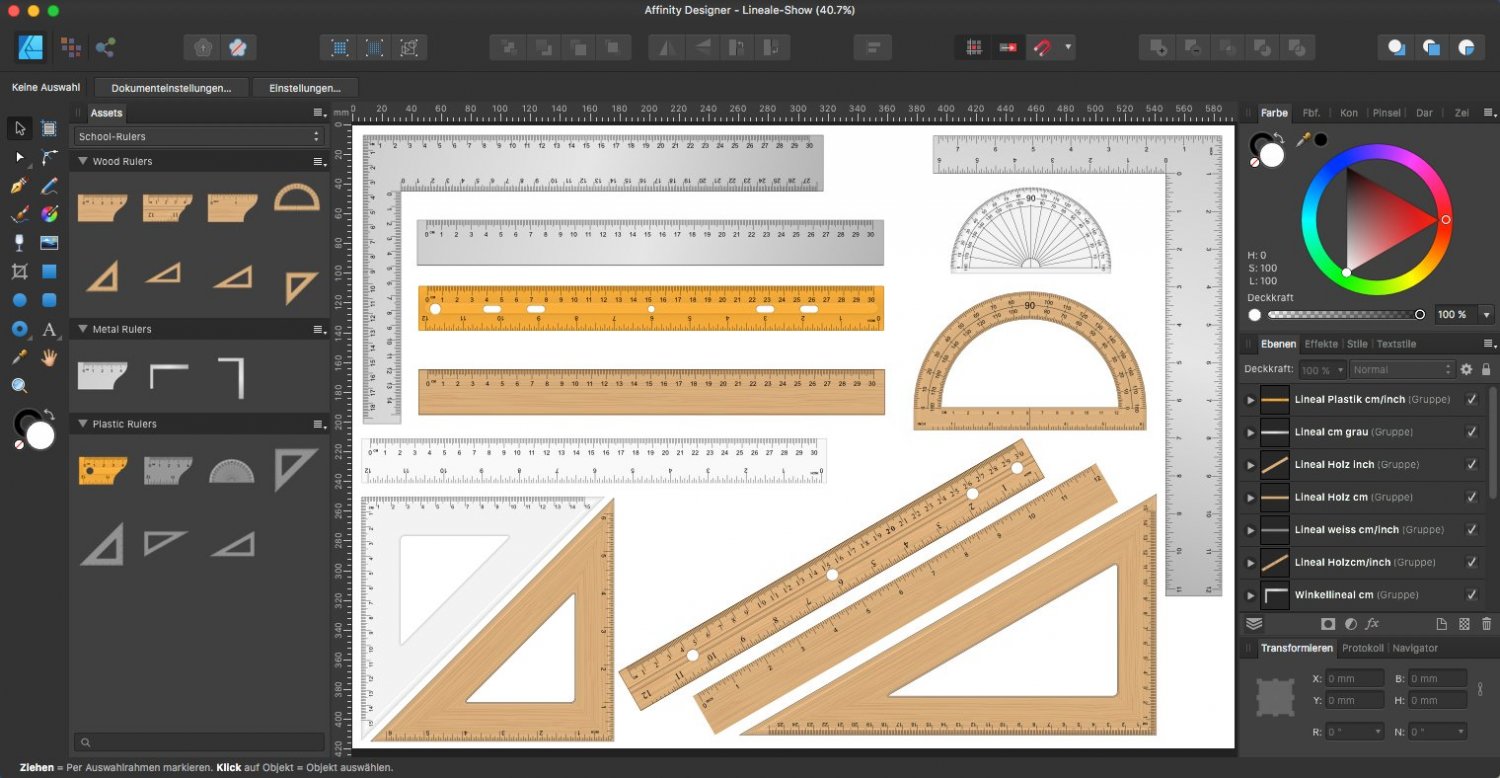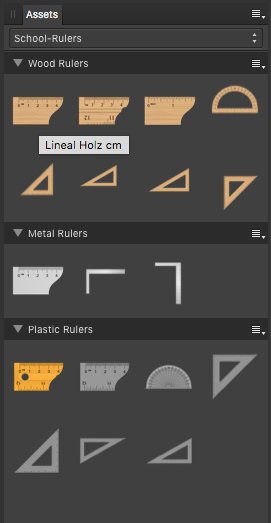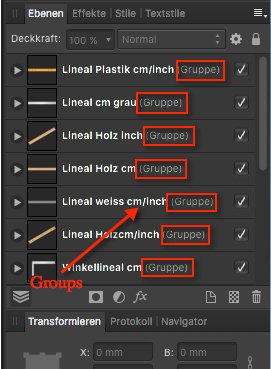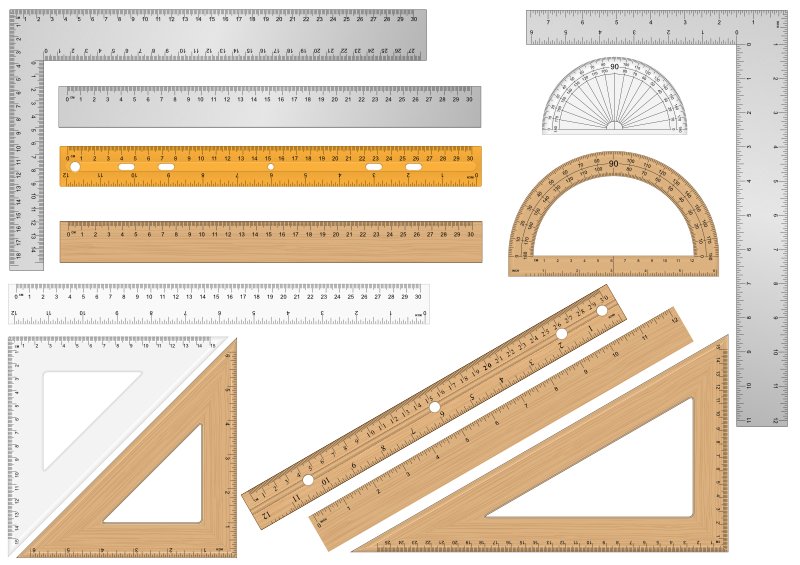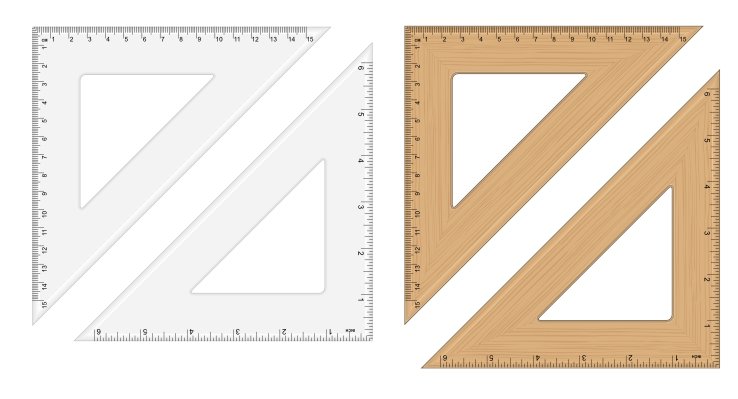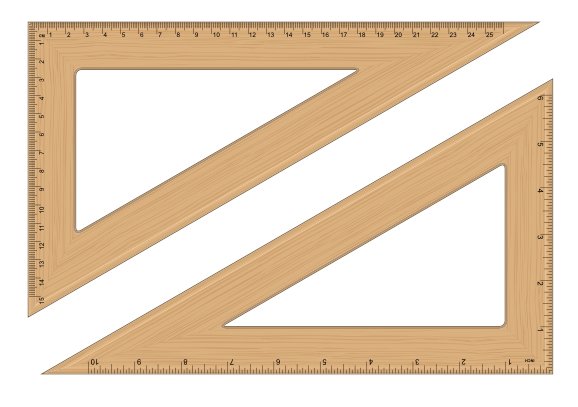Search the Community
Showing results for tags 'assets'.
-
Does anyone know of any UI kits for Designer that are specific to wireframing websites or apps? I have the UI Grade Kit but not exactly what I'm looking for.
-
My Assets panel is empty, and refuses to accept assets, in both Photo 1.7.2.471 and Publisher 1.7.2.471. It works okay in Designer 1.7.1.404. I exported Designer's, and imported them into Publisher. Publisher now lists the category, but doesn't give access to the assets.
-
I’m thinking of making a pack of vintage/scroll frames, as assets.. can be a quick way to making ideas for vintage signs, sign painting etc.. i have been sketching some frames (as you can see in background) and now vectorizing them, so they can be edited.. Maybe it’s not necessary to make them as assets, but just figured out how it works :-) Would anyone be interested in a pack like this? :-) What do you think?
-
Dear community, After working on my portfolio for 2 months–having it opened, saved & closed as many times–I encountered today my first bug regarding AP. AP crashes every time I try to open a specific file. I made a copy of the file on my desktop, and the copied file opened with the assets being missing. So, my guess is that It should be an assets (loading, indexing, etc) issue... I tried reinstalling AffPub, but it still doesn't open the specific file... I could try to re-link the "missing" assets of the file but is there a more optimal solution? I opened the copied file and tried to re-link the assets, following the advice read in various threads here, but it seems that I have to do it one by one... and that is no bueno! Needless to say, I tried to replace a random asset in my copied file (supposedly AP would automatically re-link all of the assets, as per discussed at another thread), but it didn't work either. Could you please make the process a bit easier? Re-linking a batch of images, instead of one by one, should this bug occur again? And–of course–could you check this issue with the file? I attached a pic of my report, if that is of any help! Semper Fi, Affinity! Thank you very much in advance, Chris
-
I moved these quick symbols from PagePlus X9 into Publisher as they are quite useful for general documents. Here are the assets. Hopefully Serif won't mind me sharing them as they are so useful. Quick Symbols.pdf PagePlus X9 Quick Symbols.afassets
- 2 replies
-
- affinity publisher
- serif
-
(and 1 more)
Tagged with:
-
Keep getting rained off laying a brick path in my garden so thought I’d make a few spirals in Inkscape and import them into Affinity Designer, these are linear spirals and start at 1 turn up to 40 turns in 5 turn increments after 5 turns. Linear Spirals.afdesign
-
Let's go back to school, with some of those common and well known plastic/wood/metal like school rulers. The ruler assets shared here ... ... are all vector based and do have a printed on centimeters or inch scale (some also do contain both cm + inch scales together printed on). The default ruler sizes and thus their shown scales, should nearly match the Affinity ruler measurements, which means they could be used to measure when placed into Affinity docs, as far as their default size is kept and they are not resized from their initial size. Note that all rulers are just a bunch of grouped together vector parts (curves and text) ... ... thus they can be modified in colorings and the like. The set of rulers contains some straight rulers ... ... a few triangles smaller and bigger sized ... .. and some simple protractors. Here is the associated assets file: school-rulers.afassets Have a nice school day!
-
Hello, I'm new to Affinity Designer so please excuse me if I'm missing something obvious but I have two issues after downloading Christi's Comic Toolbox from the Affinity store: 1: Although Designer says I have imported 36 brushes, I can't see them anywhere, i.e. in the brushes menu. I assumed they'd be added as their own category, or distributed among the existing categories as relevant but can't see them anywhere. 2: Designer won't let me import or open the assets pack and says it isn't an Affinity document. (pic of the message attached) Any help appreciated.
- 6 replies
-
- affinity designer
- toolbox
-
(and 3 more)
Tagged with:
-
Here are some simple vector Page Curl Assets that you can use with any of the Affinity applications. It’s not photorealistic but it’s usable for most simple things. How to use: 1. Import the attached “Page Curl Assets” into your application. 2. When you need a Page Curl, drag the “Page Curl” asset to the bottom-right of your image. 3. Drag the “Page Curl Background Remover” to align with the top-left of the Page Curl layer. 4. Drag the “Page Curl Background Remover” layer inside the image layer. 5. Group the image layer. 6. Drag the “Page Curl” layer into the group (above the image). You can now resize and move the image with the curl together. Note: If you have a white background, especially if your image is the same size as the page, you may not need the “Page Curl Background Remover”. The attached GIF shows all the steps. Technical Tip: If you want to resize the curl, move the bottom-right node of the background eraser to match the bottom-right of the page curl, then resize both the curl and eraser together, then move the bottom-right node of the eraser out again. It sounds complicated but it’s not that difficult. (The eraser is oddly-shaped to stop artefacts from the underlying image coming through sometimes.) I hope people find this useful. Page Curl Assets.afassets
-
Affinity Photo crashes when a fill layer is added to Assets. Then there is no way to fix if unless I remove assets.propcol.
- 9 replies
-
- assets
- fill layer
-
(and 1 more)
Tagged with:
-
Hello, I want to create a new icon asset with different categories. As of today the library (https://github.com/Templarian/MaterialDesign/https://materialdesignicons.com) contains about 5200 svgs which I want to import automatically. At this scale, Affinity designer does stop working on windows with the drag-and-drop feature, so I am searching for a new way to import the icons. Is there a tool which can create an afasset-file with automated sub-categories, renaming of the asset names and more? Can we create the files manually? Is there a document with the file content structure? Any other idea? Thanks in advance.
- 1 reply
-
- affinity designer
- windows
-
(and 2 more)
Tagged with:
-
I have the doc "A Guide to installing creative resources downloaded from the Affinity Store." The Assets Studio is mentioned, and it tells me to import assets through the Assets Studio, but it doesn't tell me how to get those assets onto the iPad in the first place. Does the Assets Studio make a connection to my account on the Affinity Store and let me choose which to import?
-
In case you have to bake cookies, here are some christmas theme cookies as vector assets (thus you can change or add things to your likes), for reusage in Affinity Photo & Designer & Publisher. xmas_cookies.afassets Have a nice time!
-
Hello! I noticed today that the most current IOS 12 assets freeze Affinity Designer for me. I downloaded the IOS 11 assets - didnt make no difference. I reset the entire program and it still has the same problem. I can usually place ONE asset onto the canvas and the second one freezes the entire program. Oddly enough the Affinity Grade UI Kit works perfectly and I have the current version of Affinity Designer. Dont know what else to do 😅 Maybe someone else has an idea what could cause this issue?
- 3 replies
-
- assets
- assetspanel
- (and 5 more)
-
Greetings friends, So there is this bug which I have not been able to go around for a week or so. Whenever I try and use any of the already made assets that you can use on Affinity Designer, the program stops responding and I am left with a black screen on the program window. I have tried many solutions recommended such as uninstalling and reinstalling the program, I have tried deleting the program files, and have tried deleting the App Data files. Nothing worked. Honestly, this is not something I can find a solution for, so if anybody has any solution or have encountered this previously, then please do share it. Video: Have a great evening/morning/afternoon.
- 2 replies
-
- affinity designer
- assets
-
(and 3 more)
Tagged with:
-
I am working on some learning materials for children and I need some body organ assets (liver, heart, colon, intestine, bladder etc) - as I am a terrible drawer/designer. Can anybody point me to some? Also general scientific assets would also help. Thanks all.
- 12 replies
-
-
Vector Assets: Camouflage II Extended Camouflage I vector assets with a new set of vector assets based on Camouflage II consisting of: 1. Mushrooms (12) 2. Mesh (10) 3. Textures (18) 4. Leaves (11) 5. Plants (16) ...Subcategories Detailing has been removed. samples as below and .zip file for installation: Camouflage II Assets.zip
- 14 replies
-
I just purchased Affiinity and am looking for some wireframe kits to import into the assets panel. I found a lot available for sketch but none for affinity. Does anyone know where to find these?
-
With this version one can place Assets at any size by double-clicking the asset in the Assets panel. This is a super-neat function. However, I'm having issues were some of my assets are not placed with the correct proportions. It is not fully systematic: In the same Asset collection, some gets right and some get distorted. I can share my assets privately with the developer, if needed. macOS 10.14.3
-
In the help section it says the following: While the second option works, the first one doesn't. If I drag a selected object on the assets panel (subcategory is created) it won't work. And it also doesn't change the mouse cursor to a plus. it even moves the object behind the assets panel instead. Anyone else got the same problem? I'm working with Affinity Designer 1.5.2.58 on a Windows 10 machine.
- 10 replies