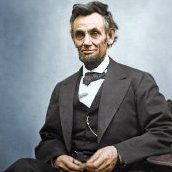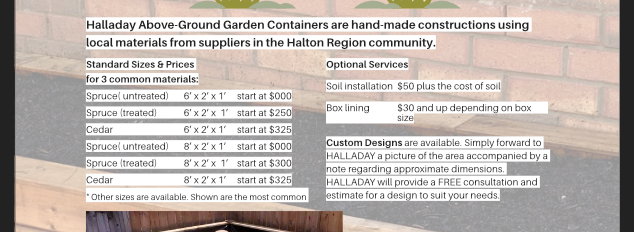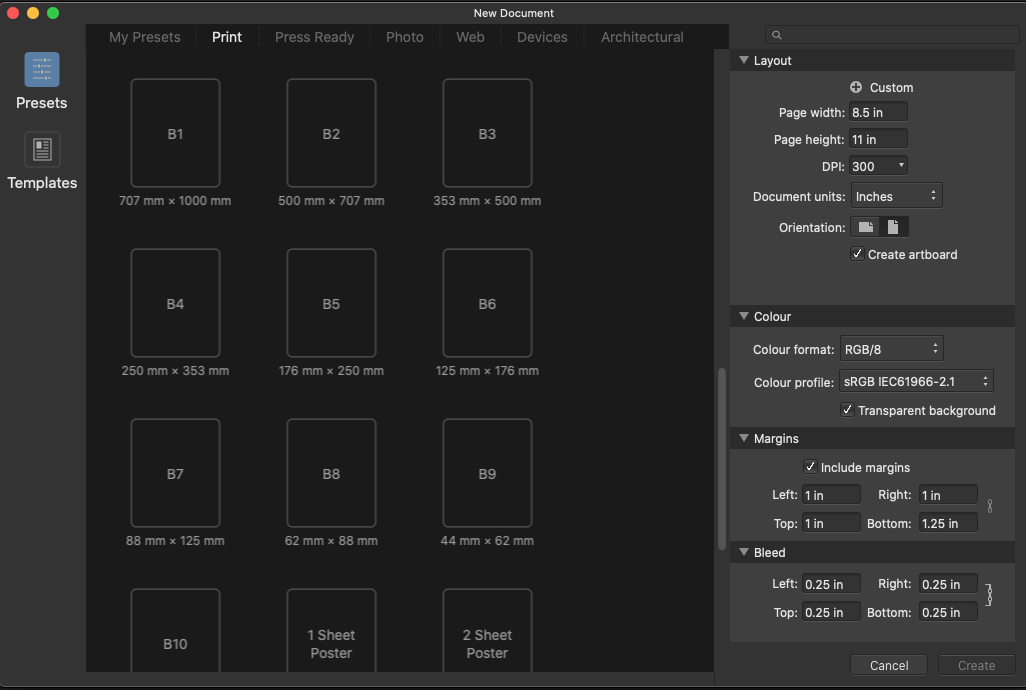inspiredmac
Members-
Posts
53 -
Joined
-
Last visited
Profile Information
-
Gender
Male
Recent Profile Visitors
1,356 profile views
-
Importing Custom Content from V1 to V2
inspiredmac replied to inspiredmac's topic in Desktop Questions (macOS and Windows)
Did you need to do anything or was the process automatic? -
The installers for all 3 programs said they were importing custom content (or simply content in Publisher) but none of the new versions contain any of my LUTs, brushes, papers or any other assets. Can this transfer be automated or do i have to manually reload everything. On an iMac running Catalina.
-
Aurora HDR
inspiredmac replied to RichardMH's topic in Pre-V2 Archive of Desktop Questions (macOS and Windows)
Hello, Richard I also use Aurora HDR. Where did you find the Affinirty plugin? -
 artistram3d1 reacted to a post in a topic:
Version 1.9.1 Update
artistram3d1 reacted to a post in a topic:
Version 1.9.1 Update
-
When I open AD version 1.9, I receive a message that a new version, 1.9.1 is available. I go through all the steps to download and install the new version. When I start up the program again, I still have version 1.9, and once again I receive the message to update. This is like Groundhog day all over again!
-
I could do this in Photoshop with the gradient tool, but I can't find a way to do it in AP. I want to have a photo in a full-page ad at the top of a page to gradually fade into the copy block below it. In Photoshop, I could apply a gradient affect that would melt into transparent space at its bottom edge (or any age, for that matter). It was great for doing collages. Anyone been able to do this in AP?
-
I wasn't able to locate that panel, but I did finally find a way to reduce background opacity of text frames. In English, what window opens those tools?
-
I'm sure there's a perfectly simple answer to this question, but I'm new to publisher and I don't have a book to refer to. After assembling my document, I decided to put in a semi-transparent image beneath the composition. When I placed the image on the lowest layer, I noticed that all my text was sitting in white, horizontal boxes. Now my document looks like a ransom note. I've looked in every menu and every tool, and I can't remove the white background behind my text. Any thoughts? Image attached.Thanks in advance. P.S. Whats the difference in function between the Place Image tool and the Picture Frame Rectangle tool?
-
Re-install Designer
inspiredmac replied to inspiredmac's topic in Pre-V2 Archive of Desktop Questions (macOS and Windows)
Back to the same old problem. Designer won't open a single file — even a simple .jpg that opens fine in Photo (.jpg attached). Warning: /Users/danielleavey/Work Folder/Halliday/Nature love - 5000x2808.jpg The file could not be opened because permission was denied. -
Re-install Designer
inspiredmac replied to inspiredmac's topic in Pre-V2 Archive of Desktop Questions (macOS and Windows)
I have copies of the original purchase, but, oh, what a pain reinstalling them. I downloaded a fresh copy of Designer from the App store and installed it. That went well, but I can't get the program to create a new document. I set it up for an 8.5 x 11 sheet, but, as you can see from the screen shot, the create button is not active. The is really getting frustrating. -
Re-install Designer
inspiredmac replied to inspiredmac's topic in Pre-V2 Archive of Desktop Questions (macOS and Windows)
Will I lose all the brushes I've installed in Designer? -
I purchased my copy of Designer and Photo through the App Store. I need to download a clean copy to try and remedy some problems. Where can I download Designer to accomplish this? I seem to remember Affinity migrating those purchases over to their server when they opened the online store, which would, of course made life a lot simpler for people in my position. Maybe I'm just dreaming that that happened. In any case, I need to download Designer. Will re-installing Designer remove all the brushes I've purchased?