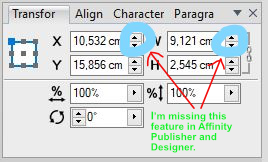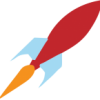Search the Community
Showing results for tags 'affinity publisher'.
-
Hi, 1. Create multiple picture frames. 2. Select all the picture frames. 3. Place a single photo (same photo) in all the frames. The photo in the first picture frame is in the right proportion, whereas the same photo in the other frames is distorted. Regards, Vijay
- 3 replies
-
- affinity publisher
- photos
-
(and 1 more)
Tagged with:
-
I've been editing a document, and have margined specific places on odd and even places for the text frames... But if I delete one page, all the text frames on the pages after that get moved to different areas on the screen. (I assume to where they were on their original pages) For example, I have two facing pages, and the text frames are not placed exactly in the center of the pages. When I delete one page, all the text frames just move over to the previous page, but in the same places they were on the other page (not where I would like them to be). They are flowing text frames. How else could I delete a page or move a flowing text from one page to the previous without losing the specific position of the text frame? (Example Below) Publisher 2.mov
- 1 reply
-
- affinity publisher
- deleting pages
-
(and 2 more)
Tagged with:
-
I just switched from Apub to my browser. AffinityPublisherCrashReport.rtf
-
How can I view both sides of a page in Affinity Publisher? I need to line up images on front and back side. In MS Publisher, I can see how both sides line up when I''m in print view. How can I do that in Affinity Publisher?
-
When I am in a text frame, and I'm at the beginning of a line, and I press command + delete the program instantly crashes every time. It's as simple as that. I'm using High Sierra on a Mid 2014 MacBook Pro.
- 6 replies
-
- affinity publisher
- beta
-
(and 3 more)
Tagged with:
-
I have been using Affinity Photo and Affinity Designer for a little under two years now, and I have enjoyed Designer very much. I used Designer and Publisher to build the below trifold for my church. I'd like to share it to show how useful Publisher was, it's not as polished as much of the other work here, but it will serve it's purpose. I was supposed to get this published in time for Tropical Storm Olivia, but since it's overhead right now I guess I'm a little late. (The names and personal numbers are fake.)
-
- trifold
- affinity designer
-
(and 1 more)
Tagged with:
-
Hey all, I'm unable to run any affinity installer to either update my programs or install them from scratch. Every time I try it starts a new process and then immediately terminates it, I have tried running it in compatibility mode, as Administrator and even redownloaded the same files. It's only happening with affinity products, I have been able to install other apps just fine on my machine.
-
- 1 reply
-
- affinity publisher
- uwp
-
(and 1 more)
Tagged with:
-
Hi all. I also noticed a missing option that is very important when producing PDFs for electronic distribution: clickable TOCs, which place the user at the corresponding page of the publication.
-
Hello there! I have finally gotten around to doing a few tests with APub and have come up with the following: PDFs exported have in all cases had some sort of issue. In my first test some images were not included in the PDF and just showed up as empty image boxes. In the attached it seems to have rendered the cross lines of the box in a background gradient (see page 1 of attached PDF). Test 2.pdf Although it should possibly go under suggestions instead of bug reports I figured I would include it here to save time: the exporter is extremely basic. Way more options are needed to compete with other publishing software. Such as Bleed/no bleed rendering, live hyperlinks (at least option to toggle on), and rendering only specific pages or specified page numbers - to name but a few. Those things aside, I am overall enjoying the software and hope it gets what it needs to become a true alternative in the industry.
-
Beta version of Affinity Publisher has been launched, in this video, we are going to tell you how to create text column in "Affinity Publisher" and how to use "Picture Frame Tool" and text wrapping easily. I hope you like this tutorial. Thanks.
-
- affinity publisher
- wrapping text
-
(and 2 more)
Tagged with:
-
Hey all, I installed the application Affinity Publisher Public Beta and application will not launch. Steps: Install application on to Computer. Assign application to install on secondary hard drive. once application is complete, press and run Affinity Publisher Public Beta application short cut. Result: Doesn't start up when running application. Additional Information: I installed the application affinity folder where Affinity Design is located. Restarting the computer did not resolve the issue. System Specs: Item Value OS Name Microsoft Windows 10 Home Version 10.0.17134 Build 17134 Other OS Description Not Available OS Manufacturer Microsoft Corporation System Manufacturer ASUS System Model All Series System Type x64-based PC System SKU All Processor Intel(R) Core(TM) i7-4770K CPU @ 3.50GHz, 3501 Mhz, 4 Core(s), 8 Logical Processor(s) BIOS Version/Date American Megatrends Inc. 1402, 05/11/2014 SMBIOS Version 2.7 Embedded Controller Version 255.255 BIOS Mode Legacy BaseBoard Manufacturer ASUSTeK COMPUTER INC. Hardware Abstraction Layer Version = "10.0.17134.1" Time Zone GMT Daylight Time Installed Physical Memory (RAM) 16.0 GB Total Physical Memory 15.9 GB Available Physical Memory 10.8 GB Total Virtual Memory 18.3 GB Available Virtual Memory 10.5 GB Page File Space 2.38 GB
- 8 replies
-
- blocker
- public beta
-
(and 2 more)
Tagged with:
-
Please add the main functions from Excel! For example: Sum, Min, Max, Count, Average.
-
- affinity publisher
- affinity
-
(and 2 more)
Tagged with:
-
I truly could use publisher today. This is the workaround I have to do to produce a 12 Mini page booklet with printer spreads 4.5" x 6" How soon can we get Affinity Publisher.
-
I know this has been repeatedly discussed in these forums but I have yet to find where there is an indication that the ability to edit and read metadata within the Affinity applications is coming in the near future -- I apologize if I've overlooked anything that addresses this but I'm a bit pressed for time on the matter. I work for an organization that tightly locks down what applications are allowed on our systems. We have approval for 16 Photo and 8 Designer licenses on our R&D network but I'm trying to get them approved for use with our much larger NMCI network so they are more widely available (i.e. I want to be able to use them at work instead of Illustrator and Photoshop). When discussing this with the person who administers software over in our graphic design group, I got this as part of their response: " It's been tough getting anyone to really try it though. ... Serif would have to add the metadata input and read capabilities before we could use it though. We're relying heavily on metadata searches to find files on the xsan." From what I've seen and heard over the years this capability is pretty much an expectation that is taken for granted among many graphics professionals so the response really didn't surprise me. I've forwarded them links to some of the related metadata topics in this forum that suggest workarounds but I hope that this capability is coming soon.
-
- metadata
- affinity designer
-
(and 2 more)
Tagged with:
-
I'm wondering... it would be cool to have ready templates on Affinity Publisher? Just like the ones available on Page Plus or Swift Publisher. Will you consider similar feature?
- 1 reply
-
- affinity publisher
- pre-designed
-
(and 1 more)
Tagged with:
-
Hi All, We’re getting ready to launch the version 1.6 updates of Affinity Photo and Designer and we need your help! To support all the marketing we do – web pages, videos, social media posts or in-app samples – it’s great to have photos and artwork which our users have created to show off the capability of our apps. So, we wanted to reach out to you to ask if you have any fantastic work you would be happy for us to use in this way. In addition to forming part of the publicity campaign to promote the possibilities of our apps to new users, you’ll receive a fee of US$300 to license each piece we use. For our Affinity Photo marketing we mostly need incredible photos of any subject matter - landscapes, model shots, nature, architecture, weddings, sports, automotive, etc. Also any work which utilises focus stacking, HDR, panorama stitching, 360 images or full multi-layered compositions would be great too. For Affinity Designer we need any work created in the app – illustrations, web / app mock ups, icons, logos, print projects, paintings, etc. To get an idea of what we have used before, check out our website (affinity.serif.com) or the latest product videos: AFFINITY PHOTO VIDEO AFFINITY DESIGNER VIDEO If you have created anything you think might be suitable, and as long as you are the copyright owner and hold all the rights to license the work to us, then please get in touch. You can send your photos or designs to consider to affinityart@serif.com. A flattened PNG or JPG (or a link if you have a gallery on Behance, etc.) is fine at this stage, though if you’re successful we’ll ultimately need the full res image or Affinity file. Please keep your initial submission down to a maximum of five files but by all means let us know if have more. The closing date for submissions is 25th August 2017. If you have any questions then please don’t hesitate to ask us on affinityart@serif.com. We look forward to checking out your work! Thanks, Ash
- 7 replies
-
- affinity designer
- affinity photo
-
(and 1 more)
Tagged with:
-
Any word on at least a release date for the Affinity Publisher Beta? I think I can safely speak for many designers out there that we would literally throw money at you the moment you released Publisher until you were smothered in currency. Even saying "Spring 2017" would be infinitely better than "sometime in 2017." That's like saying that we'll be on Mars "sometime in the 21st century" or we'll have flying cars "in the near future." You gotta throw us a bone here.
-
Affinity Publisher Feature Request
lilmisslondon posted a topic in Older Feedback & Suggestion Posts
I didn't know the best place to post this as I can't really find any information on Affinity Publisher. I just had to come on and tell someone, anyone, to please PLEASE consider adding book formatting features to make it easier. Soooo many authors want to format their print and ebook interior and are forced to use horrid Word, pay someone, or attempt to use Indesign. I just bought PagePlus x9 in an attempt to do it myself. I even have a guide someone made on how to format a book and it is still mostly in Chinese. There are no templates, no tutorials, nothing on how to format a book. So this may go unnoticed, but I'm begging you to make something for book designers out there. I promise it'll go big for all those self-publishing. That's it. Gonna go pull my hair out some more. Thank you for considering. -
Since windows users (maybe Apple too) are not going to see Affinity Publisher for a long time, why not make a special purchase? For the suggested price of what Affinity Publisher will be they give windows users PagePlus X9 to work with and then upgrade to Affinity Publisher for free (or priced adjusted from what they paid) when it is finally released? This way users that have no publishing software can do some projects without moving away from Serif. It will also give Affinity some capital to move this project along.