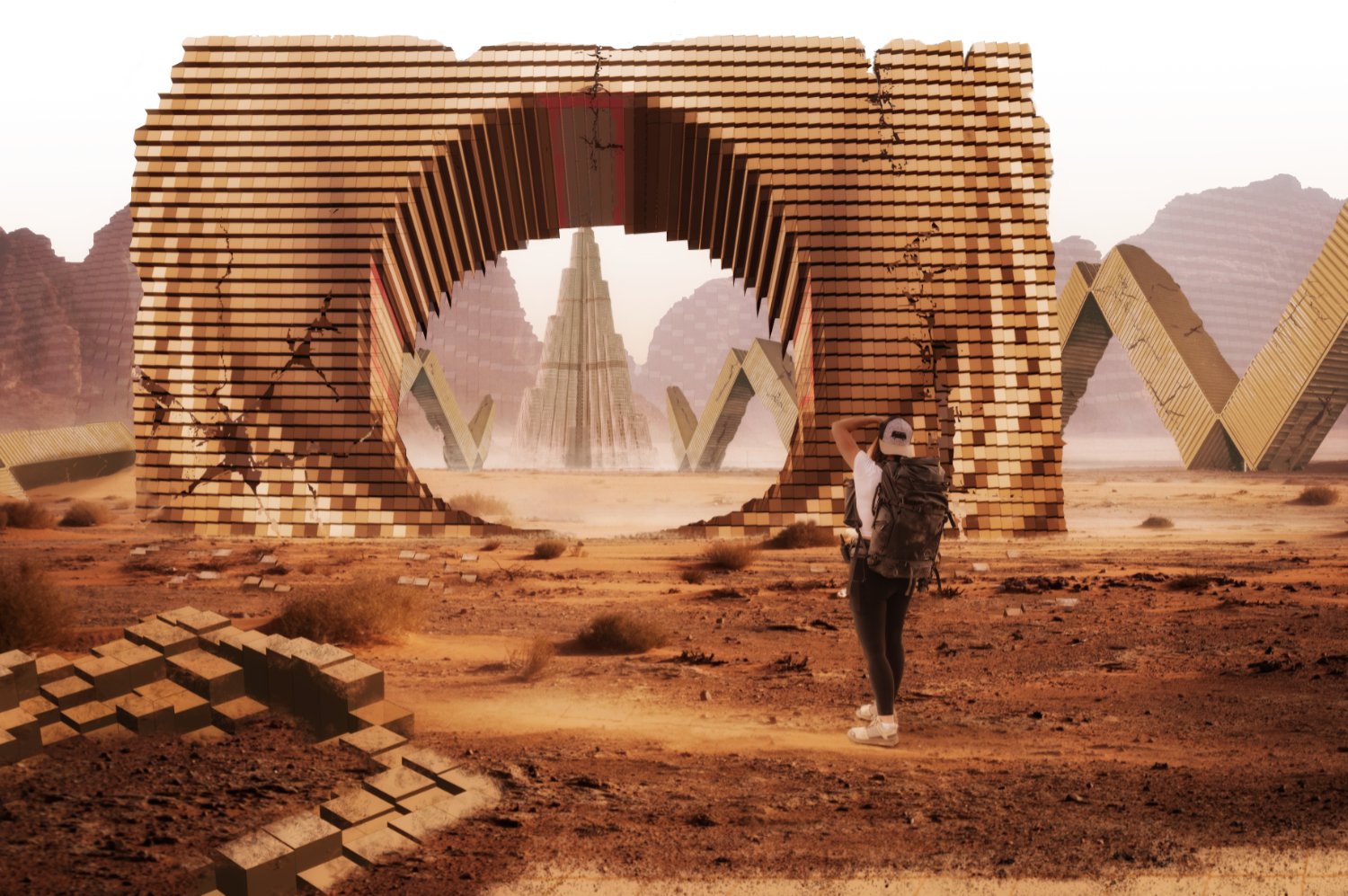Search the Community
Showing results for tags 'affinity photo' or 'photo' in content posted in Share your work.
-
Fun Photo Composite in APhoto….escaping … ’Once Upon A Fairytale’ - by Jason Hanson, Copyright 2022, All Rights Reserved.
-
-
-
-
When I was a kid, I thought it would be nice to have two moons. Do you know that when you see two moons in dream, it's a very good dream? So I imagined looking at the sea where two moons rise. "The Ocean of Two Moons" speed art : https://youtu.be/5pCDcwMzo4o
-
- minuir
- digital art
-
(and 2 more)
Tagged with:
-
-
This is one my side projects for 2022. I run a FaceBook group on the BOAC Speedbird aircraft and "The BOAC Speedbird Adverts" book which contains 133 rare adverts (B&W and colour) from 1940-1970. The adverts were cleaned up using Affinity Photo and the cover was put together with Affinity Designer and of course the book was put together using the Affinity Publisher. For more info visit https://speedbird.shop
-
- affinity designer
- affinity photo
-
(and 1 more)
Tagged with:
-
I was experimenting with Photo v2 and had fun creating this crystal ball effect. The final image used two photos, one of Aspetuck Reservoir (in Connecticut, USA, taken with a DSLR) and a second one of my hand, which I took with my iPhone, stripped and added before generating the crystal ball effect. This distorted my fingers inside the crystal ball. I needed another un-distorted hand layer for that portion of the hand and wrist that were extending toward the viewer out of the frame. AP has some incredible functionality and tools. Hope you like it. Lou
- 3 replies
-
- crystal ball
- hand
-
(and 3 more)
Tagged with:
-
Hello Affinity, I created this template to allow myself to easily print my personal checks from home (in a business check format). The .zip folder includes the .txt file instructions (which you MUST read first), the .afphoto generic check, and the MICR font folder pack that I downloaded for this template (freeware). If you use the same checks that I ordered from Amazon, this template has been measured with a MICR ruler for accuracy. You must read the instructions for more details and disclaimers. You're welcome. Affinity Photo Business Check Template Pack Upload.zip
-
-
- retrosupply
- risograph
-
(and 1 more)
Tagged with:
-
I’ve been trying out V2 on the iPad. I traditionally draw single frame cartoons, now I'm shifting to single-frame stories. Getting use to the interface change has been a bit time consuming, but overall it's been a positive experience. I'm looking forward to seeing how the iPad platform evolves. Working while sitting on the couch instead of an office desk is a major bonus. I hope you enjoy my submission.
-
My first finished project in V2 was to create EXR matcaps I could use in Blender for sculpting that support multi-channel options. Pretty happy with the results and fellow sculptors have had a pretty positive reception to them.
-
I was asked to create a new visual persona for an indigenenous organisation in Cooktown in Far Nth. Queensland, Australia. I came up with this image as a metaphor for drawing from tradition to give to the community. I seem to spend all my time in Affinity Designer and now that V2 has arrived I feel confident to go exploring (and finishing artwork) in A Photo. These pieces could definitely have benefitted from the virtues of pixel art
- 4 replies
-
- indigenous art
- aboriginal
-
(and 1 more)
Tagged with:
-
Source photo (desert and woman) from unsplash. All structures created in Affinity Photo with shapes, textures, and an assortment of brushes. Planet built using Luna Cell (unfortunately Affinity does not support this plugin).
-
- fantasy
- metra prime
-
(and 1 more)
Tagged with:
-

affinity photo Affinity Photo Manipulation - The Last Dragon
minuir posted a topic in Share your work
I like fantasy a lot so I really wanted to make a fantasy story about dragon with photo manipulation. And recently, I found a really cool dragon image in pixabay so finally, I was able to work with the dragon. Thank you to "pendleburyannette" for giving a great dragon free image "The Last Dragon" speed art : https://youtu.be/D2FYrOcGLd0-
- minuir
- digital art
-
(and 2 more)
Tagged with:
-
affinity photo TxExAxS - Tragic Villain (Fake Album Cover)
Abdushakur posted a topic in Share your work
-
This image is a collage of the partial eclipse of the sun from 2022-10-25 combined with full moon from 2022-08-13 taken with identical gear (Canon EOS 80D, Sigma EF 150-600) at 600mm zoom level. It shows a perfect fit of the moon into the dark spot created by the moon a few weeks later. Of course, nobody will ever be able to see this image, as it combines (invisible) new moon with the 180° opposite full moon in one image. Unless Cameras with 32 or more f-stops / digital range will be available (estimated) Never the less, the outer edge of the moons eclipse imprint perfectly matches the full moon edge. and by coincidence, moon and sun have almost identical diameter when viewed from earth. That fact comes to surprise to me. Edited with fun in Affinity Photo. Raw development by Canon DPP as Affinity Photo is still no match.
-
Shot with a Sony A7 and a Samyang 14mm F2.8 1) File > Merge to HDR 2) Select your bracket 3) Uncheck Tonemap (you can do it later) 4) Edit in developer persona
-
memories (memory game) is a fan-project I made dedicated to Jodie Whittaker's Doctor Who era. I used Affinity's "Studio Link" power with Affinity Publisher as base and Affinity Photo to edit colours and images. The card game (PDF file) is published on: https://kplasa.itch.io/memories/
-
- cardgame
- printandplay
-
(and 3 more)
Tagged with:
-
-
A picture in an abandoned residence I took and edited with Affinity Photo V2. Perhaps useful to people but the way I go about it is: 1) File > HDR Merge 2) Select your HDR stack/bracket 3) Deselect Tonemap (you can always do it later but imo its not a good starting point ) 4) Merge the HDR and Edit all you want.
-

affinity photo Affinity Photo Manipulation - In The Dark Forest
minuir posted a topic in Share your work
Walking on a quiet country road at night, I saw something moving near a tree in the distance. So I thought it was just a cat, but when I got closer, it was a wooden swing. I was about to pass by thinking that someone made a swing on the tree but I thought why the empty swing kept moving... so I got goosebumps. So when I got home, I tried to make that creepy feeling into photo manipulation with affinity photo. "In The Dark Forest" speed art : https://youtu.be/FcBrhmGdFCg-
- minuir
- digital art
-
(and 2 more)
Tagged with:











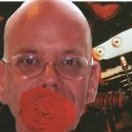





.thumb.png.7ce225597ca351e6a966d733324e6bd4.png)

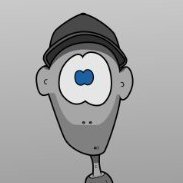


.thumb.jpeg.e1eb2e52ead05bebaeac4b015883ae21.jpeg)