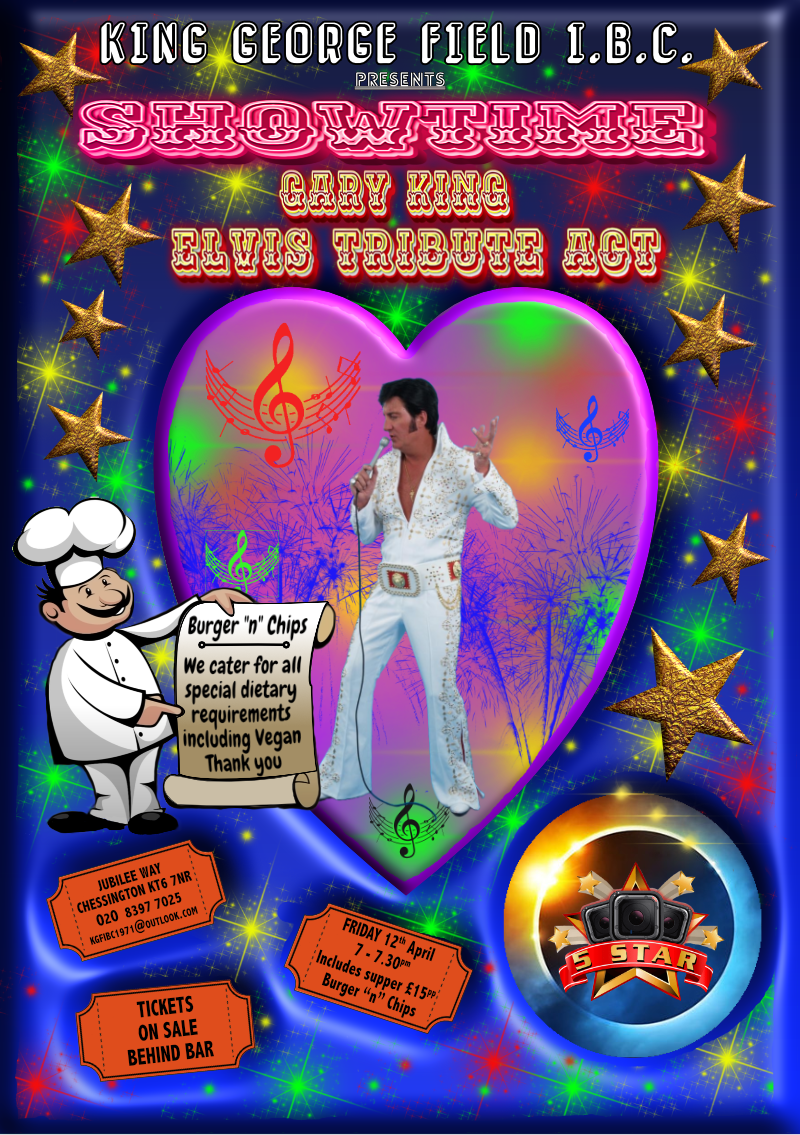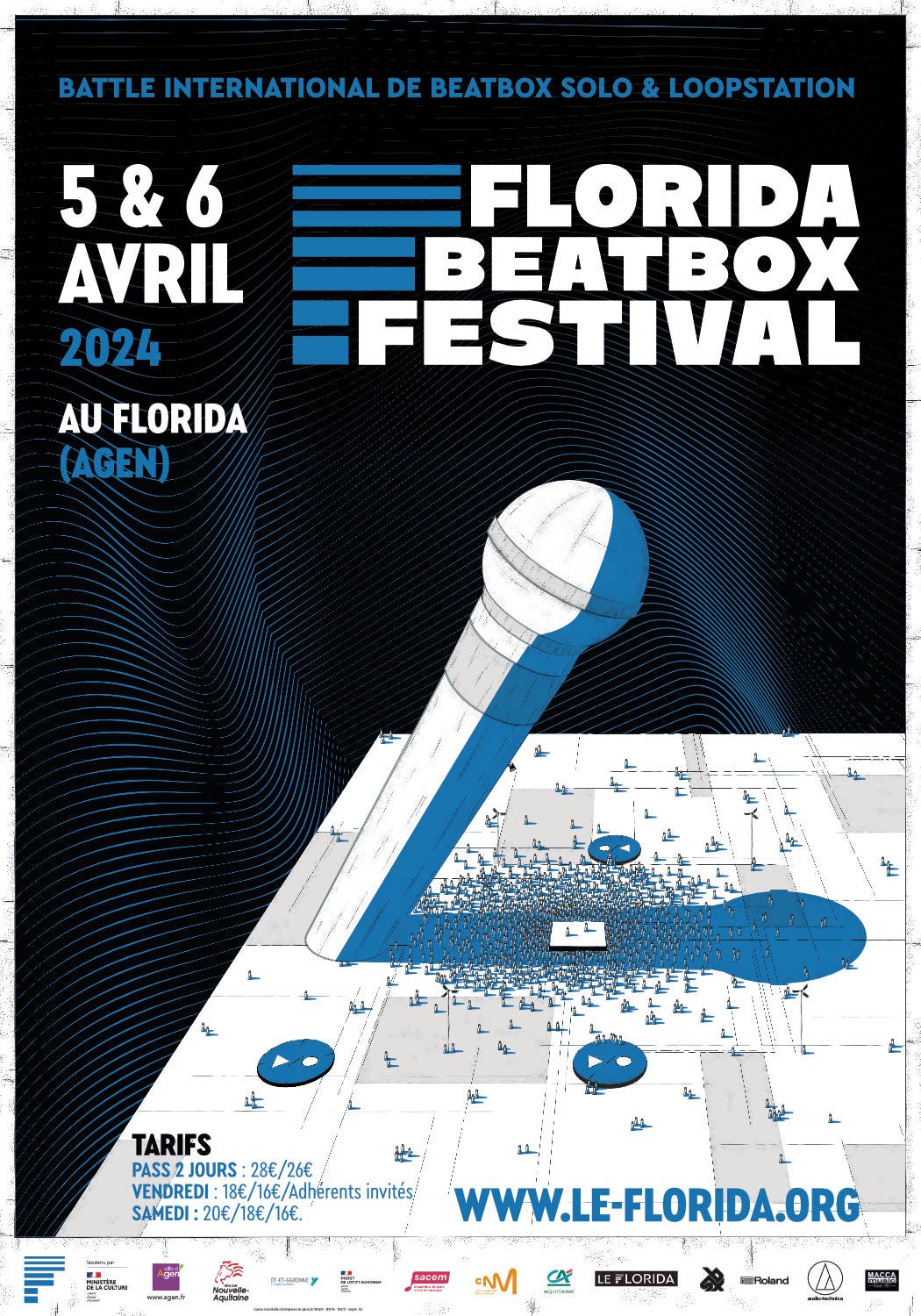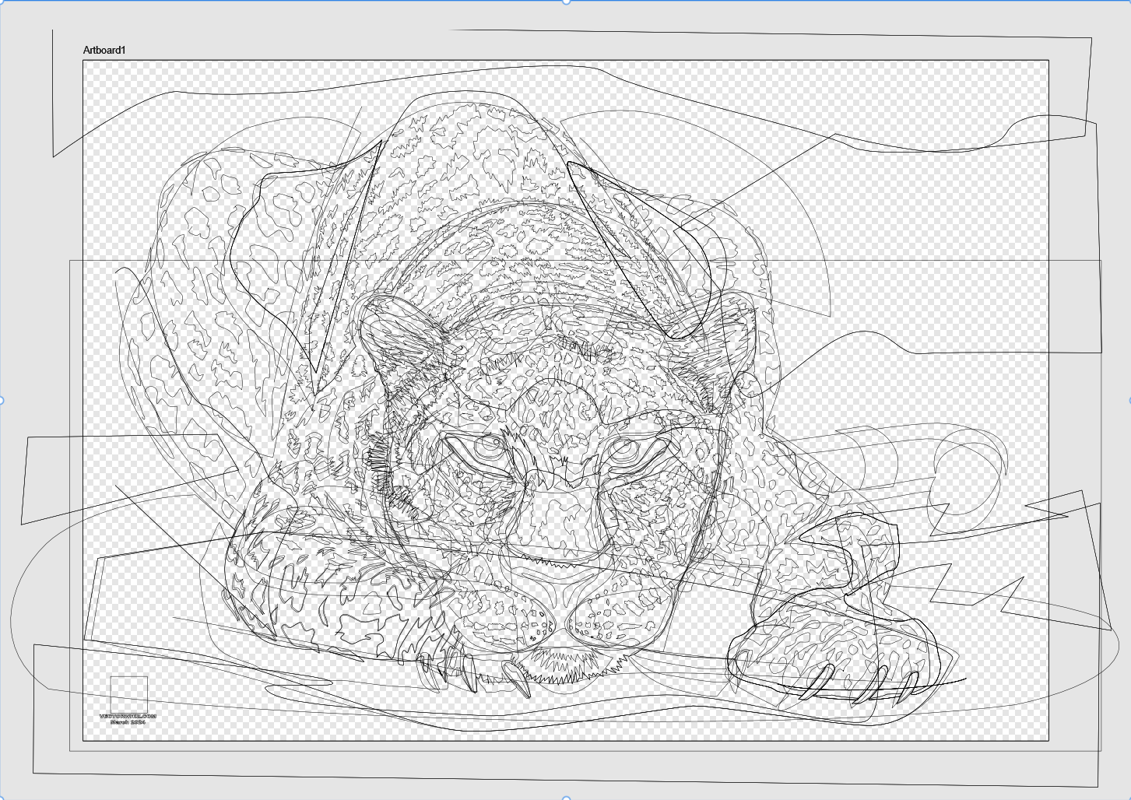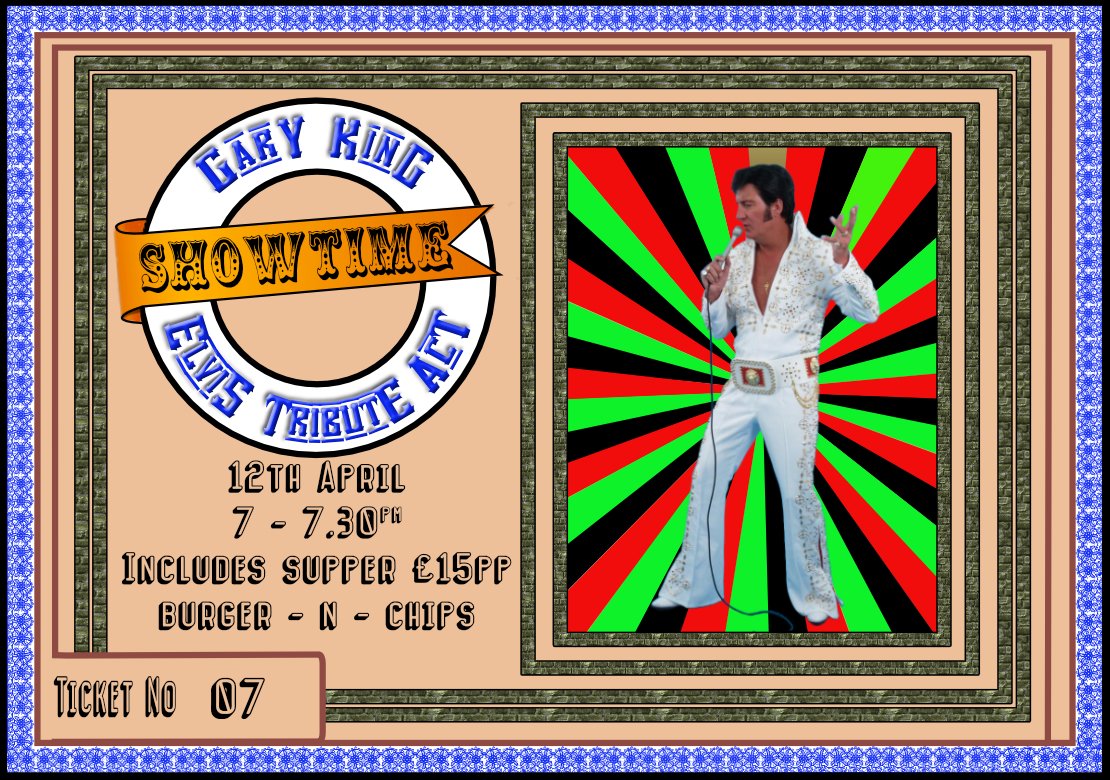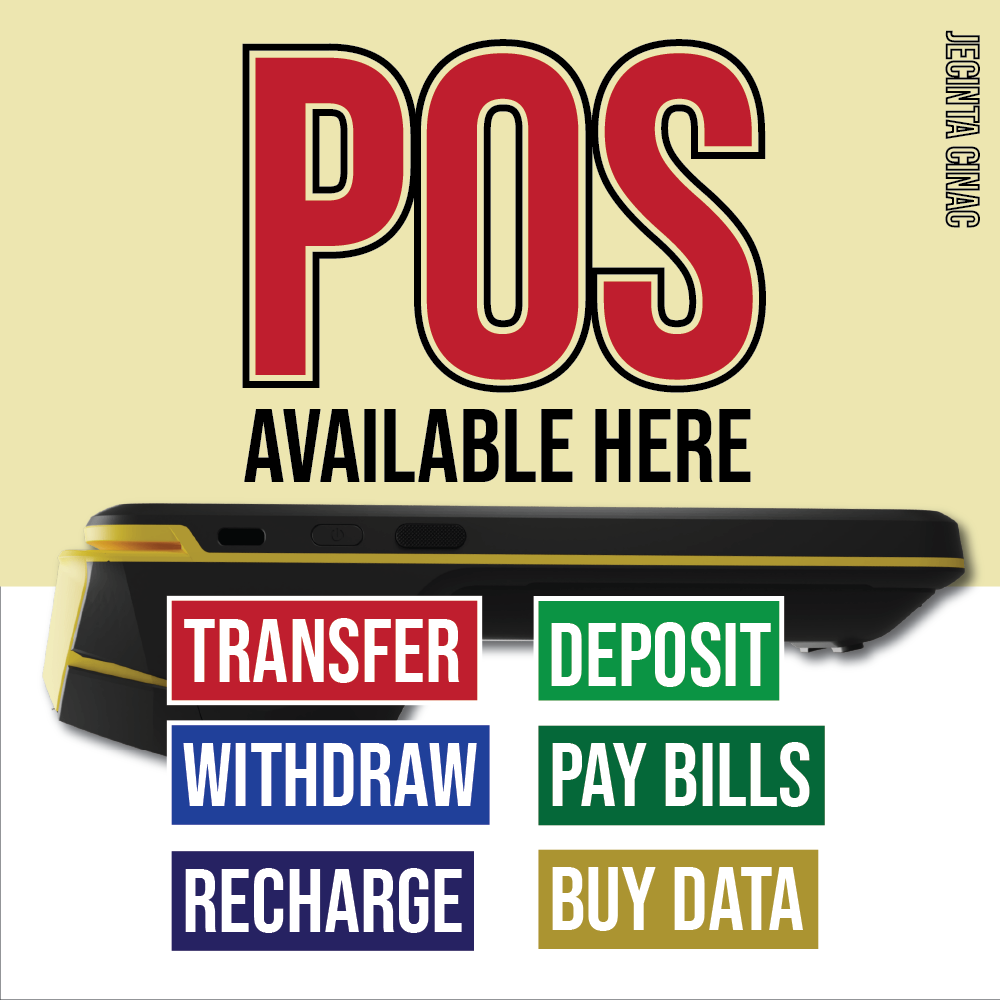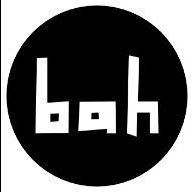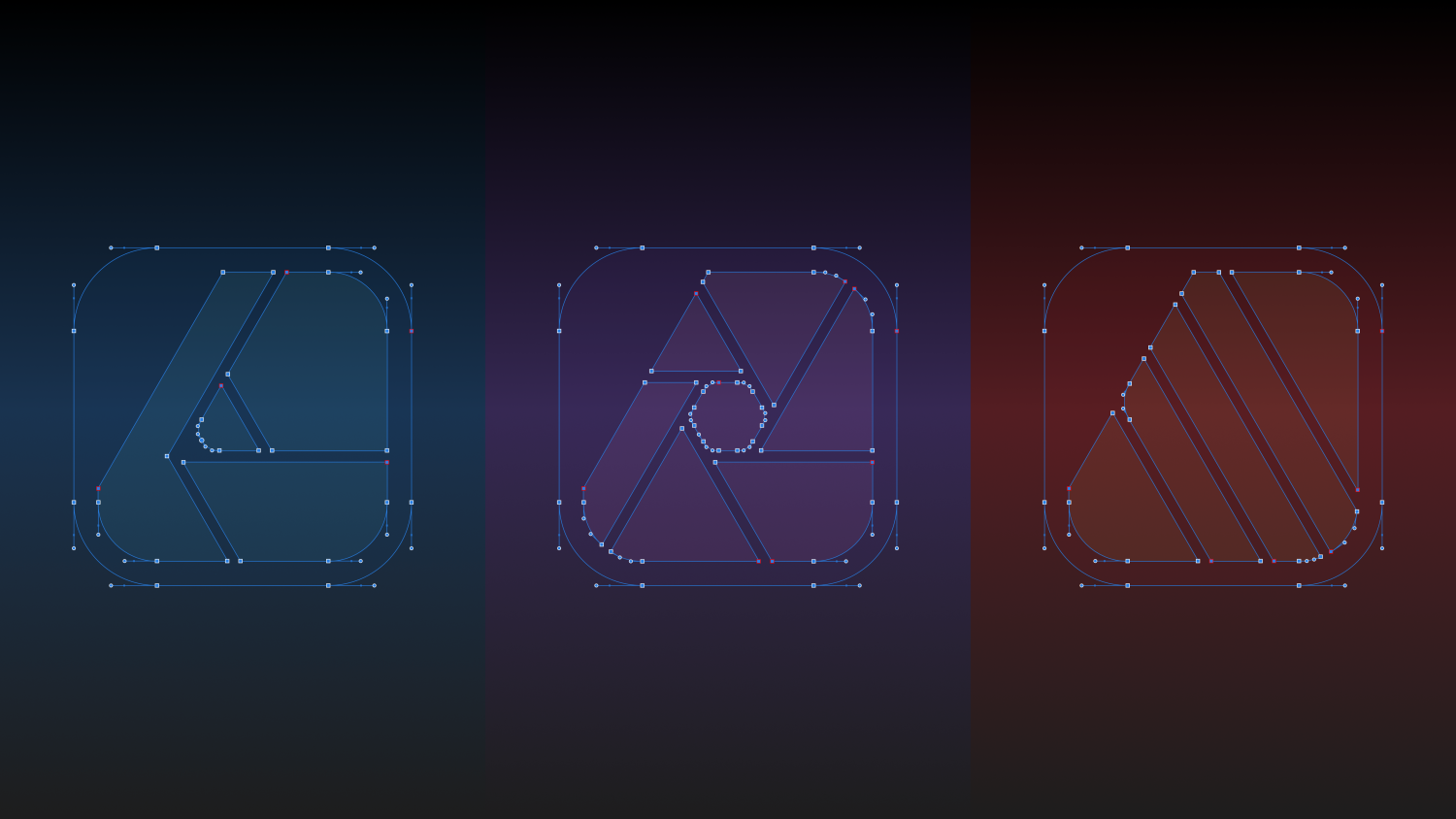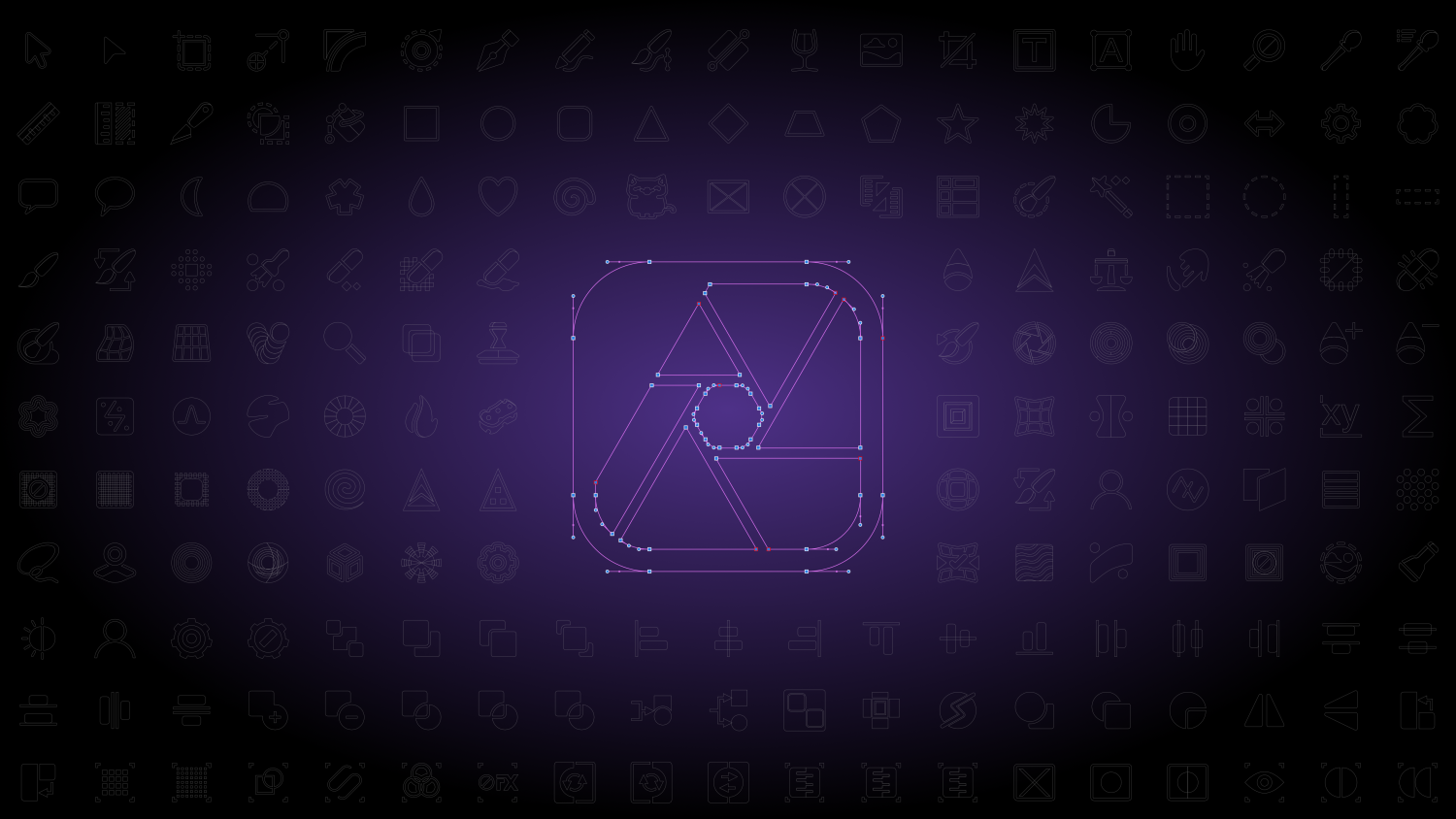Search the Community
Showing results for tags 'affinity designer' or 'designer' in content posted in Share your work.
-
The Wall Affinity Designer | 1840 x 800mm 300dpi | Mixed raster and vector but mostly vector! Used Untamed: 'Planetary Toolkit' of for the Sky
-
Hi all, I thought I'd give myself a quick project to explore Affinity's Shape tools and make a series of images. I've made some fish like creatures, but other themes could easily used, like monsters, faces etc. I was thinking this idea could help new users learn about the Shape tools and generally have some creative fun. When I get a few spare moments, my intention is to further embellish each shape with colours, different fills, backgrounds, text etc Note: the bitmap fill is from The Shizzle Style and Brush Pack (Grizzle 1), the paper texture is from True Grit Texture Supply (Folio-Vellum) and additional line shading is from Artifex Forge's Vintage Engraved Patterns (Pattern 6). Yes, I have splashed out on the Spring Sale offers!
- 8 replies
-
- affinity photo
- affinity designer
-
(and 1 more)
Tagged with:
-
Learning the Affinity Designer Tools, I wanted to draw up a quick Superman sketch and ink/color in Affinity Designer. Pretty straightforward, draw, scan, pen tool, and color.
-
This design was created using Affinity Designer and Photo. Ehh the color and quality loss after uploading is painful and have had similar results on Pinterest. Anyway, Batman the Ride is one of the greatest coasters ever and had visited Six Flags over Texas and Great America last fall. There was no cool merch for the ride anywhere, so wanted to try and create something to do the ride justice. I created the outline using the pen tool in Designer with some vector fills to block in certain areas. I then imported the file into Affinity Photo and started coloring and adding detail with various brushes. I've had good results with the Nathan Brown brush packs. Thanks to Affinity for creating this great program, I will never go back to Adobe again. I WAS NOT commissioned by DC or Six flags to create this art.
-
Another video! When I lived on the Isle of Wight, we could hardly move without falling over a Morris Dancer. As a folksinger, I naturally met and made friends with a lot of dancers and musicians there. Some years ago, a lady name Helen Akitt wrote this funny song poking gentle fun at her Morris chums, a parody of the lovely song The Whitsun Dance, and I've been singing it ever since I discovered it. The assets in this still--the grass, trees and flowers--actually came from DrawPlus. I saved them as svg and imported them into AD. The unusual format with decorations down each side is because I made the 'pages' in A3 format with a view to printing them some time; YouTube resizes everything to 16:9, which would leave black bars at the sides. And now I'm going to have a rest . . .
- 1 reply
-
- movieplus x6
- drawplus
- (and 4 more)
-
🇬🇧 Hi, in 1970 Bob Moog and Bill Hemsath introduced the Mini Moog Model D, a sound revolutionary at the time and still today. Little tribute to this wonderful machine with these illustrations. I had to “slightly” modify the height proportions so that the whole thing fits in a 5120 x 2880 px format!… 🇫🇷 Bonjour, en 1970 Bob Moog et Bill Hemsath présentèrent le Mini Moog Modèle D, un son révolutionnaire à l'époque et encore aujourd'hui. Petit hommage à cette machine merveilleuse avec ces illustrations. J'ai dû “légèrement” modifier les proportions en hauteur afin que l'ensemble tienne dans un format 5120 x 2880 px !…
-
My latest picture quiz round. Tv set created in designer. 20 placeholders inside the TV image for the images. All images converted to B&W and a levels adjustment on the majority of images. I created masks to obliterate the backgrounds in the images to take away the fussy details. in APhoto. designed on an A4 will be enlarged to A3 one per team on the night. Comments on the creation and final (almost) presentation as always are welcome. have fun with identifying the faces. As always I look forward to @William Overington blistering observations which are 2nd to none
-
I was going to say that I am fairly new to the Affinity Suite but thinking back, I guess that I started in 2019. I have used all three extensively since I found them. I am another one who moved away from Adobe after many years, which I started when it was creative suite 3 and I upgraded and subscribed all the way along. I use Affinity just for fun now, since I have retired, but I still find much joy in being creative. I typically use Affinity to create images and whatnot for use in my 3D projects, as image wraps, and the like. I'll share two projects that share some assets. The first is my sardine can. I created this after I spent time drawing a clip art fish as a challenge to myself. I did borrow two assets from Pixaby - the tomatoes and the sailing ship. The second is my three fishes pub sign, also created in Affinity Designer. I sure am glad that I happened across the Affinity products. BTW, I am just posting to share my work and sort of introduce myself. I am not looking for critiques.
-
we are a company from Sri Lanka doing designing and developing. I'm personally loving affinity because of the how simple and easy to use this is my latest work check out
-
I create most of the Quizzes for my local bowls club and I always l try to make the half time break quiz a bit different. Most of the time I just hash a picture quiz together with no shape of form but I thought of this design for the latest picture quiz. the 16 Box layout and numbers created in Designer. The rest of the work in Photo. I usually just pick images at random but sometimes with a theme. This one has a theme which once guessed makes the quiz even easier.
-
A5 flier, all done in Designer and Photo apart from the 5 star logo and Chef along with Gary's image. Colour laser printed (20 A5's for double sided Perspex table flier holders)(3 A4's for notice boards) (1 A5 emailed as an attachment to the membership)
-
I made this for a french festival using mix of vector & pixels with few time to do it. (Using affinity suite since V1, I will never come back to Adobe suite. Evreything is quicker, easier and fits my needs perfectly : focusing on creativity and not struggling and wasting time to make things work as it should.)
-
I like jaguars, they appear in my dreams. This is a work in progress. 100% vector, no pixels, no vector brushes (which aren't vectors). Most recent stage on top, vector outline view in the middle and jaguar in a virtual 3D frame at the bottom. After this, I will add hair texture with my Huion 620 Pro drawing tablet (not looking forward to that), which will make the vector outline of objects / layers difficult to distinguish. In my portfolio blog the various stages are included - https://communicats.blogspot.com/2024/03/vector-painting-of-jaguar.html In the bottom section of this blog entry you will also find tips on how to make working in drawings that contain a plethora of objects / layers less difficult and time consuming.
-
Another one! You may know the old cowboy song, The Streets of Laredo, and you may even know of some other parodies, notably by the Smothers Brothers. This one is possibly older than the SBs'; writers' details in thevideo titles. All made in AD and Serif MoviePlus. (I came across this version on the Mudcat Cafe (https://mudcat.org/), a great source of serious and humorous songs, and a great forum too.)
- 2 replies
-
- moviplus x6
- traditional
-
(and 2 more)
Tagged with:
-
Latest ticket template 9.4x 6.6cm. everything created in Designer apart from Elvis image and creating the page numbering in and printing from publisher. Size is designed to give me an n-up print of 9 to an A4 page on a colour laser.
-
Millenia pass and with Mark as its Emperor the Viltrumite nation grows from strength to strength. With peaceful expansion now on his mind, Mark reaches out to the farthest corners of the universe, discovering new planets and lost civilizations… not all are thriving. On one new planet, darkness has taken over, and its Masters have gone. A whisper calls out to Mark as he wanders the baron land, drawn to a castle in the distance. Wedged in its mighty wooden doors is a rusty old sword. Mark reaches out to grasp the hilt of this leftover relic. A sentence screams into Marks mind… “By the power of Greyskull, I HAVE THE POWER!!” Don't know why but I felt compelled to create this! lol Initial sketch - Artflow Inks - Clip Studio (I did attempt to ink in Designer with vectors, but just wasn't happy the results) Colours and Logo created in Affinity Designer. I also used Affinity Photo do to some liquify and fix elements. It's not perfect, but I'm attempting to create more!!!
-
I began the illustrations for this in AD V1, but it went on the back burner for ages. I recently finished them -- all in V2 -- and yesterday I put the video together. Billy Bennett was a very popular 'comic turn' on the Variety stage in the 1920s and 1930. He specialised in songs an monologues, includng parodies of well-known 'straight' monologues.
-
- movieplus x6
- video
-
(and 2 more)
Tagged with:
-
Latté anyone? Curious to see if I could realistically replicate latté-art. Created with Designer v2.3.1.
- 4 replies
-
- coffee
- coffee cup
-
(and 2 more)
Tagged with:
-
This is an update 1.1 of project Akili. Which version do you prefer? Thanks. Tools: Affinity Photo, Affinity Publisher Let's connect: https://www.behance.net/bah-is-life https://www.instagram.com/bah_is_life/
-
I recently illustrated a Zebra Swallowtail Butterfly (Protographium marcellus) for my brother. He wanted a photo, which I did not have, so I decided to create an illustration for him instead. I used AD v2.31., but spent a lot of time in the Pixel Persona. I also made a few trips to Affinity Photo for a few features that AD does not support. Hope you like it.
- 2 replies
-
- pixel persona
- butterfly
-
(and 3 more)
Tagged with:
-
🇬🇧 Here is a series of wallpapers (desktop, iPad and iPhone), in HD, on the theme of the Olympic Games. 🇫🇷 Voici une série de fonds d'écran (desktop, iPad et iPhone), en HD, sur le thème des Sports Olympiques. Paris2024 Desktop Blue A Paris2024 Desktop Blue B Paris2024 Desktop Blue C Paris2024 Desktop Green A Paris2024 Desktop Green B Paris2024 Desktop Green C Paris2024 Desktop Pink A Paris2024 Desktop Pink B Paris2024 Desktop Pink C Paris2024 Desktop Red A Paris2024 Desktop Red B Paris2024 Desktop Red C Paris2024 Desktop Tokay A Paris2024 Desktop Tokay B Paris2024 Desktop Tokay C Paris2024 iPad iPhone Blue Paris2024 iPad iPhone Green Paris2024 iPad iPhone Pink Paris2024 iPad iPhone Red Paris2024 iPad iPhone Tokay
-
The plural of "rabbit" is "rabbi", right? Well anyway, here's an illustration I did for my wife (the rabbit fanatic...we have owned as many as 7 at one time!) Done in AD v2.3.1, with a few trips to the Photo Persona and Affinity Photo for some filter effects. I created two Artboards in AD so I could create different versions. Hope you like them. Cheers.
- 4 replies
-
- affinity designer 2
- photo persona
-
(and 3 more)
Tagged with:
-
This started off life as a quick colour study for an oil painting I’ve been planning and wasn’t meant to be anything more, but - as usual - I started getting obsessed with adding the detail, and so here we are. I’ll still work on the painting, but I’m really happy with the vector version so thought I’d share. Hope you like her!




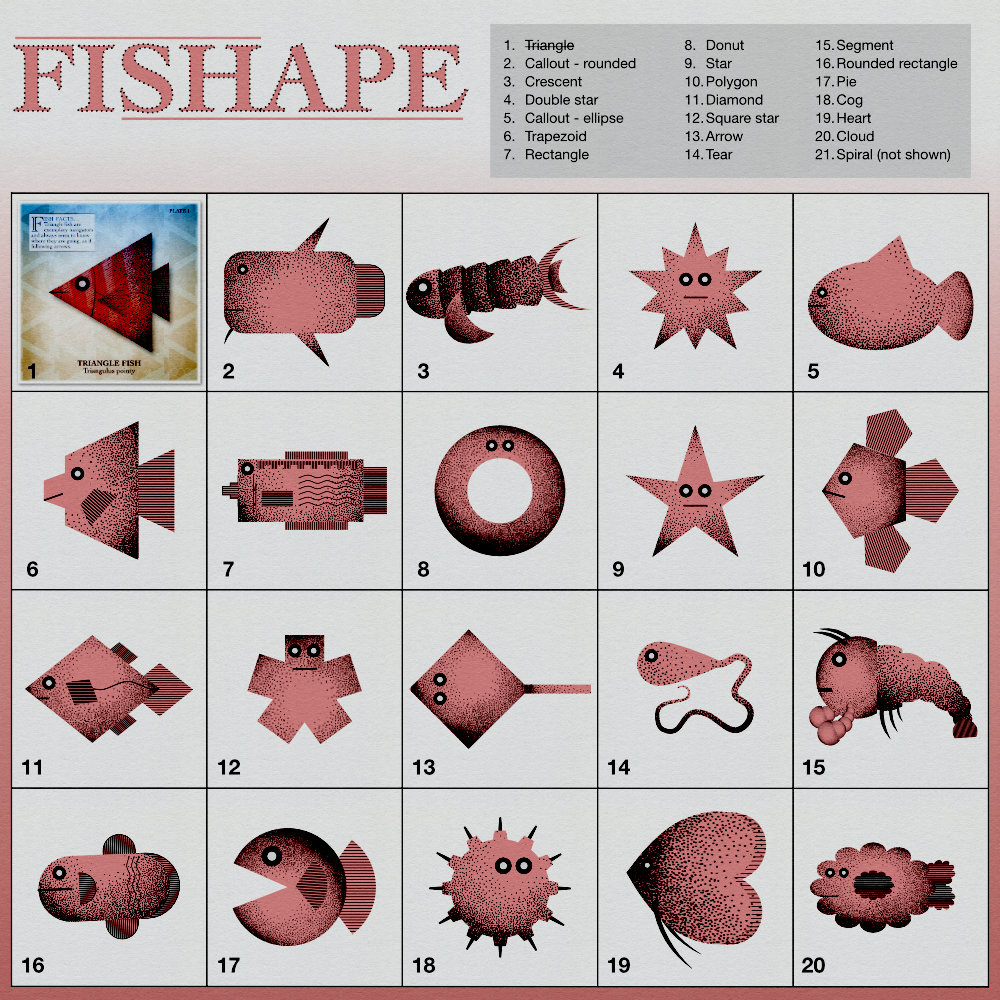
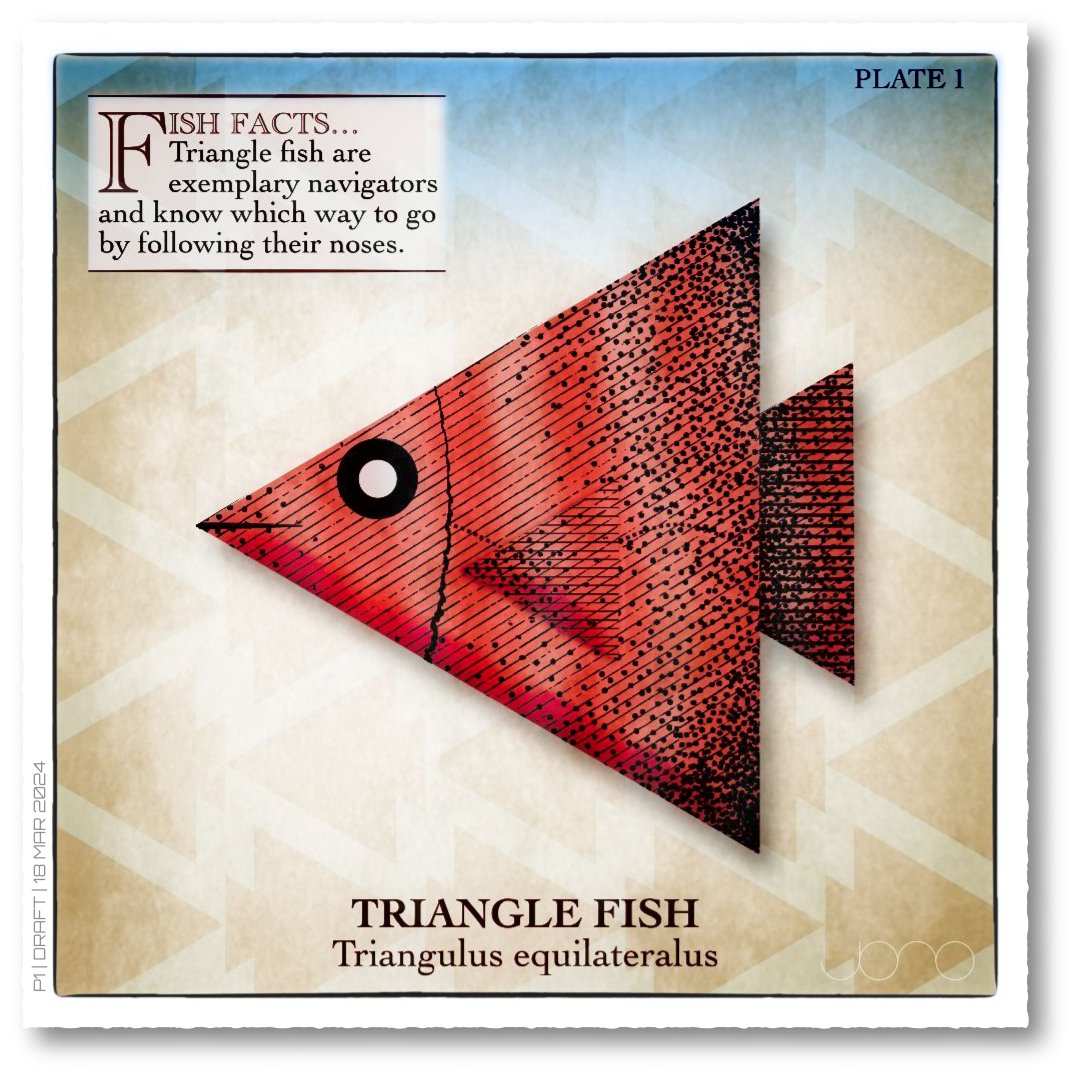
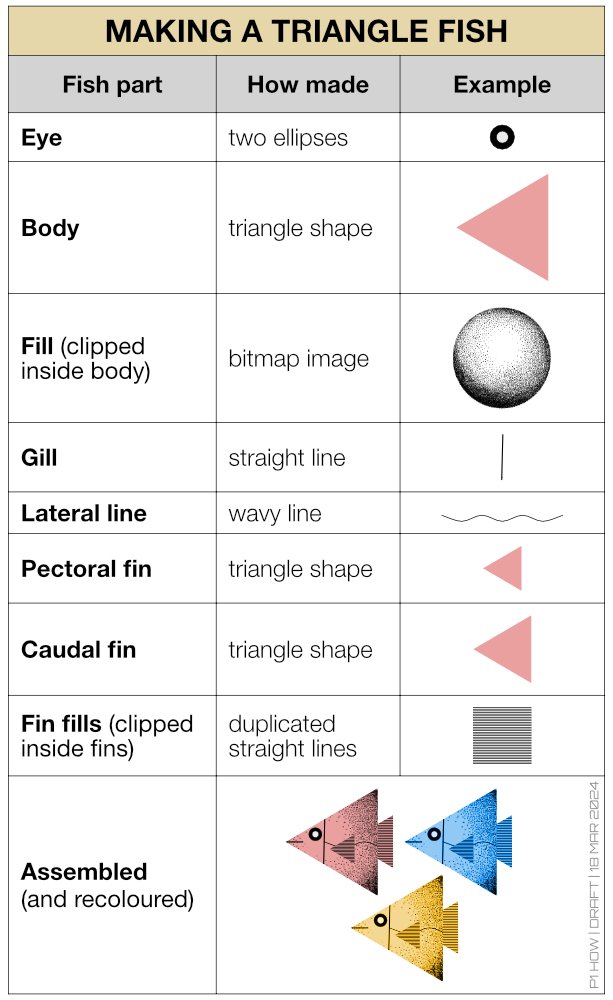
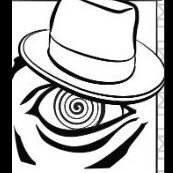











DBC_1200.png.957527d329467bf9cfc88358d0d37f30.png)

DBC_1200.png.8ae0ba5af96a5bc3af8cdece02749223.png)