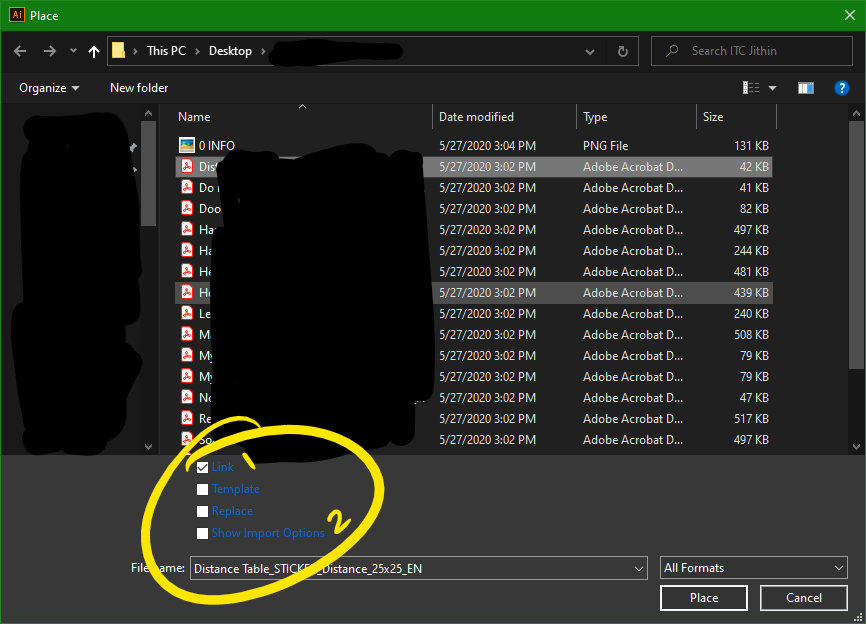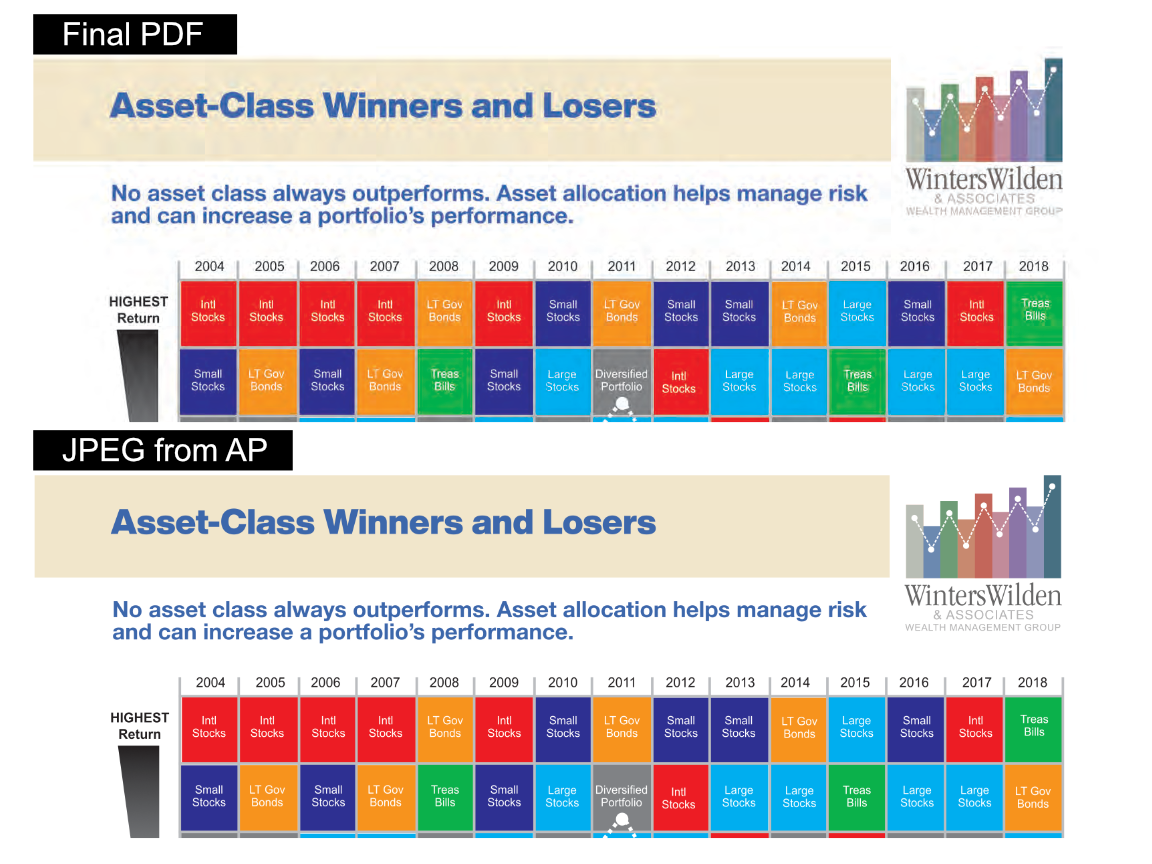Search the Community
Showing results for tags 'Pdf'.
-
Why, when exporting an Affinity Publisher document to PDF, a specific page is completely rasterized (texts, vector graphics, etc.), and the other pages keep texts as texts and vector graphics as such? I need the texts to be kept as texts and the vector graphics as vector graphics, because if I export to a small PDF, if the text is rasterized in low resolution, it is almost unreadable and it looks ugly. Anyone ever happened something similar?
- 3 replies
-
- affinity publisher
- rasterize
-
(and 3 more)
Tagged with:
-
It's been well-observed that the Affinity Suite 'doesn't support' the import of PDFs with embedded fonts, and attempting to do so causes a variety of issues. However, Designer imports EPS and PostScript files with embedded fonts perfectly accurately, because it outlines all the embedded font data. It would solve a great many problems if Designer offered the option to outline the embedded font data, as for EPS files, in the PDF import dialog. I'm presuming that this would be a 'relatively easy fix', as Designer can already outline EPS at import, (and it can outline font data in PDFs when exporting).
-
SInce I switched to Publisher for all my CMYK work, I thought it might be time to do the same with a project using two spot colors. But I can't find a useful way to work with it. When using overprint properties Indesign makes it possible to do that per object (line or fill). I think it would be ok, to do it upside down, like the user guide of Publisher is promoting. That would mean to make a copy of a color swatch (one overprintig, one knocking out) and to use these on all objects as one wishes. And it does even work when outputing a PDF. But there is one thing missing - a preview of how my layout actually looks when overprinting, simple WYSIWYG (I'm not even speaking about a separation preview). So that is not very useful. With CMYK colors it's quite easy - you can just use layer modes (multiply) - see, what you are doing and even get it exported in a controlled way, when using the right PDF export settings. But with spot colors I didn't get any of these exported, they always change to CMYK. I've tried all possible ways (my document is CMYK, FOGRA39 and exporting as X4, X3 or other variants didn't help; of course honour spot colors is on). Any ideas? Has anybody a real workflow for that? Thanks for any help!!
- 14 replies
-
- spot colors
- overprint
-
(and 4 more)
Tagged with:
-
So I’ve been trying to export this picture that I made to PDF and it isn’t working. Random lines show up and letters are missing. Even some of the color that I put in has moved and isn’t showing up. I don’t know what’s going on at all. I’m trying to do PDF print and PDF for export so that I can use this as a logo. All of the layers are normal Would it be better to use PNG instead for printing a logo? I need the vector to come out beautifully. Gin Glow RGB final?.pdf Gin_Glow_RGB_).pdf
-
Dear Affinity service team, I've got a PDF by an editorial office of a newspaper. The fonts in this PDF are embedded (they are not converted into paths). If I open this PDF in Affinity Photo, I don't get the original fonts of the PDF document but replacement fonts. Sometimes, I have to convert a PDF into a pixel image. It's very important, that the embedded fonts remain im my pixel image. If I open this PDF in Adobe Photoshop instead, I got the original fonts of the PDF. This shows me, that it is possible to maintain the embedded fonts. OS: Windows 7
- 7 replies
-
- fonts
- embedded fonts
-
(and 2 more)
Tagged with:
-
I have just watched Moving from InDesign to Affinity Publisher with Mike Barton and I was very impressed. What I would very much like to see is a companion video showing "Moving design from PagePlusX9 to Affinity Publisher". I am getting the same problems with importing PDFs as he so graphically describes. Unfortunately Markzware does not provide a companion piece of software to make the journey smoother. However a video guide to providing a Master Page and Text styles for this process would be a great help to the rather aduous process of conversion. What about it Affinity, it would make us PagePlus adherents more feel more loved by Serif. John
-
When I print direct from Publisher, fonts print differently from when I print from a PDF exported from Publisher. The font prints correctly from the PDF. It looks like the text printed directly from Publisher has been kerned and boldened. See file attached. Thanks Font Samples.afpub Font Samples.pdf
-
Is it possible to create an interactive document within Affinity Publisher which is able to "collect" a recipient's signature? Specifically what I mean is... I want to create a digital document which I would then send out to people, who would digitally sign it, and send it back to me. I'd be grateful for any advice.
-
Hallo, sehr mühlselig sich hier durchzuwurschteln bei den englischen Tonics und konfusen Antworten über "CutContour" und Co.Es ist sehr umständlich; habe in einem test-Dokument es auch geschafft den Haken für Schmuckfarbe zu aktivieren aber beim Erzeugen des Pdfs ist es wieder als "normale" Druckfarbe erschienen. Damit leider unbrauchbar und scheinbar ein Fehlkauf als "Illustrator" Ersatz wie ich dachte und zuvor gelesen habe. Ich suche eine Farbpalette (die ich selbst anlegen kann; was auch funktioniert) mit eigenst anlegebaren Sonderfarben wie Spot1 (=White Ink) oder CutContour u.a. Es scheint mir noch nicht ganz so ausgereift zu sein, oder hat jemand eine Idee?!🙃 LG Tommy laut der "Hilfe" soll es funktionieren: Schmuckfarben Wenn Sie globale Farben komplett neu definieren, können Sie diese Farben auch als Schmuckfarben festlegen. Info: Schmuckfarben Bei der professionellen Druckausgabe lassen sich anstelle der CMYK-Prozessfarben auch Schmuckfarben verwenden, wenn Ihr Design nur ein begrenztes Set an Farben enthält. Indem Sie diese Farben als Schmuckfarben definieren, können Sie die Druckkosten deutlich senken. Durch die Umwandlung lassen sich ebenfalls Farben sehr originalgetreu wiedergeben, die mit Prozessfarben schlicht unmöglich sind. Anstatt Ihre Standardfarben als Schmuckfarben festzulegen, können Sie auch die vordefinierten PANTONE®-Schmuckfarben verwenden. Eine Schmuckfarbe erkennen Sie an dem kleinen Punkt in der rechten unteren Ecke ihres Farbfeldes. Über das Panel "Farbe" können Sie überprüfen, ob eine Schmuckfarbe für die Kontur oder Füllung eines Objekts festgelegt wurde. Bei dem Publizieren von PDFs können Sie über die Option Schmuckfarben übernehmen des Panels "Exportoptionen" (in der Export Persona) die Schmuckfarben in Ihre Ausgabe integrieren. In diesem Panel finden Sie auch die Option für das Überdrucken von Schmuckfarben. Bevor Sie diese Optionen einstellen, sollten Sie sich mit Ihrer Druckerei in Verbindung setzen und nach ihren bevorzugten Vorgaben fragen. Erstellen einer Schmuckfarbe: Legen Sie im Panel Farbfelder eine Dokumentpalette über das Palettenmenü fest. Sollte noch keine Dokumentpalette bestehen, können Sie über das Menü "Panel-Einstellungen" eine neue Palette anlegen. Klicken Sie im Menü Panel-Einstellungen auf Globale Farbe hinzufügen. Legen Sie die gewünschten Einstellungen in dem Dialogfeld fest. Wählen Sie die Option Schmuckfarbe aus. Klicken Sie auf Hinzufügen. SIEHE AUCH: Globale Farben Überdrucken Auswählen von Farben
- 9 replies
-
- cutcontour
- diecut
-
(and 5 more)
Tagged with:
-
I would like to create a PDF file out of Affinity Publisher without my name in the properties of the PDF. Doing this is possible in WORD: https://www.schieb.de/709301/microsoft-word-pdf-dateien-anonym-speichern I wonder if it is also possible in Publisher. Goetz
- 2 replies
-
- affinity publisher
-
(and 2 more)
Tagged with:
-
Hello, Hi, Moin! I described my issues regarding the PDF format but they may apply to all other formats and also Images. (In example like improved the linking function etc.) I encountered following bugs: Pdf Bugs Fonts which are used and embedded in the PDF but not installed on the System are not displayed. No matter if PDF is embedded or linked. Preflight notices it but a button only links to the font manager wich shows everything is fine (since it only shows font issues in the afpublisher file). Using the embedded font/font Letters like a PDF reader may be a solution. Linked PDF cant be edited anymore like in the usual way of double clicking it. PDFs should be editable if embedded or linked. When a font is not installed and only embedded in the PDF, Replacing the fonts, creating vector paths from the embedded font, or using the embedded font/font letters may be a solution to continue the workflow anyway. Not a Bug but: Please make it more comfortable to relink ressources in the document. Like if the tree structure of the files and folders remains but with a change to a new location (a new drive). In example Lightroom searches for more missing files in same directory that has been used to relink another file. Sorry if some of the terms i used regarding Affinity Publisher doesnt make sense ... im not using the Affinity Suite in Englisch but in the latest Version 1.8.3
-
Hey guys, i'm trying to fix a pdf for print (Amazon KDP) and need to get a PDF with sharp line art. the original files (images in the affinity document) are high res and sharp. they's 600 dpi and have been converted to bitmap in past so sharp edges no greys etc. but i've spent the last 6 hours trying every variation of PDF in the drop down menu (print, flatten, export, and variations of each, altering all dpi, rastorization settings, compression etc. ) and once exported and opened the images when zoomed in all the way still have soft edges, and in some settings, slight variations in tone (white pixels, Black, and some grey) i've already submitted files and have gotten author proofs back from amazon of the novel and some of the images printed are pixelated. I think this 'soft PDF' line art is the problem and I'm trying to get a sharp PDF to try resubmitting again. Thx for taking the time to read! Adam
-
1. we need to place a pdf as a link. it can be placed but all TEXT inside the pdf are missing because of the font missing. so the placed pdf are technically not linked. so we need an options like that (image pdf linking.png). 2. after placing a pdf some times we have to edit or need to some adjustments so that time we nee to outline the fonts so another option similar to Illustrator FLATTEN TRANSPARENCY required. with both of those we; printers can handle client files easily.
-
Hello everyone, I'm using affinity publisher to compile my architecture thesis project (full of drawings and pdf as you can imagine) but I just realized that it runs painfully slow. Is there any way to make it faster? I'm on a Lenovo P50, 16gb RAM, Intel Xeon E3-1505M and Nvidia Quadro M2000M (4gb VRAM) that doesn't seems to work while running affinity (strange, as in performance settings it shows up) Thank you for your further replies.
- 6 replies
-
- affinity publisher
- performace
-
(and 2 more)
Tagged with:
-
I am quite new to Affinity software but getting used to it. I have been using Publisher to put together A4 documents, with a cover page positioned as a right hand page, then all pages following set up as two page spreads. I am quote happy with how these display on the screen before exporting, but can't seem to export them as they are displayed. I would ideally like it so that when a PDF is exported, the cover page appears as one A4 page, then the following pages are displayed by default as two page spreads of separate A4 pages. The only options I seem to be able to achieve are either all single A4 sheets (one after the other rather then viewed as spreads) or the two page spreads export as one A3 sheet, which is not great when I number each page. Is there a way to achieve what I am trying? Any advice appreciated!
- 12 replies
-
- affinity publisher
- spread pdfs
-
(and 2 more)
Tagged with:
-
I am a graphic design professional now retired but still doing side work for a few clients. I dropped Adobe products because I could no longer afford them. This was my first job working with affinity publisher (a 27-page document). I imported an idml file into AP and all went well UNTIL I tried to create a final PDF for my client. Regardless of the kind of PDF conversion I selected, all either had massive type issues (strange letters, missing letters, incomplete letters) and color bars with overlaid type that turned the color bars into color with "ghost shadows/images" of the overlaid type (see the attached images of a clean JPEG versus the best PDF). Regardless of the AP PDF setting I chose, some form of corruption resulted. I finally just exported the job as JPEG pages, then created a PDF using Acrobat. The first PDF was over 250mb which is much to large for my client to use. I got a usable file by saving the PDF as a Compressed PDF. This turned out to be only 4mb which is what my client needed. When I was using Adobe IND all images were clean and small in size as they should be. It is only when I used AF that the whole process ended with a slightly dirty final PDF. What did I do wrong, or what could I have done to get a small clean PDF?
-
I used Affinity Publisher for the first time on a production project, a small quarterly newspaper, after testing it a bit and had to import a few ads and placed them as pdfs inside the document. I didn't even care to check, as this is functionality that should just function, especially on a Mac, as it has a quite intensive relationship with the file format through it's roots in Display PDF. I now got message, why the advertisements were printed wrongly and the fonts were not as sent by the customer. I crosschecked now with Affinity Publisher and - on import - it did exactly as shown in the attached images. This is not even a bug, this is more of an anthill for a layout program, as pdf is the standard in transmitting layouts. I actually don't want a workaround, I, and every other designer, needs that fixed pretty much on the spot. It is obvious even in font rendering, which is decidedly thicker than all other programs. This needs to be addressed as well pretty much on the spot, as it is no longer the font as intended by the designer. Ad as imported by Publisher Ad as sent by the customer
- 15 replies
-
Hey! I hope it reaches someone from Serif. My point is that for a lot of us who exclusively use the Affinity Suite, there are such small things that when you need them, they seem like a pain in the ass. Today's example is the option to hyperlink text in Affinity Designer. It bothers specially since I've found other people asking for it even in 2016! So that'd be my request... That we do not end 2020 without the option to be able to hyperlink text in AD. Thanks.
- 7 replies
-
- affinity designer
- hyperlink
-
(and 1 more)
Tagged with:
-
Hello all, I am fairly new to exporting things for different mediums. I have to print several images as window decals so the woman at the print shop is asking for the vector files. Normally I would send as pdf but she says the pdfs and eps I sent are acting as rasterized images and not vector format. Unsure what I am doing wrong. She is offering to vector as a service but I'm hoping to save the money by doing it myself. Seems like it shouldn't be so difficult. Thanks in advance for the help! NIKKEI_SUSHI_VECTOR.afdesign CHANCHOS LOGO WHITE OUTLINE.afdesign NIKKEI SUSHI VECTOR.pdf
-
1. Saved logo as EPS (as well as JPG) at 300dpi in Photo. Open logo in Mac Preview and zoom in: logo's text edges look GREAT. 2. BUT after placing logo into Designer and exporting to PDF, and inspecting PDF in Adobe Acrobat Reader: logo's text edges are really choppy. Goal: send business card PDF to CMYK printer for business card printing. How do I get a clean logo in PDF? EH300-generic-cmyk-profile-eps.eps Erucae Biz Card - MASTER - test with EPS logo.pdf
- 5 replies
-
- choppy image
-
(and 1 more)
Tagged with:
-
Dear Affinity, I have a problem: While exporting a file of 41 pages to pdf, I get a error message: An error occurred when export... I found out the error is on page 13 and 19, both with only pictures. When I delete this pictures, the program made a pdf. No error. I can't find what is the problem. Could you help me? I have to deliver this file to my client soon... The strangest thing is that earlier there was no problem with this file. A few weeks ago I made a proper pdf file. I only changed the first page and then I want to make a new pdf of it. By the way: I love Affinity Publisher!
-
Hi! I'm just wondering if there is any solution to my problem. The images I upload are of high quality and look great when I am designing in affinity designer, however, once I export to PDF, only the text seems to remain vector & the quality of the images decrease drastically. Thanks in advance for any help!
-
Howdy, I have encountered some unexpected behavior when exporting a project into PDF. Went for 1.6, rasterize unsupported features. Not a great issue, as I can currently expand strokes and merge objects, but in case these were smaller objects that I could not spot being badly exported, I could be a problem. Two objects have strokes that also have some elements with raster effects in background. They are either curves or a shape. 1) In case of calendar icon, the transparency of group is lost when exported to PDF and the elements overlapping display higher opacity. When exported to JPG, it looks fine. 2) In case of location icon, the group is changed, one object gets fill. Designer view to the left and exported PDF to the right. Files are in uploads - afdesign and pdf for comparison. As you will observe, exporting the same elements on blank background produces proper results. faulty-export-pdf.afdesign faulty-export-pdf.pdf