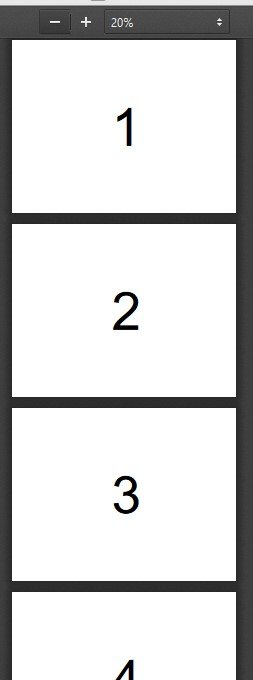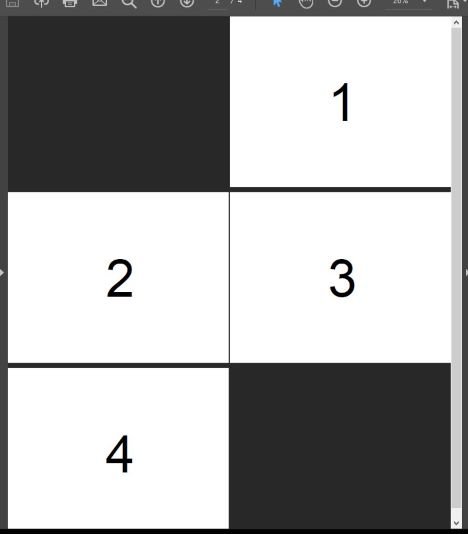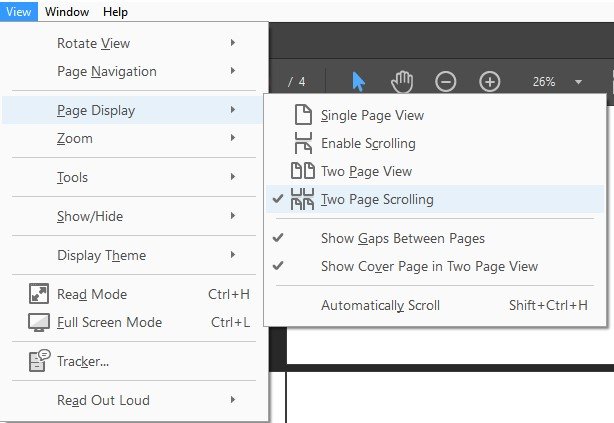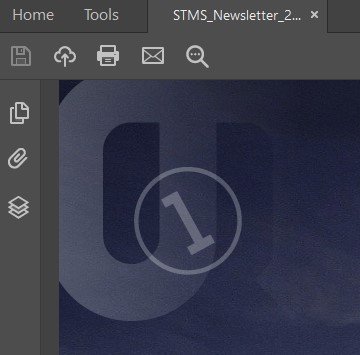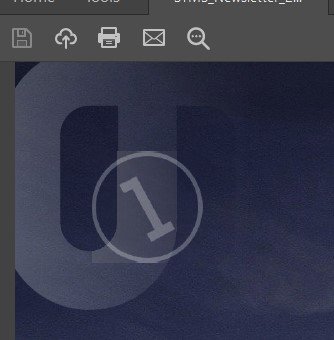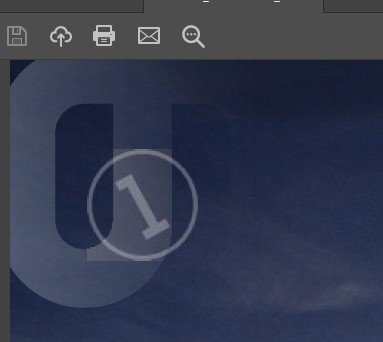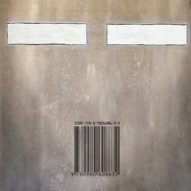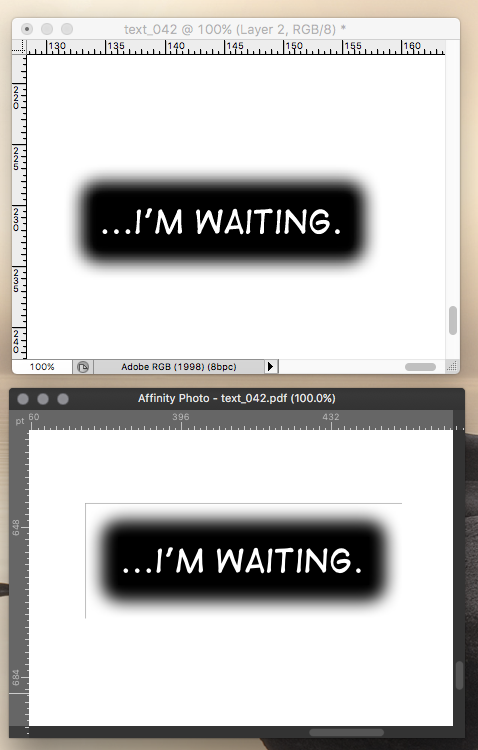Search the Community
Showing results for tags 'PDF'.
-
Video in Publisher this is a must-have! 2 become a true #DigiMag "Digital Magazine."For Publisher to become professional interactive layout tool for digital magazines and presentations and hope to unseat Adobe InDesign.I need to place video into Publisher as a digital magazine, presentation. By embedding or attaching to make it's interactive, And publish as a working PDF. Rollovers, Interactive pop-up videos, digital publication embedded URL's this is with need, it to make a true #DigMag https://ello.co/drzigzag To be next evolution up publishing the Internet audio, video, animation, rollovers, and many other things to come. I think Affinity can lead to the new Generation publication. In the file below all the balloons, I will like to have as rollovers with animated sounds Voice to bring my #DigiMag 2 life.
-
Hi, I think I have encountered a bug when outputting a PDF for print. Here's how my artwork is set up and (hopefully) how to replicate the bug: Create new document with a bleed value and multiple artboards Create objects that overlap bleed area File > Export and select PDF Select 'PDF (for print)' preset. Though this may occur on other presets Select an Area of one of the artboards Tick the 'Include bleed' checkbox In the 'More' section select to 'include printers marks' Export the file The resulting PDF features the single artboard artwork and all the printer's marks but no bleed. This can be remedied by selecting the 'Area' in the PDF export dialogue to be the 'Whole document'. Then the 'include bleed' setting seems to be honored. Please let me know if you need any further details to reproduce this bug. I've attached the source artwork and the resulting PDF, sans-bleed. PS Also, on a point of English, should the label "include printers marks" be "include printer's marks"? multiple artboards.afdesign Art2.pdf
-
I've been using Affinity Designer and really enjoyed it. The problem is that I am unable to create usable files. The kind of work that I do requires a layer of grouped die lines to be placed over a layer of art. The manufacturers I work with need to be able to rearrange the dies and corresponding artwork. The manufacturers all use Illustrator. When I export files as .PDF or .EPS, they open in Illustrator with every piece grouped together, in a single layer, within a clipping path. I can't submit files like that. SVG's preserve the layer structure, within another layer, but the dimensions are way off. To be fair, I am aware that these problems are not unique to AD. I've tried separating out the layers in Inkscape with the same result. Another colleague creates his die lines in AutoCAD, but still uses Illustrator to set up files for output. Is there a legal reason for this lack of compatibility? If so, how come SVG's almost work? Is there some sort of workaround? Any plan to change this? I think anyone who works with die lines; packaging, for example, would have the same issue.
-
HI there, One feature Photoshop has which I really miss in Affinity Photo is the ability to extract the images from a PDF. Often clients supply a PDF, which contains images that you might want to use without the text over the top, or cropped differently. If you could import the original image, it will be more usable in other projects. Thanks Andy
-
When I open an EPS (logo over white background) I am unable to make a selection with either the Selection Brush or Flood Select. I can make a selection with the Rectangular Marquee tool, but if I select some of the white background to the side of the logo and hit delete, the logo goes away. I only have one layer so I'm not sure what's going on. Additionally, PDF files seem to work the same way. I have tried flattening the images first and that gives some more options, but still not everything works. When I open a PNG screen capture all tools function normally. I am new to Affinity Photo and it seems to be really powerful and I'm sure this is operator error. I have looked at the forum and tutorials and cannot find topics on these particular issues. I would appreciate your help. Thank you.
-
I have created a document in Affinity Designer and sent it to a printing company who have replied and said it is not in the correct format. It is an A5 document and as per their guidelines I created a 3mm bleed. I have exported it (and clicked 'More' and 'Include Bleed) but when I export it as a PDF it has a white border around it. I have scoured these forums for answers, I have tried exporting it about 10 times now using different settings- with and without printers markers, as a preset 'PDF for print' to name a few. I even created a slightly larger document (a few cm bigger than A5) to see if that worked! I just need the background colour to go all the way to the edge of the PDF and not have a white border! The company won't print it until I send it without this so I need to sort this out as soon as I can! :o
- 4 replies
-
- bleed
- white border
-
(and 3 more)
Tagged with:
-
Hi there! I am opening some multipage .pdfs in Affinity Photo and I can see all of the text and various texts fields on the various pages listed out as layers. I am able to copy text fields from one AffPhoto document to another by selecting the layer and `control C` and then paste over to another document. But some text field layers dont let themselves be copied and "beep" at me. I cant tell the difference between ones that I can copy and ones I cant. They are all just similar kinds of text fields from similar kinds of pdfs. It's just that I can copy some of them and not others. What is going on? EDIT - Now that I go back to those first files I find that I cant copy the bits that I was able to copy before. Now they beep at me as well. LAST EDIT - I figured it out. I didnt realise I still had to make a selection to copy a text field layer like I wanted. I had switched to just selecting the layer and copying, but I still need to make a selection for that to work.
-
Hi, I'm on macOS 10.14.2 and I'm using Publisher version 1.7.0.227. When exporting a PDF for print, I get several issues: PDF pages all have different sizes (I set up the page size in Spread Setup) I get the impression that for every page only the area of my content is being exported instead of the whole page. background is transparent (I unchecked this option in Document Setup) color space and profile are wrong (I set CMYK in Document Setup) See attached file for export settings.
-
Windows 10 Home 1809, Publisher 1.7.0.227. I have a document where the pages are non-facing and I would like the reader to automatically view them as single pages rather than as 'spreads'. When I export to a PDF in Publisher, the PDF shows in a web browser as I would expect with one page on top of the other scrolling downwards - see first attached image from Firefox. However, when I view the document in Acrobat Reader DC the document is always shown as a 'spread' - see second attached image. Is there a way for me to tell Publisher to 'force' or suggest to the PDF viewer - I don't know what software the user will be using - to use a certain page display mode, as shown in the third attached image which shows the options in Acrobat Reader DC? The one I want is called "Enable Scrolling".
-
Windows 10 Home 1809, Publisher 1.7.0.227 When I export as "PDF (for print)" my document comes out okay but when using "PDF (for export)" or "PDF (for web)" a semi-opaque layer - with fully-opaque sub layers - is exported strangely. See the attached images: first for print; second for export; third for web. I've also attached a cut-down version of the document. export_opacity_issue.afpub
-
Hi, Working on a document converted from PDF, I had some images cause a freeze any time I applied a text wrap to them. Also, I made bulleted lists using a character style on the bullet, with different font, size, color and baseline. The character style doesn't update automatically and the bullet baseline jumps erratically high, like 20 pt when it should be -3-ish. BTW, I managed to get Finnish hyphenation working on a semi-decent level using the attached Public Domain library. The library makes Publisher crash as is, but when you remove the first charset line, it works just fine. The library is not perfect, but it's a good start. Should you be able to tap into the OS X library, that would be just smooth too, but I understand it's not as simple as one would like to think . Sorry to include multiple topics in one post, bit of in a hurry here and wanted to contribute… Asukkaan_opas_01_2019.afpub fi_FI.zip
- 2 replies
-
- hyphenation
- freeze
-
(and 6 more)
Tagged with:
-
Hi, A hiccup in trying to use Affinity Photo in my pdf-to-EPUB processing workflow, in which all my text is being exported from my layout app as transparent background pdfs, to be converted in AP to png and resized. Every text box that has a feathered edge, is getting a hard outline at the outermost extent of the feather - ie where the feather is transparent. This same effect doesn't appear to occur in Photoshop. It occurs in AP with either a batch processor, or opening a single file. Attached is a comparison of the same file opened in both Photoshop and AP, with the same dpi and size settings for rendering. (the photoshop file has a layer of white added behind, to show up the lack of artefact. A white feathered box gets a white bounding outline. Any thoughts? (edit - genuine textbox from the book, not a statement towards the any reader of this ) thanks.
- 13 replies
-
- transparency
-
(and 3 more)
Tagged with:
-
Hello, i have a problem with the export from a file in Affinity Publisher. I want to make a Sharp pdf file & keep the options with url-links. But all the exports I tried failed and created a faded result. Doesn’t look professional. Am I doing something wrong? Can someone help me please? I cant figure it out & need the file today. Thanks in advance!
-
PDF/X-3:2002 (1.3) Export
Tommiferdi posted a topic in Feedback for Affinity Publisher V1 on Desktop
Hi, it would be very helpful to get a PDF/X-3:2002 (1.3) export option. Like it is still available in InDesign CC. When working with small printing (also large ones) companies they often support / prefer this old standard. Because if the transparencies are flatten they have less problems. Yes, they want to use their "old" software. In the ever-shrinking print world they have problems out of the costs. A Software update would not pay off for a very long periond of time. I don´t need this type of PFD files very often, but with my last two projects I have had exactly this problem. Searching the internet it also turns up very often. Also here in another topic: Would be nice to see this option in on of the upcoming updates. Best, Thomas -
Hi guys. We're really missing the feature to open PDF's with baked embedded fonts. I understand that this feature is why many still clins on to Photoshop, like my self. Please make this feature a reality!? We have been waiting for this for several years now...
- 5 replies
-
- embedded fonts
- editing pdf
-
(and 4 more)
Tagged with:
-
Have an issue with exporting to PDF, some of the titles and lots of segments of text are garbled (random characters). The body text affected is in italics. The document is an imported PDF (from InDesign, I think) and I had to replace the fonts; it may be related to my trying to use "different" fonts instead of all sub-styles, as I couldn't find a set which contained the whole lot and had to add from another source (and I'm not a font management expert!). Not sure why some, but not all titles are affected, though. Any thoughts?
-
Place PDF file with embedded fonts in Affinity Publisher. Hello, I have done extensive testing with the current beta. Unfortunately it is the case that with placed PDF files the embedded fonts contain no PDF file. Even if the missing font is replaced by another one, the program crashes during PDF export. Unfortunately, it is the same with all programs. Designer, Photo and Publisher. In Page Plus, Indesign, Quark this works without problems.
-
I asked the export function to save the export in a different folder, bad mistake. Now, no matter what I try, it will not export to pdf, It gets about 10% then fails. There is no useful error message, so I have no idea what to do. I've quit and restarted. Saved the file under a new name, tried letting the program decide where to save. Nada, nothing. I would appreciate any and all suggestions.
-
Hi there, I have multiple files and I want to join them together now. I can't copy and paste, or anything else. Merge files isn't possible or am I missing something? I work on different files so the software doesnt fill the ram to quickly (only 4gb). Now i want to join all the pages to create a single pdf and I don't know how to do it. Thanks edit: please change this to the discussion forum. Didn't notice that i posted on bugs.
-
A video import option would be great, whether thats streaming video from Vimeo or actually inserted into the document. Then being able to output as a PDF and send to clients would be invaluable. I appreciate it would create larger files but this is way better option that filling a document full of links. Great product so far Thanks Glenn
-
I've just loaded Publisher .206 and tried to work with PDF files. A few bugs seem to have crept in over the previous version. PDF files are much slower to import / load and save / create as an output compared to the previous version. There are many errors in the imported / loaded PDFs, the most common one being spaces being replaced with a clear square block. Also sometimes images have moved and text has overwritten other lines. It could be my source file but I can edit it fine in Adobe tools without these errors, see the attached file, which is a pdf import / export from Affinity .206 without modifying the PDF. Also, I tried to regress to .192 but found that this didn't work. Running .192 seemed to delete the . 206 exe without installing the previous version (.192). So I've re-installed .206. I'm no PC expert so it is possible that my PDF screwed things up. Many Thanks. Affinity Test2.pdf
-
Can somebody tell me if fonts are automatically embedded when exporting to PDF? I can't find anywhere to select 'embed fonts'. Thank you!
-
I have exported a PDF file from an Affinity Publisher Beta project and discovered some of the fonts (i.e. Georgia Bold and Georgia Bold Italic) have not embedded correctly into the file, yet other fonts have. I do not usually have problems with these fonts elsewhere. Are there still issues to sort in the Beta concerning exporting of embedded fonts?
- 3 replies
-
- embedded fonts
- exporting
-
(and 1 more)
Tagged with: