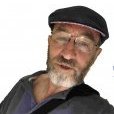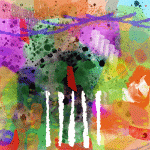Search the Community
Showing results for tags 'Import'.
-
Hi, While importing a psd file into Designer, the image renders incorrectly with the image positioned off canvas and strange changes in colouring. The original psd is quite simple with just a photo of a crow with masked background. I haven't tested this on the latest Photo beta, however I believe I had this issue in AP 1.6.0.76 too. I've attached screenshots of how it ought to be displayed. Edit: The file is also 16bit Rgb, so I'm not sure if Affinity supports this(?) P.s. Well done team on all your hard work, I'm looking forward to the next update! John ______________________________________________________________________ Windows 10 Pro Version 10.0.15063 Build 15063 • Core i7 • nVidia GeForce 445M
- 5 replies
-
- compatibility
- import
-
(and 2 more)
Tagged with:
-
I didn't want to pay for photoshop but it has also been years since I have used photoshop. Is there a way to create a stencil?
-
Suggest changing or allowing photo's being imported to automatically resize to the width of the canvas. Reasoning is if i'm working on a 8.5x11 document and I pull a 20 Megapixel photo in. it huge be default forcing me to have to zoom way out to downsize the image.
-
Hi, I am having trouble with opening RAW files. It seems to have happened after the programme crashed last night (I didn't bother to restart it as it was past my bedtime) For some reason today, when I try to open a raw file, I am getting a weird purple hue. It seems to be taking a lot longer to open them too. I know it's not the files as they are opening ok in both Cannon DPP4 and Faststone. I have been using Affinity Photo for months now and this is the first issue I have had with it. Attaching a quick set of screen shots so you can see what I mean.
-
Hi, Have a couple of questions: 1) Can we import RAW from Photos app directly ? I'm using an iPad Pro 10.5 on 10.3.3 with Affinity 1.6.3 and the only way I can import RAW is via iCloud. Any easier way ? 2) The app crashes every single time I use edge refine tool. Tried with 10-11 photos, and all of them crash. This is the biggest pain point for me as I cannot select specific areas for selective manipulation. Any workaround here ? Maybe a different way to manipulate selected areas ? My camera is a Nikon D5100. Thanks in advance everybody.
-
I have just acquired an IPad Pro and have hoped to use this as my primary editing device. As most of what I do is along the lines of "Street" there is little that Affinity Photo cannot achieve on the IPad app. That said, I shoot in RAW and would like to store my photos on either my WD NAS system or preferably on my WD My Passport Pro. A typical workflow would be to Download to the MPP using the auto download slot then import the raw file to affinit. On export I would like to export directly to my MPP so that all of my work is available from there. Clearly I would retain the originals on the SDD Card and I have a backup system to my NAS system which I usually access when I am at home As far as I can tell Affinity will not allow me to add the MyCloud app to locations which is central to this issue... Am I missing something here?
- 4 replies
-
- wd
- western digital
- (and 5 more)
-
For obvious reasons I'd like to transfer a lot of my graphical work to the iPad Pro and according to the specs Affinity Photo should fit my needs perfectly. As part of my usual workflow I use a lot of logo's that are mostly supplied in either .eps or .ai format. I have no problem importing AI files from my Dropbox. Importing the .eps files however does not work. All the .eps files in the list are light grey and can't be selected. Either the eps import feature is not yet active, or I'm doing something wrong.
-
Hi there - after the early July update, the "Import from Photos" section changed for the better in terms of UI, but the devs seemed to have taken away the ability to access photos synced from your computer - meaning, I can ONLY choose iPad-native photos - which are extremely limited because almost no one takes pictures with tablets. Including myself. Where did the options go? I had thousands of pics to edit but now have access to maybe 20, including screenshots and selfies and other things I don't want to edit in a professional capacity. Do i really have to go through and mark all my MacOS photos as 'favorites'? Something is off here, any help would be appreciated! Best, n8r
-
Hi! I have trouble importing RAW-files to my iPad Pro (12,9, 2nd gen) running iOS 10. I have uploaded NEF-files to Google Drive from my Nikon D300. The problem is that they won't open. If I try to open them from GD with the "open in app"-command, nothing happens. And if I navigate to GD from within Affinity Photo the NEF-files are greyd out and cannot be opened. I tried to send a file to iCloud Drive but it too is grey and cannot be opened. I converted one of the files to a jpeg. and it opened just fine from GD. Looking forward to your reply, thanks! - Tuukka
-
Hello For real estate work, I need to open several images as layers and blend them together for the final image. My workflow is mostly in Lightroom but I'd like to use Affinity Photo for the blending of different layers. The "classic" way is to select the images in Lightroom and use the function "Open as layers in Photoshop...". Is there a efficient workflow to do that with Affinity Photo as well? As a workaround, I currently select multiple images in Lightroom and open them as single images in Affinity Photo. Then I manually copy and paste all layers into one image. It works but is quite time consuming. Thank you very much for your support!
-
I notice that when I try to import files from iCloud, particularly RAW files, I use Canon so nothing too obscure, all I can see in the preview pane for file selection is icons of files and no thumbnail preview. This makes importing the right file very hit and miss as I can not actually see what the file contains prior to importing it into Photo. A major problem if I have lots of images to browse and or I want to import files for merging into HDR etc. Is this a bug or an as of yet unimplemented feature that we can expect to see in a future update?
-
I have a PNG file with a transparent background which I use to overlay my images with my logo...when I open the PNG file, it opens with a white background...How do I open the file and maintain transparency.
- 12 replies
-
- PNG
- Transparent
-
(and 3 more)
Tagged with:
-
Hi, I'm using artboards in a document that contains all my graphics for our web-site. On the web we use SVG. Hence, I drag & drop some SVG files into AD and export from there. When adding an SVG via drag & drop, it gets added to the artboard as [Embedded document]. Some questions: How can I copy such a thing? When I do it the normal way and I edit the copy, the original gets changed too. Is there a way I can convert the embedded document into a normal group? Any documentation available about embedded documents? How to best edit these etc.?
-
Assets are a nice way to organize your massive library of components which are usually saved in folders and hard to find when you need them. The problem what I have with assets is the import possibility. For example if I would like to import an icon library of let say 100 icons which I downloaded as SVG or EPS files then it is not possible to drag them all onto the artboard and import them into the assets panel. The only option I found was to double click each and every icon (in some cases group the layers and give them the icon name) and then import one by one. As all of you can imagine, that method takes me ages to import a bigger library of graphic assets. Is there some workaround or did I understand something wrong? Thanks for any feedback! PS: Photoshop files work fine. Just open the document, select all elements you wish to import and done.
-
Hi, I just got a load of PNM (Portable aNy Map) files and Photo can't import them. Please will you consider adding PNM import support in a future release? Thanks, Paul.
-
I'm trying to import my daub brushes into Affinity but out of the Daub collection none of them are showing up apart from the Daub Inkers set. Annoyingly, when I try to import the brushes it says that it has done so successfully, even adding a number every time I retry e.g. "Daub Pastello 2/3" etc but they're still not visible in my brush collection...so now I also have to delete the duplicates after I've found them wherever they are! Does anyone know how I can find these brushes/fix this error? Thanks
-
Batch Progress for slicing import/export
paristo posted a topic in Older Feedback & Suggestion Posts
Have a scanning process or task to edit huge files that requires lots of memory but need to load the files and edit them with just 4-8GB? That can happen and when it does, you can get so frustrated about removing dust etc on the huge files. On Unix commandline I used a ImageMagic a lot for that task to automatically process a input file and slice it to smaller ones without really loading the whole file to VRAM etc. And then use the image editor to open the separated files that were sliced pieces and after each edit to combine the files back to one big one (a la panorama stiching). It made possible to load on a computer with 512MB RAM a files size of 400-500MB and do the spot healing for dust removing, build a script for the contrast etc editing and then apply all those separately to multiple 50MB files without stressing the hardware. This would help many photographers who use film and does huge file scanning or even panoramas with high megapixel cameras (80Mpix shooting a 5-20 frames for panorama) so you could just use computers with 3-8GB RAM with others software loaded too. And then just apply same curves etc to all files in batch, run the "new panorama" and then let the computer heat up! -
I wanted to make absolutely sure before purchasing brush sets off of Creative Market... Affinity Designer can import .ai files correct? Are there any special considerations I need to consider? For example, this following brush set: https://creativemarket.com/Guerillacraft/100638-Scatter-texture-brushes-for-AI Would I encounter any problems in AD? I see on the https://affinity.serif.com/en-us/designer/full-feature-list/ that AI is included in importable file extensions but it says "Adobe® Illustrator® AI (containing PDF stream)" Not sure what the last bit means (PDF stream..?) I just wanna buy some cool brush sets on Creative Market! lol :P
- 14 replies
-
- ai
- adobe illustrator
-
(and 5 more)
Tagged with:

.thumb.png.7ef9095905f21107a731cf793f2f424e.png)