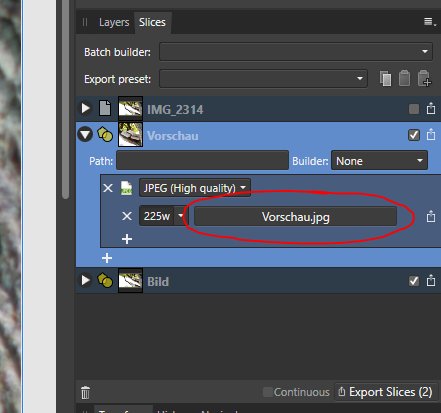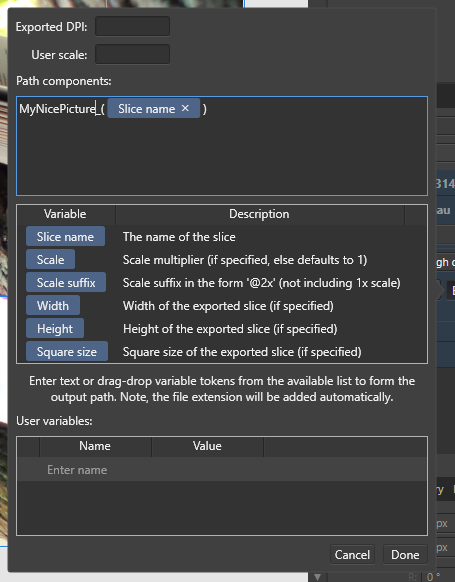Search the Community
Showing results for tags 'Export Persona'.
-
Hello, in Export Persona > Slices > Additional properties > Path components I can't find a variable for something like document name. I want to export all slices with the document name (file name) as prefix, e.g. instead of "MyNicePicture_[ Slice name ]" I'd like to have "[ Document name ]_[ Slice name ]". Maybe this is already available somewhere else? If not, I'd like to kindly add it as a feature request : ) Thx for any help. Additional Properties: >
-
Hi. Is the any way I can export multiple layers as separate PNG but all with the same background which is on separate layer? I have 70 playing cards and one background. I want to export them in one go to separate files using that one background all the time. How to do this? So far I was copying (Ctrl+Shift+C) each layer with background and pasted it to another file then export all layers with export persona but it is so much time consuming. BTW: macro recorder is not able to record Ctrl+Shift+C but Ctrl+V in not a problem. Why is that? Will be great if I can lock one layer in export persona to export it as background for each slice. Any ideas how to do it easy? My setup: Affinity Photo +Win10 64bit + Ryzen 7 1700X
-
Apologies if this was started already as a suggestion. I think that Export Persona should be very useful in Publisher. Imagine trying to negotiate various PDF export options. Being able to PDF only certain pages or exporting pages in other formats would really be great. I know that we have Export command but Export Persona would act as some sort of Presets for a variety of exporting options. This should be a low-hanging fruit for the dev. team as most of the functionality already exists in Export Persona in Designer and Photo.
-
I've been slowly transitioning to using Affinity Designer (and Photo) and loving it. However, there are a couple sore thumbs that I thought I would bring up here for future additions: The ability to right-click on the rulers and change your document measurement units. Paste in Front/Back. I've seen this mentioned a couple times before and the general attitude seems "Smart Object" functionality for placed items. The other day I placed 25 Affinity Photo documents into a big Designer file, and then went back and edited half of them in Photo. I assumed they would update, but after some digging learned that placing actually meant embedding the Photo documents inside my Designer project. I ended up creating a file that was over a gig and needed to re-edit and replace them. Clearer visual isolation of groups and subgroups. When I start clicking into various groups of elements, it can be difficult to tell what Inception-like layer I find myself in. The way Illustrator greys out outside elements really helps. Not having "background" selected by default in the Export persona. Always having artboards align to full pixels. I create a ton of artboards, and a big part of my Designer workflow has become taking time to go through them one-by-one and make sure there's no extra pixel rows or columns being added. And while I'm on a roll… 6. The ability to edit pathfinder objects after-the-fact. For example, if I subtract a circle from a square, it would be great to pop back in to this shape and adjust the circle instead of having to deal with the new curve outlines of the resulting shape. See Figma and Sketch as an example. Apologies if some of these are actually features that exist. I've tried to dig down on all of them and haven't found anything concrete. Keep up the good work!
- 2 replies
-
- measurements
- paste
-
(and 4 more)
Tagged with:
-
Hello all. I need your help with exporting. Here’s the situation: I have one file with 10 individual wine bottles. Each bootle is an independent layer (let’s call them layers B1 to B10). I need to have a shadow and a colored background, that is exactly the same, in every image. And I need to export each B1 to B10 layers, with SHADOW and BACKGROUND layers in all images, in JPG (no need for independent layers on the final image). I’ve been testing the export persona but couldn’t find any way to do this. If I select layers B1 to B10 and create slices for export, SHADOW and BACKGROUND are not exported. Does anyone have experience with the export persona, to help me out with this issue? Is there any way of automatically export each layer, having in common a set of layers or layer group? Thank you
- 5 replies
-
- affinity photo
- export persona
-
(and 1 more)
Tagged with:
-
Hi, I've watched a few videos and understand that you can have multiple artboards exported as separate file. When I have multiple artboards open and then click on export persona, it doesn't do the auto slice action. What am I missing? Thanks in advance, Ian
- 2 replies
-
- export multiple artboards
- slice
-
(and 1 more)
Tagged with:
-
Hi there, I would like to partition a lot of picture into nine subpictures each. In other words: I would like to digitally cut every picture into nine pieces. And at first, using the slicers available in export persona seemed to be the perfect solution. Since the partition always stays the same, this sounded like a job for batch mode. I just have one problem: When recording a macro, I cannot define a slicer. So right now it would seem that I cannot use this awesome feature in batch mode. Does anyone know any way around this? Thank you very much and kind regards, Dreamer
-
How do you do this? Been fiddling with slices in export persona but if you create a slice from layer it creates a massive bounding box around the whole layer and there is no option to clip it to the artboard.
-
- affinity designer
- slices
-
(and 1 more)
Tagged with:
-
Hello. Let's assume that I have a group B of layers named B1,B2,B3.... B100. There are also number of layers/filters below and above group B, let's named it A (below) and C (above). Is there a way to export the layers automatically to have the following outputs jpg files ? A+B1+C A+B2+C A+B3+C .... A+B100+C I expect that export persona is the right place to try it - but is it even possible ?
- 1 reply
-
- export persona
- export
-
(and 1 more)
Tagged with:
-
When will the export persona be available for the ipad version of affinity photo?
- 1 reply
-
- export persona
- support
-
(and 3 more)
Tagged with:
-
In export persona, when adding the next file size to export, it should remember last used file name template. Ech sorry for my English. I showed what's about on the attached drawing. The second thing is when I add the "height" and "width" to the file naming pattern, the program should calculate this data when I set the 2x scale. Now AD not doing it.
-
Dear Affinity Staff, I am very happy with my purchase. Here’s a little thing that might make it better, more non-destructive in spirit. Right now, I can crop, and then unclip canvas if I change my mind. I often get some dead space around the pixel layers but I’m sure you will work that out eventually. But how cool would it be if I didn’t have to crop in the first place? The slices principle of the export persona appears to be perfectly suited for this, but I find it inconvenient to use at the moment. I would like an option to force ratio (2:3, 4:5, etc. ) and an option for showing the overlays (rule of thirds, golden spiral etc). That way, if my parents or in-laws neglect to tell me the aspect ratio of their picture frame, I can quickly and conveniently export a range of perfectly composited slices of pictures of their grandchildren! I know a modifier key will constrain the ratio but then I have hit the 4:5 ratio perfectly somehow at some point.... thanks for reading. Wouter
-
- export
- export persona
-
(and 5 more)
Tagged with:
-
Auto slicing layers not honouring pixel snapping. Some layers sliced to sub pixel alignments even though the layer is snapped to full pixel alignment and has a whole pixel size boundary. Some layers, this is not a problem, and the layer is sliced correctly. Slicing some layers exports to the entire image size that has been cropped/clipped. example. An image of 1000x2000 is clipped/cropped to 500x500 Slicing either manually or by auto layer slicing that is showing 500x500 actually exports as 1000x2000 Sometimes slicing works, sometimes it does not. In either case, export persona is showing some serious issues.
-
- designer beta
- slices
-
(and 2 more)
Tagged with:
-
Hi It would be great if it where possible to re-arrange the order of the slices in the "slices" panel. Now the order of slices is locked to the time when the slice was created it seems. The slice created first is always on top and the slice last created is always in the bottom. It would be easier to maintain good order in the list and easier to find your slices if you could re-order the list yourself. Also, I think this has been mentioned before... But being able to duplicate a slice (same size and export properties) would be nice. Also, being able to use arrow keys to go up and down the slice panel would be convenient. Thanks! Fredrik
-
It would be great to have a readout of the final file size of a slice while you are setting up the slice for export. For example. In the "Export Options" panel, when you switch around the options, it would be great to see how that is affecting the final size of the file that will be exported. If I'm making a large background image, I'd like to know what I can get away with, and still be under, say 500KB. As it is now, I have to save it, check it in Mac OS to see the size, then go back and try different settings. Please let me know if this info is already available while I'm tweaking settings int he Export Options panel. I'm hoping I just don't know where to look. great app, keep up the good fight.
-
I have a lot of photos form a shooting. I am now editing them and finally want to export sections (details) of the images for use in a webshop and on facebook. So I need to export a square image, and one in the h:w ratio that facebook requires. Obviously, I want to define the location and size of the slices for each photo individually (because I need to decide on the detail I want to show), but all the slices should have the same aspect ratio (and export pixel size) for all photos. I thought the export persona is great for this, but it appears quite clumsy to 1) create a slice in exactly 476x714px, then 2) scale the slice frame to fit my desired detail, then to 3) define the export width as actually 714w so that the exported image results as 476x714px. I thought there must be smarter way to do this for each photo. Can't I create some kind of template that has a 476 : 714 aspect ration slice associated with a 714w export? I noticed a menu called "create template for export settings" (translated from german), but it is grayed out. How would you tackle this?
- 4 replies
-
- export
- export persona
-
(and 2 more)
Tagged with:
-
Hello and thank you in advance for your help. I've included a screen shot of my issue: a single Affinity Photo processed portrait JPEG as exported from AP in medium quality (1.7 MB). All three are of exactly the same photograph, displayed through (from L to R) Affinity Photo, Adobe Bridge CS5 and Windows (7 Premium home Edition 64 bit) Explorer Picture Directory. The image originated as a NEF RAW file (Nikon D7200) via DNG converter into AP Develop persona, then processed in photo persona at 8 bit RGB. The same JPEG image opened in Photoshop CS5.1 (64 bit) opens in ACR and is as dark as the illustrated image in Adobe Bridge. However, when attached to an email, the over saturated 'orange' version occurs. Oddly reassuring is that the printed version matches the AP one beautifully. My monitor is Dell UP2516D Will you be producing an asset management programme to work with AP any time soon? Thanks again, Lubiloo
- 5 replies
-
- affinity photo
- jpeg
-
(and 2 more)
Tagged with:
-
Hi, Maybe I'm doing something wrong, but when I export multiple artboards into 1 single pdf file, it includes artboards with no slices. With the option "Make item visible in export" deactivated, got the same result. I temporarily deleted the artboards so I could export the ones I wanted. The preview thumb doesnt include the excluded pages, but when I click the bottom right export button, all artboards are exported. Am I missing something? Is it a bug? Cheers, Pedro Windows 10 Pro Affinity Designer 1.5.3.69
- 2 replies
-
- pdfexport
- export persona
-
(and 2 more)
Tagged with:
-
I’m working on a 150 artboards document for an app. I’m using an export preset that saves in 3 files per artboard. I’d like to export only modified artboards or a selection of them and countinuous export isn’t the solutions for some cases (a symbol on all artboards is like and export all). Now we have the ability to export New items only, Export all slices or export only selected output files. I’d like to have the option to select the slices from Slices panel, then get in the export panel an Export selected button. A “select/deselect all" in export panel could help too.
-
Hi! I'm looking for solution to resolve my trouble. I get first poster from Print. I'm happy with result but I'm stucking in economics of workflow. I want create one project and then export it to PDF with multiple page with 5mm bleed, but with one element changing. For example I make Certificate. I have the same template graphics, borders etc. but changing names fx. Certificate for John Doe Certificate for Mary Happyfoot Certificate for Anthony Waterman At the summary I have the same background, frames, fonts styles etc. but I only change name. Now I have only two solution: duplicated layer / element and hide / show them at the time export or save as project with new name. Could you sugest me better solution? Thank you!
- 1 reply
-
- export PDF
- Affinity Designer
-
(and 1 more)
Tagged with:
-
Related: https://forum.affinity.serif.com/index.php?/topic/37597-ad-export-persona-item-has-duplicate-paths/ Change the message of the error icon to the specific error: If the artboard was named twice the same, say e.g. "The Artboard/Path-Name is used multiple times". The actual message ("The Item has duplicate Paths") indicates Paths that are exactly the same (not only the name) and do overlap or such thing. Greetings, Johannes
- 1 reply
-
- export persona
- slices
-
(and 4 more)
Tagged with:
-
In this tutorial I will explain how I've created a simple jigsaw puzzle in AD for a web application. I've used the puzzle pieces as a mask which I have filled with a symbol. The photo is nested inside the symbol. In the 2nd part of this tutorial I explain how to export all 15 puzzle pieces in one step with the Export Persona. Keep on drawin'
- 6 replies
-
- export persona
- symbols
-
(and 1 more)
Tagged with:
-
In this tutorial I will explain how I've created a simple jigsaw puzzle in AD for a web application. https://youtu.be/rpbQUSYNCfo I've used the puzzle pieces as a mask which I have filled with a symbol. The photo is nested inside the symbol. In the 2nd part of this tutorial I explain how to export all 15 puzzle pieces in one step with the Export Persona. https://youtu.be/ST2pUlEbOxw Keep on drawin'
-
- jigsaw puzzle
- symbols
-
(and 1 more)
Tagged with:
-
I've created a project in Affinity Designer and I'm in the process of attempting to export my graphic elements but I'm finding the slice tool refuses to snap to anything other than the middle of the artboard. Is there a way to enable slice snapping to objects or guides at least? Unfortunately creating slices with the objects selected doesn't work for me either because the slice tool for some reason thinks I want to include the parts I masked off :wacko: I'm really stuck here at the moment, so any help would be appreciated.