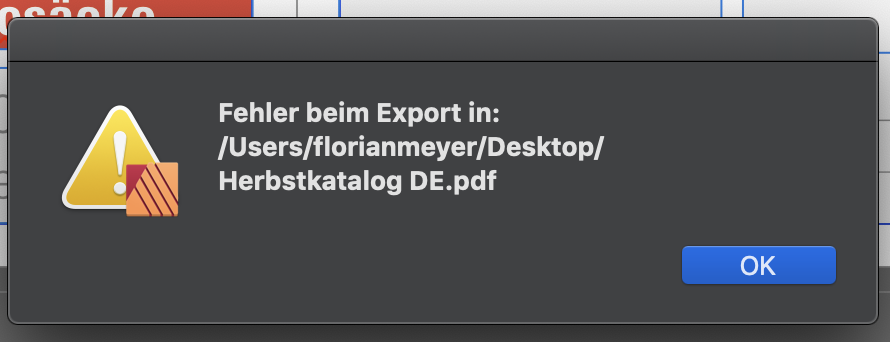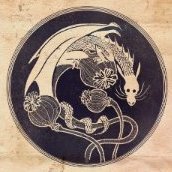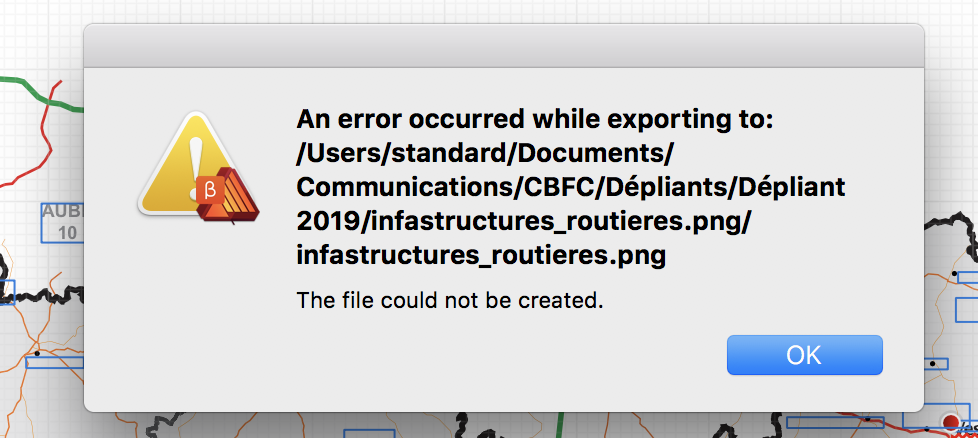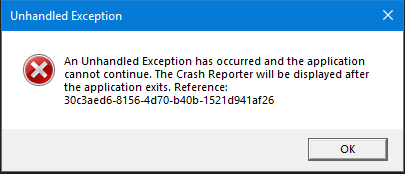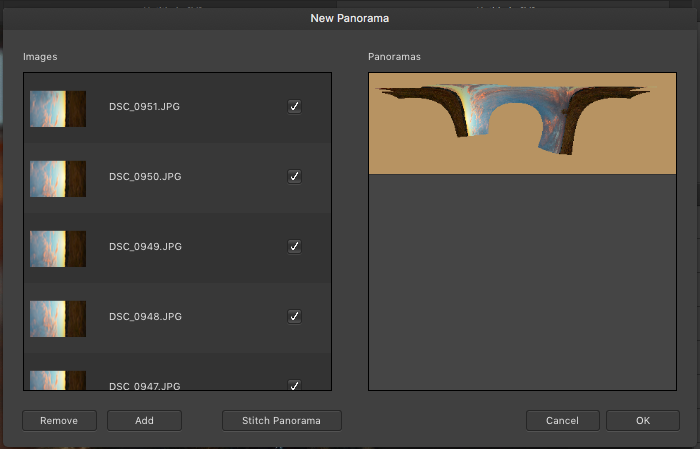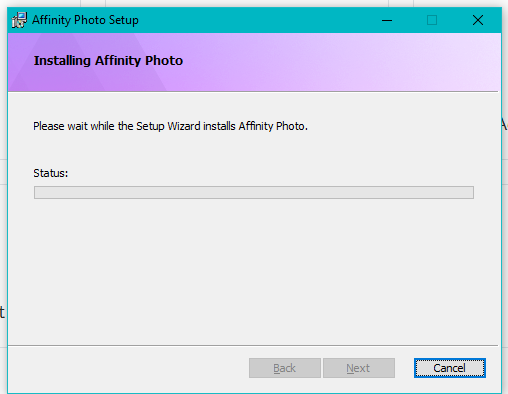Search the Community
Showing results for tags 'Error'.
-
Hello there, while installing the 1.7.1 Affinity Photo version I get an "Error -36" message. I've search this forum and the internet and couldn't find any solution so far. I am running OSX 10.14.5 on a MacBook Pro mid-2012. The 1.6.x version I had was overwritten and since the installation failed, I am left with nothing. I've already tried the following things: download the installer again reboot my mac and performe a Reset SMC and Reset PRAM run a dot_clean on the installer Nothing worked out so far. Any idea?
-
I had a problem with the pdf export. I have a 24 page brochure that I want to export. Is there the possibility to show me the faulty page. Can anybody help me? Kind regard from bavaria
-
Hello, I have upgraded to affinity photo and designer 1.7 from 1.6 and I am having a problem loading pdf files created via print "save as pdf" in 3 different web browsers, when opening it reads the fonts correctly but some of the text is over lapping in the text box and the only way to fix this is to copy the text in to notepad and the copy and paste back to the text box, this fixes the overlap. Has the new pdf import/load got some setting i am unaware of or is that a unknown fault with both programs. I can supply screen shots or files as required. Regards Chris
-
Hello there! Yesterday I downloaded the long awaited 1.7 update for Affinity products. However I immediately encountered installation issues. I get the following error: I have tried all the tips mentioned in the sticky: and the general tips for this type of issues on: https://www.minitool.com/backup-tips/this-app-cannot-run-on-pc.html as well as: https://www.drivereasy.com/knowledge/this-app-cant-run-on-your-pc-solved/#m1 I've tried running in administrator mode, white listing and shutting off SmartScreen. So far none of the suggestions have helped. I'm running: Windows 10 Enterprise 1809 64 bit version (17763.503) Please help me install the new version. Best regards Andréas
-
I noted what I believe is an error in the documentation on Page 2 under the heading of Parentheses "Parentheses Parentheses are used for groupings exactly as they would be in traditional mathematics. For example, take this equation line: R/(a*2) By putting a*2 in parentheses, it will be evaluated first before being divided by R. " According to order of operation, the example described in your explanation would be (a*2)/R, that actually doesn't require the parentheses as multiplication and division have the same priority and therefore the left to right rule applies. I believe the underlined should read "before dividing R" But I might be wrong.
-
When I zoom out the canvas in both AD and AP I get wavy lines when using the brush tool, not super noticeable but still annoying. But when I zoom in the canvas the lines don't seem to have this problemas. I also tested in Clip Studio but didn't get any wavyness. I use a Cintiq. Also I have been experiencing Lag.
- 10 replies
-
Some photoshop brushes work just fine but others seem to lose their propeties. I don't know if it is because they are not fully compatible.
- 6 replies
-
- affinity photo
- photoshop brushes
-
(and 7 more)
Tagged with:
-
Hi everyone! Not really sure if there is another topic about this particular error, nor someone has experienced this before. I'm currently working on a UX/UI project at work making the design of the screens of an app interface. This file is 285,3 MB weight and it contains +30 artboards with mock-ups. The error I'm reporting occurs when I double–click on the constrain points of a text box to auto adjust the box to the type size. It gets stuck and the loading coloured wheel keeps spinning for ages, avoiding me to save, close or do anything else than force exit and restart the app. Happily, I never had major problems and the file remains (mostly) intact. Did it ever happen before to some of you? Thanks in advance!
- 3 replies
-
- affinity designer
- block
-
(and 2 more)
Tagged with:
-
Hello, Most of the time, I have to quit Affinity to be able to make an other export. Otherwise, sometime, as seen on the joint picture, when overwriting an already exported file, it seams that Affinity considers the file as a directory and fails to export the new file inside the old one. "xxx/infrastructures_routieres.png/infrastructures_routieres.png" Thanks for this awesome product, Regards,
-
I apologize if this is something already brought up or if I'm not following something properly but I'm a new user to this program and the first thing I've noticed is an issue with calibration with the color picker tool which is odd seeing how the brush tool and eraser seem to be working normally. I've had an issue similar before with Clip Paint not being calibrated right but that was in every aspect not just a certain tool. I'm using a Wacom Cintiq 13HD Touch (touch is off), I'm running Windows 8.1 and Wacom driver are up to date so not sure how to fix this problem. Any suggestions advice would be helpful. If you need further information just ask and I'll see what I can provide. Kinda at a loss here.
- 9 replies
-
- calibration
- color picker
-
(and 1 more)
Tagged with:
-
I've attached a file with 3 different samples of styles that, when selecting 'no style' ( or some other styles) retain drop caps, numbers and bullets, when they should have been be removed. Think this is a big bug Syles.afpub
- 3 replies
-
- no style
- formatting
-
(and 2 more)
Tagged with:
-
Hello, It's been the second time that the following error description was shown after I tried to open my file. The first time I simply began the project again, but since the second file produced the same error, I think it's a bug. To give you some context: I was working on a newspaper we had to do for a school French project. I'm working on Windows 10 (64). The error was shown, wenn I restarted the Computer after some hours and tried to continue working on the project. I saved the file on an external hard disk. I wasn't able to find a logfile so I just copied the error warning. EDIT: I uploaded the second file that isn't working and a PDF I created of my first file. Do you have any idea what could be wrong? Or is this a bug that has nothing to do with my computer or project but with the application? Thank you for your support. Greetings, Touuubie Zeitung.afpub Zeitung.pdf
-
I purchased Affinity Designer (yesterday) 7-25-2018, and turned off my antivirus, ran as administrator, and Designer will still not install. Will someone from support please help me? Best regards, robertgs. (Error attached) Affinity Designer error .docx
- 2 replies
-
- installing
- designer
-
(and 1 more)
Tagged with:
-
Hi. I just got the offer to the mail where he says that there is a discount and the application for ipad costs $13.99, which at the change in euros are 11.98 €. However, when you go to buy the program, you mark me 14.99€? Could you confirm if it is a mistake or misleading advertising? I want to buy it but with the price of the offer sent to me. (sorry for my english) Thank you very much.
-
Hello, Sry, i agree i'm a bit LAZY and not go thru thoroughly through the ocean of the forum, but still searching in a zippy i didn't found my answers, hence writing this ticket. 1. if Team-A wanna fix some error in their Adobe creation by forwarding the project to Team-B with all legal acceptance (via their Affinity product), do team-B need to start over from "Zero" as no support for Adobe's working file extensions? 2. Any Error Fixing/Analysing tools to compete with Adobe's PREFLIGHT, COMPARE(Check out 4th compare tool of Power Styles from Blatner for eg.), Etc. 3. Any Support for third party XML(obviously with DTD), Python, XSLT, Java Scripts. i know i shd. not ask for the product still not in market(ie.. Publisher), but 1st the feature is helpful in all 3-in-1 Package UNITs, & 2nd.ly it really matters. Sry. for the casual english. Thank You, Anant Singh(anant.anant@gmail.com) End Note : Watching Tutorials, but Subtitles as well as an e-book as ref. Requested.
-
Hi All, I recently got Affinity Photo to stitch some panoramas I've shot and I'm starting to get frustrated. I shoot 360 tours so I'm always on the lookout for new photo stitching software, but I'm not exactly ecstatic about the results. When I upload a folder of about 82 photos and hit stitch all I get is a light blue rectangle with just a little bit of one photo in the middle. All the photos have sufficient overlap, probably about 80%. The photos were shot in brackets, but I converted them to singular HDR photos. Is there a solution to this problem. I was thinking maybe some way to force all photos to be in one panorama, like Autopano. I was pretty excited to use AP, not going to lie. The features like roll correction and autofill are pretty amazing, I just hope I can connect the photos so I can use those features. Any help would be appreciated.
-
Hi, My app kept crashing while I was editing. So I decided to delete it and reinstall it. But all my files were gone!!! Total panic!! Luckily I had an old cloud backup so I could save most of my files. My how on earth can I reinstall Photo without losing my files (I hope nog saving and exporting them one by one, there must be an other way!).
-
Hello, whenever i start up Affinity Designer it notifies me that there is an update available, but when ich click on "Download" all i get is the following text: "An error occured while opening the following URL in the Web Browser: http://go.seriflabs.com/affinity-designer-update-1" followed by a "Close" Button. Any ideas why this happens? AD still works just fine, as always, it just wont download the update. Note: I translated the error from German, so it might not be exactly the same in English.
-
I'm trying to export a jpg image edited in Affinity to an existing folder/s. An action which has been successful in the past. This time I'm getting the error message - "Output folder cannot be created".
-
Hi, I recently bought the Affinity Designer Workbook and have really been enjoying the practical examples and working my way through it. Just a minor error that I'm not sure has been reported or not (I don't have Facebook or Twitter to contact directly so posting on here) but I noticed a formatting error on page 109 - half of the words at the start of each line seems to be cut off a bit. I included a screenshot below. I have to say that the book is excellent so far, I've always found most design software to be quite intimidating and time consuming to learn but the workbook is getting me to grips with the software really quick and it's been surprisingly intuitive to use. If I notice anything else as I work through the book, I'll use this thread to continue posting.
- 4 replies
-
- error
- formatting
-
(and 3 more)
Tagged with:
-
First and foremost, Hello! Happy to be here with all of you, and I look forward to being part of this community! I know there are alot of installation posts on this forum, but I could not find an answer to my issue. I currently am running windows 64 bit, with all drivers, updates, and software up to date including direct x. When trying to install affinity photo my installation hangs up on the starting screen : I have tried restarting the program only to get the previous setup bug so I had to clean out windows temp and windows temp installer and try again. I also re downloaded the file and such. Can anyone help with ideas other then disabling antivirus (also already done)
- 2 replies
-
- install
- installation
-
(and 3 more)
Tagged with: