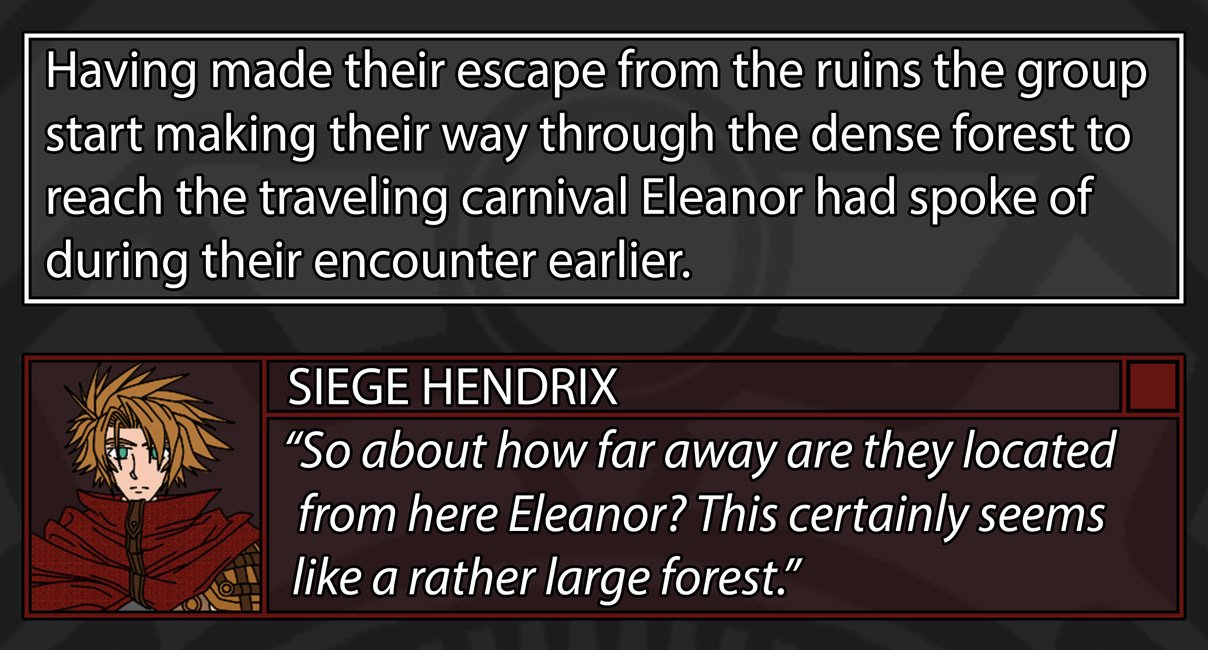Natheren
Members-
Posts
11 -
Joined
-
Last visited
Recent Profile Visitors
The recent visitors block is disabled and is not being shown to other users.
-
Payment method not accepted
Natheren replied to Warren M's topic in Customer Service, Accounts and Purchasing
I'm having the same issues now on my end with payment being declined. Has any body been able to get the issued resolved? -
Ah ok didn't really occur to me at the time to try it that way, really appreciate the help and info.
- 4 replies
-
- affinity publisher
- pages
-
(and 1 more)
Tagged with:
-
 Natheren reacted to a post in a topic:
Borders for selected portions of text within the Text Frame
Natheren reacted to a post in a topic:
Borders for selected portions of text within the Text Frame
-
Apologies wasn't sure what else to call it other then what Pages called it but I uploaded a mock-up that I made in Photoshop to give a better idea.
- 4 replies
-
- affinity publisher
- pages
-
(and 1 more)
Tagged with:
-
I'm having issues trying to figure a way to pull off something I've made using MacOS Pages where I was able to give selected areas of text a border around them but I'm not wanting to put a boarder around the whole Text Frame it's self in Publisher. Rather I'm trying to make multiple sections within the Text Frame have their own borders that can adjust as text is added within them. The reason for this is I'm trying to replicate a messenger like system with frames as well as include images to the side of these borders. Tables do not tend to work well with this idea due to them messing up one cell where i could be putting the image but image size might not match the text length and thus looks messy. I ran into issues with Pages when I wanted to add color background to the border section with it not covering the whole area which is why I'm trying to see if Publisher can do this. Here's an example I made in Photoshop to show what I'm trying to do.
- 4 replies
-
- affinity publisher
- pages
-
(and 1 more)
Tagged with:
-
I'm using a 2019 Mac Book Pro 16 with 2.3 GHz 8-Core Intel Core i9, 64GB of ram, and an AMD Radeon Pro 5600M 8 GB GPU and just started out trying Affinity Photo and it is extremely slow and laggy. It takes hours to load the 258mb PSB file and barely functions as I try to edit said file. I figured it might be because I was working on the PSB file from an external hard drive so tested it with a small file on the laptops SSD as well as moving the larger file to the SSD and still had the same result for both files. I checked performance preferences to make sure Meal computing was enabled and not sure what else could be the issue other then the size but with my specs on this machine it shouldn’t be an issue as my older laptop with Photoshop CS5 didn’t have issues like this. If it might be related I’m using multiple monitors via a Asus monitor and a Wacom Cintiq 13 HD Touch drawing tablet. All software is up to date. Affinity performance settings
-
Apologies for the delay, ok since my last reply I did find out there was a window update that hadn't been loaded and that seems to have gotten things working correctly for the issue as well as the other software that was affected. I did notice the color picker started working normally on picking up sample colors on a normal input now, however, the deal with it being held down and the magnifier coming up is still doing the same thing as far as not selecting the spot I'm over. I'm assuming that feature might be something else since I am still learning this program. But just in case my resolution is 1920x1080 and I do have it on Extend. Screen scaling is at default. Again I could be possibly not aware of what the color picker is doing once in magnifier is coming up.
- 9 replies
-
- calibration
- color picker
-
(and 1 more)
Tagged with:
-
Oh sorry yeah I had to use my old Note 8 tablet to record a video to show what I mean so I apologize for the quality but here's a dropbox link to a short mp4 of what's happening when I use the tool. https://www.dropbox.com/s/1w3ga6t0jx7n90o/20180926_212446.mp4?dl=0
- 9 replies
-
- calibration
- color picker
-
(and 1 more)
Tagged with:
-
Yeah the location of the selected area where the pen is over isn't matching up, it's a good distance away from the area, but since the brushes and eraser is working properly I wasn't sure if there was something in the options messing it up or if this is a wacom/windows issue like it is in Clip Paint.
- 9 replies
-
- calibration
- color picker
-
(and 1 more)
Tagged with:
-
Well when using the color picker to select an area of an image to get the color I'm wishing to select the magnfier over the area I'm selecting isn't aligned to the area of my pen is on screen. An example would be me trying to select a red area of the image but the tool is picking up a different color a good distance away from the red area I'm on.
- 9 replies
-
- calibration
- color picker
-
(and 1 more)
Tagged with:
-
I apologize if this is something already brought up or if I'm not following something properly but I'm a new user to this program and the first thing I've noticed is an issue with calibration with the color picker tool which is odd seeing how the brush tool and eraser seem to be working normally. I've had an issue similar before with Clip Paint not being calibrated right but that was in every aspect not just a certain tool. I'm using a Wacom Cintiq 13HD Touch (touch is off), I'm running Windows 8.1 and Wacom driver are up to date so not sure how to fix this problem. Any suggestions advice would be helpful. If you need further information just ask and I'll see what I can provide. Kinda at a loss here.
- 9 replies
-
- calibration
- color picker
-
(and 1 more)
Tagged with: