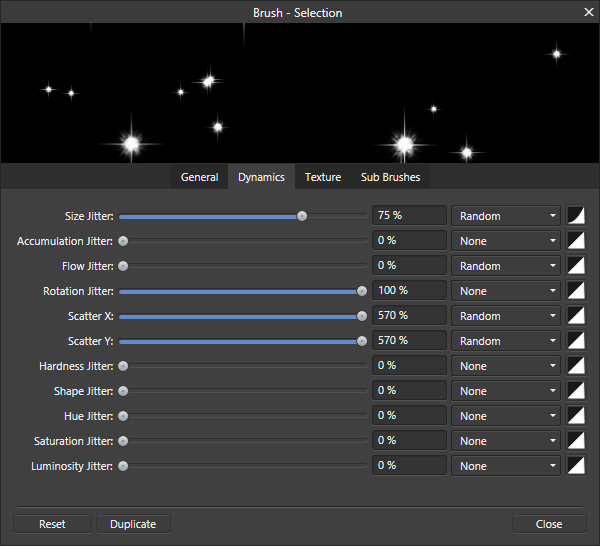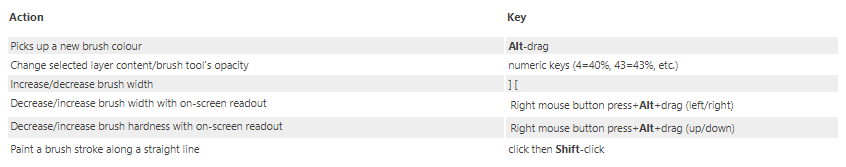Search the Community
Showing results for tags 'Brush'.
-
Can there be brush settings available for the overlay brush in the develop persona? I find it difficult to mask accurately with the current limited settings available, the edge aware option is pretty good for mouse work but when I use my wacom I find the lack of pressure related options limiting, like brush size or opacity, etc.
-
I notice it is possible to have the size of the brush controlled by pressure, and the opacity controlled by velocity with a brush in the Pixel Persona in Affinity Designer. However, I cannot seem to do this with the Vector Brush tool. Am I missing something? In the Vector Brush options, it will allow me to change from pressure to velocity but it changes for both opacity and size.
- 3 replies
-
- brush
- vector brush
-
(and 3 more)
Tagged with:
-
Hello, the vector "pattern brush" of AI is really useful for a lot of decorative work. Today, it seems to me that I can't do such vector designs in Affinity... And the Bitmap Brushes do not really answer to my need, especially regarding the handling of the corners. I've seen some questions on this subject on the forum but no actual answer from the team, can this feature be planned or considered? Thanks a lot!
-
Hi, Something that I find slows down my production is having to reselect my custom brush set (or currently used) brush set every-time I switch from designer or pixel panel. Can it come back to the last brush set used please? Having the possibility to choose our own default set we would be practical too. Thanks.
-
I've just installed AD and AP. I'm in the process of learning the software by taking the Affinity Designer Essentials course on Lynda dot com. During the chapter about managing vector brushes, the instructor mentions all the stock brushes available upon install. I have very few categories upon install. I don't have any of the special image vector brushes the instructor shows. Is this normal?
-
Since I have updated Affinity Photo to the latest version, I am having a colour issue. When I pick a colour with the colour picker and start using that colour with a paint brush, the resulting colour is far off the colour I picked, eg. colour picker displays red, brush paints in yellow. Blend mode for the brush and layer are set to normal. Please see screenshot. Not sure how to fix this, I am running MAC OSX High Sierra.
- 1 reply
-
- colour picker
- colour
-
(and 1 more)
Tagged with:
-
Basic brushes test. I wanted to obtain the effect of free strokes (marker or ink). Old Wacom intuos tablet. Brushes using the pressure option. As a result, I worked well but most least - (I will prepare a technical description in another thread). The inscription : "Two wheels and I am faster than the wind"
-
I noticed a considerable lag with a custom round brush that utilizes Shape Jitter. Here is a video showing the difference with Shape Jitter turned on and off. It doesn't make a difference what is set to control the jitter (tilt, pressure, angle) The document is letter size (2550x3300) in pixel persona System Specs OS: Mojave 10.14.5 Model: MacBook Pro 15-inch, Mid 2015 Processor: Intel Core i7 2.8 GHz Graphics: AMD Radeon R9 M370X 2 GB Intel Iris Pro 1536 MB Memory: 16 GB 1.7.1 Shape jitter Lag.mov
-
Not a bug per-se, but there's a configuration error in Affinity Designer and Photo's raster brush settings while using "Velocity" to control brush size. I noticed this with previous versions and thought it might be addressed in 1.7, but unfortunately it's not. Using velocity to control the brush size is meant to change the brush size depending on the speed at which you draw. Think gel-pen - the quicker you draw, the thinner the line is, and the slower you draw, the thicker the line is. As it stands, in Affinity, it's more of a slow gradual build up in size regardless of the speed at which you draw - sometimes it doesn't really do anything at all to the size. Procreate's 'Gel Pen' brush is a great example of this, and so is ArtStudio Pro's brushes with velocity enabled. Clip Studio Paint also has it, which I used to demo the feature so that you can better understand what I mean. I've uploaded a quick screen recording of this to YouTube to better show what I mean (below). I've boosted the 'velocity' jitter significantly in CSP just to make it obvious, and I've maxed it out in Designer, but it isn't doing much. The velocity feature is super awesome for getting a digital brush to feel and behave 100% like a real ink pen. Would love to see this realised/fixed in a future update.
-
First of all – photo doesn't remember tools settings, as pressure control is always off on startup and you need to turn it on every time you open Photo. Second – it seems Photo has a really hard time with pen pressure, especially when dealing with very light strokes. The line width doesn't change smoothly between values as it is expected to work. I think image explains it better than thousand words: Both pictures were drawn with my XP Pen Artist 12". On both the Brush size is set to 10px. Both brushes have hardness set to 100% with brush size controlled by pen pressure and nothing more (no flow dynamics etc.) yet on Photoshop brush strokes are much smoother and natural looking. I tried to compensate it with accumulation and hardness dynamic, but nothing seems to help. What's the point of having so detailed dynamic options if in the end you can't even have a smooth looking brush? I think this feature still needs a lot of work.
-
Hey guys, First of all I'd like to say that I think what you are doing is great for the industry! You're really shaking things up and becoming actual competition for Adobe. I became interested in your products during the recent Affinity Live 2019 event. One thing that I've noticed as a strength of yours is that you value your customers opinions and are always trying to innovate and improve your products (I'm blown by Studio Link for example--Adobe should be worried). As a long time Adobe user (specifically Photoshop) I ran into a few roadblocks that have made my transition frustrating or difficult. I wanted to note that so far I've only downloaded and experimented with the trial version of Affinity Photo because I didn't want to spend the money if I couldn't use the program in the way I needed to. I'm a professional Retoucher and Digital Artist, though I'll be focusing on Digital Art for this... Again I do have limited experience with AP so I apologize if I've overlooked something. 1. I saw on your website that one of the perks of Affinity Photo is that it supports the ABR brush format. From what I've experienced through testing is that this is only vaguely true. I imported one of my unreleased brush sets (I'm going to be selling Photoshop brushes soon and would LOVE to also support AP) and almost none of the brushes worked at all. Literally almost none of the properties transferred over. As far as I can tell you don't have a dual brush feature either so some brushes can just never work. Are there any plans to better support the ABR format? A ton more Digital Artists would more easily migrate if this was the case. I think it's perfectly fine if AP offers additional brush features over PS, but I think it's incredibly important to have 1:1 brush performance from existing Photoshop brushes because it would make people like me excited to use your program. Heck, I'd be excited to make advanced brushes on your platform that make use of the sub brush features (that stuff looks amazing). I can't stress enough how much this will stand in the way of a lot of people adopting AP for digital drawing. Photoshop is one of the main industry standards for digital drawing tools and if PS's brushes aren't fully supported it makes it hard for people to reasonably consider sticking with AP. 2. I also vastly prefer Photoshop's newer brush organization system to yours for a few reasons. The brush name can be visible along with stroke preview, brush size, and tool type. It's really important to me that the names be visible. I wasn't able to find a way to make them visible in AP. Additionally the way the folder structures works in Photoshop is better because you can have better organization. For example, you can have a parent folder with whatever name, and different named and sorted subfolders within the parent. You can even have addition subfolders in the children folders. From what I can tell with AP you can only make the parent category and no sub folders. This doesn't work well for me as I sell brushes in organized sets and this kind of ruins a lot of that organization. When I imported one of my organized sets it consolidated hundreds of brushes into a single chaotic folder which isn't usable. 3. Clip studio paint has a toggle-able keyboard shortcut to make any brush an eraser. Photoshop also has a feature that can be used similar to this although it's more obscure-- you have to set the brush blend mode to "clear" and then it becomes an eraser. The downside is that you can't make it a toggle-able shortcut which makes it cumbersome to use (you have to change from your current blend mode to clear to erase and back to your previous blend mode-- which is annoying). I was hoping there was a way/or that you would implement a toggle to have any brush act as an eraser. Obviously it'd be best if this was something you could assign a keyboard shortcut to. 4. I'm struggling with your zooming system and oddly enough panning. This is probably just something I've over-looked. But when one of your challenges is to make people reconsider their allegiance to Adobe things like this make it difficult. It's cool that you can zoom in to 1,000,000%, but why do you need to on a pixel only layer? Wouldn't that only be necessary if there were vectors present? I think that if there's only rasters on a given layer or on the screen it should only zoom in as far as the individual pixels turn into big blocks like photoshop. Another issue I'm having is that I'm so use to Photoshops amazing zoom in/and out feature with holding spacebar+alt and just dragging my stylus left or right. It's swift, responsive, and intuitive. However it didn't work this way in your program and I couldn't figure this out. Additionally once I was zoomed in a bit I tried panning the screen by holding spacebar and dragging and wasn't able to pan at all. Why? 5. Another important brush feature is blend modes for the texture itself and more controls over the texture. Photoshop has implemented this the right way. I mean look at the features here as an example, you can control the contrast/brightness of the base texture, texture each tip on/off, the blend mode of the texture, the depth %, min depth %, depth jitter %, and obviously the control of the brush. By comparison AP handles brush base textures in a far less featured way which is really disappointing and is without question another reason that Photoshop's ABR format doesn't transfer well. Again Dual Brush would be amazing too and with a similar set of features including blend mode. It is these features that make photoshop brushes arguably the most dynamic of any program. I'd love to see these features in AP!! 6. Are there plans to make a stand alone fully featured Digital Drawing program? This is a problem Adobe has long made with Photoshop too (they are finally doing something about it i.e Project Gemini aka Adobe Fresco). It has spent most of it's program life catering more towards the retouching/Photoshopping side of things and less to the digital painter. Heck in like 25+ years of Photoshop they only added the ability to sort and categorize brushes a few years ago... and the mixes brush a few years before that. They are also very slow to respond to feature requests and don't communicate much or at all with their user base/community. 7. Smaller question but is there a hotkey or way to set one to show/hide the current layer (basically to toggle current layer visibility)? I use this all the time when I'm retouching in PS to see the changes I'm making before and after. Thanks guys! Dan
-
- digital painting
- digital drawing
-
(and 5 more)
Tagged with:
-
I'm currently converting some photohsop brushes to affinity format. For brushes with dynamics I have to select each brush manually and change the parameters to the desired values. It would be much easier if I could: Right Click a Brush >> Copy Settings Select Multiple Brushes using Ctrl+Click and/or Shift+Click Past the copied settings. This would also be really useful when affinity users are creating brushes and want to do changes to all brushes very fast.
-
When importing brushes from Photoshop, dynamics can have a higher value than the GUI actually allows. In below image Scatter X / Y is on 570%, normally only 400% is possible through the UI. I actually would love when this setting has a slieder to 1000%, or there is a very high limit like 5000% on the textbox. This would help create more versatile brushes that come closer to what I already have in Photoshop.
-
Hello Affinity Photo development team, I'm not sure if this counts more as a bug report? Or as a feature request. There is a problem with Affinity Photo free-hand brush lines. When drawing, zoomed out or even zoomed in to 100% - brush lines and pixel tool lines zig-zag. Even though my hand doesn't shake - the lines produced have zig-zags. This is not due to the brush shape, or the spacing. Any brush shape, or 1% spacing still produces the same problem. I am not experiencing this problem on other programs - like Photoshop, Corel Painter, etc. On these programs, freehand lines remain accurate (smooth). The solution shouldn't be the stabilizer. The problem with the stabilizer - if you are a painter/artist - is that you want to paint quickly, with free-hand strokes. You don't want to paint with a line-trailing rope... The stabilizer is not good for artists. If your hands don't shake, you shouldn't need to use the stabilizer. Maybe the problem has to do with tablet coordinate mapping? Maybe there is something off in the mapping? I've experienced this problem in another program. A Japanese program called "OpenCanvas" - which has 2 options for tablet mapping. One is called "OS Coordinates" (which produces zig-zag lines) The other option is "Tablet Coordinates" (this one works perfectly - lines are stable when zoomed out or zoomed in. Strokes are super smooth - with NO need for a stabilizer. I've used a brand new 2019 Wacom Intuos Pro tablet, also used an Wacom Intuos Pro 3, and also a Wacom Cintiq 22HD. All tablets produce the same zig-zag lines. On other programs - strokes are very smooth. Maybe this is something that others have seen too? As a painter, this problem is a deal-breaker. But Affinity Photo is a fantastic program, with a great brush engine. It seems like something that would really be worth fixing.. A critical fix for painters and artists who would like to use Affinity Photo. Thank you immensely for viewing this issue and feature request.
-
Hello, Tonight the app has crashed twice while I was increasing my brush width using the ']' shortcut. The file is quite big so that may be a reason but please see attached both crash reports. crash-brush-1.rtf crash-brush-2.rtf
-
Basically, I'm fairly new to Affinity Designers and recently got a drawing tablet. When I use a mouse to use the vector brush tool it is not shifted/wobbly. But, when I draw the same line with my VEIKK A30 drawing tablet it is all wobbly and shaky. I know I don't have the stabilizer on but, I don't like the way it functions. (I know that's how stabilizers work and are behind the point of your pen but, why are they straight when drawn with the mouse.) Below, is a screenshot I took as an example. You can see the pen settings above in the bar so, please if you see anything wrong point it out. I don't know what I'm doing wrong but, I see numerous videos of Affinity Designer on YouTube where they are drawing straight lines without the stabilizer on...
- 13 replies
-
- brush tool
- brush
- (and 8 more)
-
Short things short, I imported abr brushes from photoshop to affinity photo, some of them work all right, some of them have some weird lines and look really unlike they originally do, and some of them are a real mess. For now I'm posting only 1 example with weird lines and brush looking quite different, later on I'll update the post with ones where it's really messed up. Here's a comparison between AP (Affinity Photo) and PS(Photoshop). Abr brush pack is obtainable from here: Deviant art brushes In both scenarios used brush is as 5. As shown in image above.
-
Hi, since last update, I can't move my brush size ! Slider does not work at all. Is there a way to fix that? I'm on the latest version of Affinity for iPad. And I'm working on an iPad pro 12.9 OSX 12.2. Thx for your answer.
-
Hello, first I'm very happy to see amongst other things that it's possible to rotate a brush - wonderful! But I don't see a possibility to mirror a brush which would be very useful. Please put in this with a next update! Greetings Martin
-
Follow this link to see a video that demonstrates this sugggested feature visually. This would be a brush feature adjustment that is a bit more “free” and intuitive than our current ability to adjusted vector lines with the pressure curve. This tool would allow us to grab our vector lines and push and pull them from any point on the individual vector without affecting any of the other vectors in the document. After seeing Kyle Webster working in this way in Adobe Animate, I thought, “Surely we could have a tool like this in Designer that could be even better.”
-
Is there a way to disable the opacity shortcut when using the number keys (1-9)? I use Affinity software for digital painting and illustration, and I keep accidentally hitting '3' instead of 'E' for the eraser and changing my brush opacity to 30% by mistake. I've also assigned Cmd+1 and Cmd+2 to rotate my canvas left and right, but the same problem here - I keep accidentally changing my brush opacity in the process if I don't perfectly press Cmd together with the number key. I don't use the number keys to set opacity of my brush anyway, so I would love to disable and/or customise those shortcuts to accommodate my workflow better, but I can't seem to find those keys anywhere in the Keyboard Shortcuts panel. I wouldn't recommend removing this shortcut for those who use it, but perhaps having the option to customise it would be helpful? Thanks in advance.
-
I cant apply to a path any stroke width, nor change brush shape nor change stroke colour. I can only apply fill colour. Similar situation is when I try to change stoke width and colour to the artistic text or defined shapes like rectangles or ellipses. I found that this problem disappears when I apply no colour to a stroke, and then I can apply any stroke width, brush and colour.
-
When I was working on a visual and used some of my PS brushes and used them on own layers the layer handlers are not working! I have made a small video of this. Oke not only the PS but all brushes the layer handles are not responding. Update: after restarting the programm the layer handlers are working again. oke nice, but very irritation if you are working on a project! CaptureWiz001.wmv