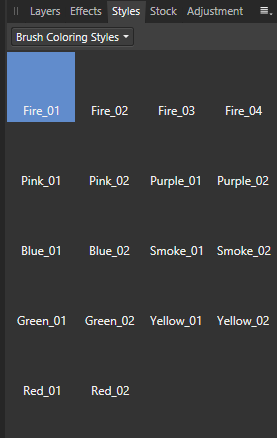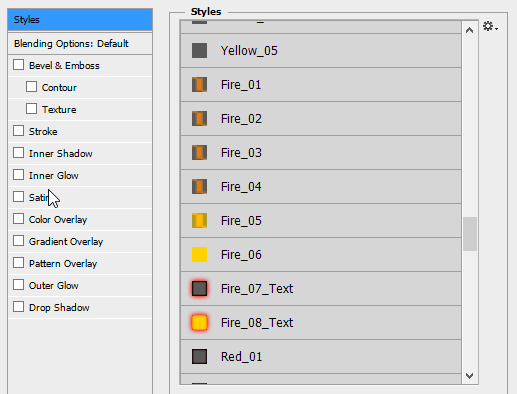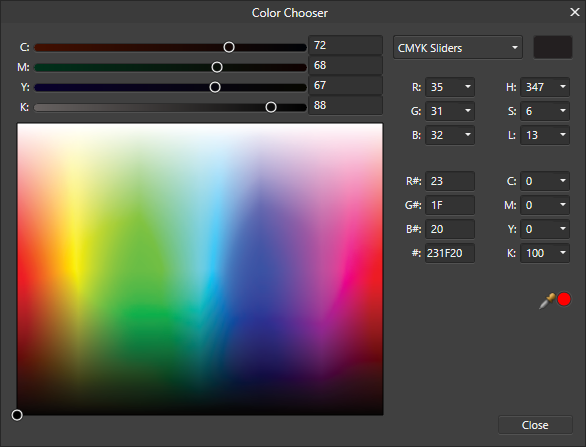xresch
Members-
Posts
25 -
Joined
-
Last visited
Recent Profile Visitors
The recent visitors block is disabled and is not being shown to other users.
-
 Marka6617 reacted to a post in a topic:
Brush Tool: Copy Brush Settings to other Brushes
Marka6617 reacted to a post in a topic:
Brush Tool: Copy Brush Settings to other Brushes
-
 walt.farrell reacted to a post in a topic:
Preview PDF for the 102 Lightning Brushes by xresch (Affinity Store)
walt.farrell reacted to a post in a topic:
Preview PDF for the 102 Lightning Brushes by xresch (Affinity Store)
-
 walt.farrell reacted to a post in a topic:
Invisible brushes
walt.farrell reacted to a post in a topic:
Invisible brushes
-
 walt.farrell reacted to a post in a topic:
Brush Tool: Previews too small
walt.farrell reacted to a post in a topic:
Brush Tool: Previews too small
-
Preview PDF for the 102 Lightning Brushes by xresch (Affinity Store)
xresch replied to walt.farrell's topic in Resources
Hi walt, thanks again for creating and providing the PDF preview. -
Invisible brushes
xresch replied to billcooke's topic in Pre-V2 Archive of Desktop Questions (macOS and Windows)
Hi @walt.farrell, thanks for creating the PDF and providing it here for the community. Hope Serif will provide better previews of the brushes through the UI with a future version. Thanks and Regards xresch -
Brush Tool: Previews too small
xresch replied to xresch's topic in Feedback for Affinity Photo V1 on Desktop
Linking following issue, as it similar to this one: -
 Wosven reacted to a post in a topic:
Brush Tool: Previews too small
Wosven reacted to a post in a topic:
Brush Tool: Previews too small
-
 ambersand reacted to a post in a topic:
Brush Tool: Previews too small
ambersand reacted to a post in a topic:
Brush Tool: Previews too small
-
 Frozen Death Knight reacted to a post in a topic:
Brush Tool: Previews too small
Frozen Death Knight reacted to a post in a topic:
Brush Tool: Previews too small
-
 Frustrated_By_Adobe reacted to a post in a topic:
Brush Tool: Previews too small
Frustrated_By_Adobe reacted to a post in a topic:
Brush Tool: Previews too small
-
 csc14us reacted to a post in a topic:
Brush Tool: Previews too small
csc14us reacted to a post in a topic:
Brush Tool: Previews too small
-
 Erkan Sonmez reacted to a post in a topic:
Brush Tool: Previews too small
Erkan Sonmez reacted to a post in a topic:
Brush Tool: Previews too small
-
(This is as well a workaround for auto tracing, until Affinity Designer will include it in an upcoming version.) In this tutorial I will show you how you can prepare a scanned handdrawing with Affinity Photo for bitmap tracing, to get a result with smooth lines and less speckles. As Affinity Designer is currently not shipped with a built in feature for tracing bitmaps, I will use InkScape for vectorization of the image.
-
Created a new tutorial to show you how to use the new lightning brushes you can find in the affinity store: Brushes >> https://affinity.serif.com/de/store/product/102-lightning-brushes/ Tutorial >> https://www.xresch.com/tutorial-create-electricity-and-lightning-effect-908/
-
- affinity photo
- tutorial
-
(and 8 more)
Tagged with:
-
Brush Tool: Previews too small
xresch replied to xresch's topic in Feedback for Affinity Photo V1 on Desktop
Hi Affinity Support, do you already have a plan if you take this up in you roadmap and if yes, in which version you will release it? Thanks in Advance xresch -
Styles Panel: Styles are not displayed Properly
xresch replied to xresch's topic in V1 Bugs found on Windows
Thats already better wiht 1.7.3, at least we have now something displayed. Thanks to the team for the workaround! Still would be cool to have some preview for styles that were created on pixel layers using the Layer Effects Panel. Maybe just using a default shape like a rectangle and showing the different layer effects on it like in Photoshop?- 4 replies
-
- empty
- transparent
- (and 4 more)
-
works for me again with version 1.7.3. Thanks to the team for fixing this issue. :-)
-
I found two worarounds for the time being: Either downgrade to a previous version like 1.7.0 and wait for the issue being fixed in a future version. Or convert the brushes to PNGs and as described here, and import them using ""Brush Panel >> Menu >> New Intensity Brush". Downside to this method is that you are losing all the brush settings, also you have to import every brush on its own, as there is no batch import. I created a feature request for a batch import here.
-
Using the option "Brush Panel >> Menu >> New Intensity Brush" and selecting multiple PNGs will result in a single brush containing the selected png images as nozzels. If I want to import several PNG files as distinct brushes, the only way is to select each and every single PNG file and create a brush out of it. I would like to suggest the following: Change the option "New Intensity Brush" to "New Multi Nozzel Brush". Create a new option called "Create Intensity Brushes" and allow multiple pngs be imported as distinct brushes.
-
When opening the Color Chooser and using the CMYK sliders, when you click and drag the point on the colorful rectangle, pure black cannot be selected. The selection will go to the below values. If pure black is desired, the for sliders have to be used to get it. This issue is not present for RGB Sliders, there the mechanism of dragging the point on the rainbow area works fine.
-
Hi everyone, I just created a tutorial that was requested by several people who bought my 180 Smoke and Cloud Brushes from the Affinity store. In the following tutorial you learn how you can use the smoke brushes to create a fire effect on regular images. Hope you enjoy it! :-) https://www.xresch.com/tutorial-fire-effect-on-images-876/
-
Styles Panel: Styles are not displayed Properly
xresch replied to xresch's topic in V1 Bugs found on Windows
Hi GabrielM, I have them as a free download on my website, you can get them from there >> https://www.xresch.com/design-freebies/ I could imagine that the Radius of 0.2px I'm using for this effects are not big enough for showing up on the preview. Maybe the preview would work with some "blurred", "soft" or "partially transparent" parts, not sure about that. Cheers xresch- 4 replies
-
- empty
- transparent
- (and 4 more)
-
Flame Effect
xresch replied to Jak Gunn's topic in Pre-V2 Archive of Desktop Questions (macOS and Windows)
Hi Jak, I made as well a small tutorial on how to colorize the smoke with layer styles in affinity: https://www.xresch.com/fire-effect-smoke-brushes-and-layer-styles-529/#toc_anchor_5 Also you can find some predefined affinity styles including fire effects for free on my website: https://www.xresch.com/design-freebies/ Just be aware that the styles might not displayed properly in the styles panel, as described in the bug I have reported here: