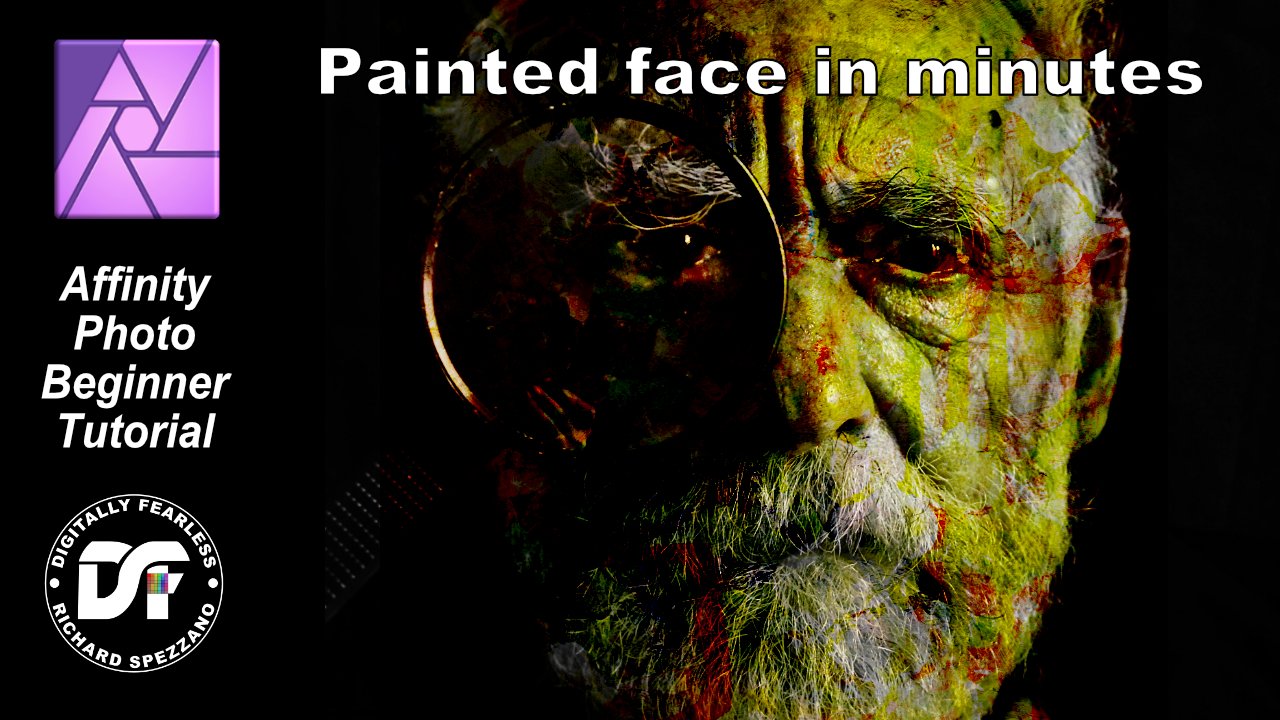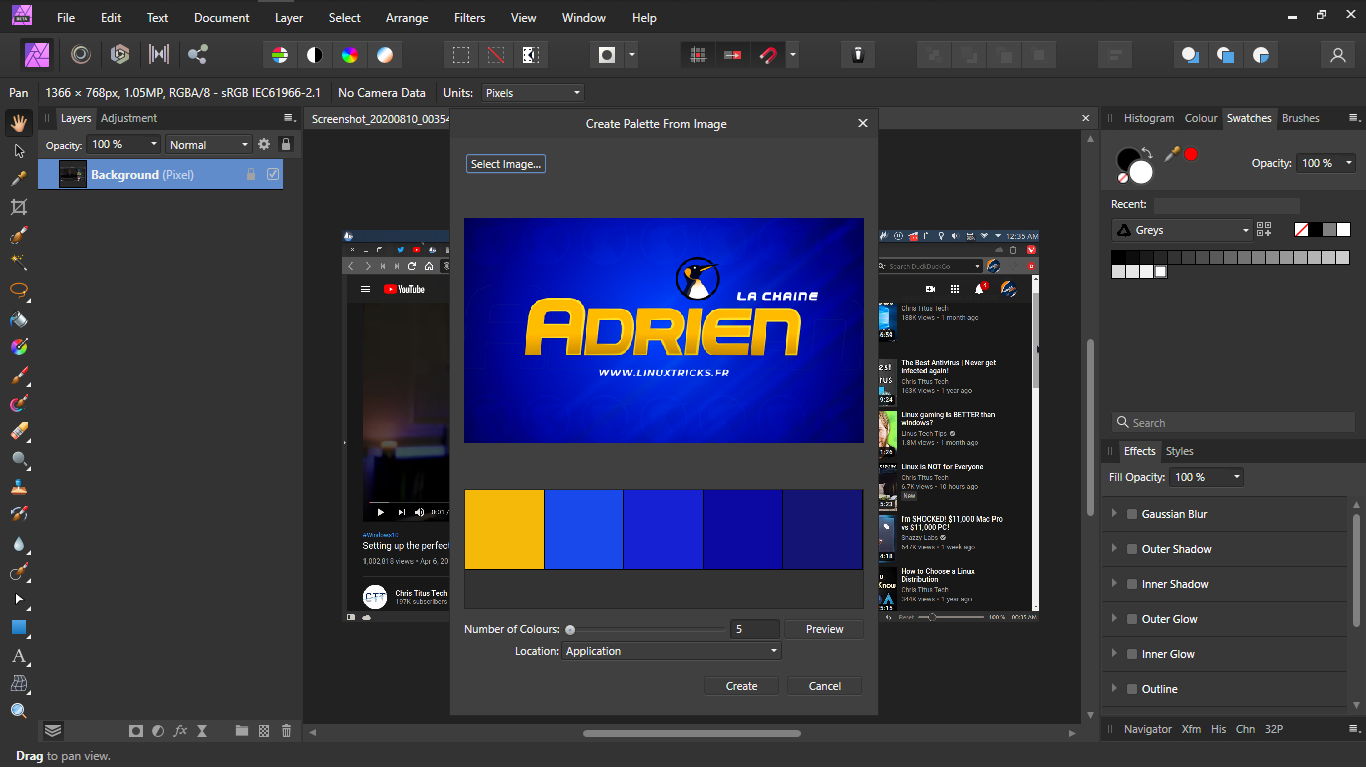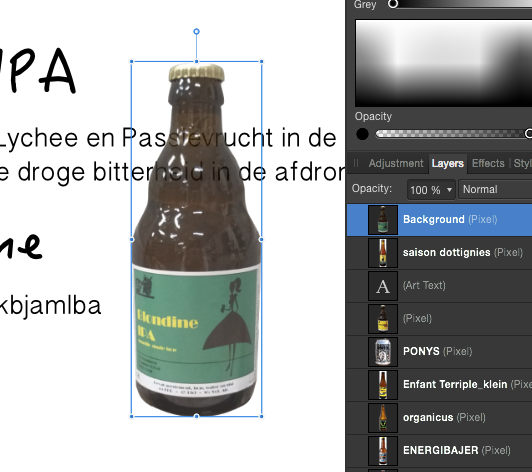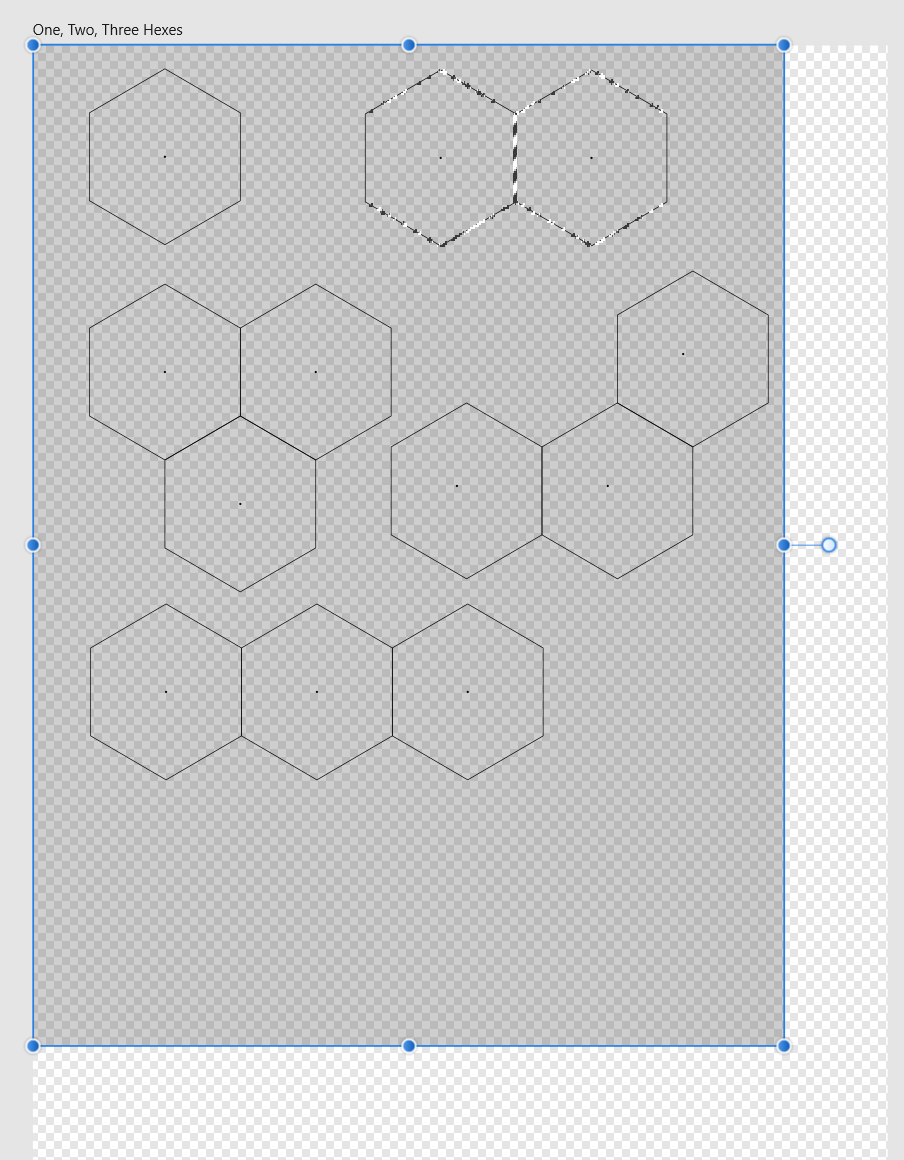Search the Community
Showing results for tags 'Affinity photo'.
Found 4,745 results
-
How make brtush works like daub spatula? grabs partly its colour from what i allready have. i want do my own brushes sometimes work same way even Designer i think paint mixer brush does in Photo. they have in affinity designer symbol what i post here. these premade brushes work this way but i can set any brush work this way. i checked manual no luck and i cannot add this tool to tool bar. really wanted use affinity designer for art. transfering files to program x to program y is silly. and missing such tool funny when designer is made for more art and photo more modifing and correcting photos. i post feature request if this dont found somewhere where i dont know.
- 2 replies
-
- windows
- affinity photo
-
(and 1 more)
Tagged with:
-
Here are some Black & White Adjustment settings I just put into a table. Any Suggestions? Hope this helps. - T V
-
Photo was working fine . But brush stopped working on all adjustments. The brush appears when the adjustment layers is inverted and you are trying to apply an adjustment, but it will not paint on the image.
- 6 replies
-
- affinity photo
- windows 10
-
(and 1 more)
Tagged with:
-
Hello all, Apologies if I am posting this in the section For some my GPU spikes up to 93-100% usage when I use select all (ctrl+A) within a document even if it is a fresh document with nothing in it (screenshot attached). Affinity Photo Version: 1.8.5.703 PC Specs: Display: Dell U2713H (2560x1440) GPU: 8GB Nvidia RTX 2060 Super CPU: Intel i5-10600K Is there any way to fix this? Any and all help is much appreciated
- 3 replies
-
- affinity photo
- gpu
-
(and 1 more)
Tagged with:
-
Been enjoying this friendly group since about the time the lockdown started last spring. The Facebook group is directed by Paul and it is designed to help you get familiar with different types of photography. From simple black and white to abstract images, portraits, macros, etc. Fun group to participate in -- and has helped me to become more comfortable with different types of photography. This month's challenge was "product photography" and I decided to have a bit of fun with it as Paul encouraged the use of photoshop to create the image as a product ad. The first image is a macro of some marigolds as the product of a florist. Used focus stacking in Affinity Photo to get a good focus on the flowers, and Affinity Designer for the text and logo. The second image involved several images taken with a hand held speedlight. I was having fun remembering the 1970's, so I included wording (copy) taken directly from a 1970's ad they actually ran. Edited the images & added the text in Affinity Photo.
-
How do I access alternate characters in an Opentype font? in Publisher. or any of these tools. i know there is old thread about Designer but no luck such way.
- 5 replies
-
- affinity publisher
- affinity photo
-
(and 1 more)
Tagged with:
-
Painted Face in Minutes! Affinity Photo beginner tutorial on how to give a face a painted look in just minutes. The tutorial uses black and white photos and a black background to manipulate the photo. https://youtu.be/lhoqEDRjELQ
-
- photo manipulation
- affinity photo
- (and 8 more)
-
Hi everyone, I'm quite new to Affinity Photo and there's a thing that's really annoying: When I use the brush to draw a line, I ususally do this: Click -> Move -> Line appears Now, here's what it's like with Affinity Photo: Click -> Move some pixels... nothing happens... -> move some more pixels -> Line appears. It feels like Affinity doesn't trust my mouse stability, like... "Let's see if his movement is a wanted movement or if he's just wabbling with his hand, because he's an old man". That makes it quite hard to paint lines that are very short. Also, when I use my XP Pen to draw, it's hard, as don't instantly see where my line is going. I hope this is just a setting - can someone please help? Thx! David
-
Hi guys, I just uploaded a new video about how to cut out hair, fur, or anything from the background without having to lose a single strand of hair using refine edges / refine mask. I hope you like this video, thank you!
-
- affinity photo
- tutorials
- (and 4 more)
-
Hello Everyone Hello Support I'm enjoying the "Create palette from image/from document" functionality for years but always forget to send this suggestion. I believe it will be cool to have button somewhere on a tool that point to that internal tool/function. it is crucial to be able to create palettes from documents and from images, it can save enormous time and effort when one work offline but have some base of stock image that he can sample from but ... this functionality is buried into that hamburger button which make it not easy to find or even to guess it does exist (for new users coming to affinity photo) but if a button on the top bar is there to put an emphasis on that and remind the user it is possible just by first look then more of it can be done. On the other side, i think create palette from document/image is almost playing the same role and should be grouped as one unified tool/functionality which will make it even more appealing and useful. I know there still some missing stuff to that tool/function but I believe by putting it upfront and allowing people to make good use of it, many will then start submitting ideas for changes and improvements but First ... group it and make a button for it Please ! This can benefit the entire suite as they have that same tool/function available Beta cycle is a good season/time to bring such changes so it can be tested properly. Blessings !
-
Hi ! https://www.dropbox.com/sh/6truasjt646z9mg/AACIX3Ej5g1jkHuyMTThFJfca?dl=0&fbclid=IwAR1mIh-lEwH9b28j7Q4goHWsCSHmqAEzf0XtW5jYmhbH8H9VCjrdaPDNIAU&preview=_DSF0350.DNG Affinty can not open the 400 MPX GFX 100 RAW. Could it be fixed ? Regards
- 1 reply
-
- affinity photo
- dng
-
(and 2 more)
Tagged with:
-
Hi, I have a pixel layer that is transparent although it is at 100 opacity. there's no effects on the object. I drew a vector shape over it in another layer, made a selection from that object, inverted selection, selected the layer I wanted to cut out en pressed delete. The vector shape was transparent, but the selection was clearly around the edges. I've been browsing around on the topic but can't figure it out. What am I missing?
- 1 reply
-
- opacity
- affinity photo
-
(and 2 more)
Tagged with:
-
When I got my Wacom Intuos BT M graphics tablet, I was led to believe that it would be fully compatible with Affinity Designer and Affinity Photo. However, I am very disappointed that Serif did not take advantage of the ability for their design software to use Application Defined settings for the Wacom graphic tablets (Ahem, I hear your competitor's Adobe software uses this to make set-up a breeze). As a new user and beginner graphical designer, I expected not to have to manually define all of the pen controls and other buttons to specific functions within your apps. Please either provide an in-depth tutorial on how to set up the most common graphics tablet controls for tools and brushes within your design software or create a profile for Application Defined settings that will do the same!! Thank you for your time and consideration from a multi-media artist and musician.
- 3 replies
-
- affinity designer
- affinity photo
- (and 4 more)
-
Trying out some extension tubes for my Canon camera about a week ago when this fella showed up. Now, male carpenter bees are not able to sting, even though they will make aggressive passes at you. Think it came out okay for an overcast day.
-
I have used Affinity Photo for a while and noticed that recently the Paintbrush tool behaves differently. When I select a color and start painting over a layer, the cursor changes to a stick like object and this makes it confusing for me on where I have painted and where I haven't. Is there some setting that I accidentally set to a different value?
-
I have designer, photo and publisher and need to make hexagons. What is the easiest and most accurate way to do this? I see you can change the number of sides for a polygon - but how do you make all sides the same length?
- 5 replies
-
- affinity designer
- affinity publisher
-
(and 1 more)
Tagged with:
-
Supported gestures question. I see an option is added for supporting touch gestures, and not drawing with the the finger. However I am not able to find anywhere how to enable additional gestures and what they are. Pinch to zoom - This works 2 Finger move to pan canvas - This works The gestures in question are: Rotate canvas - (all apps 2 finger rotate) AP - ? Undo - (CSP, Fresco, Concepts, etc - 2 finger tap, PS, SBP - 3 finger swipe) AP -? Redo - (Other apps 3 finger tap or similar) AP - ? Restore canvas at the right angle after rotation (This might not be necessary if the canvas will snap at the right angles)- ?
-
- affinity photo
- touch gestures
-
(and 2 more)
Tagged with:
-
Hallo zusammen, wo findet man die Lizenz zu den nach Installation der Applikationen enthaltenen Pinselsets (Einfach, Acrylfarben....)? Dürfen die Pinsel für kommerzielle Projekte unbegrenzt verwendet werden? Bei den Pinseln die man im Store kaufen kann ist dies eindeutig ersichtlich, bei den integrierten habe ich diese Informationen nicht gefunden. Wäre super wenn jemand weiterhelfen kann.. Gruß Florian
-
Despite thinking I had a pretty good handle on selections and masks, I find myself unable to figure out what I am sure is the simplest way to do something.... In the picture below, I have a bunch of shapes (as Groups, consisting of Curves), and an image which I want to drag across all the shapes and appear only within the hexes. Essentially, turn all the individual hex groups into a mask that reveals the image layer, while the rest of the board remains transparent. I can select an individual group and choose Selection from Layer, and I guess I could save that selection, and the one by one add each group to a new saved selection until I have a selection consisting of all the groups, and then turn it into a layer mask, but seems like there is probably a simpler technique.
- 6 replies
-
- affinity photo
- masks
-
(and 1 more)
Tagged with:
-
Affinity Publisher dont import palette what I made with Photo? Is rgb colours. Dont even list it. But Designer imports.
- 1 reply
-
- affinity publisher
- affinity photo
-
(and 1 more)
Tagged with:
-
Hello, Already checked on other topics, but I couldnt understand at all how to do it. I need to convert some images to one color (Pantone) and export to PDF (maintaining that color) How can I do that in Affinity Photo? Thank you!
- 8 replies
-
- pantone color
- one color
-
(and 2 more)
Tagged with: