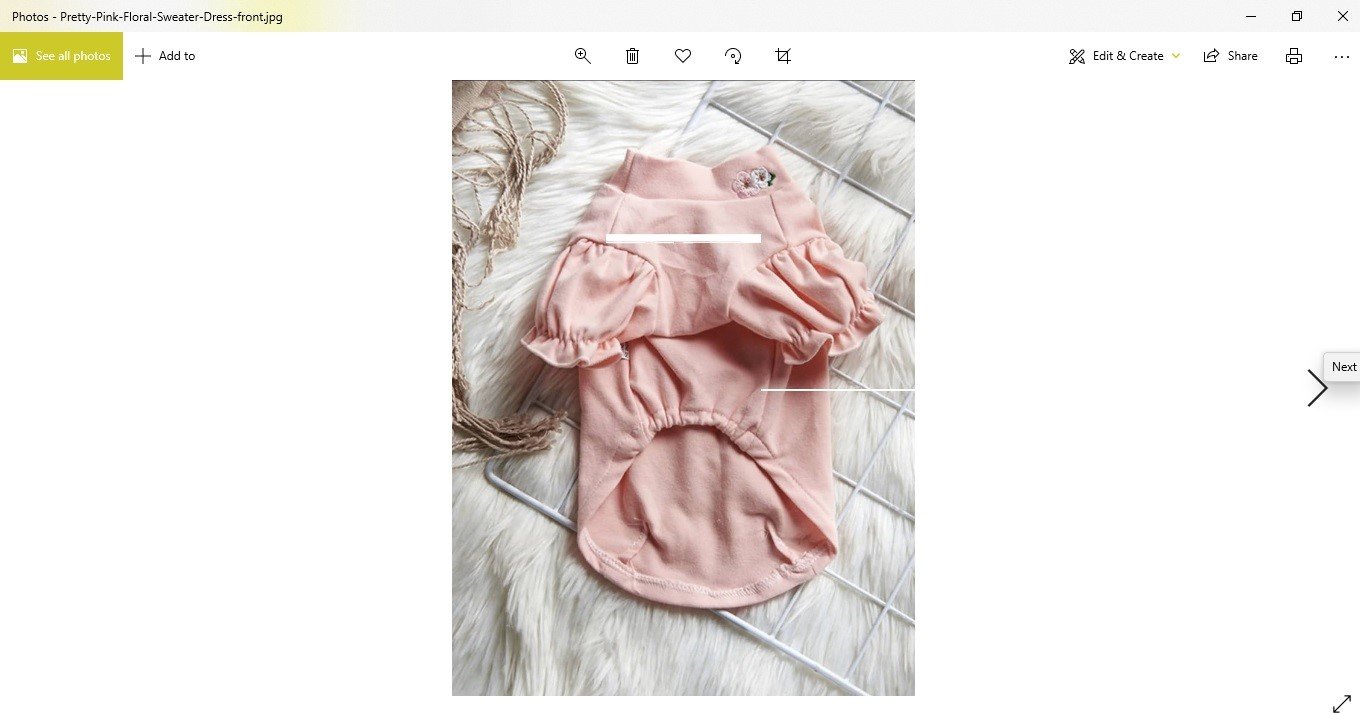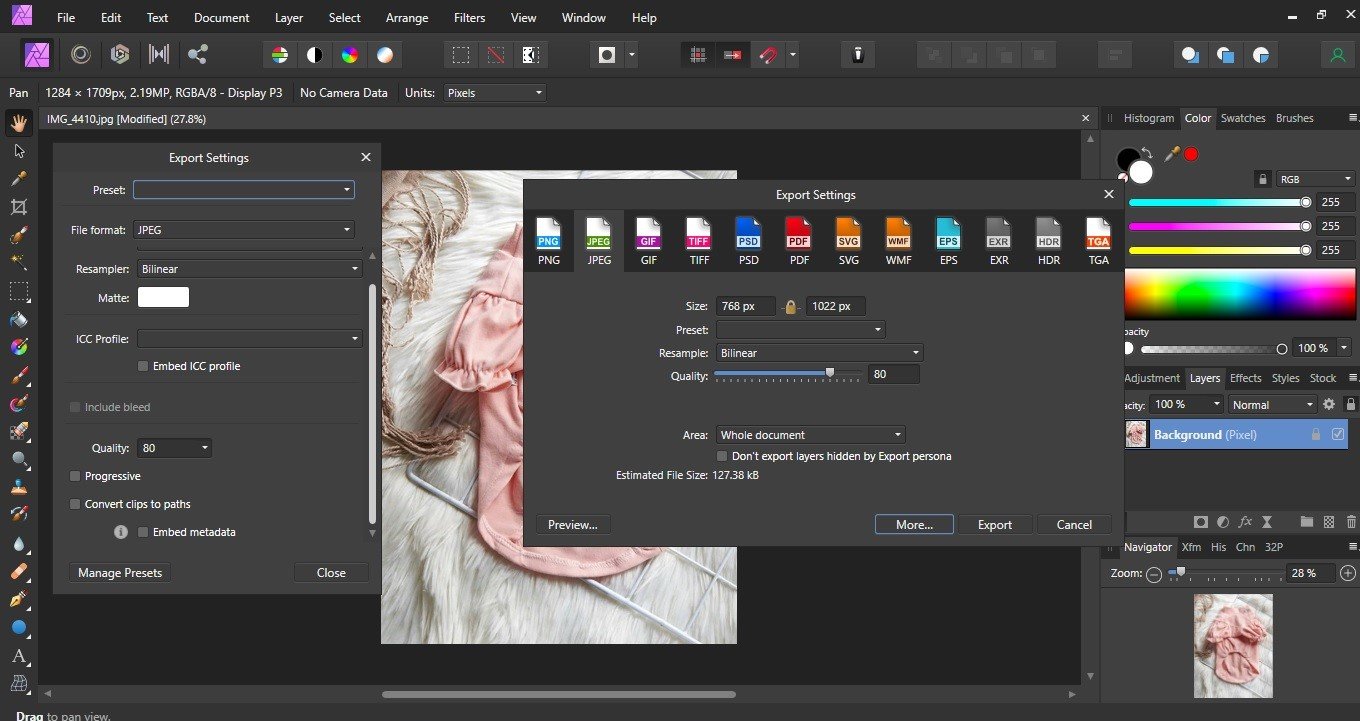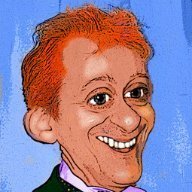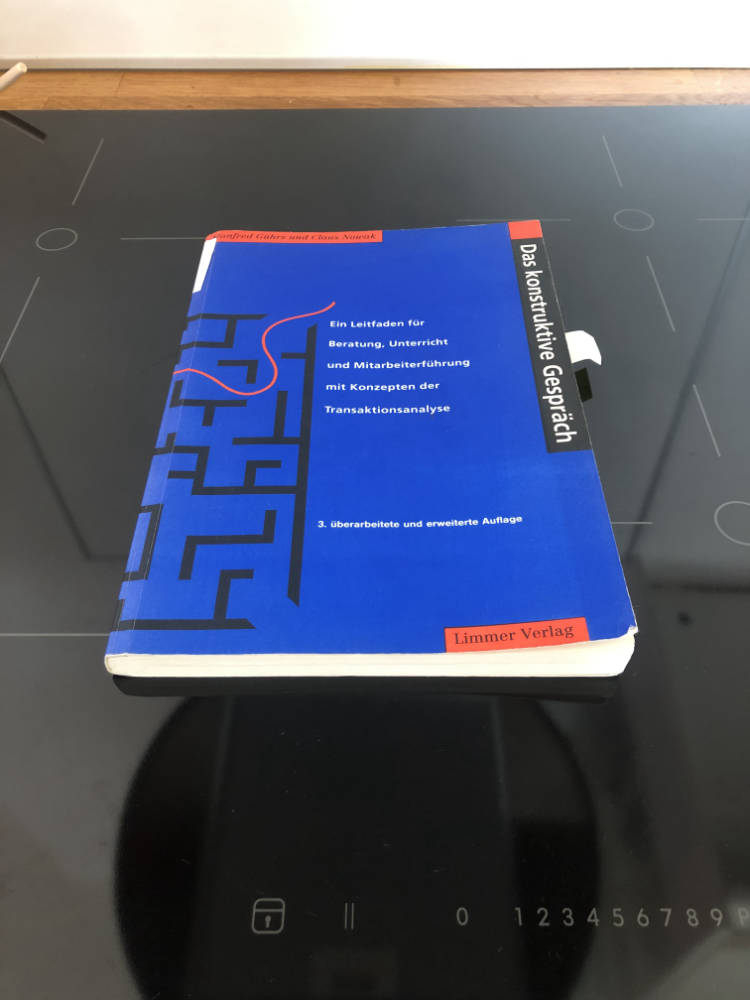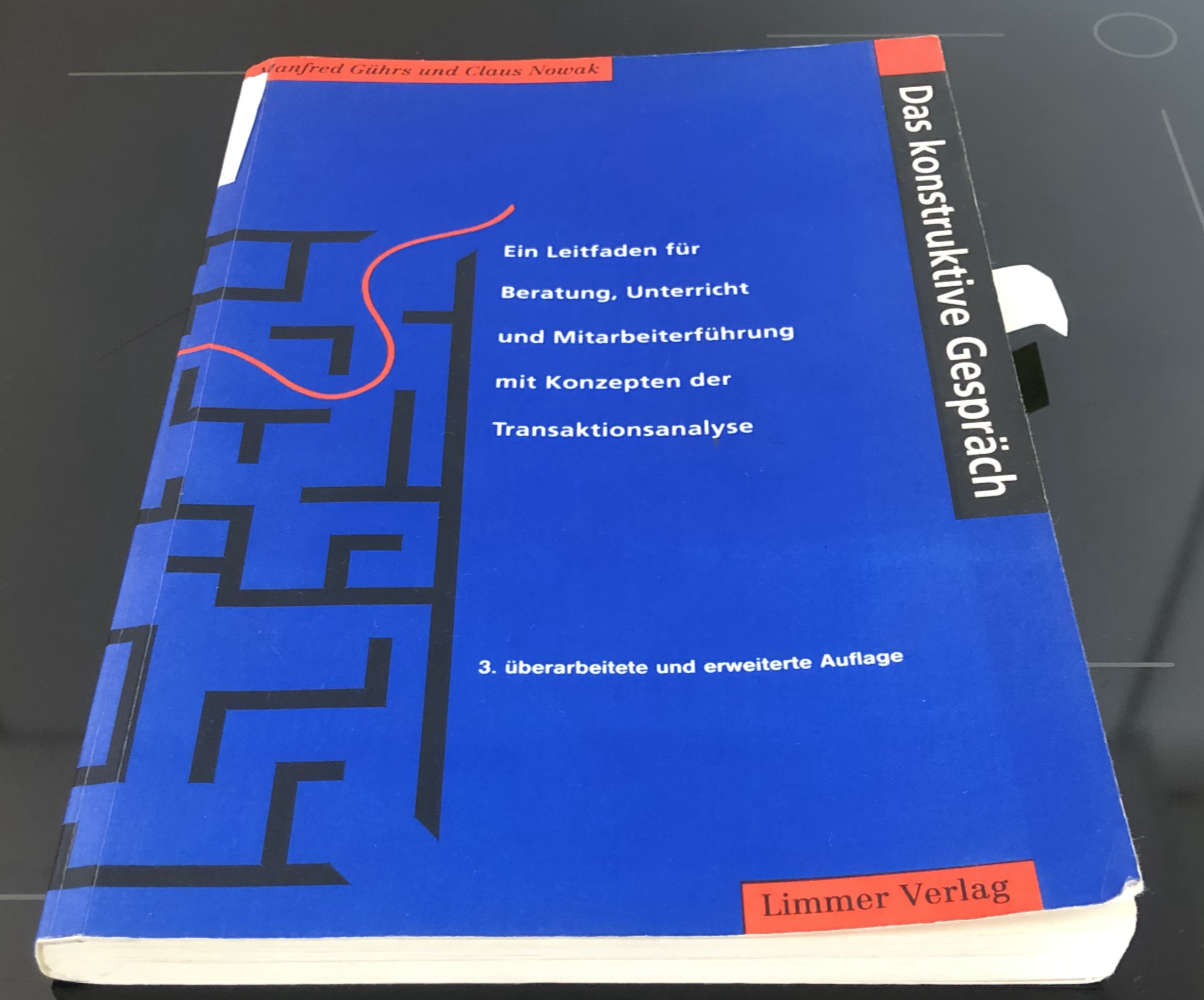Search the Community
Showing results for tags 'Affinity photo'.
Found 4,747 results
-
Situation: stack of 52 images, static subject, used focus rail to achieve focus with increasing sharpness to objects/edges farther away Camera: Nikon D5100 with El-Nikkor 50mm (enlarger) lens mounted backward at f/5.6, 1/20 second. Affinity Photo 1.10.0.1127 Since I know little about stacking in Affinity Photo, I used only defaults. The stacked result is soft (photo with center in focus), while for example, the sharpest petals surrounding the dahlia center (photo with unsharp center) is found on one of the middle images in the stack. I experimented with the various types of stacking but did not find one that appeared to actually select the sharpest petals consistently. How can I achieve that sharp-sharp focus stack result?
- 3 replies
-
- affinity photo
- stackin
-
(and 1 more)
Tagged with:
-
Aff Designer + Photo 1.101 : PC (Win 10) crashes when I try to change the name of a new asset in studio. AND: if a window on second monitor is opened, Affinity does not support click and draw a png or jpg into the program - sometimes there is a warning-tone, sometimes chrashes the whole software.
-
While playing with the Reflect blend mode I have noticed some strange pixels. I used this image (1280x853): Capri23auto I duplicated the background, inverted the copy and changed the blend mode to Reflect. Everything looks fine until I zoom in. I notice that all those strange pixels, on the bird, appear if any RGB value is 255 on the "Inverted BG" (Top Layer). So, on the "Inverted BG" layer I decreased the white value just to make sure that none of the RGB values reach 255. Adjusting with curves solves my problem, but when inverting a copy and changing to Reflect we should get the original, right?
-
Final image of a clover flower Original image (size reduced for forum) Cropping, obviously (to my taste). Duplicated original image, cut out flower. On this layer I used "levels" adjustment to boost the black on flower. Next I used "shadows and highlights" adjustment layer to add some contrast. Finally used the "shadows and highlights" live filter to make final adjustments. On background, simple "curves" adjustment layer.
-
Hi guys, here's a new video about how to create a dotted text effect in Affinity Photo. I hope you enjoy this video, thank you!
-
- affinity photo
- tutorials
- (and 5 more)
-
I want to design the pick guard of this guitar. It sits on the body, surrounds the pickups and is under the strings. Is there anyway I can break this image apart, edit the pickguard (re-colour) and then re-assemble?
- 4 replies
-
- affinity photo
- masking
-
(and 3 more)
Tagged with:
-
In the last day, for the first time after months and months of exporting hundreds of photos in this program, this issue has come up. It has so far appeared in the only settings I have been using for exports in the last day: jpg photo exports, 768 x (maintain aspect ratio), 80 percent quality, uncheck embed icc profile, uncheck embed metadata. Every other setting is at default. As you can see, the white lines appear in the exported photos. The white lines are not in the originals or in the file when open in Affinity Photo. This is happening so often now with these settings that it seems to randomly be about 1/3 photos. I have used the same settings for many of my previous photos as well without this issue. Even more strange, when I attempt to upload the photos with the white lines here, Affinity shows an error popup that says "-200" an d a browser console inspection reveals "Failed to load resource: the server responded with a status of 403 ()". These files are simple jpgs and they upload to my website ore anywhere else just fine. I disabled my adblocker and no other extensions could possibly cause this. So, unfortunately, I had to upload a screenshot of one of the pictures to work around this garbage. I just bought this computer recently. It has 16GB ram, and an Intel(R) Core(TM) i5-1035G1 CPU @ 1.00GHz 1.19 GHz processor with integrated graphics. I tried only having a few photos open at a time in Affinity to make sure it was not a processing overload sort of issue. The problem still happens.
- 7 replies
-
- affinity photo
- technical issue
-
(and 1 more)
Tagged with:
-
I love to see how far I go with creating a painterly look beginning with a photo. The original photo (below) is actually a montage of many images found on the web - vases, flowers, draperies, figurines, etc. were are separate images. The resulting combined painting was created solely from Affinity Photo's default filters & layer blend modes, and without using any brushwork. Ultimately, the document contained 22 layers. Original Photo/montage
-
iPad and Desktop. Easier and more flexible masking | Affinity Photo Tutorial Power tools 32. This tutorial uses erase blend mode, gradient, & fill layer. There are two versions of this tutorial. IDesktop version: https://youtu.be/sA5T4ysswfY iPad version: https://youtu.be/YTx0S1BucYg
-
- mask
- erase mode
- (and 5 more)
-
Hi, running Windows 10, drivers up to date , all Windows updates done, NVDIA graphics card. for a while now whenever I open either Affinity Designer or Photo my computer slows right down becomes unresponsive and then when I try anything in either app I get a black screen like in attached image and it says either app not responding. It locks up every app I'm in at the time After a few minutes it comes right but It is really annoying the hell out of me! I noticed a similar issue in FAQ Here but it's not quite the same. Is anyone else having this or similar issue?
-
Hi guys, here's an easy photo manipulation idea that you can try, especially for beginners. I hope you enjoy this video, thank you!
-
- affinity photo
- tutorials
- (and 4 more)
-
I am getting an immediate crash on trying to open the applications after updating to the most recent 1.10.1 version. The previous version installed was 1.9 and everything worked fine. Currently, no program starts after updating. I have no idea where to look for a solution. Any help is appreciated. Thanks, Chris
- 11 replies
-
I'm on a Mac and by now way I can't make the Topaz Denoise AI Plugin running as filter in Affinity Photo 1.10.0. I really appreciate if someone has a workaround to make this work on Macs. A video says more than 1000 words, please check this
- 4 replies
-
- affinity photo
- plugin
-
(and 4 more)
Tagged with:
-
Fix a muddy paintbrush iPad and Desktop In this Digitally Fearless Affinity Photo tutorial I show how to fix muddy edges when using the paintbrush to create art. This is number 31 of my Powerful tools of Affinity playlist and shown in both iPad and desktop. https://youtu.be/QfgzMdRlduw
-
I'm new to Affinity Photo for iPad. I'm using a 512GB 11" iPad Pro (2018) with a Samsung T5 (1TB) SSD attached. I'm using the Open From Cloud option to navigate to my attached Samsung T5 SSD drive to select a file to open. This seems like basic functionality but I'm having problems. I'm hoping it is operator error. When I select the directory on my SSD containing the file I want to open, it takes 75 seconds (!) before anything appears. The first time this happened I assumed Affinity Photo was creating thumbnails...until 4900 or so generic icons appeared. No thumbnails at all. If I navigate away from the directory and go back, it will take another 75 seconds to show me the same list or grid (it makes no difference) of generic icons. Is this right? Because I don't see how it is reasonable to expect me to locate the file I want to open without seeing a thumbnail. The file name is meaningless. Nor can I copy the files onto my iPad Pro. There isn't room. Is there a setting I'm missing? FWIW, the files in this directory are compressed RAF files. They do open fine when I click on them. What I really want—and it doesn't look like Affinity Photo is it—is a photo editing solution that allows me to work directly off of an SSD connected to my iPad Pro when I'm traveling to areas of the country/world where there is no internet access. I want to be able to review my files (at 100% when necessary) without having to shuttle them on and off of the iPad itself. Even the cheapest laptop can accomplish this. But it seems like software developers can't figure out how to make this work with an iPad.
- 6 replies
-
- thumbnails
- affinity photo
-
(and 4 more)
Tagged with:
-
Hi everybody, im new to the Affinity Gang. I used to photograph a lot and worked with LR and Photoshop in the past. In Addition i had a little side business where i used AI from time to times. But because of my day job which is occupying more and more time (im becoming one of these workaholics...) i just dont have the time to spend with my hobbys, so I just couldnt justify paying certain Abos anymore. Which means im using my summer vacation, to get used to a new set of apps and i start with photo. This is my first try, editing a picture i took some time ago. Best Jazznow P.S. does anybody know a good comprehensive online course? I love how many tutorials are out there, but id really like to have a course where everything is explained in a coherent manner. Where i start with the basics. Learn about the ui, start with simple adjustments and end with composings. For example: I really liked the Bring your own Laptop Courses for the Adobe stuff.
-

affinity photo the little things that make up the big picture
ianrb posted a topic in Share your work
We often look for the BIG picture -- that grand landscape or sea scape that few of us have close by . But inside every not so grand picture are 100s or even 1000s of little pictures that are just as good to practise photography and photo editing Example -- the first two are under 3" / 75mm From those raw files I was able to make this -- --1] twisted brain 2] ring of steel 3] moon abstract . Each name was thought of when taking the photo; 1] taken (all 3) on a block of land my son just bought ; 2] ring of steel is term often used in Australia to isolate covid19 ; 3] moon on the rusted incinerator . I find naming the subject when/before taking the photo (I never "shoot" a subject to make a "shot") give more reason for the actual photo I find that collage far more rewarding than a BIG picture the same as 1000s others have photographed How and why questions welcome work in progress -
noticing the picture is often the harder part of photography 1] original raw file 2] sort of as I saw it near the door We often seem to wander widely looking for a subject when there can be so much in the extended backyards never noticed . how and why questions welcome
-
Hi. Since the update, the app is really zippy for the rest of the tasks but when using on my Fuji GFX 100s files imported from CaptureOne (102 mpx), Affinity Photo becomes painfully slow, especially when applied with few masks and frequency separation. May be there are some performance issues with high pixel density files? Is there some kind of optimal configuration that I'm missing? ps. I'm using it on a MacBook Pro M1 with 16GB RAM.
-
Hello everyone. I've bought Huion H1161 pen tablet and started to use it yesterday but I'm experiencing some kind of incompatibility with all the Affinity softwares. I've set the lower button to be used as mouse middle button to move my artboards/pages but it doesn't work. I tried to change the stylus button as "space" but still having the same result. Is there anyone else with the same problem? Huion Client Support sent me a software to test the button and it is totally functional what makes me think the Affinity softwares have an incompatibility problem with Huion Stylus.
-
Good morning, just wanted to know if there is any word on the implementation of a glyph browser for the iPad versions? I create a lot of maps and it would be awesome to be able to use glyphs directly on my iPad version instead of being forced to finish the map on a desktop version... All the best, Chris
- 2 replies
-
- glyp browser
- ipad
-
(and 2 more)
Tagged with:
-
Add skin tones to black and white photos Affinity Photo tutorial (iPad version) I steal skin tones from other photos to colorize the skin on a black and white photo using gradient map levels and curves. You can also view the desktop version of this tutorial on my channel. #iPad #affinityphoto https://youtu.be/Z6wHBdZU7Pc
-
- skin tone
- gradient map
- (and 5 more)
-
Add skin tones to black and white photos. Desktop version.Affinity Photo tutorial. Steal skin tones from other photos to colorize the skin on a black and white photo using gradient map levels and curves. https://youtu.be/vWynJ6YG1Do
-
- gradient map
- skin tone
- (and 5 more)
-
hi all, i snapped a photo from an exhibition which i wanted to correct to request a print. while doing this i noticed something weird - the perspective filter becomes quite unusable after a crop. steps to reproduce: open image crop significantly try to (slightly) correct perspective find the "handles" of the perspective tool FAR outside the visible canvas area (see attached images for illustration). my question: is there a way to anchor the perspective handles around the visible canvas, and NOT around the "original" image dimensions? you can guess that being somewhat precise is quite impossible if you basically work with a "thumbnail" sized image during the perspective correction ... thanks in advance! axel.
- 2 replies
-
- affinity photo
- perspective warp
-
(and 1 more)
Tagged with: