
noxdiurna
Members-
Posts
19 -
Joined
-
Last visited
Recent Profile Visitors
-
Hi. After the update, I found that my healing bursh is acting weirdly. I have yet to go through an exhaustive testing but from what I see, it seems like that the healing brush is sampling from layers above the active layer when they are activated. Is this something that I've done wrong with the settings? I made a sample video on a portrait image I'm working on and when I have the effects layers' group activated and use healing brush on an empty pixel layer, it overlays an oversaturated image. When I deactivate the effect layers' group and do the same thing, it comes out a lot better, like it used to. Thank you in advance. Screen Recording 2024-04-15 at 11.28.49.mp4
-
Major issue with frequency separation + healing brush
noxdiurna replied to noxdiurna's topic in V1 Bugs found on macOS
-
Major issue with frequency separation + healing brush
noxdiurna replied to noxdiurna's topic in V1 Bugs found on macOS
I'm not sure if this is any related but by clicking on the lower frequency layer, a portion of it moves independently (it make my model's lips move). Untitled.mp4 -
Hi. I'm having a major problem on my M1 MacBook Pro and Affinity Photo. Without really being able to schematise the problem, it occurs quite often, I think related to the app performance. Basically, I make a frequency separation and try to work on the lower frequency layer. And suddenly the their image goes berserk. Not only that, I can't even undo whatever action that provoked it as going through the history doesn't help at all. Basically few hours of my work is just gone down the drain. I really need to get this problem solved as it's critical to my work (and anyone's work if the person is a professional and has dealines). Screen Recording 2021-12-30 at 23.10.56.mov
-
Hi. I really don't know what to think about Affinity Photo anymore with M1 MacBook Pro. It is really having some issues with extremely sluggish healing/inpaint tools, with some issues after using it with larger files for few hours and I'm also getting this memory full alert constantly, expecially when I use CaptureOne at the same time. Is there a way of fixing this?
-
Performance issue
noxdiurna replied to noxdiurna's topic in Pre-V2 Archive of Desktop Questions (macOS and Windows)
Any updates or recommendations on this issue please ? -
Performance issue
noxdiurna replied to noxdiurna's topic in Pre-V2 Archive of Desktop Questions (macOS and Windows)
-
Performance issue
noxdiurna replied to noxdiurna's topic in Pre-V2 Archive of Desktop Questions (macOS and Windows)
Hi. It's quite frequent. Basically I work on one for two files open and after few hours of work, it just slows down for no visible reason. I see that this happens quite often especially when I use heal tool on low frequency separation layer. Here is a typical file that I work with. My Mac is MacBook Pro M1 16GB and 1T HDD. 3.afphoto -
Hi. I'm having a huge performance issue with Photo on M1 MacBook Pro. After few hours working with the app, its ressource consumption goes berserk on a file that is suppose to be easily manageable for M1 MacBook Pro and for Photo. I need to rebook the app to get it to normal. I think it might be related to the higher resolution of my >100mpx images? Thank you in advance for your help.
-
Hi. Since the update, the app is really zippy for the rest of the tasks but when using on my Fuji GFX 100s files imported from CaptureOne (102 mpx), Affinity Photo becomes painfully slow, especially when applied with few masks and frequency separation. May be there are some performance issues with high pixel density files? Is there some kind of optimal configuration that I'm missing? ps. I'm using it on a MacBook Pro M1 with 16GB RAM.
-
Frequency Separation creating ripple effects on background
noxdiurna replied to noxdiurna's topic in V1 Bugs found on macOS
Hi. Try important any image with uniform background like the image attached that I imported from Pexels. When you pull up the frequency separation to anything beyond 1.5px, and clearly when you go upto 3-4px, you see some waves (gradient?) of aberration showing up that is really hard to correct. Ps. After testing, I think this accentuates when I try more than once the frequency separation on the same image. -
Frequency Separation creating ripple effects on background
noxdiurna replied to noxdiurna's topic in V1 Bugs found on macOS
Anyone???? -
Hi. When I just learned that when I apply frequency separation beyond 3px, I get this weird ripple halo on plane background. I think it's a bit worse on my Macbook Pro M1 than on my Windows 10. It's subtle but makes it kind of unusable to edit portraits with unified background color. Any recommendation to resolve this problem? Single layer photo before frequency separation Right after 3.5px frequency separation. You see that ripples (halo) appear on the green wall/background on the right.
-
Adapt text box size to text
noxdiurna replied to noxdiurna's topic in Feedback for Affinity Publisher V1 on Desktop
Thank you Walt for the tip. The result is really messed up but I see what they want to do. If they manage to get the feature optimized, I could be good, although I would prefer keyboard shortcut.




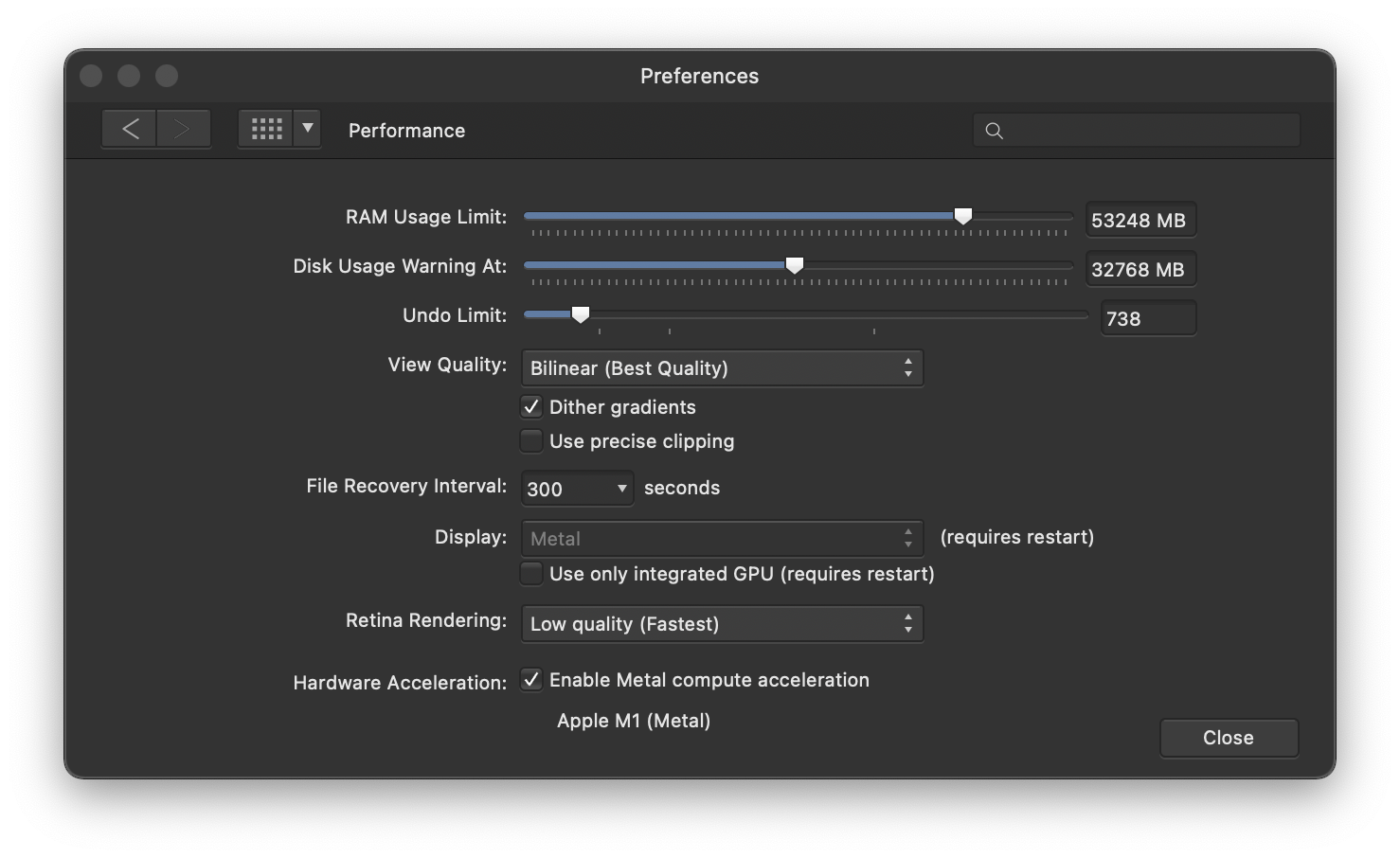
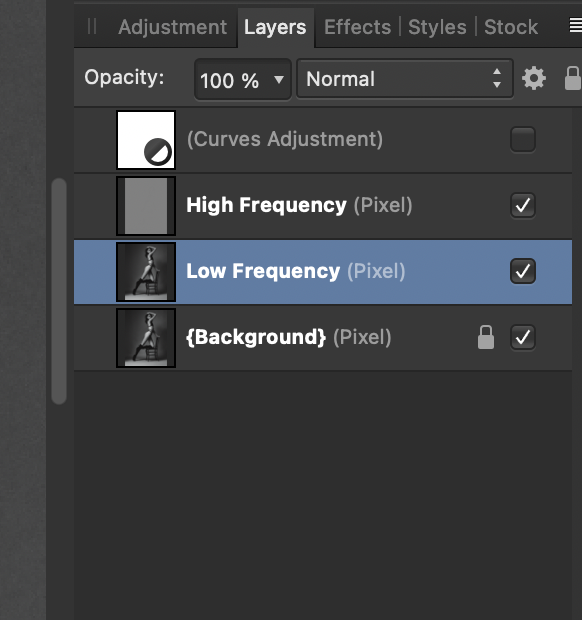



.png.6c3de59010089ce5cb4e0f994823a09d.png)
.png.72b2792f63d955d1a89a838ffd95d06e.png)