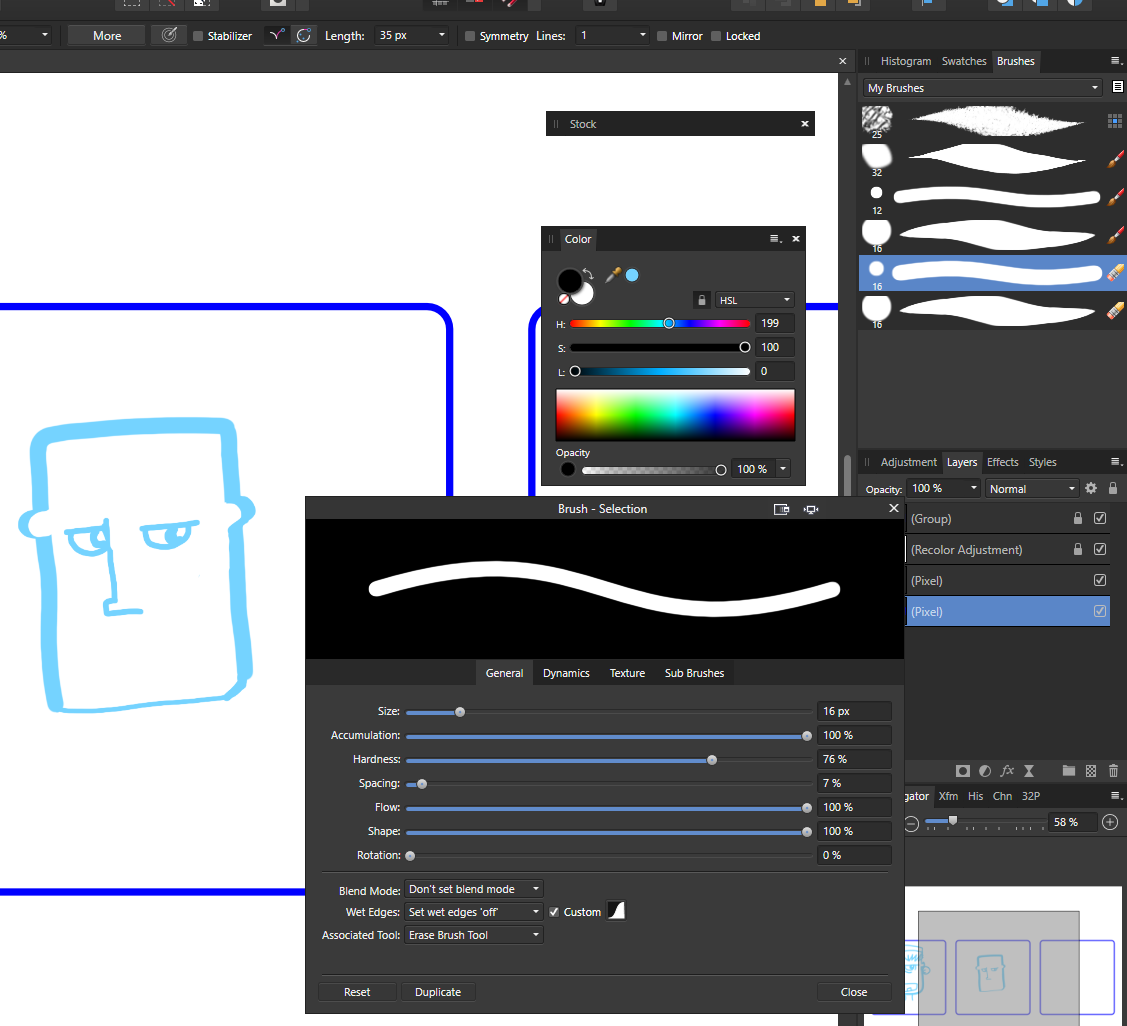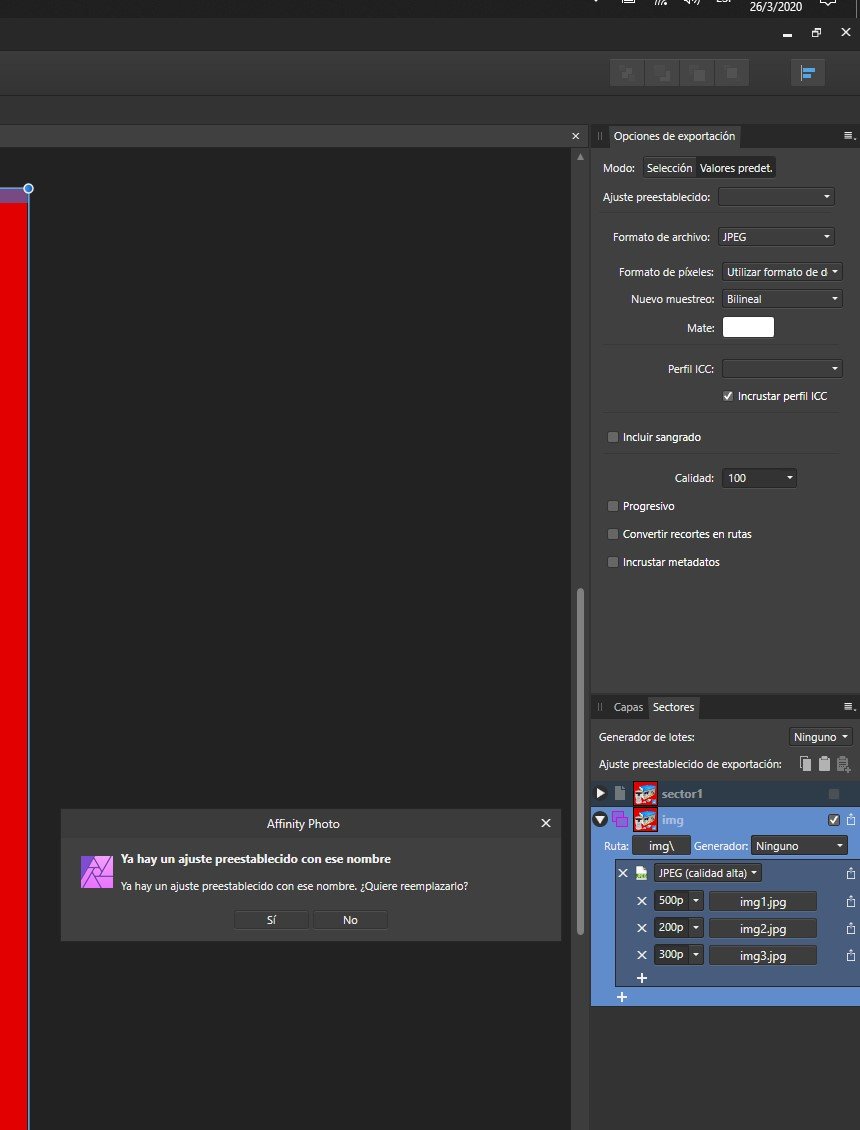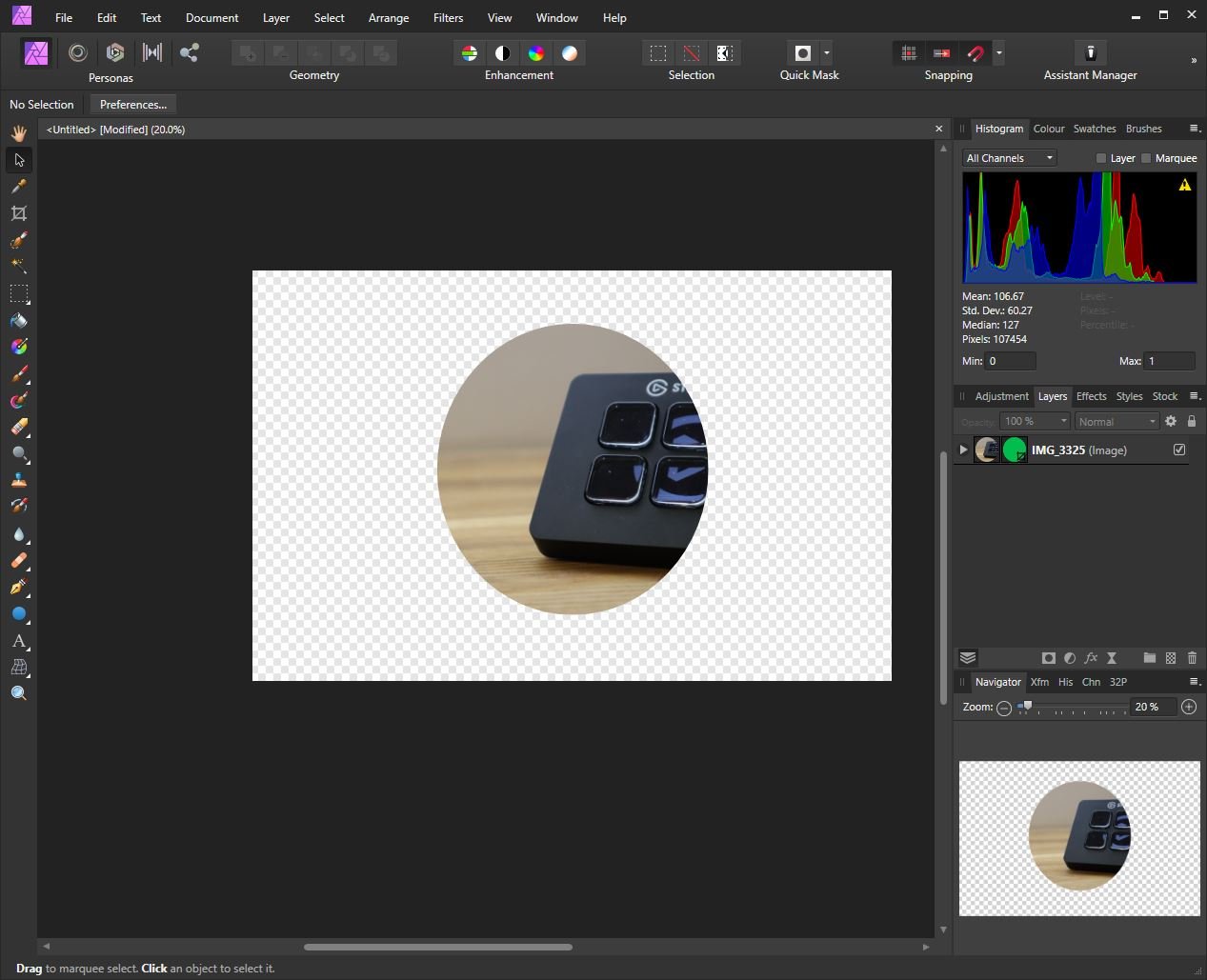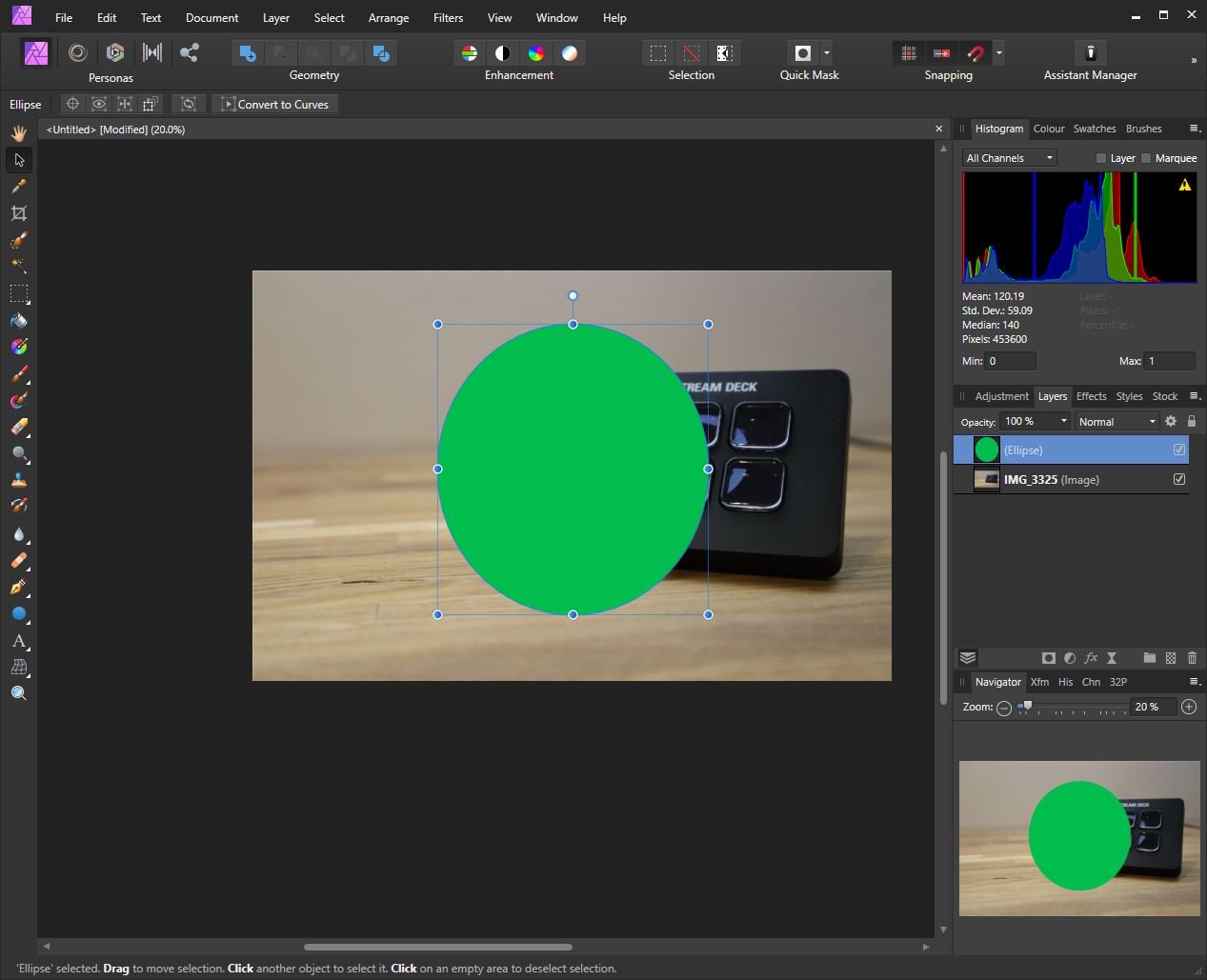Search the Community
Showing results for tags 'Affinity photo'.
Found 4,746 results
-
To stave off the boredom, I'm working from home. even though I've been retired for nearly four years! I saw a post on Facebook the other day, which I'm pretty sure was 'photoshopped' as it looked too good and the 'artist' was kneeling on his artwork. It was well made, but of course, I thought 'I can do that!' and I have. Credits: girl by Analise Benevides on Unsplash, pavement by Mabel Amber from Pixabay, Girl with pearl earring by Vermeer from Wikipedia, pastels from Google. Good fun -- I shall try another one in the near future.
- 13 replies
-
- composite photo
- street art
-
(and 1 more)
Tagged with:
-
Installed Photoshop-compatible 64-bit plugins can be made available to Affinity Photo to extend the range of effects available to you. For more information on this, please read the Using Plugins in the Affinity Photo help which can be found here. If you're using Nik Collection 2.5 by DxO, PortraitPro by Anthropics, Topaz Labs or Fisheye-Hemi by IMADIO, please follow the instructions provided on the plugin creator's website: Nik Collection 2.5 by DxO PortraitPro by Anthropics Topaz Labs Fisheye-Hemi by IMADIO
-
Hi! The current situation in the world has inspired me to create an infected planet ... as a warning Regards, Maciej
-
Hi, I'm currently running 1.7.3 and can see that there is an update from this version to 1.8.x The App store shows an update but after clicking on Update, nothing happens and the Update button simply reverts to UPDATE. Occasionally, this changes to OPEN but all that does is launch my current version. I see no option to check for updates so am struggling to get the latest update.
-
Here in Singapore, we do not have a lock down yet but we are practicing social distancing. Everywhere you go you see "red cross" as a mark to warn others not to sit there or stand togther. So for some its quite depressing because we have to force oneself to be apart from another even its your spouse while eating in a cafe or restaurant. I was inspired by my friend's sharing on this and so i decided to try to create a simple artwork from it. Nothing too crazy and its probably very simple for the gurus here. But I struggled with it abit. LOL Would appreciate your feedback on areas of improvement. Thanks
-
Question about handling of ICC profiles in case of multiple monitors. I have a NEC wide gamut display as main monitor. and a Huion Kamvas as drawing tablet monitor. Both are calibrated and have their respective ICC profile assinged in Windows. As I understand it, Affinity Photo respects the ICC profile assigned to monitor which is marked as "standard monitor" in Windows. If I now move Affinity Photo to the drawing tablet monitor, I assume it uses the wrong profile. Is this assumption correct and if yes, is there a way to solve this situation?
-
Hi all, the creation of a macro that changes the DPI setting only, leads to distorted pictures where this macro is applied to. All photos this macro is applied to receive the correct DPI setting but the pixel dimensions of the recording photo are applied as well. This is where the distortion happens. Macro was recorded like this: On loaded image select "Document" -> "Resize document" Uncheck "Resample" option -> pixel values become disabled (800x600px) Change DPI -> in my case to "300" Click "Resize" Stop recording and save the macro Applying this macro to a 72dpi photo with 1200x600px, the values become 300dpi with 800x600px. Looks like the unchecked "resample" setting is ignored on recording. I also tried to record the "uncheck resample" as a single step but it didn't work either, as well as deleting meta data. The 1 step macro is attached to this post. I am running the following setup: OSX 10.14.6 Mojave Affinity Photo 1.7.2 (desktop trail) Please have a look to this possible bug. Or if the problem is in front of the computer, just let me know how to record this macro correctly ;-) Best regards and thanks for building these awesome apps! Tim test.afmacros
-
Version: 1.8.2.620. I did not have this problem with previous versions. It seems to be a problem with Wacom Tablet. Not related to a specific action. Last time it occured with Mesh Warp. At a certain point Afiinity Photo "freezes". Everything still seems the same, but nothing happens anymore. Try to save the file, but Affinity does not respond. Misty screen. The only possible action is to force ending Afiinity. And yes: work lost! Please do something about this. Kind regards, Ben
-
Can´t open Affiity Photo iPad files (from iCloud) in desktop app. "Can´t open file. This file version is not supported by this affinity-version" ("Die Dateie ließ sich nicht öffnen. /pfad/... Die Dateiversion wird von dieser Affinity Version nicht unterstützt.") Desktop: Version 1.16.11, iPad: 1.8.2 Thanks for your help!
-
Every time I change to anther brush and go back to the last brush used, the size resets to default. Is there a way to maintain the size of the brush? To maintain the size, I have to leave the brush properties open and change the size from there 😕.
- 3 replies
-
- affinity designer
- affinity photo
-
(and 2 more)
Tagged with:
-
Affinity Photo 1.8.2 Crashes when editing RAW images on an Ipad Air 2. not only does it crash to the home screen, but it also not save the thumbnail of the image that was opened or any of the work done prior to the crash. Its as thou the image was never opened. this is becoming rather frustrating. The App did not crash or have any issues prior to version 1.8. Below is video of the crash event. This is a great app, please release a stable and working fix. Affinty I've requested access to beta release of the app, however I have not heard from anyone, on how to gain access thru apple Testflight. RPReplay_Final1584460627.MP4
- 10 replies
-
- 1.8.2 crash
- raw crash
-
(and 2 more)
Tagged with:
-

affinity photo Something I did for my buddy whilst isolating
AITCH posted a topic in Share your work
My good friend DJ Freddy Fresh from Minnesota, he loves this I'm loving Affinity Photo, really starting to get into it -
-
Where are my export configuration presets? I have "Saved" some export configuration presets that I have created to export an image in different sizes, but when I want to use these settings that I have saved, I don't know where they are to choose from to apply to other images. If I know they are saved because when I create a new export configuration preset and give it the same name of the adjustment that I had previously created and saved, I get a dialog box with a message telling me that there is already a setting with that name and if I want to replace it with the new setting. What will be the error? Where do I select the export configuration presets that I have created in Export Persona? Please tell me what am I doing wrong? I hope it is not an Affinity Photo bug. I'll look forward for your answer Thank you
- 4 replies
-
- affinity photo
- export persona
- (and 7 more)
-
-
Is there a panel to input / edit the equations for the Procedural Texture filter in Affinity Photo on iPad? I can't figure out how to find it. Thanks.
- 3 replies
-
- procedural texture
- affinity photo
-
(and 2 more)
Tagged with:
-
I am brand new to Affinity from using Photoshop Elements. Living in Malta, the sky being filled with dust from various sources, is a fact of life. With Elements there is a filter called "Remove Haze". Is there such a filter within Affinity. If so, what is it called. If not, can one be created? Thank you.
-
One thing I loved doing in Photoshop was ice, translucent ice and the best way to do it was with difference clouds, dithering, extruding and the chrome filter. Here in AP I find myself struggling to get the effect I want and I am missing the chrome filter, I simply can´t find a work around that satisfies. But at the moment my biggest ache is when I move the layers, havn´t figured out how to get them where I want without them behaving unexpectedly. Ah well, it´s only day two with AP.
-
My RGB max value is 100 in publisher, 255 in Photo. Why? Publisher 1.8.2.0.620, photo 1.7.3.481
- 4 replies
-
- rgb color
- affinity publisher
-
(and 1 more)
Tagged with:
-
OK guys this one is annoying me; I am trying to use (let’s say the Ellipse Tool) to place a shape on an image then I want to cut that shape out leaving a transparent hole in the image. I know how to use masks but must be having a senior moment because this is frustrating me. I can obviously get the shape to show the picture (and remove the outside of the shape but not the other way around. I have tried inverting the Pic and the Shape. I have tried using the subtract whilst holding ALT but no good. Can anyone help please.
- 3 replies
-
- affinity photo
- subtract
-
(and 1 more)
Tagged with: