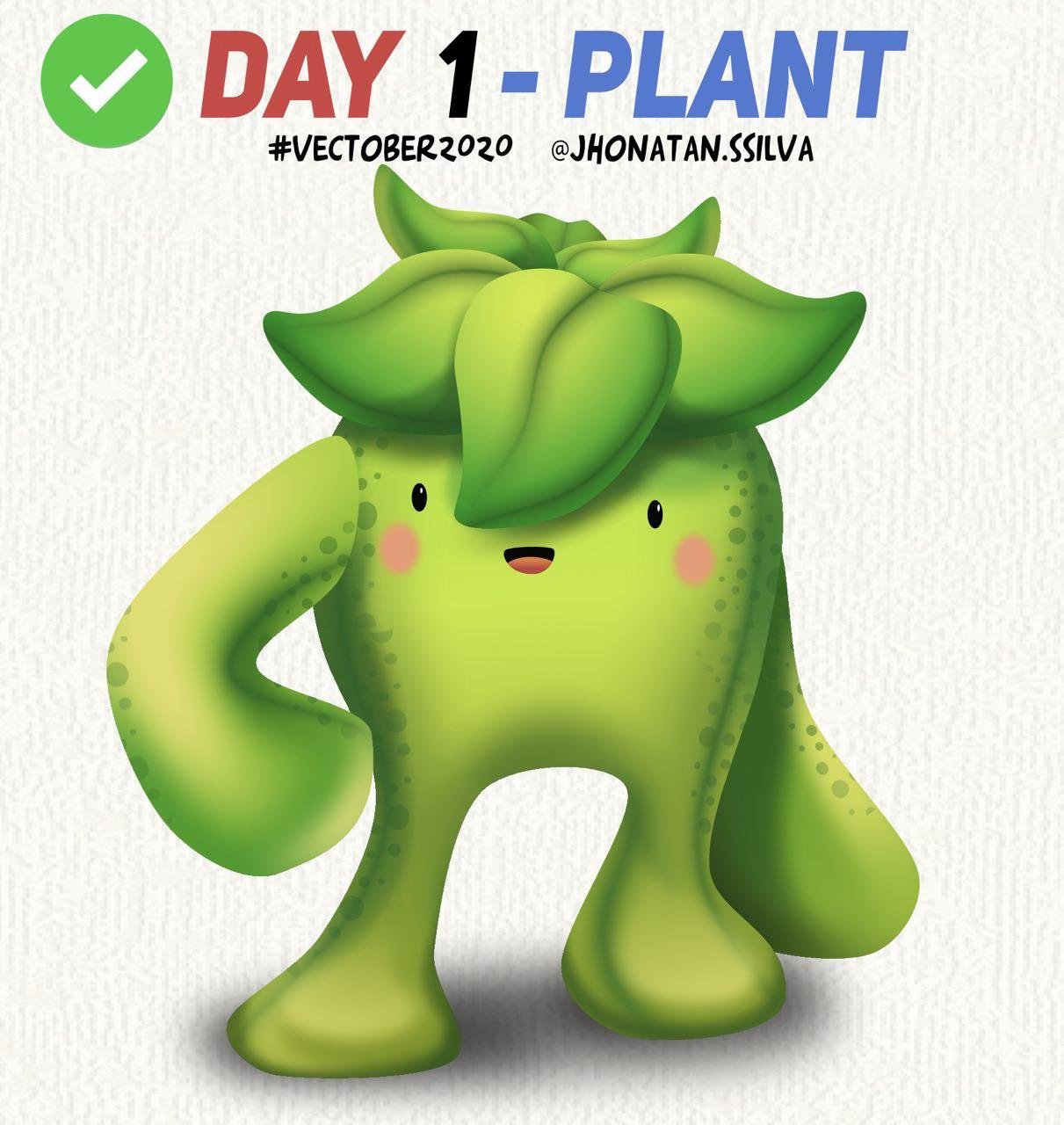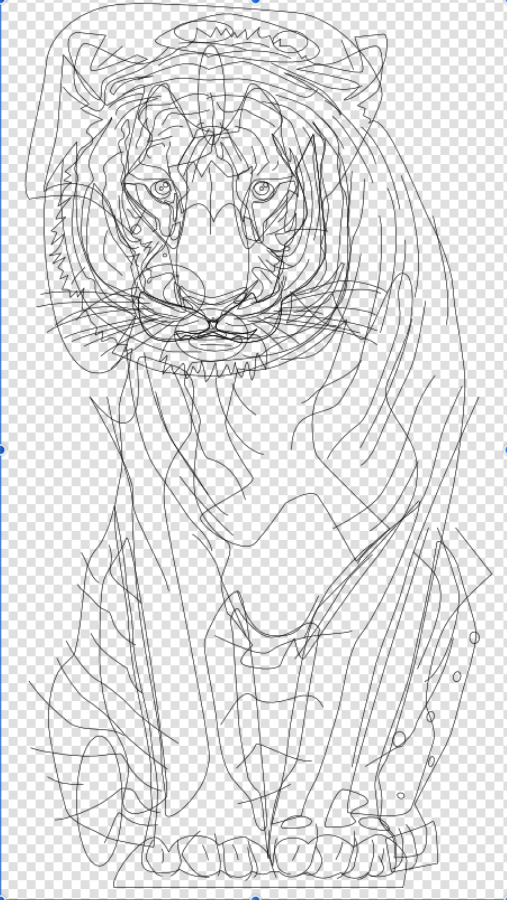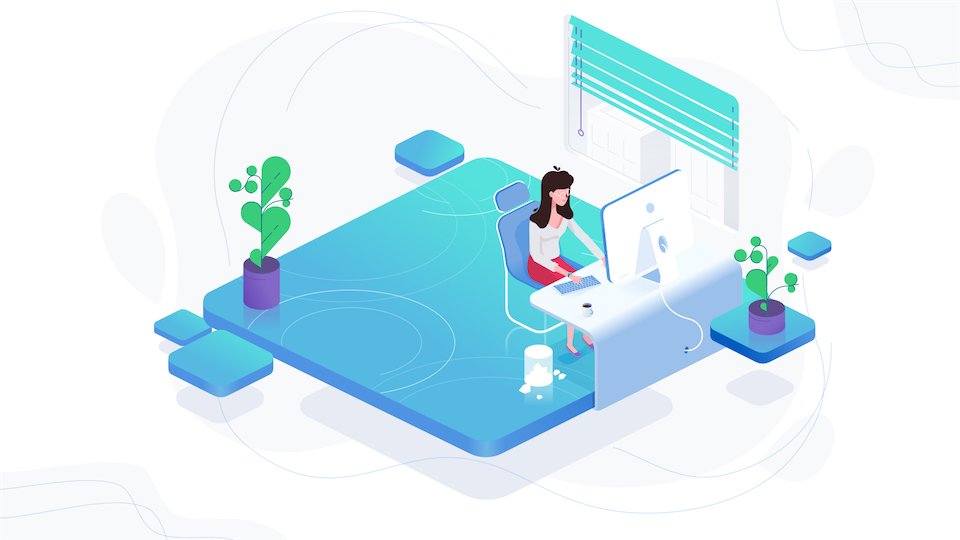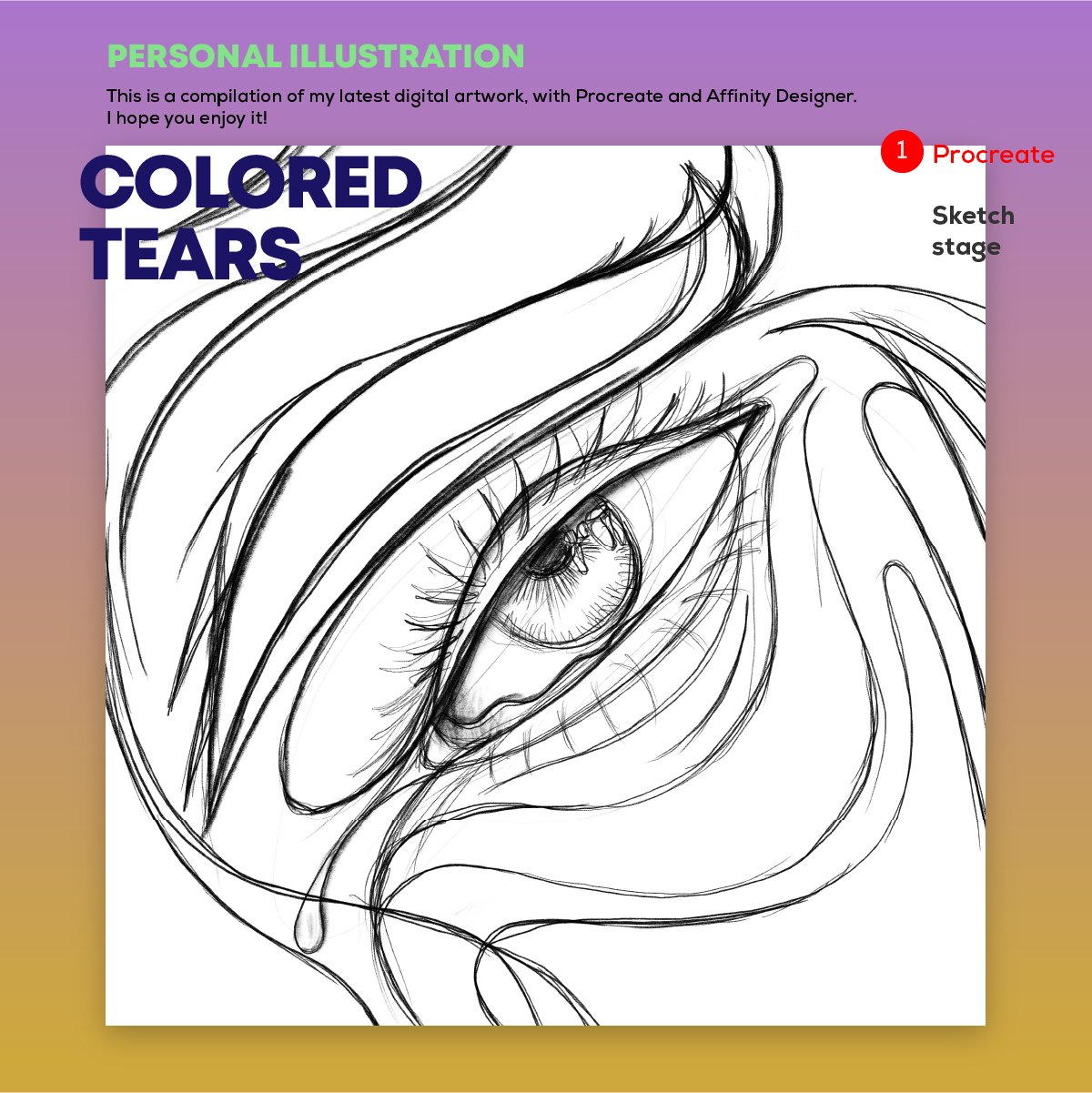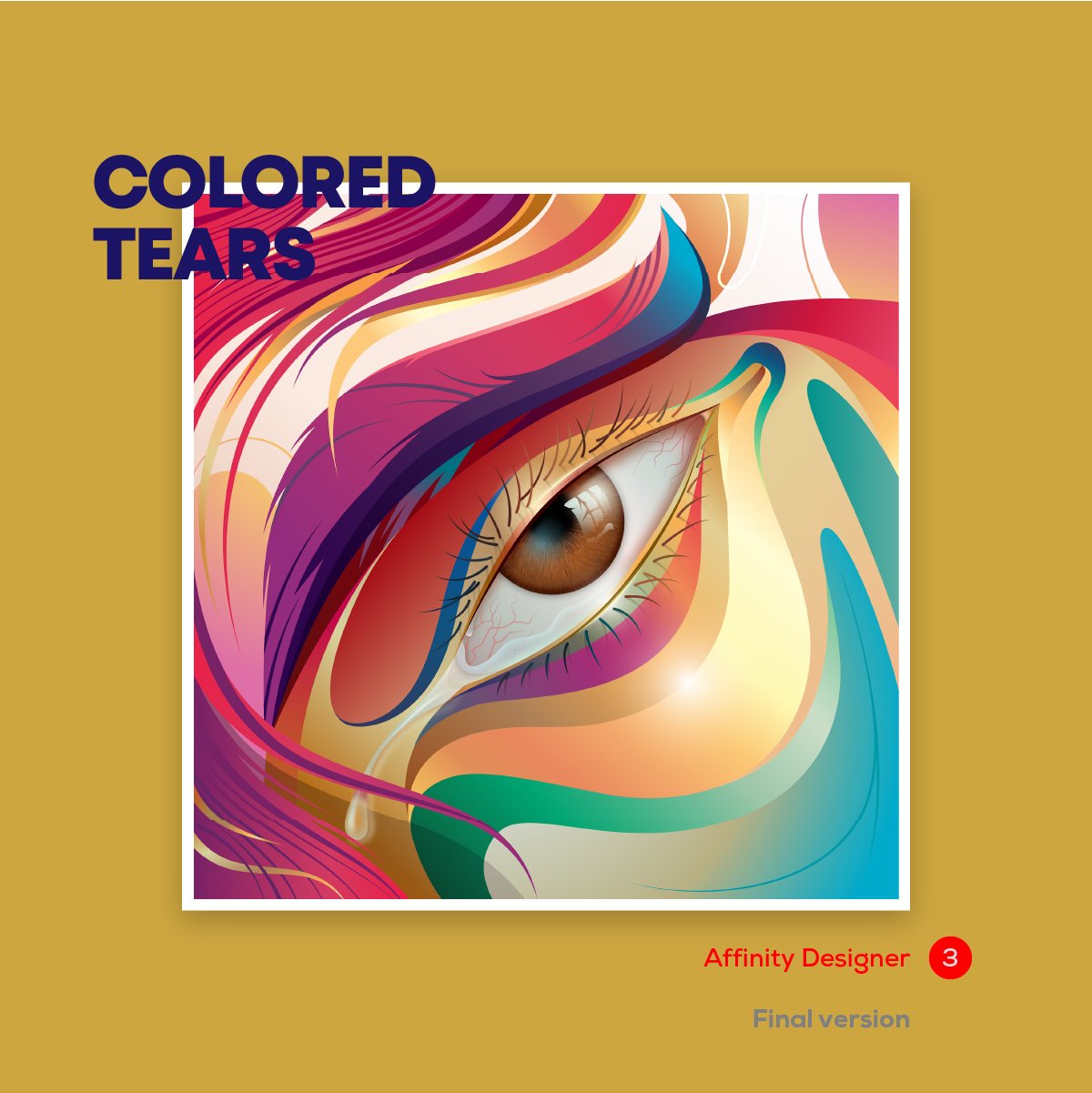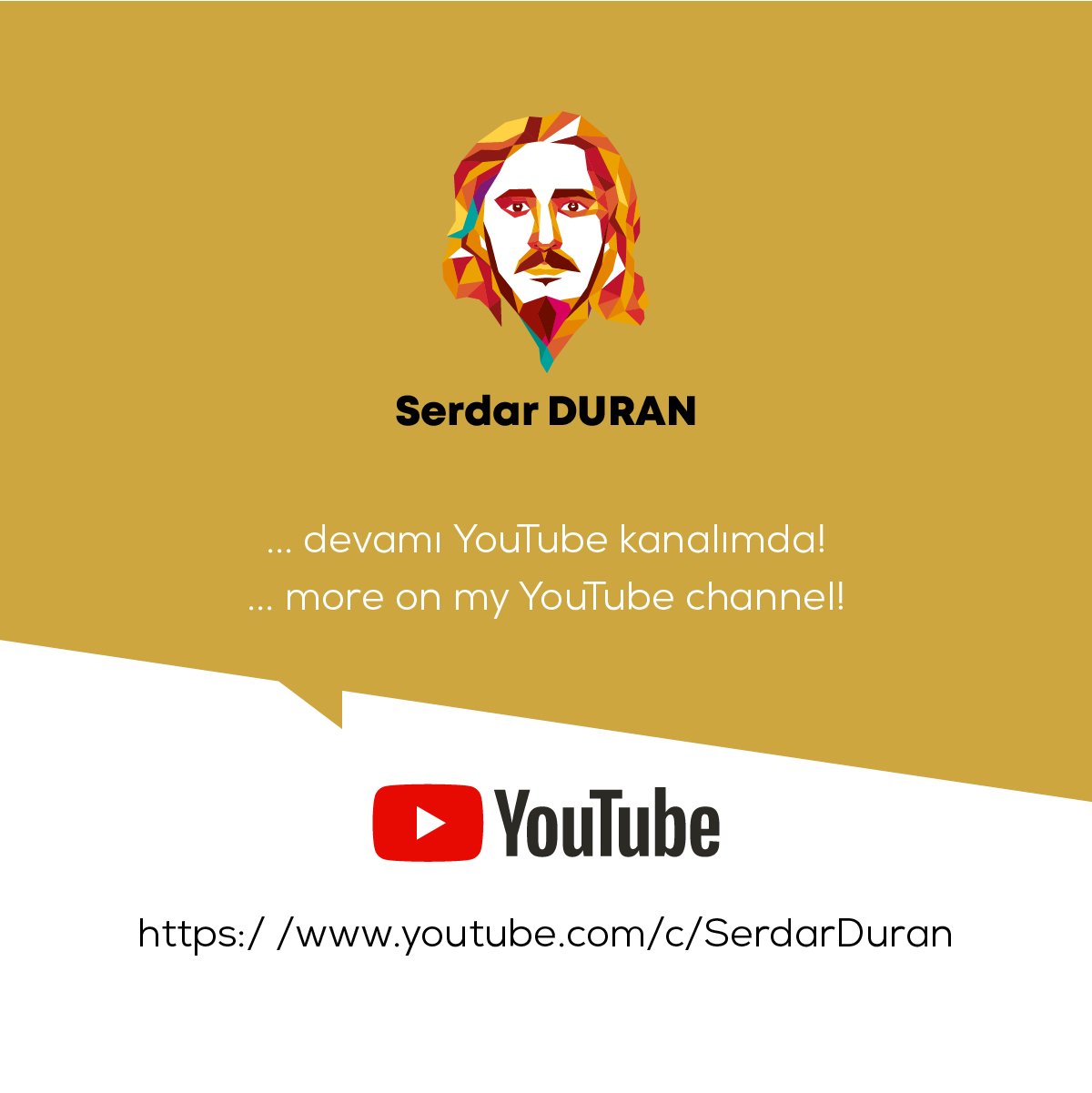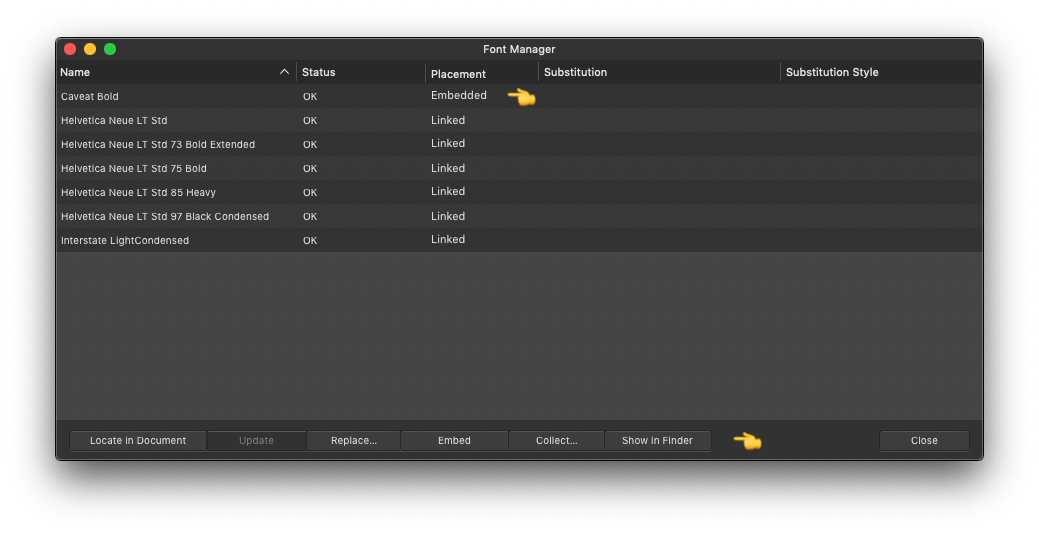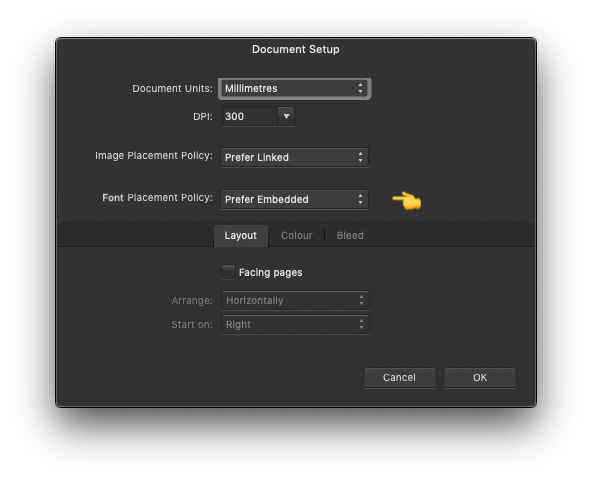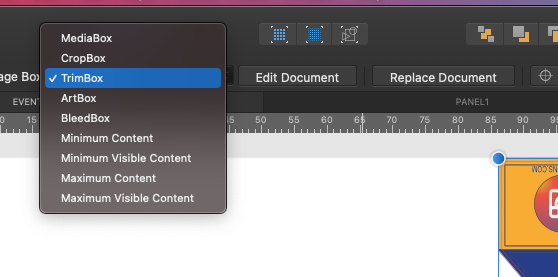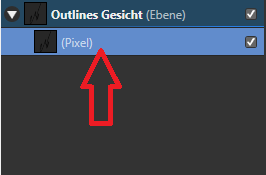Search the Community
Showing results for tags 'Affinity designer'.
Found 5,863 results
-
Hai I want to share some of my works. Icon design. Created in affinity designer. another my works : Behance.net/andrigraphic Instagram.com/andrigraphic Youtube Andrigraphic Thank you
-
hey there! here is the tutorial in real time explained. Brushes used on my Visit Brushes
-
- illustration
- affinity designer ipad
-
(and 1 more)
Tagged with:
-
#VECTOBER DAY 1 - PLANT I'll be posting this challenge during this month, so ENJOY!!! free assets on my gumroad available to download already! Download brushes from the live streaming tutorial! Showing my process in real time, 🤗 here below
-
Hello I ordered the workbooks few day ago and I only got email with the order info and text that said that they will email me back when the order be dispatched someone know how long that supposed to take until the dispatch my package?
-
Hi I ordered both of the workbooks( Affinity Designer Workbook & Affinity Photo Workbook) few days ago and I got an Email with the order info and text that said: "We will email you once your order has been dispatched" and for few days Im waiting to this second Email but I didn't received it yet someone know how long its supposed to be untill they send you the second Email and the package? thank a lot
-
The software has started displaying outlines around text and other bounding boxes after I open a file and start interacting with those elements. The don't go away and this s is obscuring my view.
- 2 replies
-
- affinity designer
- rendering
-
(and 1 more)
Tagged with:
-
Hi, the source is a transparent png. I selecteted the dog and expanded the selection. How can i change the mask into a curve? Any tips or ideas? Regards Christoph
- 1 reply
-
- affinity designer
- mask
-
(and 1 more)
Tagged with:
-
Hello My mom just bought me all of the workbooks as a bday present but she order it on her account this fact should worry me? Will I be able to get all the resources from the books?
- 4 replies
-
- workbook
- affinity designer
- (and 3 more)
-
Here's my first effort using Affinity Designer. I used Corel Draw in the dim and distant past and started to use Paintshop Pro for the last six or seven years. After upgrading from PC to iMac decided to go to vector drawing rather than raster, as the clarity and sharpness was my main requirement. Must say I love the software, and am fairly happy with the result so far. Still making basic mistakes and will hopefully learn more with the tutorials and any comments from more experienced members that I can glean here. So here it is, nearly didn't post this after looking at some of the stunning work that people have posted here, but hey! Got to start somewhere! I still have some shading and rendering to do on it but am happy with the result so far. The F-16 is the vector and I've included an A-10, my last raster drawing which shows the difference in clarity that I'm after.
-
This vector drawing of a tiger is part of an other design. The fur texture (which will be drawn with my Huion tablet) is still to be done for a separate image of the tiger. Progress sequence and more info about this creation in my portfolio blog: https://communicats.blogspot.com/2020/09/vecor-drawing-of-tiger.html Normal view: Outline view:
-
-
Hi All Affinity geeks , wanted to share with you with some of my Explanatory illustration frames I done inside Affinity Designer. Hope you like it
-
Hi all, I have a document (with vector objects only) in Designer that happens to be approx. 7400 by 6200 mm in size. It is a map created with data derived from open street map and I didn't realise that it is that big until I wanted to export it to PDF. I created a slice with 3800 by 3800 mm in size in the export persona and exported it to PDF. The resulting PDF has the same dimension obviously. Is there a way to "scale" down the document on export so that the resulting PDF would be for example 200 by 200 mm in size?
- 2 replies
-
- export persona
-
(and 2 more)
Tagged with:
-
Hi there! I love designing with repeating patterns. Now I found a good workflow to design and apply repeating patterns in AD. I recorded a tutorial that shows you how to design them, build a style library and apply patterns. They blend nicely with color fills using blend modes. The pattern and the color fill are in one shape, so no duplicates! --> https://vimeo.com/443692483 If you prefer the short explanation: I design vector patterns in a separate document using symbols to get the tiling right, export as bitmaps, use bitmap fills to build up a Style Library and apply those in drawings on iPad and desktop.
-
When working inside a text box, or in text mode (not sure of the correct expression, but basically when the cursor is active inside a text box such as during text editing), what's the easiest way to select, say, the Move tool via its keyboard shortcut – without instead typing the letter 'V' into the text I'm working on? I find myself doing this over and over, sometimes without realising it and so inserting stray letters into my layout.
- 1 reply
-
- affinity publisher
- affinity designer
-
(and 2 more)
Tagged with:
-
Let it go, let it glow https://www.bodobe.de/mela-mondkind-mr-mautz-vor-dem-mond/
-
Affinity Projects move between Desktop and iPad. Fonts must move easier than today. This would be the easiest way to get used fonts to iPad: ☑️ Embed Fonts in Affinity file. 👈 feature request I would like to see fonts embedded in affinity files to seamlessly continue a project on the iPad that was started on a Mac or PC.
- 1 reply
-
- affinity suite
- affinity publisher
- (and 4 more)
-
HI,I have place 4 documents into a Event tent Doc in Affinity designer. I Want to edit the place embedded image into affPhoto but don't know how to. I know I can double -click on it and edit the embedded doc in affinity but I will be editing the actual image part of the embedded doc. It does not go back to the original place file. Is there a Edit in Affinity Photo command? how do I do this. I am getting some embedding option but none for adding external the original file.
- 9 replies
-
- affinity designer
- embeding
-
(and 1 more)
Tagged with:
-
Hallo, ich verstehe es nicht, ich erstelle eine neue Ebene in Pixel Persona und möchte nur in der Hauptebene Arbeiten. Man kennt das ja wie in Photoshop. Das Programm öffnet aber in dieser Ebene eine "Pixel-Ebene" oder Rasterebene als neuen Untereiter. Wieso ? Ich möchte keine Rasterebene/Pixelebene erstellen wie kann man das Deaktivieren. Siehe Sreenshot. Würde mich sehr über Antworten Freuen :-) Besten Dank
-
I used the pen tool on this program way back when (probably late 2017) and had no problem tracing my sketches into vector art. Now when I alt click a node (in 1.7) it turns the entire line straight instead of just removing one handle. Is this supposed to happen? Because right now the tool is virtually unusable.
-
Designer 1.8.5.703 on Windows 10 (same fop beta 1.9.0.743). I don’t know if this is by design, or a bug, or just a missed opportunity, so I thought I’d mention it. As you can see in my attached video, when I have multiple shapes with differently-coloured strokes, swapping the stroke colour for the fill colour makes all the shapes the same fill colour. I thought it might be nice to have the stroke colour and fill colour of each shape to be swapped individually. Is this something that other people might want, or is there a good reason why it works this way? 2020-09-22 09-09-18.mp4
- 10 replies
-
- affinity designer
- colour
-
(and 1 more)
Tagged with:
-
I first bought Designer in 2018 then added Photo and Publisher i believe in 2019. I first noticed that my Designer files had the Photo Icon and extension and would not show the thumbnail view, I'm not sure when that happened. I got a new Windows laptop last month and still had the same viewing/file issues. I did some research and discovered it could be a Onedrive issue where all of my files were stored so I downloaded all of my files to the laptop's hard drive and i could now see the thumbnails but the file extensions were still Photo not Designer. Any ideas on why? My original files that i saved as Designer when i only had Designer are Photo and even now when I save from Designer, they are saved as Photo. I very rarely use Photo or Publisher so I'm not sure if there is any connection to or setting i need to re-set on any of these 3 programs. Any insights are most welcome. Thank you