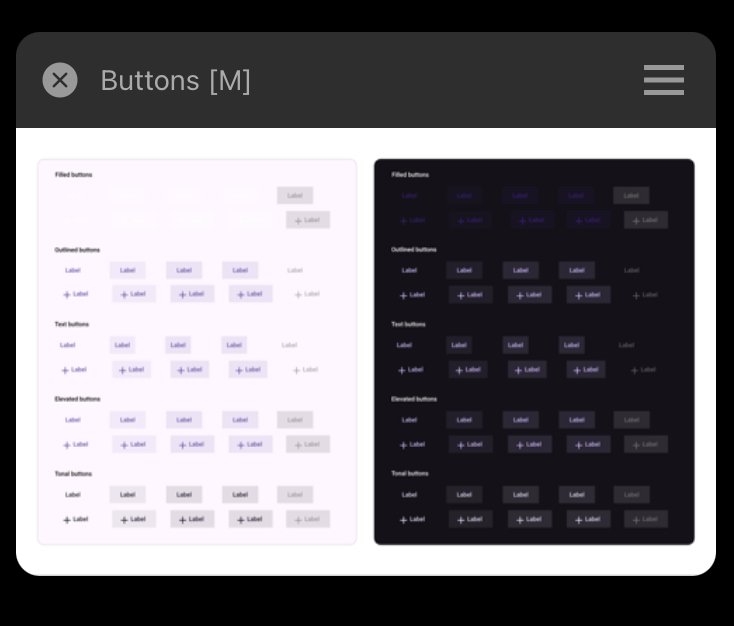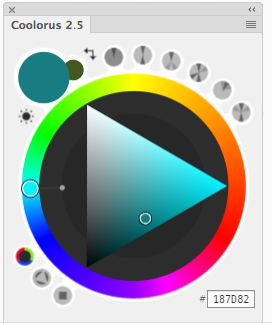Search the Community
Showing results for 'photoshop plugins'.
-
NIK Collection 7 'switch to' feature
Alfred replied to stuck's topic in Affinity on Desktop Questions (macOS and Windows)
I’d love to keep your hopes alive, but I feel I should point out that Serif PhotoPlus only ever supported ‘Effects’ plugins. -

NIK Collection 7 'switch to' feature
MEB replied to stuck's topic in Affinity on Desktop Questions (macOS and Windows)
Don't kill my hopes! I also use a few plugins... -

NIK Collection 7 'switch to' feature
MEB replied to stuck's topic in Affinity on Desktop Questions (macOS and Windows)
Hi @stuck, Affinity Photo only supports basic image plugin filters using the selected pixel layer as input. Any plugins requiring app commands, panels, automation, whatever are not supported. -
Hello fellow artists It's finally done I've bought an iPad. And yes, I love it. Before I have bought my iPad, i have Drawn and painted on my Windows PC. With the affinity photo or a affinity Designer. I also bought a small shortcut Keyboard designed for Photoshop and Just changed every shortcut inside my Infinity Apps. So they have the same keys like in Photoshop. That really worked well. Now I have wanted to use that shortcut Keyboard for my iPad and have found the settings for the shortcuts inside the iPad App. But the app won't recognize my Keys and won't let me change things. What am I doing wrong? Is this maybe on purpose? Can anybody help me out? Damijan
-
I’ve recently tried to open a Photoshop(.psd) file in Affinity Designer. The file could successfully been opened in Photoshop, but not in Affinity Designer. Also the size of it hasn’t been big(2 MB). When I pressed open -> open document from the menu and selected a file, It has imported it successfully, but then it said loading file, and the app crashed. I tried both opening and importing document, but neither helped. I restarted the app, even the device, but still couldn’t open that file. Each time I press on it - the app crashes. I don’t know whether the issue occurs in other Affinity apps, but in Designer it exists for sure. I ask developers to fix importing/opening psd files in Affinity Designer on IPad. Thank you, in advance! Buttons.psd
- 10 replies
-
- psd
- affinity designer
-
(and 3 more)
Tagged with:
-
I want to be able to resize this panel because I want to see the colours better when I slide the values around. Also, we need a reset button for the colour swatches so they return to black & white. While I appreciate that there are shortcuts for this and more, I still think it would be a good UX change to have the reset button available. It took me ages to figure out how to get the default colours back to normal when I started using Affinity because of this. We also need to be able to drag and drop images, layers, assets, and gradients into the colour swatches. Here is a demonstration of the power that exists in Affinity that is inaccessible to most people. Not only can you make swatches out of any Asset, but you can also convert them into swatches that can be saved! However, because of the limitations you must convert your layer into an Asset, then add it to a vector object in the Fill socket at the top of the screen. This could be simplified a ton by just allowing you to drag and drop anything from the Layers panel, the canvas, the Assets panel, or from the Swatches panel into the swatch slots in the Colour panel. It would make the Colour panel in Affinity super powerful compared to other software which can't do this. Finally, I would like to see an improved UI which shows what type of colour theory you are following with markers on the colour wheel. Coolorus for Photoshop is a stellar example of how to do this right.
-
Hello, Someone knows if the tables in AP will allow applying simple formulas of numerical calculation (something similar to what Excel does or ID through plugins: http://www.dtptools.com/product.asp?id=atid&more=features). That would be great! Thank you
- 11 replies
-
- tables
- calculation
-
(and 2 more)
Tagged with:
-
Luminar Neo not working
CJH replied to Richard127's topic in Affinity on Desktop Questions (macOS and Windows)
I contacted Skylum. Here was their immediate solution, which might help: Please try the following: 1. Make sure Photoshop is not running. If the app was running, reboot your PC before proceeding. 2. Right-click the Luminar Neo icon > Run As Administrator. 3. Click Luminar Neo>File > Install Plugins. 4. Click Uninstall next to Photoshop. 5. Reboot your PC. 6. Right-click the Luminar Neo icon > Run As Administrator. 7. Click Luminar Neo >File > Install Plugins. 8. Click Install next to Photoshop. In case there's a message You have to install this software first, click Browse, and navigate to where the .exe file of your host application is. After you show Luminar where the host app is, you will be able to install the plugin for the host. -
Add a setting to Preferences -> User Interface that allows you to set a darker checkerboard background for transparency. How you do it is up to you. It can be a slider or a menu of preset choices. I have attached an image of how photoshop does it (in an old version). When it is white, it's hard to work with art that is white. I am aware of workarounds like adding a fill layer. I do not want a workaround.
-
Evening all, I have been using Adobe software Professionally(Print and Digital) for 35 years, I have Affinty 2 suite,I'm sure you'll want, many more long term Abode users to able to just Jump in, for the most part you can, but there are few peculiarities of behaviour with the software, which I'm struggling with, the main one currenhtly being right now I'm sure I'll find more... layer drag and drop between documents and overall layer behaviour. Photoshop behaviour , drag layer to another opened document ...boom layer is present and I can edit and adjust as i see fit. Affinity (Photo v2.3.1) Behaviour, drag the layer to an empty document, it creates a background layer, it appears uneditable and unable to move it with the move tool (v).... FML..... it really shouldn't be more complicated than the Photoshop process and having to internet search every issue or trawling through the online help is Frustrating
-

AI generative Fill in Affinity
WMax70 replied to WMax70's topic in Affinity on Desktop Questions (macOS and Windows)
With all missing pro features in Affimity I started to learn Photoshop again... The intuïtieve interface of Affinity is heaven compared to Photoshop, but photoshop works perfect. Also in combination with Capture One What I use: - For AI images Adobe FireFly and Photoshop - For AI text TextCortex - Image editing: Capture onbe + Photoshop and still by while Affinity - Video : Resolve Studio - DTP: Affinity Publiher - Vector editing : Affinity Designer- 467 replies
-
- artificial intelligence
- ai
-
(and 3 more)
Tagged with:
-
Hello all. I am brand new to Affinity family and it's graphics product line. I have found it to be much more affordable than the Adobe Creative Cloud and a very intuitive line software programs. I'd like to ramp up as quickly as I can with the products such as Photo2. For example...being somewhat knowledgeable in Photoshop I was hoping the Photo2 community might be able to point me in the right direction to quickly learn some of the Photo2 functions such as: how to cut a path with Photo2 in order to silhouette out part of an image. So far, I have experimented with some of the tools in Photo2 and was able to use the pen tool to outline a subject with nodes and in essence create what Photoshop would consider a path. However, I was unable to activate the path in order to copy the subject as I would have done in Photoshop. I apologize up front if this subject has already been addressed by forum members but I would like to learn and discover with free online video training if that is available. Many thanks in advance and I look forward to participating in this forum! CT Dude
-
What OS are you using? What Affinity App and Version? How many is several? Using Windows 10, AP V2.4.2, it only takes 2-clicks. One click to select the Filter menu, then after scrolling down to the Plugins, which opens the flyout, then the second click on the specific Nik filter I want to open. Short answer, No there's no shortcut.
-
Can affinity add a feature like Photoshop that changes text rendering antialiasing to "none"? In PS, there are at least 5 rendering modes available for text selection, which are very useful, especially None. I didn't find this feature in affinity, where can I find it? In None mode, the text is displayed as shown in the following image. his is what it looks like in Affinity,when turning antialiasing off (same file),It looks ugly and can no longer be read: Here are the files and fonts, which have been bothering me for many years. I have been buying V1 to V2, but the PS cannot be thrown away, which is a big reason. SIMLI.TTF test.psd
-
Hello, new user currently on the free trial for Affinity Photo and Designer. I create my designs on iPad and then transfer them to a local production shop to create risographic prints. For this process I separate my images into spot channels that match Pantone shades my printer uses for the printing process. The channels themselves are all greyscale and I can control them just like any other channel layer, but when I'm finished I'm able to "shut off" CYMK and only ship out my spot channels. I'm not able to find a way to do this in Affinity Photo or Designer. It appears some other users have mentioned a similar need in the past, but instead of for risograph it was for screenprinting. I imagine some other print processes require their digital files to be sent this way as well. This is a deal breaker! I'll have to go to Photoshop to do this and it's a crucial step in my design process! We may seem like a minority of users, but I'm sure many others have the same need and simply haven't spoken up before. See this thread:
-
Hi Tom, Please ignore the first post. We have moved on from there. My post above is the critical one. The situation is now clear to me as it can be replicated every time. 1) get Exif info from an image. No ITPC. 2) edit it in AP, e.g. change white balance, and look again at Exif. 2 ITPC tags are there, i.e. DateCreated and TimeCreated. 3) edit again in AP. It becomes confused by the ITPC data - as we discussed - splits the (previously correct) XMP:photoshop info into photoshop (with the creation date) and photomech (with the creation time). 4) this makes it look to the outside world - which largely ignores photomech and we have said that is an error in AP - that there is no time in the XMP:photoshop tage and 00:00 gets put onto the file. See my post above.
-
Most of this discussion is about nit picking detail (and I dont like the view or hand tool either! and have posted about it too https://forum.affinity.serif.com/index.php?/topic/203189-is-there-any-way-to-set-the-default-tool-in-apho-to-be-the-move-tool-inlieu-of-the-view-tool/#comment-1210851) but I thought the OP was more about ease of transition between Photoshop and Affinity Photo, in an attempt to apprise Serif of the issues related to making the switch from a veteran photoshop user who was considering a potential move. Discussion here demonstrates I’m wrong.
-

Bugs across Affinity Suite
Frozen Death Knight replied to ronnyb's topic in Other New Bugs and Issues in the Betas
To me certain bug fixes and polishing of features are as significant as a brand new feature or tool. Photo specifically has the vast majority of the essentials that I already need, but certain features just need additional polish such as: - Tablet pressure bugs - GPU acceleration on Windows being buggy and slow on big canvases when compared to regular CPU - Improvements to the Colour Picker Tool and making the tool settings global to every colour picker for power users (also needs a "Current Layer & Below" setting) - Smoother lasso selections for the Freehand Selection Tool - The Smudge Brush Tool transparency bug - Pressure brushes with transparency on 8-bit canvases being very grainy compared to 16-bit and 32-bit because of no brush dithering feature available - Merging layers not working on non-Pixel layers without rasterising beforehand (this is how Photoshop does it and is how it should always be working) - Missing operators in certain contextual menus - The lack of snapping support and a reset button back to centre of canvas/Artboard for the Symmetrize line - Documents forgetting Groups and parent layers being opened or closed when launched on Windows - The Transform socket for Links sometimes breaking placement - Links sometimes breaking by doing certain actions such as rasterising with no option to re-link - A better Links panel with a less convoluted way of linking attributes together for multiple objects - More attributes that divide up the current ones we can link (should be able to do things such as link placement/scale/rotation/sheer only or just the Red/Blue/Green/Alpha channel) - Dark UI being impossible to see which tool is being active on the toolbar - The Paint Mixer Brush having no Stabilizer settings in the top toolbar despite being toggable with keyboard shortcuts - Shortcuts missing for toggling certain settings on or off for specific tools (gotten a lot better, but one example would be the Sponge Brush Tool that can't toggle Saturate/Desaturate and Vibrance/HSL Saturation on the fly) - No sticky settings for all tool settings (why should I have to set up Symmetrize settings for all brush tools every time I launch the program when I almost always use the exact same one?) - Having to convert a layer to a Mask just to be able to create Intensity brushes with "New Brush from Selection" instead of giving the option to create either Intensity or Image brushes - Not allowing drag and drop of gradients, images, and layers into the Colour panel swatches despite Affinity supporting the ability to paint with those under the hood since 2.0 if you know how to circumvent the limitation (an incredibly powerful feature that's not being taken advantage of) - Improve the Lock feature for layers so it is more useful (arguably a new feature, but it would still be polishing up an already existing one) - Support clipping masks for Groups like how Photoshop does it (old PSD files break because this doesn't exist and makes layer management more complicated) - Poor anti-aliasing when rotating the canvas that aren't full 90 degree rotations Those would make Affinity a lot more comfortable for me to draw in at least. Edit: I'll also be fair and say that the devs have gotten significantly better at addressing annoyances like these ones over time. V2 has done a lot to fix longstanding issues I have had with multiple tools, like when the Crop Tool finally became feature complete by adding all the necessary shortcuts and quality of life features I would expect. I certainly hope that with the additional funding that we will start to see a lot of these annoyances finally getting the attention they need. Affinity is a great software that can become even better through polish and care. It's far easier to look forward to brand new features once the already existing tools have become incredibly polished and easy to use. -
Thats encouraging, but I’m skeptical to achieve Photoshop status took years, users were heavily invested. Just read the “co-founders Perkins and Obrecht have already disclosed their plan to give away much of their fortune to numerous philanthropic causes.” from Wikipedias Canva entry. Offering free use etc is a means of building your user base, once popular and heavily invested the evolution will commence. I hope I’m wrong, I remaining cautiously optimistic, but in the mean time will happily use Affinity products.
-
Me too. In fact for my use with the possible exception of a few AI capabilities, Affinity products already offer all I need. I suggest that Affinity products will evolve, this is a gradual process over years to prevent users abandoning ship. Once the learning curve benefits, availability are established within the community the evolution will commence. This will take years, to establish itself the way Adobe has managed to do. Corel is full of pesky advertising, Microsoft Windows trying to force users into using Microsoft account to log in Windows. Microsoft put their own interests ahead of users, remember Windows 8, and always redesigning the gui, requiring constant learning. These companies seem to believe they must change the gui to justify the next version otherwise users not willing to upgrade When I think back about Windows what does it do now that it didnt do in XP. From the users perspective not much, sure security upgrades but each upgrade introduces new potential security flaws that must then be addressed, ensuring users will spend more to patch the new problem they created, in lieu of fixing old problems. Yes I know that new technologies constantly introduced bring their own can of worms that must be addressed in potentially new ways. As I have suggested before, maintain a low cost base product and allow users to select from options of additional capabilities at additional cost in lieu of adding huge amount of never to be used functionality users will never use. Huge amounts of Photoshop never learned or used. Allowing users to select functionality or packages of added functionality would tell Serif who their customers are, and what is their focus allow the company to respond to uses in lieu to adding unwanted functionality that users must reluctantly pay for. Using this model, users may discover new functionality these realize they want need and be happy to pay for it, rather than abandon the product because they were already happy with the product as it was, no need to constantly change and relearn. So again I would advicate for the Pizza company business model, a base price, and extra cost for additional functionality, mushrooms, pepperoni, olives, or a set of option .So again I would advicate for the Pizza company business model, a base price, and extra cost for additional functionality, mushrooms, pepperoni, olives, or a set of related options .eg Capricciosa.
-
Hi, I teach design at a university in Australia and our uni has switched from Adobe to Affinity. The lack of a pattern overlay effect in Affinity Photo is limiting especially when copying templates (layers with effects on them which can be copied over to a different file) which were created for Photoshop. If Affinity could include a pattern overlay layer effect in the next software release that would be much appreciated by people studying landscape architecture. Thanks, Bonnie
-
I had never used a tablet with Affinity Photo, so I don't have a frame of reference. In fact, in my life I have barely used a tablet at all. This is my second one, and it's not something I use often. It's a Huion H950P, which is the same brand and my old tablet and it always worked fine. It's supposed to have over 8000 pressure points, and when I use the tablet's control panel it has a section to configure the pressure sensitivity. But when I use it in Affinity Photo, clicking the icon to enable the pen pressure, it seems to have just a few levels, from very thin to slightly thicker, and then it gets really thick past certain point. It's as if it didn't have the same levels that I see in the Huion control panel. Also, the pointer is as big as the size of the brush, but when you're using a tablet with pen pressure, if the brush size is too large, then it becomes rather difficult to position the pen with some accuracy. I kind of remember Photoshop has a setting for which you can select either the pointer that changes according to the tool, or the simple crosshairs. Is there an option like that in APhoto? I didn't see it.
-
It would be awesome to get the performance and settings for this brush similar to Photoshop's mixer brush where the brush can sample the pixels from the document and bring all the information, textures, and colors with it. Much like the performance/differences found in this video. Using the Mixer Brush Tool
-
More further info! If you look at the first attachment, the correct info is stored in 'XMP::photoshop Date Created' with date and time. Then, if you look at the 3rd attachment (after the AP edit), you can see that the photoshop entry no longer contains the time, but just the date. The time has been moved to the photomech tag, which is not used generally. So, when the DAM looks at the photoshop tag (which is its first port of call) for Create Date/Time, it doesn't find anything for the time, and erroneously puts in 00:00 which messes things up. I tihnk the whole 'photomech' tag issue is the root of the problem here.
-
Luminar Neo Plugin
mike13 replied to Ted Sundstrom's topic in Affinity on Desktop Questions (macOS and Windows)
That is the message I got from Skylum as well. But I understood, that Affinity is using the Photoshop-Plugin-Interface. So if Affinity supports this interface the same way photoshop does, it should work. From my point of view Affinity would have to update the Interface in Affinity Photo to be again fully compatible with the existing photoshop interface. That would not be a point that skylum would have to fix.