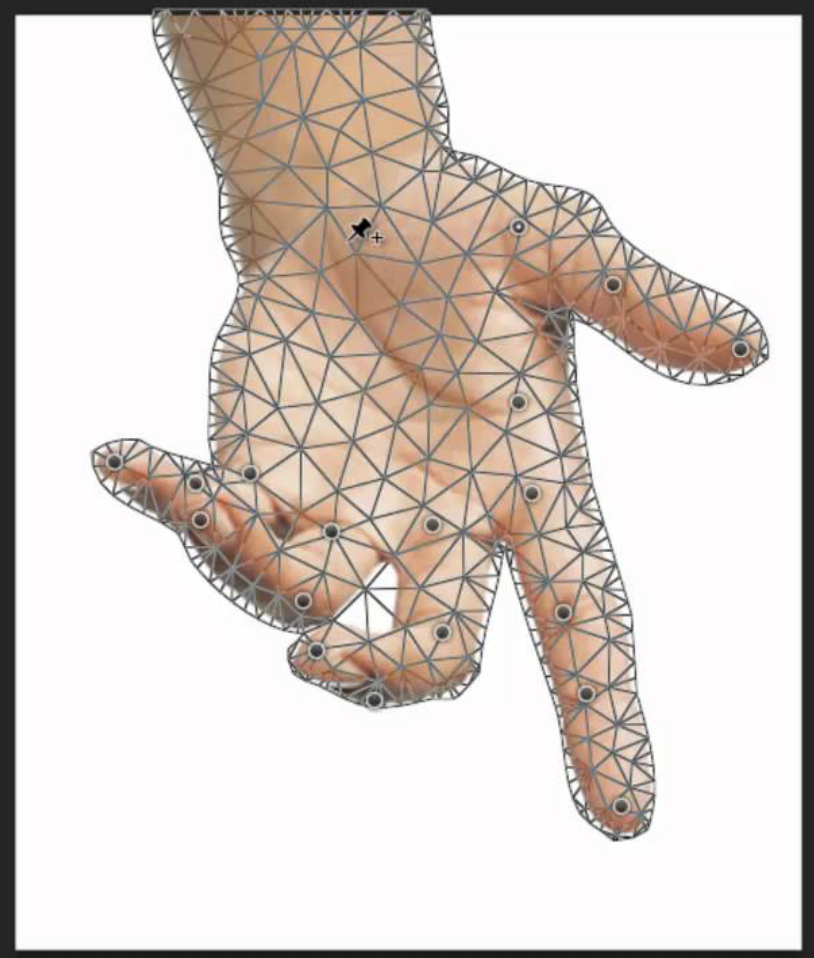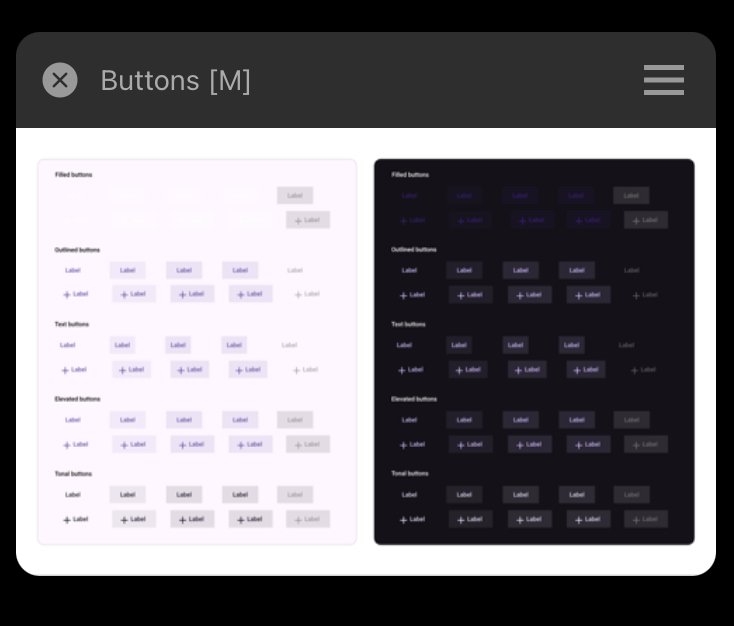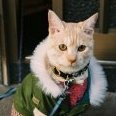Search the Community
Showing results for 'photoshop plugins'.
-
Hi , i second this need , i would be very nice to mirror or send the output of affinity to the SDI output of the blackmagic ultrastudio to verify the look on a broadcast monitor Blackmagic design has a plugin for photoshop... but since i use ( and love affinity.... ) i can't output to sdi is There a chance to make this possible ? ( or make the photoshop plugin compatible ?) or does anyone know a sofware solution to make this possible? sienna not avaliable anymore ! thanks ! peter
-
I just purchased Affinity Photo 2 because I heard it's the best alternative to Photoshop/Lightroom. However, after installation, I'm noticing none of my DNG files are opening in Affinity Photo 2. I'm getting a "The file type is not supported." message with no other information. The DNG photos were taken on a Samsung Galaxy S24 Ultra phone, not sure if that matters. Any words of advice would be appreciated. Do i need to install a plugin that I was not made aware of?
-
I can't get the Cursive axis to work in Geologica, either. Values from 0 to 0.49 should give you a 2-storey "a" while values from 0.5 to 1 should give you a 1-storey "a". "g" should also change. It works in Photoshop but not in Affinity. Google font tester: https://fonts.google.com/specimen/Geologica/tester
-
As I mentioned, I was just following the instructions that worked in Photoshop. Since Photo has the same filters and adjustments, I had hoped I could also create a sketch with it. I have no idea why the particular blending modes mentioned actually work. Photoshop has aways been a bit of a black box to me. To desaturate, I chose Black and White in both. I also chose Invert in both apps. With the Color Dodge blending mode after the Invert, the image goes entirely white. In photoshop, the next adjustment, Gaussian Blur brings back a sketch all the way to a value study depending on the slider position, but in Photo, nothing happens. Gaussian Blur does not bring back the image at all in Photo. If anyone has a different approach to creating a sketch, I'd like to hear it. I just need something I can quickly create to trace for my watercolor paintings.
-
I have long used Daminion as my DAM system and, much as I love the idea of saving files with their adjustment layers, it creates a problem when used with a DAM. Specifically, Daminion can't read or catalog these files and it's necessary to also save a standard flattened tif and then hunt around for the corresponding afphoto file, if it exists, for future modification. May I suggest that Daminion and Affinity work together to resolve this? If Daminion could catalog afphoto files and generate flattened thumbnails it would be perfect! Your companies' products complement each other and you seem to share very similar corporate values plus a commitment to perpetual licenses. These two products would be a strong competitor to Photoshop/Lightroom and their subscription licensing systems.
-
I’ve recently tried to open a Photoshop(.psd) file in Affinity Designer. The file could successfully been opened in Photoshop, but not in Affinity Designer. Also the size of it hasn’t been big(2 MB). When I pressed open -> open document from the menu and selected a file, It has imported it successfully, but then it said loading file, and the app crashed. I tried both opening and importing document, but neither helped. I restarted the app, even the device, but still couldn’t open that file. Each time I press on it - the app crashes. I don’t know whether the issue occurs in other Affinity apps, but in Designer it exists for sure. I ask developers to fix importing/opening psd files in Affinity Designer on IPad. Thank you, in advance! Buttons.psd
- 10 replies
-
- psd
- affinity designer
-
(and 3 more)
Tagged with:
-
Please! We really need a tool like this, almost all my work is with gradients and the fact they are basically not reuseable is so frustrating. We also could use a feature that has gradient presets, transparent to opacity, vice versa, would be even more awesome if we had maps we could use to quickly remap an image like in Clip Studio. I get gradient packs all the time with clip, wish we had something like that with Designer. Just having the basics like in Photoshop would go so far.... Even Krita has some basics even if they aren't very good some presets are better then nothing. Please allow for global styles, or bare minimum presets we can save and alter!
-
FWIW it doesn't do that in Photoshop either
-
I'm no expert on iPad font installers but I installed Roboto Flex with Fontster. I tested it with Photoshop to confirm it was installed properly. But I couldn't get it to work with the Publisher 2.5 beta on iPad, selecting Roboto Flex showed a ? before the family name, there was nothing in the font style menu, and there was no Variations button. Maybe I'm missing something.
-
On my MacBook Pro M1, 16GB of RAM, >300GBs free on SSD, The affinity Apps take their time to start: A.Designer, for instances used 31 Seconds, right now, after I used it yesterday without shutting down the mac. A.Publisher (also used yesterday) made 41 hops in the doc until the starting lable came up. A.Photo made 46 Hops. I consider this highly improvable. Photoshop (latest, but ever since I have this Mac) needs 4 Seconds, teeth brushed and shoes on.
-
It would be nice to be able to select text of differing attributes and change one axis without changing the other. I realize some axes change others so maybe it's not possible. For example, if I format two paragraphs as Nunito Sans, one as Medium and one as ExtraBold, it would be nice to be able to change the width for both without changing their weight. Photoshop doesn't allow this - it hides the axis sliders when the values are mixed state. Affinity shows the axis sliders with the values of the first character in the range, just like the rest of the app, but it applies all of the axes each time an axis value is changed. It would be nice if it could apply just the changed axis if that's possible.
-
It's been more than 2 years people are requesting support for variable fonts. I'd like to bring this topic up since it seems not getting any attention. Of course this affects all Affinity products and not only Affinity Publisher. And if basic font support does not make it to the essential feature requirements please make sure to handle this failure/bug with a bit of dignity (even Photoshop 6 disables the styles for variable fonts and does not display random nonsense) Cheers, Timo
-
Just a note to tell you about Reactor Player. This is a PhotoShop-compatible plugin that works with Affinity Photo. Sadly, it is Windows only but may be of interest to some of you. I have purchased a copy of Reactor Player for Affinity Photo and the reactor application as well I am still testing it out fully but I find it a useful addition to my tool set. There is a trial version that can be downloaded for you to test it out if you wish. Do I recommend it to everyone? It's too early to say but take a look and see if it is something you might be interested in.. https://mediachance.com/reactorplayer/index.html
-
Yes exact this. now i need test Photoshop elements trial if have it if i someday get it also premier elements. no money get full Photoshop. other serosu thing some things use precent scale and some use 0-1 scale when photoshop uses 0-255 (for images 8bit chanels) which is much more accurate. is silly not have it option even some cases precent is more clear but sometimes perfect value needed not looks good value by eye. what some special uses lies.
-
I have no desire to pay for bling I wont use, this is true for Photoshop too. Most people only use at most 10% of Photoshop features, so maybe great for real pros that use more features, but the masses wont ever know they exist or how to use them, and certainly not willing to pay for them. I suspect that many users particularly one-off multimedia users will not be willing to pay for a regular subscription. The subscription based business model is the way all companies want to go, it allows to predict their income in advance. If a subscription based model allowed a very cheap base price and allowed users to choose and pay for specific features they actually need would be much more palatable option than paying for functionality the user doesnt need or want. The business model should follow the pizza restaurant model, base price, packages with set ingredients then option to build from the base, extra cost for extra, cheese, mushrooms, olives, pepperoni no anchovies, no pineapple (just shootem for even considering). .
-
Hello all. I am brand new to Affinity family and it's graphics product line. I have found it to be much more affordable than the Adobe Creative Cloud and a very intuitive line software programs. I'd like to ramp up as quickly as I can with the products such as Photo2. For example...being somewhat knowledgeable in Photoshop I was hoping the Photo2 community might be able to point me in the right direction to quickly learn some of the Photo2 functions such as: how to cut a path with Photo2 in order to silhouette out part of an image. So far, I have experimented with some of the tools in Photo2 and was able to use the pen tool to outline a subject with nodes and in essence create what Photoshop would consider a path. However, I was unable to activate the path in order to copy the subject as I would have done in Photoshop. I apologize up front if this subject has already been addressed by forum members but I would like to learn and discover with free online video training if that is available. Many thanks in advance and I look forward to participating in this forum! CT Dude
-
In Photoshop there is the the puppet warp tool to deform an image by moving pins around. It's great if you want to put an object into an compositing and want to bend it in a way that everything fits. Affinity Photo has the same thing under "Filter -> Distort -> Deform". I really like that you can see the original position AND the deformed position of a pin. You can't see that in Photoshop. However, in Photoshop the puppet warp is non-destructive as long as you use it on a smart object. In that case, you get a puppet warp entry below the smart object in the layer panel and when you open it you see all your pins right where you left them. That's really essential. We don't live in a perfect world where we get every operation right on the first try. In reality, usually you notice at some point that it still is not the way it should be and you tweak it. When you do a new deform over and over again you will lose quality over time. So please add a non-destructive version of the deform filter. For example, as a live filter right next to the perspective live filter.
-
Can affinity add a feature like Photoshop that changes text rendering antialiasing to "none"? In PS, there are at least 5 rendering modes available for text selection, which are very useful, especially None. I didn't find this feature in affinity, where can I find it? In None mode, the text is displayed as shown in the following image. his is what it looks like in Affinity,when turning antialiasing off (same file),It looks ugly and can no longer be read: Here are the files and fonts, which have been bothering me for many years. I have been buying V1 to V2, but the PS cannot be thrown away, which is a big reason. SIMLI.TTF test.psd
-

Saving file as bitmap (again)
Ian R replied to Norfolk Paul's topic in Feedback for the Affinity V2 Suite of Products
I am very much aware of Sketchup's file support, I have been using Sketchup since 2006, so no, you misunderstand the reason for my request, I am not here in this thread to discuss other applications' file support. I am interested in Affinity file support in this thread, not Trimble or Sketchup or suggesting using other programs... Indeed with that logic I could use Adobe Photoshop or Gimp or a whole range of other applications. Sketchup's Style Builder requires .bmp files for constructing custom strokes for creating custom styles. -
It would be awesome to get the performance and settings for this brush similar to Photoshop's mixer brush where the brush can sample the pixels from the document and bring all the information, textures, and colors with it. Much like the performance/differences found in this video. Using the Mixer Brush Tool