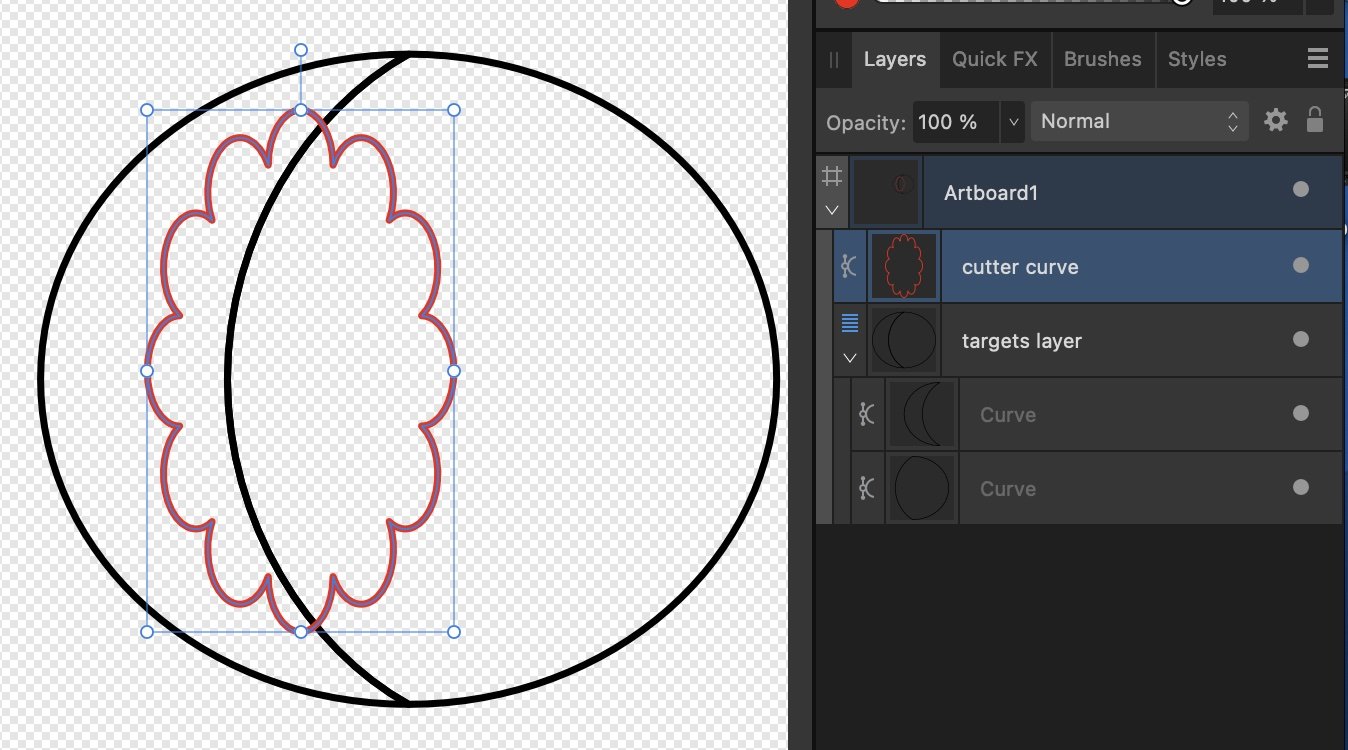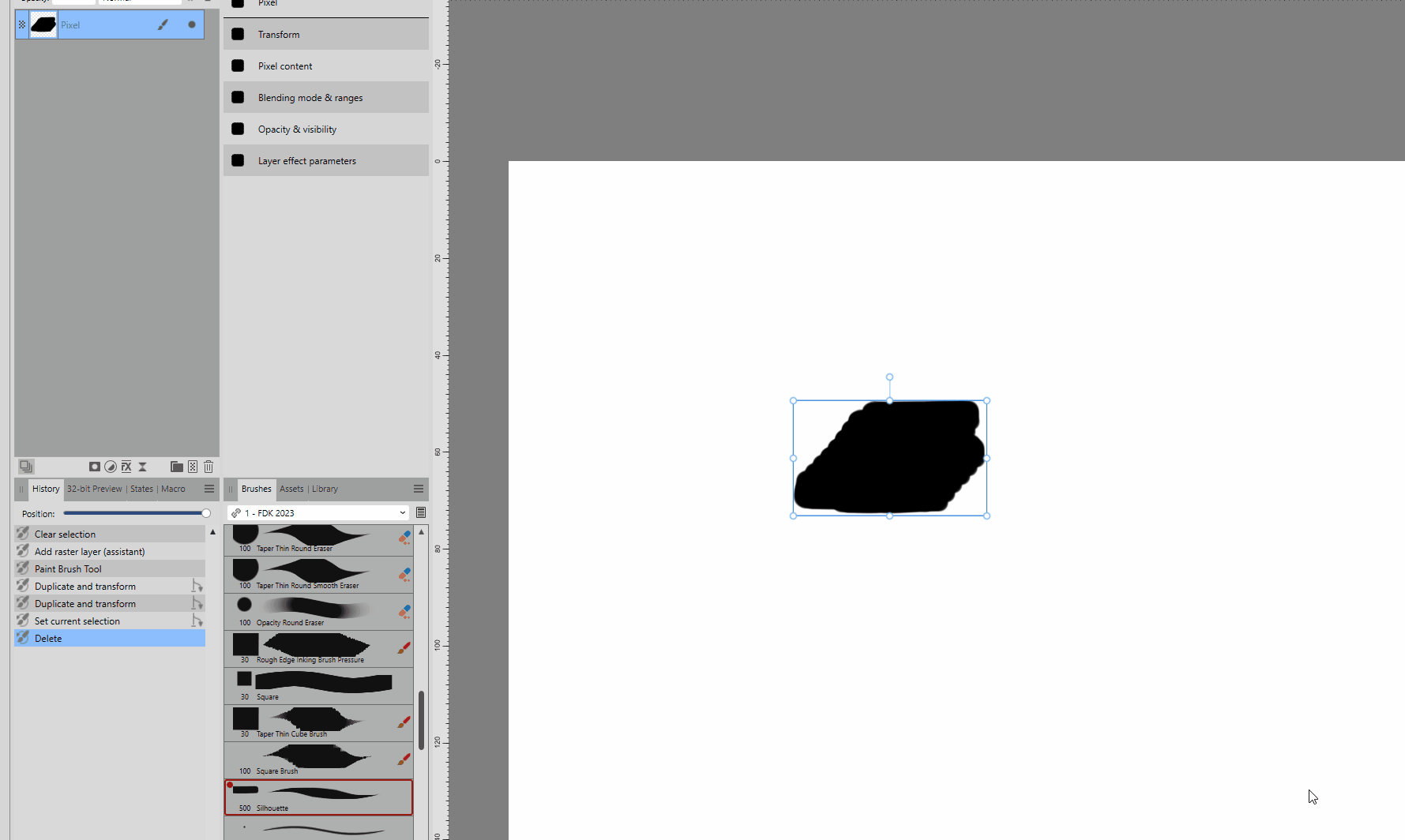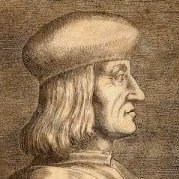Search the Community
Showing results for 'brushes missing ipad'.
-
Pressing R click with the pixel selection tools currently does nothing, although it should be possible to activate the same menu as the Move Tool to do things such as Cut, Copy, and Paste. Also, the menu misses multiple operators from the Layer menu. Rename Layer..., Duplicate, Duplicate Linked, Duplicate Selection, Delete, Lock, Unlock, Unlock All and multiple others are completely missing from this menu. It just doesn't make sense to leave things out when practically all of them are relevant to working with layers on the canvas. Adding them in would make it for more useable.
-
Variable fonts Apps: Affinity Designer, Affinity Photo, Affinity Publisher Platforms: All You're now able to use variable fonts in all Affinity apps, providing a plethora of new typographic design possibilities. As well as providing predefined font styles, such as light, bold and condensed, variable fonts give you fine control of specific design aspects known as axes of variation, or just axes for short. To try out variable fonts in Affinity, apply one to some text and then: - On desktop, click the Font Variations button on the context toolbar (or on the Character Panel). - On iPad, tap the arrow to the right of Bold/Italic/Underline/Strikethrough on the Text Panel and then tap Variations. Variation settings on desktop. Variation settings on iPad. You'll see settings for each axis that the font designer has made individually adjustable. Axis' slider being dragged. Many variable fonts allow you to adjust their width and weight axes, and possibly italic, optical size and slant. These five axes are common enough that they're defined by the OpenType specification. All manner of other axes may also be adjustable, such as: - the height of ascenders and depth of descenders to better fit your chosen line spacing. - the stem terminals, to choose between straight and swelling. - the width of counters, which are enclosed and partially enclosed spaces within glyphs. For examples of other possible axes, check out the axis definitions that are available for variable fonts at Google Fonts. You may see fewer axes in Affinity than are mentioned by a font provider's marketing. For example, Google Fonts lists 13 axes for Roboto Flex and Affinity exposes five of them. This is because we respect font designers' ability to specify that an axis should be hidden. This is part of the OpenType specification and means that software isn't meant to provide an interface for such axes. Why would a designer do this? Well, a variable font might adjust an axis internally based on your choices for other axes that you can directly adjust. For example, observe how counter widths change when the weight axis is adjusted in the animation above. Variable fonts and PDFs PDF doesn't support variable fonts. So, when you export a PDF of an Affinity document that uses a variable font, we create a static instance of the font with fixed settings. We've taken steps to ensure static instances of fonts are well named. You should find this minimises the need to identify the original variable fonts if you later import or place the resulting PDFs.
-
Affinity Designer/Publisher/Photo Beta 2.5.0 (2415) When opening a document which uses fonts Affinity Designer tries to load the fonts to display them. The fonts may be missing (deactivated), in that case macOS implicitly sends a font request to external applications, such that font managers can automatically provide the missing fonts if they're available. This works correctly for static fonts and variable fonts that use one of the named presets. For example when using the variable RobotoFlex-Regular in a document (without changing any variable parameters) Affinity will correctly request RobotoFlex-Regular on reopen. If any of the parameters of a variable font is changed, such that it doesn't match with any of the named instances, then the Affinity apps do not send a font request. This means that font managers do not have the opportunity to auto activate the missing variable fonts. For example: Activate variable Roboto Flex in a font manager Open a blank document in Affinity Designer 2.5.0 Add a text block and use Roboto Flex Adjust the weight axis to 415 (this doesn't match with any named instance) Save and close the document Deactivate the variable Roboto Flex in a font manager Reopen the document => Font is missing (expected), but also no font request is sent so the font cannot be auto activated by macOS It's a bit hard to verify/reproduce this, as the font request happens behind the scenes in macOS and you need a font manager to capture this request. Font requests are typically sent automatically when a font is loaded using an NSFontDescriptor. For example loading a font using a descriptor with a font name NSFontDescriptor(fontAttributes: [ .name: "RobotoFlex-Regular" ]) will look for any available font with that name. It seems like Affinity loads a font differently when axes are adjusted. (Note that this only applies to missing, deactivated fonts. Activated fonts are correctly loaded on document reopen.) If any additional information is needed I'm happy to help.
-
Hello all, we're proud to announce that alongside the V2 launch of the Affinity apps, we've produced a completely new set of video tutorials to compliment the apps. These tutorials are all produced in-house by our Product Experts team. We've worked incredibly hard on these videos, and feel they represent a huge jump in both technical and presentational quality. Hopefully you all agree! The old V1 videos—now considered legacy—are still available on YouTube, consolidated into one playlist. The link for this playlist is available at the bottom of this post. Hope you all find the new tutorials useful! What's New (Overview of V2) What's New in Affinity Designer 2 What's New in V2 for iPad Basics Interface Overview (New: 22/03/24) New Document (New: 07/05/24) Transforming Layers Adjustment Layers Layer Effects Placing and Scaling Images Colour Panel Undo, Redo and Undo History Copy, Paste and Duplicate Blend Modes Assets Navigator Panel View Modes Styles Panel Clipping and Masking Aligning, Distributing and Unifying Objects (New: 28/02/24) Advanced Expand Stroke Artboards DWG/DXF Import & Export (Updated: 28/02/24) Placed Layer Visibility Stock Panel Ruler and Column Guides Style Picker Symbols Pixel Grid Layer States (New: 28/02/24) Vector Tools Stroke Panel Vector Warp Vector Flood Fill Pen Tool and Node Tool Shape Builder Knife and Scissor Tools Pencil Tool Corner Tool Shape Tools Artistic & Frame Text Tools Booleans and Compounds Data Entry Spiral Tool Raster Tools Flood Fill Tool Smudge Brush Tool Paint Brush and Erase Brush Tools Symmetry and Mirroring Live Perspective & Mesh Warp Text Tools Text on a Path Workflows & Techniques Vector Flood Fill with Bitmap Patterns Vector Mandalas iPad Tutorials Exporting Layers Panel Navigator Panel Assets Shape Builder Vector Flood Fill Tool Smudge Brush Tool Symmetry and Mirroring Pen & Node Tools Paint Brush & Erase Brush Tools Knife & Scissor Tools Pencil Tool Command Controller Rulers and Column Guides Style Picker Legacy V1 Tutorials Desktop iPad
-
Here is a simple example of subtracting a single curve from multiple curves at the same time. No matter what I do I end up with a single box shaped curve with a hole instead of 2 separate pie shaped curves each with part of the cloud curve missing. I know I can subtract each pie singly but that means making multiple clone cutter duplicates and doing the subtraction multiple times. With 10 or more target curves that gets tedious fast. I need the results to stay separate curves or be separable easily. subtract single curve from multiple simultaneously.afdesign
-
@Aldus I don't know how it works on iPad, but don't you have a modifier to duplicate your object directly on the canvas by holding down ctrl+L click drag with the Move Tool like on desktop? With snapping on it takes a quick flick at most to do and only needs to be done once. Also, Power Duplicate is completely reliable on if you actually did any type of transform while having that layer selected and when the Move Tool remains active. The layer only moves if the transform value has been changed and it disappears the moment you deselct said layer or when you switch tools. If you switch to the Paint Brush Tool for instance the layer won't be moved anymore with the Duplicate shortcut. In what situation would you be making a transformation of the layer before making yet another duplicate?
-
Here we have a problem that simply bothers me and frustrates me every single day. I have now started using copy-paste instead of duplicate to avoid the algorithms using power duplicate when I just need to duplicate something 1:1. This is the case in 99% of all instances for me, and I wonder if it's much different out there with others. Especially on iPad, it is a disturbing and outright destructive behavior from the program's side. Why can't it just be a separate shortcut or an option/toggle on the context toolbar, rather than an invisible, mandatory algorithm repeatedly surprising me with mutated content? Canva, consider separating it from the regular duplicate so both are accessible from the user interface, but not mixed together as now.
-
HI! I'm trying to use Apply image on iPad but I have unexpected results. First of all, how I can select another layer as source? In Desktop version I have to drag the layer on the Apply Image filter's box. (Why not to show all layers in the list???) Here on iPad it doesn't work. I didn't find any way to make it works. And I made a macro on Desktop version, doing something like this. Of course, it works with every single images. If I import that macro on iPad, I have very odd result. Something doesn't work at all on iPad with Apply Image.
-
Hi, This is probably a silly question but I'm getting all these 'Missing dictionary for language (en-ES)' warnings in Preflight. They are probably harmless, but my Preflight is flooded with them to the point that I cannot find the few other warnings and errors that are sprinkled among them. How can I make these 'Missing dictionary for language (en-ES)' warnings go away? Thanks!
-
Vector Brushes are exported wrong on PDF and SVG, the lines are way thiner in the export, making a lot of elements wrong. you can see it in the screen capture. the hair, mouth, pant and eyes of the character are not ok. I used those lines in many tiny elements of the drawing. I hope i won't have to replace them all by Pen lines. I attach the file as well. It does the same from iPad or iOS desktop (v2.3.1.) labulle 24 copy.afdesign
-
hi all iam making more then 100 pages book in indesign see there is equal spacing in between these lines that i marked with red , now the issue is that i want to increase the spacing between these set of lines but the issue is that not equally increasing or distrubuting spacing equally due to letter of q crossing the bottom lines. now in this situation how we add more equal space between them like 0.25 inches , i think its simple things that is missing commands in illustrator and indesign and in affinity designer accorinding to my experience. all are inventing similar things like distributing spacing , align horizontal vertical but where is the simple function add space between objects .......?????????? please pay for me for the creative ideas
-
It would be VERY beneficial to have Percentage as a Unit available in the Ruler Origin pop-up via right click. Thanks for your consideration and all you do!
-
Hey, Affinity Teams, I’d like to ask a feature add on for the compound shapes tool on the IPad. Now the compound shapes on the iPad works when the shapes are selected, while press option key and click one of the geometry tool, and the compound shape will be created. But, the thing is after the compound shape is created to be an add(or any other) compound shape, it can not be changed to the subtract(or any other) compound shape as it works on the Mac. Also, when a more complexed shape wants to be created by using the compound shape tool, for example, when i create two separate shape and use the compound shape tool to add them to one compound shape, and after, i create a new shape and i want to subtract from the previous add compound, i can not, but this kind of shapes could be created on the mac with the affinity designer. I’m wondering if the compound shapes tool could be modified to work just like it is working on the Mac. Thank you!
-
Is it possible to work on a layered project in Designer on ipad and then take that into Photo on ipad to finish up on some pixel layers (things that cant be done in pixel persona on AD)? If so, how? Is there a way to just open while in a different Affinity product? Or does one save in a particular format to, say, a cloud service like Dropbox or Google drive or icloud? And then reopen? And if that is the case, what is best format to save? Thank you.
-
Catalogue of FREE resources SAMPLES added to the Forum 1. Brush Library | 2. Asset Library | 3. Styles | 4. Information Brush Library Sample sets from personal 'Affinity Brush Project' 1. Current uploaded Samples from Brush Library (Forum Sets are not full library versions!) 2. Placed into categories for reference. 3. Ignored older sets/threads (4)...as have been updated by newer an better versions (Mostly relating to Texture Brushes/hatching and Dots) Application Versions These are the Brushes that have been edited for Version 2. This includes mostly changes affecting the addition of: sub-brushes and the new 'Distance' option in Dynamics. These are great additions to the brush engine and use them lots. The newer brush sets and edited older versions have mostly updated to accommodate these additional features I have added my V2 updated list directly out the Folder just for reference Zombie Special| Set 04 Ammonite A2" | Set 08 Organics A2" | Set 15 Textured INK A2" |Set 15 Textured Pencils A2" | Set 17 Concept A2" | Set 17 Concept Painter A2"| Set 17 Concept Texture Base A2" | Set 17 Concept Texture INK A2"| Set 19 Inker" | Set 19 Inker Texture Toolkit"| Set 21 Scratch and Scribble"| Set 23 Dino"| Set 28 Ink Stipple" | Set 29 Grass A2" | Set 30 Comic Grunge" | Set 31 Base Pattern Textures A2" | Set 32 Comic Concept" | Set 32 Comic Dot" | Set 32 Comic Sketch" | Set 33 Comic Ink Blocking" | Set 34 Graffiti" | Set 34 Graffiti Wall" | Set 35 Zombie" | Set 36 Speed INK" | Set 37 Concept Blocks" Some sets have been re-listed without change Sets- PB 29 upwards are essentially created in V2 Affinity Apps Texture Brushes and older brush sets (Slowly being replaced!) Archived as updated! Texture Brushes (Archived) Archived these 2 large brush sets Texture Brush Packs x12 and Texture Brush Packs x2 Better to use the updated and simpler version found under: Project Brush 08 Organics (set 1 of 3 available) Texture Brush Pack Fur Set 1 [120] Texture Brush Packs (Hatching Version 3) [60] {There are 120 in total} Updated to latest brush engine, multiple changes to nozzles including making use of rotation option in sub-brush Version 2 has been archived! Texture Brush Fur [30] 30 Raster fur brushes partially updated to version 02 Texture Paint [Mixed Nozzle Raster Brushes] [Sample Set] Texture Paint [Mixed Nozzle Raster Brushes [Sample Set] [AD version 1.7] Test version of Sample set using 1.7 Brush Engine Texture Paint Effects [combined Brush Set] [AD version 1.7] Test version of Sample set using 1.7 Brush Engine | Combination set using Texture Paint 08 and Project Set 08 (Organics) Brush sets. Texture Paint Brushes [Group 1-4)] [120 texture brushes] 30 sample brushes from each of groups 1-4 120 Texture Paint Brushes and 30 small textured sketching brushes Paint Brushes Set 1 Paint Brush Texture Sets 1 & 2 Nozzles Added some nozzles so you can make your own brushes or patterns! (There are 1000's of these) Nozzles:Texture Paint Brush Asset Library 01 [Nozzle Set] Old Pattern Brushes (Archived) Removed links to set pattern brushes replaced with: Project Brush 20: Pattern Pattern Brush Packs [Isometric] [60 Brushes] Environment Brushes (Archived) Vegetation Brush sets 1-3 Replaced with Project Brush 10: Leaf Project Brushes 1. Project Brush Library 25 sets developed or in development...not all sets available on the forum ...and easier to work with.... 2. Contains some reworked brushes but also 100's of new ones. (Set six for Poison is all new and the largest of the project sets [300 brushes;150 Raster, 150 Vector]) 3. Includes some vector sets... 01 Project Brush Assets Hungry [Mixed Source]1 [30 Raster] Updated to Version 02 and latest brush engine, multiple changes to nozzles and enhanced visibility. with new collection of nozzles and base textures (not on Forum) 02 Project Brush Assets Crazy Tree [Mixed Source]2 [30 Raster | 30 Vector] Updated to Version 02 and latest brush engine, multiple changes to nozzles and enhanced visibility. with new collection of nozzles and base textures (not on Forum) 03 Project Brush Assets Big-T [Mixed Source]3 [30 Raster | 30 Vector] Updated to Version 02 and latest brush engine, multiple changes to nozzles and enhanced visibility. Version 1.0 has been archived! 04 Project Brush Assets Ammonite [Mixed Source]4 [30 Raster | 30 Vector] Updated to Version 02 and latest brush engine, multiple changes to nozzles and enhanced visibility. Vector Nozzles match raster naming! Version 1.0 has been archived! Updated and added new Brush set for Affinity 02 (Dynamics: Distance) Affinity 01 Brush set retained! 05 Project Brush Assets Monster Club [Mixed Source]5 [30 Raster] Updated to Version 02 with new collection of nozzles (not on Forum) 06 Project Brush Assets Poison Set 6 'Undergrowth' [150 Raster | 150 Vector] Updated to Version 02 Renamed 'Undergrowth' and updated to 1.7 + Brush engine. All nozzles now vector. Re-factored all vector and raster brushes with new nozzles and adjusted brush dynamics. Scrapped original vector brushes. Extended the original set with a new base vector brush set; Monochrome Pattern Styles; Vector Grunge assets: and seamless vector patterns based upon those styles Undergrowth Base Vector Brushes 30 Vector base brushes similar to Render I. Used as the basis for all 'Undergrowth' vector brushes Monochrome Styles based on Base Texture Seamless Patterns Assets: Compound Grunge Vectors for adding texture to objects 30 Seamless Vector Patterns that can be stacked, re-coloured, scaled or extracted as compound objects. Samples can be seen here Old Brush sets are still available on forum but may need some manual adjustments to the brush dynamics here 07 Project Brush Set Ink.Version 02 (tutorial based on inkBrush Project can be found here: Creating Vector Brushes) Work in Progress sample sheets for inkBrush Project The largest of the Project sets Consisting of a 900 brush set collection with 350 supporting vector elements: 300 'Vector' based brushes 600 'Raster' based brushes (inc 30 stamp brushes) 350 Vector Assets for texturing objects 100+ Seamless Patterns 10 vector sets (Inking [30], Paint [30], Texture [30], Effects [30], Granular [30], Render [30] , Linear [30] ; Render [Texture] [30]), Render II, Linear II; 13 Raster Sets (Texture [60], Pattern (geometric) [60], Pattern (Organic) [30], Sketch [60], Draw [30], Hatch [60], Bristle [60], Stipple [60], Effects [60], Paint [60], Stamps (vegetation) [30], Splatter, Grunge) [30] Supporting Vector Assets: Additional Vector Assets for Pattern (Geometric), Texture Brush [50], Texture [200], Grunge [50], Patterns[50] Released: Vector A. InkBrush - Vector - Render [30 Vector Brushes] B. InkBrush - Vector - Linear [30 Vector Brushes] C. InkBrush - Vector - RenderTexture [30 Vector Brushes] Raster A. InkBrush - Raster - Grunge (under project set 09) Vector Patterns A. InkBrush - Vector Patterns (compound paths) [50] B. InkBrush - Vector Textures (compound paths and placement textures) [50] 08 Project Brush Organics Set 8 [30 Raster Brushes] Version 02 Updated to Version 02 and latest brush engine, multiple changes to nozzles and enhanced visibility. Added a number of base textures Version 1.0 has been archived! 150 mixed brush types! Scrapped original raster brush set and replaced with more comprehensive set!. The project set now contains a mix of 90 paint brushes with 30 (Set 01) available to replace original brush set Full set here .. and ink versions for adding texture to ink drawings, supplementing the #inktober brush sets. Organic Set A (INK) Contains 30 raster INK brushes (Dynamics reset for inking) Organic Set B (INK) Contains 30 raster INK brushes (Dynamics reset for inking) Organic Set C (INK) Contains 30 raster INK brushes (Dynamics reset for inking) Organics Base Texture Set (Ink) Base texture Brush set added to allow access to all Organic Patterns Updated For Affinity 2.0 09 Project Brush Grunge Set 09 (60 Raster Brushes) Added Set 09: 30 RasterPaint Brushes Added Set 09 [INK]: 30 Raster Brushes; modified version of the inktober 2018 Project Set (modified brush dynamics) 10 Project Brush 10 Set 01 Leaf [30 Raster Brushes] Version 02 30 Raster leaf brushes 11 Project Brush Assets Camouflage [180 Raster Brushes] Version 02 Experimental set based on Camouflage assets with released sample set [30] and Paint [30] Project Brush Set with 6 Categories (Texture [30] | Bark Grunge [30] Leaves [30] | Canopy [30] | Effects | Paint [30]) Released: Raster A. Camouflage (Mixed Samples) [30] Set consists of 30 Brushes in total with 8 brushes from Leaves; Grunge Bark; Textures plus 6 from Canopy B. Camouflage:Paint Textures [30] Set of 30 Paint Brushes based on Camouflage Assets 12 Project Brush Vector Paint [60 Vector Textured Brushes] Version 02 Vector Paint 01 | Vector Paint 02 | Vector Paint 03 60 shape masks with textured overlays partially based on inkBrush Render Released: Vector Set of 30 Vector Brushes compiled from 5 separate brush sets:Render II | Linear II and Vector Texture 01, 02, 03 13. Project Brush Ink Painter [275 Raster Brushes] Version 02 Ink [30] | Paint [30] | Shader [30] | Texture [30] | Mesh [30] | Sketcher [35] | Micro Pattern [30] | Linear [30] Grunge [30] Group set of raster brushes Released: Ink Sketching set to supplement Pencil Brushes inkPainter Sketcher [35] 14. Project Brush Organic Pattern [180 Raster Brushes] Version 02 Brush set to develop organic patterns and graphic styles using seamless patterns Organic Pattern 01 | Organic Pattern 02 | Organic Pattern 03 Organic pattern 04 | Organic Pattern 05 | Organic Pattern 06 180 Raster Brushes | >200 seamless patterns Released: Organic Brush Special Set An Experiment with variation on single base texture (30 Brushes) using limited nozzles and settings There is a small sample set for organic brushes Organic Brush Test Organic pattern Brush Set 01 30 raster Brushes with >15 vector based seamless patterns 15. Project Brush: Texture Pencils [30] Version 02 30 Raster brushes to mimic pencils for sketching with blend mode 'mostly' set to average Updated and added new Brush set for Affinity 02 (Dynamics: Distance) Affinity 01 Brush set retained! 16. Project Brush Painter [60] Version 02 60 Raster Brushes defined in 2 sets: Painter | Grunge Painter These are based on InkPainter Grunge and inkPainter Paint but with adjusted Brush Dynamics for painting 30 Raster Brushes (Grunge Painter) Version 02 30 Vector Brushes (Grunge Painter) Version 02 Collection of vector based brushes build from vector textures used in original raster set Standard naming convention (mostly!) [vector and raster brushes share name] 1. Using the same nozzle structure (easy now as all vectors!) 2. Balanced naming for easier reference - so vector/raster brushes have same name (well mostly!) 17. Project Brush: Concept Brushes Version 02 40 raster Concept art brushes as a mix of inkers; texture patterns and distressed paint brushes. Complete re-working of the brush set with 7 additional brushes and a lot of changes to the inker brush content. New Greyscale base textures to build up pattern with every stroke. Additional supporting sets: Project Brush 17: Concept Texture 30 raster texture brushes to support concept brush set Project Brush 17: Concept Painter Large set of 60 raster paint brushes with bristle effect applied to the sub-brush. Supported with supplementary basic set of 15 bristle brushes for adding to the sub-brush menu Project Brush 17: Concept Texture INK Concept Texture Brushes with Dynamics Reset Project Brush 17: Concept Texture COL Concept Texture Brushes with HSL values edited to 'drift' colours as you paint...Useful for paint effects and brush texturing Project Brush 17: Base Texture and Seamless Pattern 2 sets of brushes a. 40 Base textures (Paint brushes without base patterns) b. 40 Concept pattern paint brushes Supplemented with 200 greyscale base textures Updated For Affinity 2.0 18. Project Brush: Wild Background [30] Version 02 Set of 30 raster brushes based on a limited number of vector shapes used in backgrounds to compliment background builder kit 19. Project Brush: #Inktober Inker Version 02 2 large brush sets: 60 Inking Brushes 21 new inking brushes with large nozzles and manipulated through dynamics to create a ink pen/brush effect for line art (Grunge up your artwork!) and create a set that can be used as default for inking! Mix of Grunge | Texture Painters | Micro Pattern I Organics Textures and basic comic patterns Re-worked hatching and stipple brushes 60 Pattern Brushes with a mix of organic patterns and comic book fills includes some overlap with original inking brush set Inker (Version 02) 2022 1. Makes use of PB 26 (Distressed), PB 09 (Grunge), PB 21 (Scratch and Scribble) 2. Switched out the stipple brushes for new ones from PB 03 (Big-T V2) 4. Re-edited the Sketch/Ink brushes using Dynamics graph to produce the variable stroke rather than a nozzle (much smoother!) 5. Updated base textures Inker (Version 02) 2022 Sample set Updated and added new Brush set for Affinity 02 (Dynamics: Distance) Affinity 01 Brush set retained! Consists of 40 Raster brushes extracted from 7 inktober Brush sets. 1. PB Inker 19 (Used in 2020) from collection of 60...about to modify to version 3 so will be archived! 2. PB 19 Inker pattern (2020) 3. PB 26 Distressed Pattern (6) Blue 4. PB 26 Distressed Eraser (4) Orange 5. PB 26 Distressed Paint (4) Green 6. PB 19 Inker Texture (2022) 7. PB 30 Comic Grunge (2022) Inker Toolkit Inker (Version 3) Inker toolkit with 30 Base 40 Base texture brushes and 200 'Ink' seamless patterns (400 x 400px) Base Texture Toolkit Seamless Pattern Toolkits for all brushes existing as vector and raster patterns with output at 400 x 400px 20 Base Texture Brushes extracted from numerous Project Brush collections Mixed selection of seamless patterns from PB Grass | PB Inker | PB Concept 20. Project Brush: Pattern Updated to Version 02 and latest brush engine, multiple changes to nozzles and enhanced visibility. streamlined into 4 brush sets each with 30 brushes Version 1.0 has been archived!: Pattern Brush Sets 01 -04 120 Geometric and organic pattern brushes 21. Project Brush 21 Scribble and Scratch Version 02 40 Texture inking brushes for coarse ink sketching (added to the #Inktober base sets (inktober inker | Outliner | inktober Pattern)) (not on forum!) 22. Project Brush 22 Substrate Painter Version 02 30 Texturing paint brushes (not on forum!) 23. Project Brush 23 Dinosaur Skin Textures Version 02 1. 30 Seamless pattern brushes based on dinosaur skin supplemented with 30 seamless style patterns 2. 30 Patterned inking brushes Dinosaur Pattern Palette Pattern palette build from seamless Dinosaur skin Pattern Assets Version 02.1 24. Project Brush 24 Bristle Vector Brushes Version 02 (not on Forum) 30 Vector Bristle Brushes to supplement Substrate Painter (raster set) (not on Forum!) 25. Project Brush 25 Vector Inkers Outliner Vector Brushes Version 02 2 brush sets with different width and content 30 Vector inker Brushes Compiled and edited from existing brushes 30 Vector Linear Inker Brushes (Smaller version of the above with greater proportion of inking brushes!) 26 Project Brush 26 Distressed Version 02 (not on Forum) 90 Raster Brushes in 3 separate sets of 30 brushes consisting of: Distressed Erase | Distressed Paint | Distressed Pattern Essentially a set of texture brushes with unpredictable results. Reliant on the Erase option of the sub brush to generate the effect. 27 Project Brush Texture Painter Version 02 (not on Forum) 4 new sets of brushes to replace 2017 texture and organic brushes. 120 new brushes (Using sub-brush erase) 10 Base brushes for each set repeated 3 times across each brush set. 110 seamless patterns creating the texture. Old Patterns reworked using multi-layer symbols. 3 sets at 400px 1 set at 200px patterns Sets 1-3 work in conjunction with Project Brush 08: Organics Set 04 work in conjunction with Project Brush 20: Stipple A. ProjectBrush 27 - Texture Paint Set A B. ProjectBrush 27 - Texture Paint Set B C. ProjectBrush 27 - Texture Paint Set C D. ProjectBrush 27 - Texture Paint Set D E. Project Brush 27 - Texture Paint Set E F. Project Brush 27 - Texture Paint Set F 28 Project Brush Ink Stipple Version 02 Condensed set of Ink Stipple Brushes mostly based on existing nozzles. Consists of 35 Raster brushes extracted from PB 03 (Big-T) | PB 19 Inker | PB 15 Texture Pencils | PB 17 Concept | PB 21 Scratch & Scribble Set 4 Texture Painter for pattern Painters Updated For Affinity 2.0 29. Project Brush 29: Grass Version 02 Added Collection of Grass brushes with a supplementary set of seamless patterns 30 raster Grass Brushes 90 Seamless Pattern Brushes (3 x 30) Updated For Affinity 2.0 30. Project Brush 30 Comic Grunge Pattern Version 02 40 Comic Grunge 'vintage' Brushes With a collection of seamless vector patterns 2 optional sets of seamless patterns (80) 31. Project Brush 31 Base Texture Toolkit A2 Brush toolkit consisting of 20 Texture Brushes extracted from 5 different new and previous sets. 15 additional base textures to exchange between brushes 4 Symbols Updated For Affinity 2.0 only! 32. Project Brush 32 Comic Sketcher A2 40 Comic Sketching brushes: A mix of ink Sketchers and comic patterns 11 Base textures added Updated For Affinity 2.0 only! Comic Dot Toolkit A2 Based on same principles as Inter Pattern Toolkit Sample Set with 20 Texture Brushes supported with optional Base Pattern Textures 20 Texture Brushes 20 Additional seamless patterns Updated For Affinity 2.0 only! Comic Concept | Penciller A2 10 Eraser 20 Fine Line Penciller Brushes for blue line sketching Updated For Affinity 2.0 only! 33. Comic Block Inkers and Pattern Bases 30 Block Inking Brushes 20 Inking seamless patterns 20 Pattern Paint Seamless Base Textures (Repeated brush stroke fill pattern to solid!) 80 Optional Extra Greyscale Pattern painters 34. Graffiti Brushes Updated For Affinity 2.0 only! 4 Complete Brush sets with 160 Base Texture. Extensively use Dynamics 'Distance' and 'Direction' to assist painting Graffiti Base Texture 1 Base Texture Set (Brushes without texture) Graffiti Paint Brushes 40 Brushes with 40 Base textures Graffiti Wall Textures 40 Brushes with 120 Base Textures Sample Sheets Graffiti Wall Grunge Brushes 40 Base Texture Brushes (as wall Textures i.e. same base brushes) 120 Patterns (3 x 40) Grunge Pattern Brushes with 3 variations (Ink | Grey | Colour) Graffiti Brush Sample Set 20 Brush Sample set with 36 base textures 35. Zombie Updated For Affinity 2.0 only! Elevated the original free 12 brushes for Halloween to full Project Brush Set with 40 Brushes 36. Speed Ink Updated For Affinity 2.0 only! New Inking Set to speed up ink Sketches | Concepts 40 New brushes Extensively use Dynamics 'Distance' and 'Direction' to assist painting Asset Library Vector assets created and available in Resources section of Forum Free assets based on drawings saved into asset panel with supplementary explanation PDF (mostly!) Inktober 2017 1. Screech 2. Juicy 3. Poison Updated with Full set of Vector objects. Samples can be seen here 4. Shy 5. Filthy Condensed into single .zip file with all 5 original AD files as asset sheets InkBrush Project Vector Assets Vector textures to supplement InkBrush Project 1. Geometric and organic pattern textures 2. Compound and placement textures 3. Nozzles Snowflakes 1. Snowflakes and construction assets 60 Vector Snowflakes 30 Vector Construction elements 2. Hand drawn vector snowflake sketches 90 Vector Hand drawn Snowflakes 60 Flat Vectors 30 Dual Layer Vectors Camouflage Project 1. Camouflage I 2. Camouflage II Camouflage III 1. Vector Assets:Bumble Tree (Basic Construction Kit for building trees) 2. Vector Assets:Ground Plants (Basic Construction Kit for Ground Plants and cluster assemblage) Full Set 3. Vector Asssets: Tree Construction Kit 03: (Bumble Tree) Full Set Rock Monster Project 1. Vector Texture Toolkit Rock Monster World A vector toolkit for creating vector backgrounds without painting using raster brushes. Used in the Rock Monster Project. Consists of Styles | Vectors and construction layers. 2. Rock Monster Kit A vector toolkit (Version 1.0) for creating little Monsters! Contains textures and shapes for 10 pre-built designs but you can pick and mix..2 samples included. 3. Monster World Plants Vector Assets including Plant Shapes, Textures and Grunge Ammonite Project 1. Vector Texture Toolkit: Ammonite II Contains vector objects to create vector backgrounds Untamed Project Tree Toolkit (A Stand of Trees) A set of 6 Vector tree toolkits basic tree construction each with several variations | Branch options and Canopies | Textures. Based on 'A Stand of Trees' Tree Toolkit [T1] Tree Toolkit [T2] Tree Toolkit [T3] Tree Toolkit [T4] Tree Toolkit [T5] Tree Toolkit [T6] Tree Toolkit (Mesh Trees) Set of 5 Vector template shapes for Inking and Sketching. Includes a selection of leaves and textures Tree Toolkit T7 Membrane Toolkit MT1 A collection of basic compound meshes to enhance Tree Toolkit T7 Membrane Toolkit MT1 Rock Toolkits (Untamed) Rock Toolkit R1 40 Vector Rock shapes that can be used as templates for inking rocks Meadow Plants Toolkits Sets of vector ground plants Meadow Plants MP 01 Bellflowers with Composites and colour variations Planetary Toolkit A collection of Vector Planets and Texture assets for Creating Backgrounds Planet 01 and Planet 02 2 Planets and their associated textures added to resources Comic Book Template Toolkit Vector Textures 48 Comic book Vector Compound Textures Seamless Pattern Fills A mixture of Dots | Grunge | grids 60 Vector Patterns contained in container rectangle spilt into 3 asset sub-categories for use with the new Version 2.0 feature of dragging assets to fill container on the context menu Sketch Templates A collection of sketch templates in Affinity Designer that an be integrated into A4 Comic Book generic template in Affinity Publisher. Contains Mask Panel Layer | Tier and Panels | Sketch and Vector layers organised to sketch using red or blue according to settings in adjustment layers. Used in conjunction with assets (Comic Pages and Comic Tiers and Panels) and Mask Overlays Grunge Vector Border Assets A collection of grunge borders that can be used to mask panel and tier edges Grunge Page Borders A4 Grunge Borders for Pages or Affinity Designer A4 Templates Large Vector Grunge Pattern Overlays Vector Grunge Patterns Built to overlay Panels and Tiers to add texture to drawings Dialogue and typeface assets (Speech Bubbles and labels) Scalable Vector Assets using Global Colours with Type styles built in Palette Assets A collection of Palette assets 'Graphite' Colour + Grey-Black 'Untamed' original 'Untamed Mushroom Forest' 'Untamed Chili Trees' DC Comics 1982 Original Colour set is here Comic Dialogue Toolkit Vector assets for creating Comic Dialogue objects Comic Toolkit Splat Compound Vector Splat Asset Kit Comic Toolkit Circle Vector Grunge Circles and Solid round shapes kit Comic Page Template Assets Added 4 Tier A4 and associated Page masks to assets panels Halloween Vector Toolkit Zombie Vectors A collection of hand drawn assets for Halloween that includes: Zombie Sillouettes Palettes Small set of Ink brushes Irregular Backgrounds Ink brushes now full Project Brush set PB 35 Haunted Trees Vector Toolkit Tree Shape Vectors A collection of hand drawn assets for Halloween or whatever! that includes: 13 large Vector base trees 21 Branches 12 Grunge Bases Little Monsters A collection of Little Monster Toolkits 1. Wood beast Style Library Style assets created and available in Resources section of Forum Inktober 2017 1. United 2. Screech 3. Poison 4. Long Camouflage II 1. Pattern Styles I Set of 30 coloured patterns based on base textures for brush nozzles 2. Pattern Styles 2 Set of 30 coloured patterns based on base textures for brush nozzles Camouflage III 1. Pattern Styles 01 Set of 15 patterns using the vector objects of Camouflage III 2. Pattern Styles 02 Set of 15 patterns using the vector objects of Camouflage III Dinosaur 1. Dinosaur Skin Patterns 01 15 Seamless patterns based on dinosaur skin 2. Dinosaur Skin Patterns 02 15 Seamless patterns based on dinosaur skin Graffiti 1. Graffiti vector Wall Assets Part 1 40 Vector Wall Pattern Assets (Part 1) 2. Graffiti vector Wall Assets Part 2 40 Vector Wall Pattern Assets 3. Graffiti vector Wall Assets Part 3 40 Vector Wall Pattern Assets 4. Graffiti vector Wall Assets Part 4 40 Vector Wall Pattern Assets Vector Grunge Inlays Part I Part II Character Set Vector Wall Overlay Assets Set I Vector hand drawn character assets Information 1. Pulled this from another thread...may find useful..... Issues relating to installing iPad Brushes: brushes on iPad and Loading IPad Brushes 2. #Inktober Created a working set of inktober brushes consisting of: A. Project Brush 09: Grunge B. Project Brush 19: Inktober Inker (sketch and pattern sets) C. Project Brush 21: Scribble and Scratch D. Project Brush 25: Vector Inkers (Outliner) Tutorials and some excellent links.... These fantastic tutorials also very useful if you wish to explore creating your own..and have some fun at the same time. Managing Raster Brushes Managing Assets: @Frankentoon kindly created a video tutorial for installing AD assets including Brushes on YouTube. Brushes available here Creating your own Vector Brushes for iPad: at Affinity Spotlight Creating your own brushes for iPad at: Affinity Spotlight by @paolo.limoncelli: Paolo's Daub Brush Techniques acquire them here Creating your own Bristle Brush: Tutorial Creating and individual Vector Brush from @Mensch Mesch: Ivy Brush Creating Vector Brushes by @IsabelAracama: Custom Vector Brushes Creating vector (intensity and image brushes) Custom Vector Brush Creating Brushes General 1. Making Custom Vector Brushes in Affinity Designer by Arianne Criseyde 2. Creating Custom Brushes in Affinity Photo by Oliver Sarikas General process of creating Vector Brushes by Envato Tuts+: Everything You Need to Know About Affinity Designer Brushes Introduction to creating Vector brushes including method to extract vector based brushes from illustrator and convert to AD Vector (raster) equivalents Articles Linking Brush Libraries: Spoongraphics List of Affinity Brushes: Best Brushes for Affinity Designer Envato Tuts+ 25 of the Best Affinity Designer Brushes Installing Assets Help page to install assets into Affinity Suite https://affinity.serif.com/en-gb/store/resources-install-guide/ Others Custom Smoke Brushes Texture Brushes and Blend Modes Creating Vector Brushes (includes assets and 10 sample brushes) Creating Base Textures for Brushes Added a process information sheet outlining methods of seamless pattern creation that can be used for brush base textures and graphic styles Creating Distressed Texture Painting Brushes Process of using Sub-Brush erase to distress brush nozzles Creating Ink Brushes using Dynamics Textured Stripes Experimental coloured brushes with linear banding and texture masks
- 109 replies
-
- nozzles
- raster brush
-
(and 6 more)
Tagged with:
-
As written just above, I am well aware of how I waste my time constantly having to work around Serif's clumsy flow with forced power duplicate, which can also be called disrupt duplicate. (I know you just tried to help. 🙂). I just sat with my iPad (watched Shōgun with my wife and could not curse out loud, dammit) and made simple objects based on other objects, and every damn time I make a change to an object and duplicate it, it gets rotated, shifted, compressed, or something else instead of just duplicated. And then I have to press escape or something else to avoid it every damn time. Every. Single. Time. It's like having to press a button on the wall before I press copy on a photocopier. Every. Single. Time. I. Copy. A. Page. This would make everyone laugh mockingly in the normal world, so why is Serif's circus tolerated in Affinity? The function is CALLED duplicate - I expect it to do just that. 1:1 - if I expect more, I should choose more, Serif. It. Is. That. Simple.
-
Where is it, please as I can't find it? Thanks.
-
Editing astro photos with Affinitiy Photo for iPad v2
Astomer replied to Peter vB's topic in Affinity on iPad Questions
I second the request Peter vBs on both fronts. The iPad models are becoming extremely capable- stacking calibration and light frames for the app would be a huge selling point for the app on iPads for astronomy community. Nothing of its kind exists in any app today. Also, any astrophotography processing features would be much appreciated too! Best, Omer -
If I select the pencil, draw a line and edit it with the line width tool, this works as normal. If I use the vector brush, this does not work. With vector brushes, I can click everywhere in the line to change it at this point, but the entire line is changed. Please watch the video. Is this a bug or just a confusion on my part? Line width.mp4 System: Windows 11 Pro 24H2 System Build: 26120.670
-
Hello all, A Publisher document's disappeared. Saw somewhere a suggestion that closing without saving when prompted can result in the whole document being deleted, even if it's just been saved. While this would explain the situation, it's also a bit of a disaster. Worked on it on two computers, the first automatically saved it to cloud, but it appears the second one did not. Have tried three recovery programs (Recuva....) and no success.
-
Using my pencil I tap on the menu - then tap on rulers and they appear. I tap on the desktop and the rulers go home I know it's operator error but where am I going wrong please? Ipad 13" 2.2.1 RPReplay_Final1698590576.mov







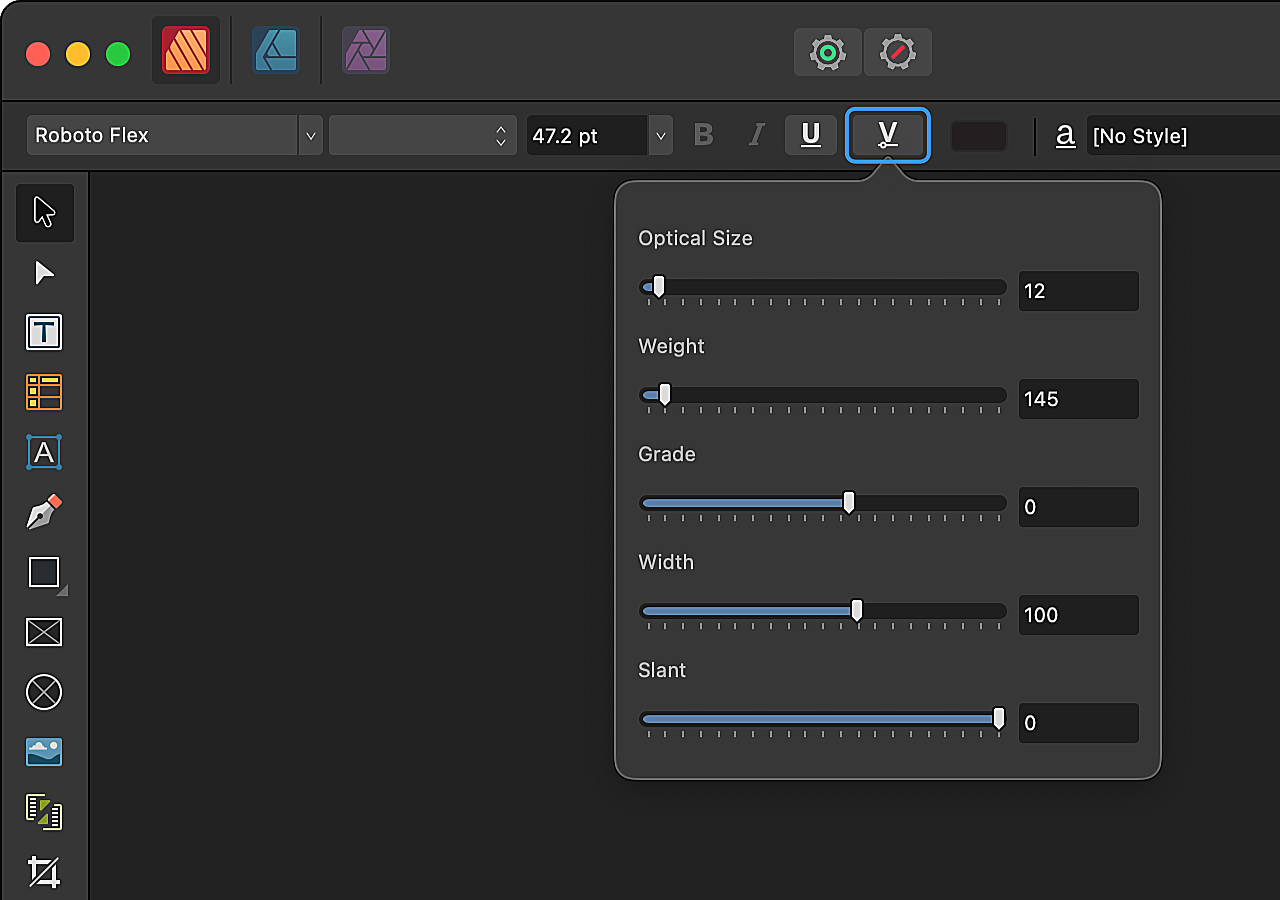






.thumb.jpeg.6f143e8223547aba974205ef53397036.jpeg)