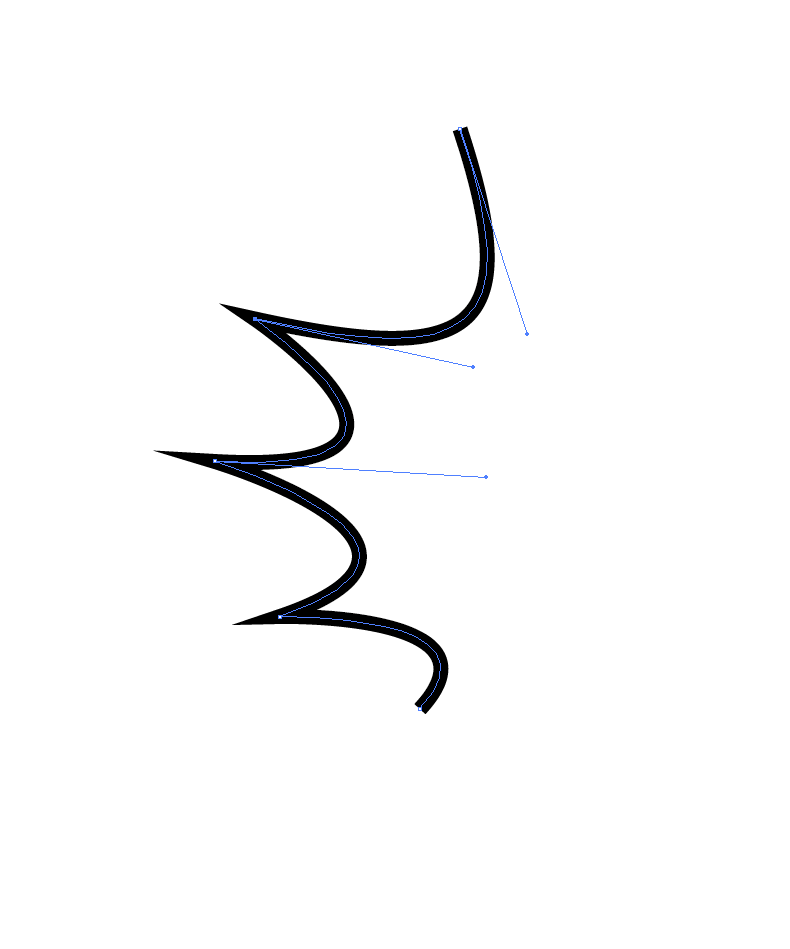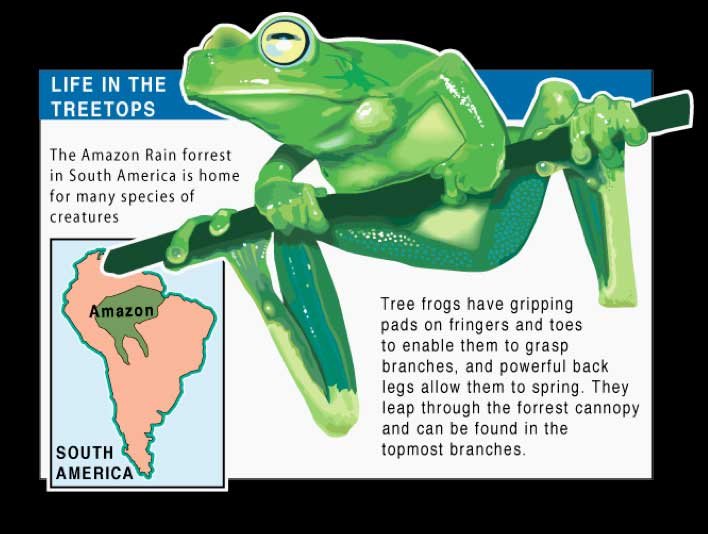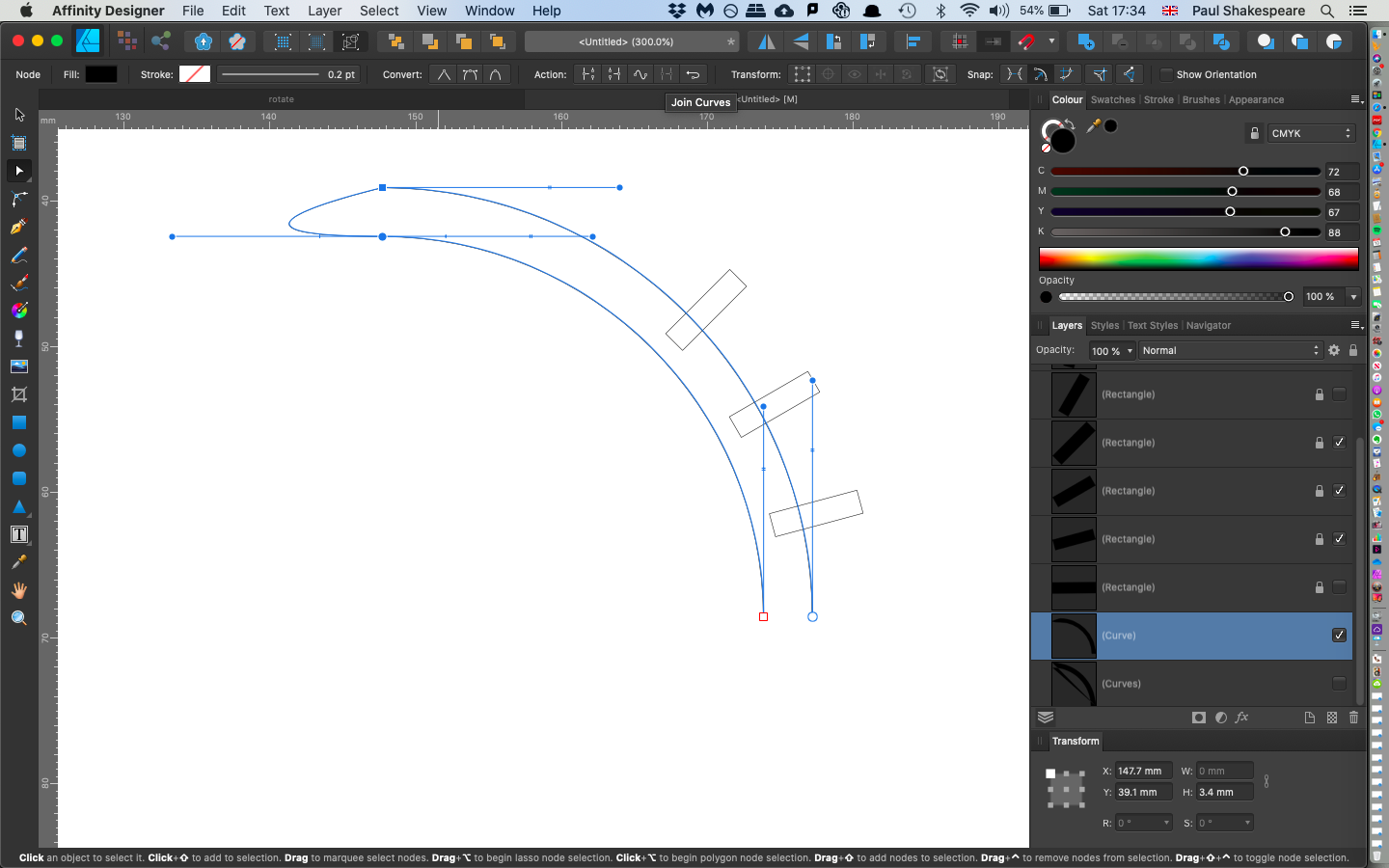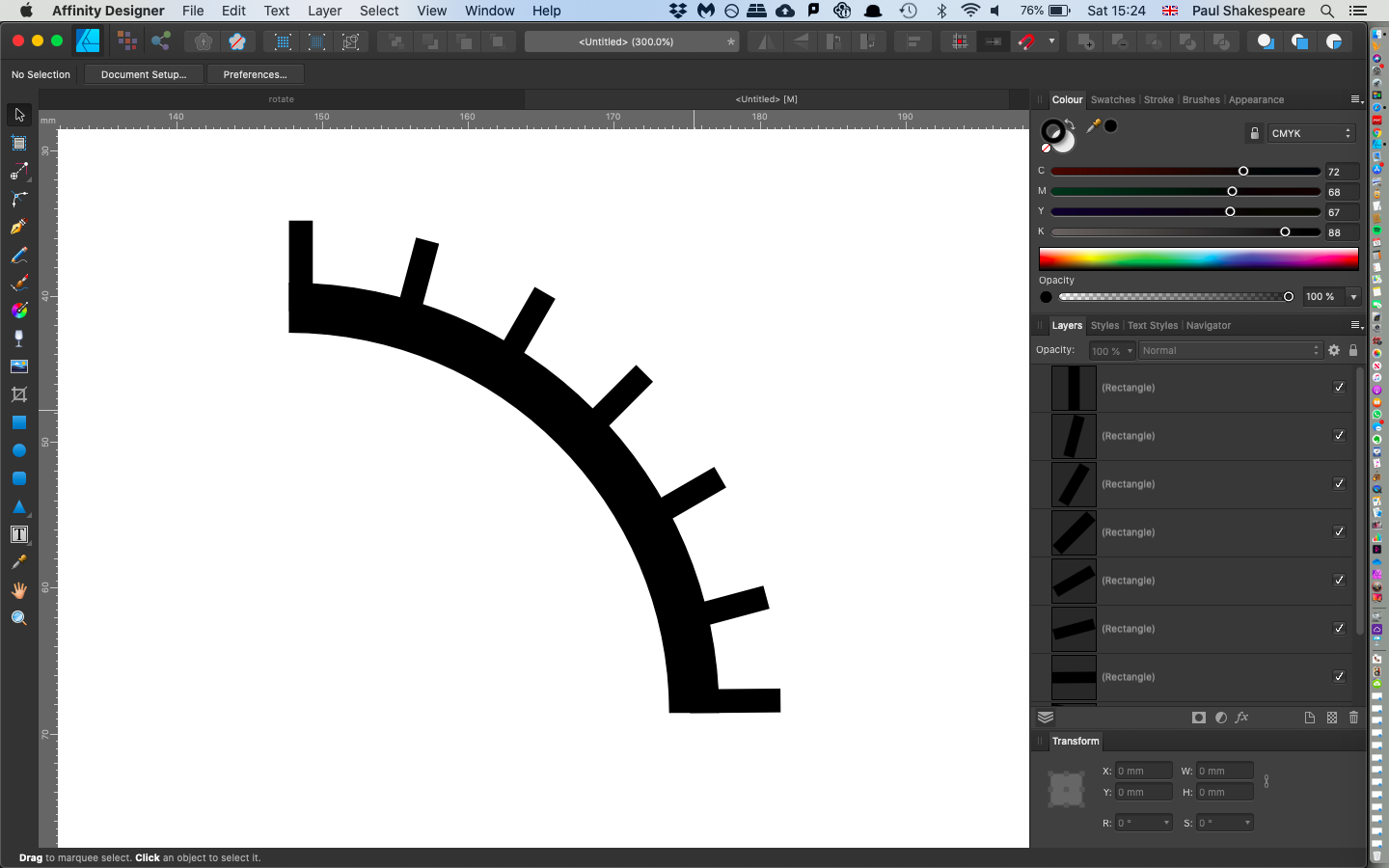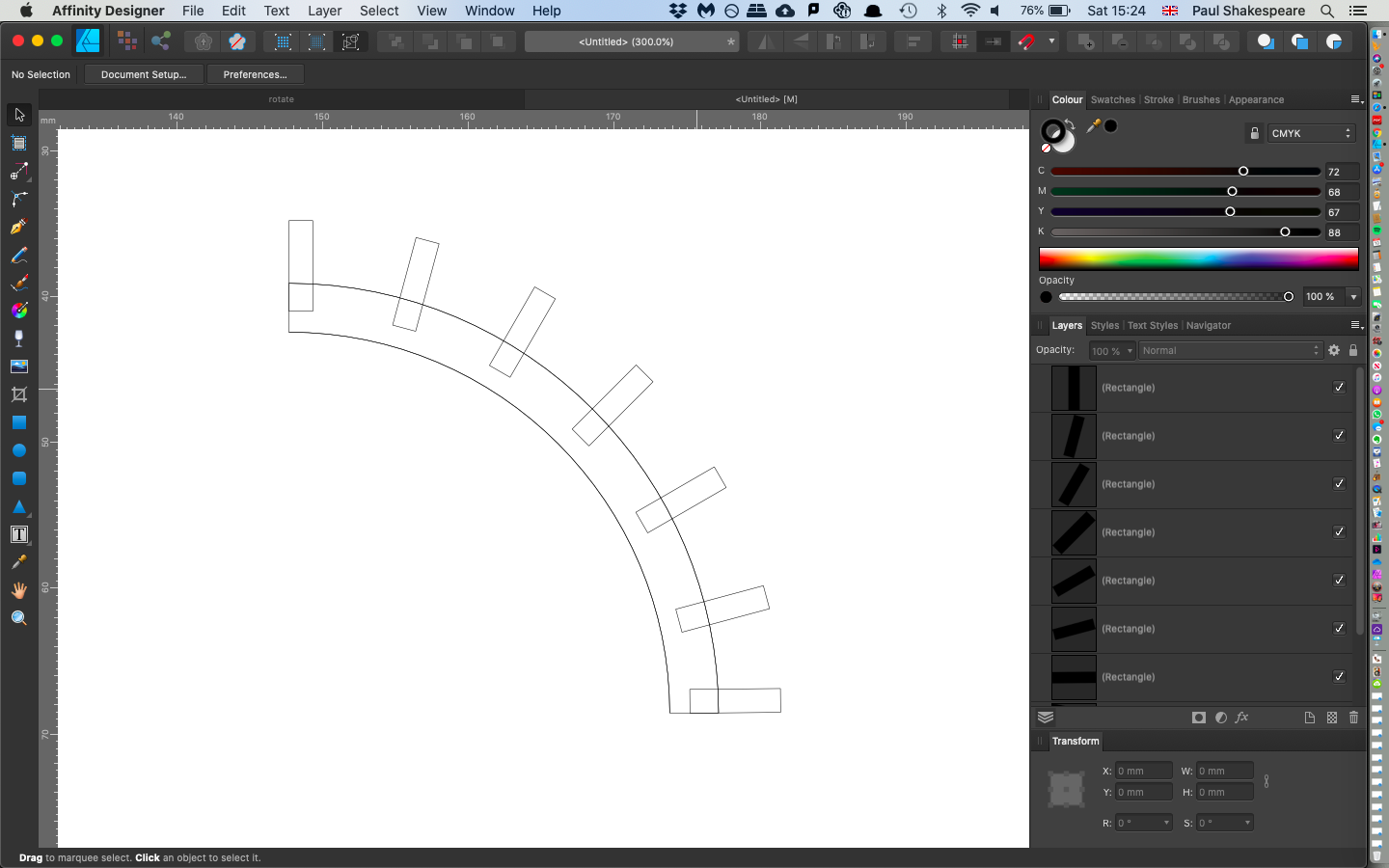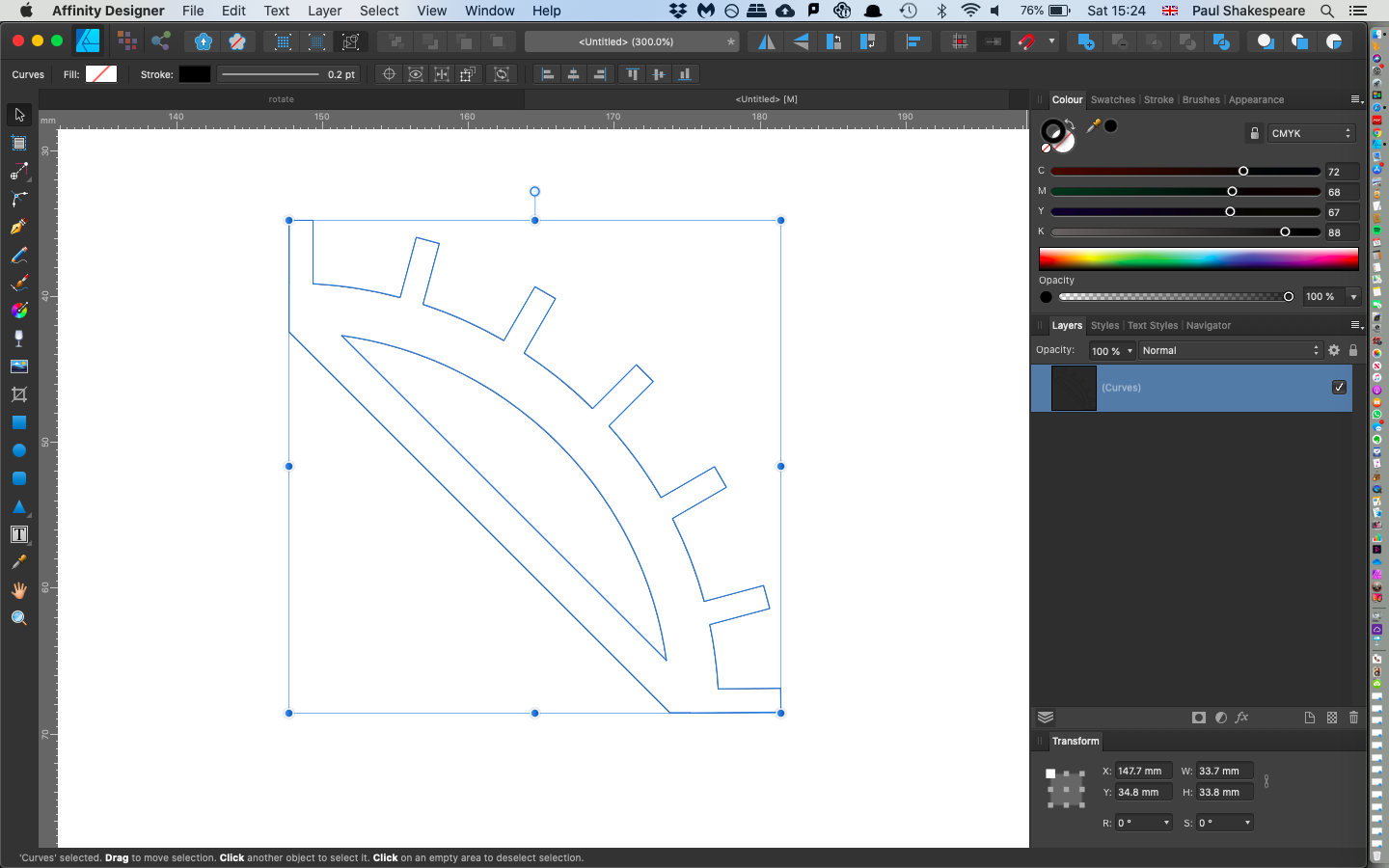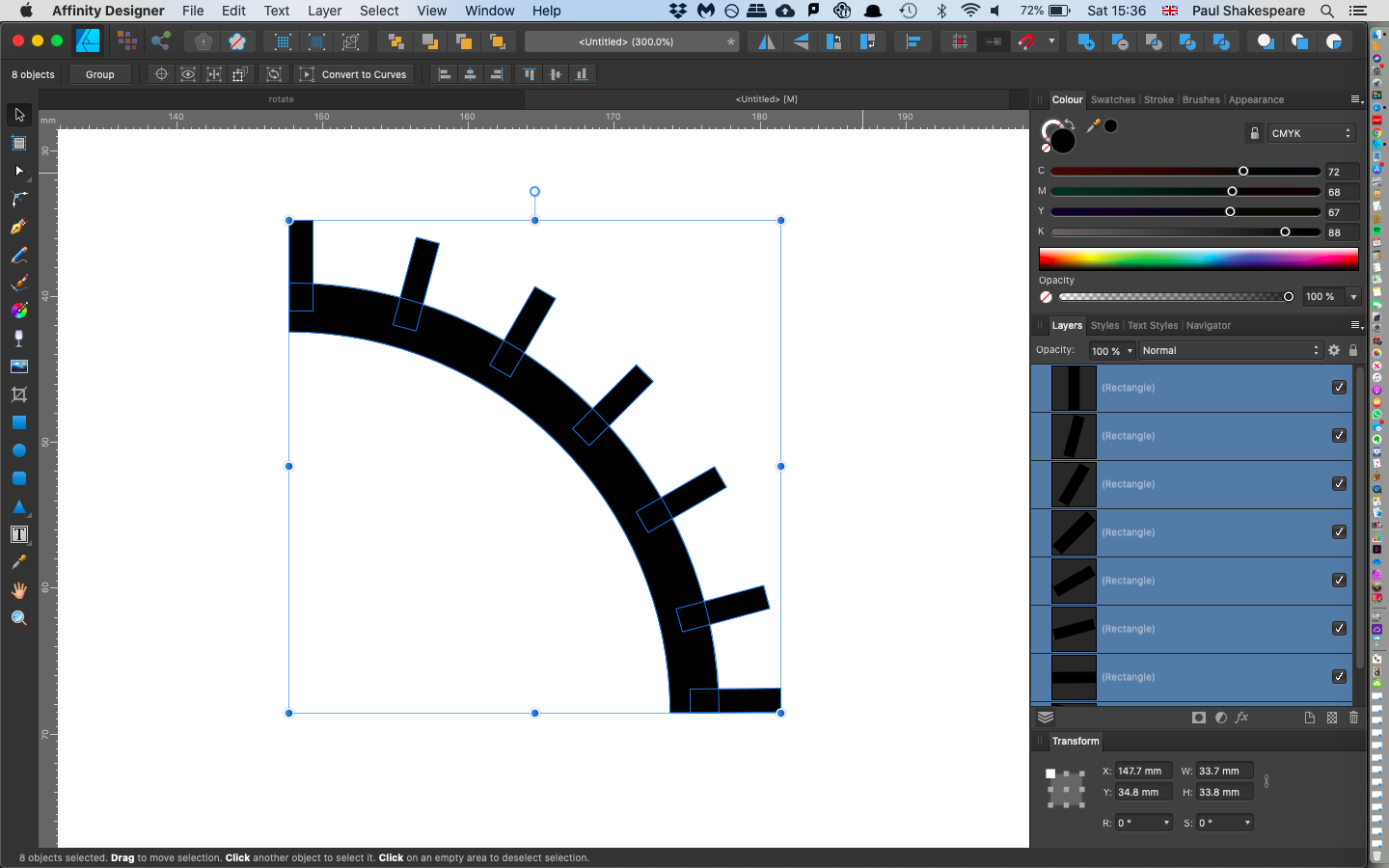-
Posts
52 -
Joined
-
Last visited
Profile Information
-
Gender
Not Telling
-
Location
: Behind yooooo.
Recent Profile Visitors
The recent visitors block is disabled and is not being shown to other users.
-
No Answers here then ; (
-
Thanks Walt It's annoying when it has worked so well for years. Maybe I need to reinstall the app, I think it's only following the latest update.
-
Thanks, I've posted two more vids. One taping on the dropdown tab and the other tapping on the desktop. Both times the rulers disappear. It must be something under view menu me finks. RPReplay_Final1698657991.mov RPReplay_Final1698657278 3.MOV
-
Chezqui started following Ipad Rulers keep disappearing
-
Using my pencil I tap on the menu - then tap on rulers and they appear. I tap on the desktop and the rulers go home I know it's operator error but where am I going wrong please? Ipad 13" 2.2.1 RPReplay_Final1698590576.mov
-

Spike end to stroke
Chezqui replied to Chezqui's topic in Pre-V2 Archive of Affinity on Desktop Questions (macOS and Windows)
Thank you - it had to be there somewhere -
 Chezqui reacted to a post in a topic:
Coloring Bitmap tiffs in Affinity Designer
Chezqui reacted to a post in a topic:
Coloring Bitmap tiffs in Affinity Designer
-
 Chezqui reacted to a post in a topic:
Coloring Bitmap tiffs in Affinity Designer
Chezqui reacted to a post in a topic:
Coloring Bitmap tiffs in Affinity Designer
-
 Chezqui reacted to a post in a topic:
Coloring Bitmap tiffs in Affinity Designer
Chezqui reacted to a post in a topic:
Coloring Bitmap tiffs in Affinity Designer
-
 Alfred reacted to a post in a topic:
Designer - unexpected result
Alfred reacted to a post in a topic:
Designer - unexpected result
-
 Chezqui reacted to a post in a topic:
Designer - unexpected result
Chezqui reacted to a post in a topic:
Designer - unexpected result
-
 Chezqui reacted to a post in a topic:
Join two nodes just creates a mess!
Chezqui reacted to a post in a topic:
Join two nodes just creates a mess!
-
Thanks you very much chaps - lots to consider and try. Sorry for the late response but in frustration I have had to fire up my 13 yearly iMac and use an equally old version of illustrator. I flew through the drawing using so many little quirks that I have learned over the years. I guess I'm trying to gain that affinity with Affinity if you see what I mean. I have to, because one day that old iMac just isn't going to fire up and I'm not getting involved with adobe again!