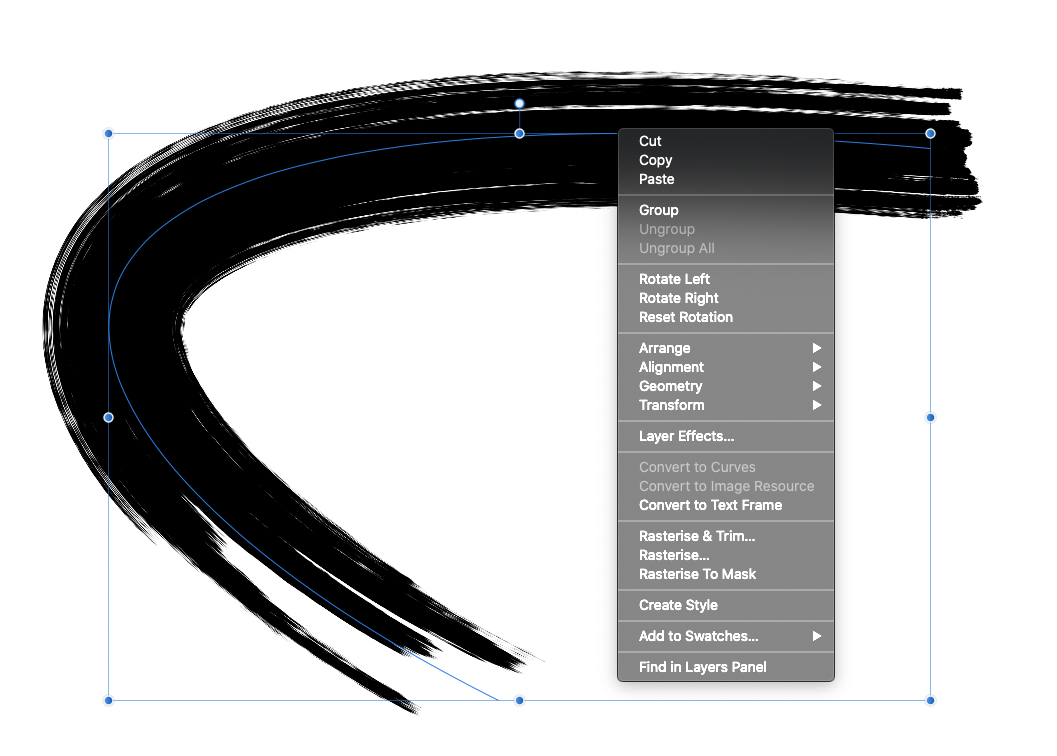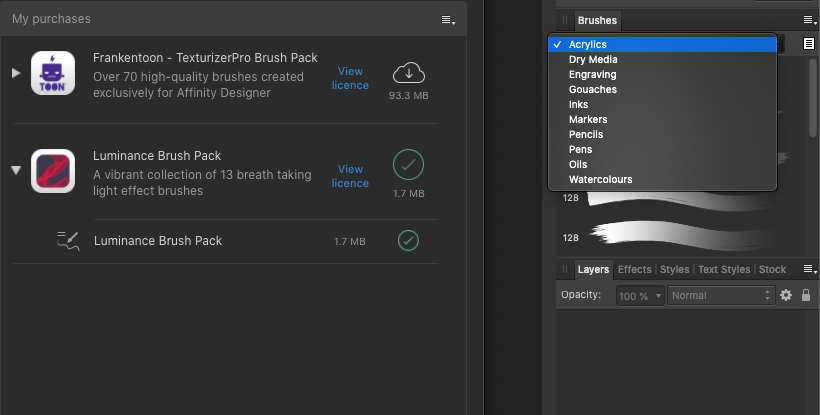-
Posts
52 -
Joined
-
Last visited
Profile Information
-
Gender
Not Telling
-
Interests
climbing
Recent Profile Visitors
1,872 profile views
-
 waveman777 reacted to a post in a topic:
Reset Bounding Box
waveman777 reacted to a post in a topic:
Reset Bounding Box
-
 waveman777 reacted to a post in a topic:
CANNOT EXPORT WITHOUT RASTER
waveman777 reacted to a post in a topic:
CANNOT EXPORT WITHOUT RASTER
-
 waveman777 reacted to a post in a topic:
Reset Bounding Box
waveman777 reacted to a post in a topic:
Reset Bounding Box
-
 waveman777 reacted to a post in a topic:
Copy paste vector to Figma
waveman777 reacted to a post in a topic:
Copy paste vector to Figma
-

Add a setting panel to recolor object(s)
waveman777 replied to Larryh's topic in Feedback for Affinity Designer V1 on Desktop
Bump this even harder!- 4 replies
-
- recolor
- transparency
-
(and 6 more)
Tagged with:
-
I don't really use much gradients, but today I discovered that I cannot export or copy objects from Affinity Designer to Adobe Illustrator without having all objects with gradients rasterised!! I believe this is the most ridiculous limitation ever. I wasn't sure if this was related to the complexity of the design, so I tested with by creating a new document and adding a simple rectangle with basic linear gradient. After copying the element to Illustrator, I got en error that "An unknown shading type was encountered". And indeed, the element became a path with colour bitmap inside. I just cannot believe it.... Maybe I'm wrong, but I think it worked properly in some earlier versions of Affinity Designer. Well. this software is becoming more useless to me over time... I hope it's just a temporary bug.
-

Reset Bounding Box
waveman777 replied to ronnyb's topic in Feedback for the V1 Affinity Suite of Products
That worked! Thank you Walt! I only don't quite understand why some random objects have different bounding boxes then the others and what causes it... Any thoughts? Cheers! -
 waveman777 reacted to a post in a topic:
Reset Bounding Box
waveman777 reacted to a post in a topic:
Reset Bounding Box
-

Reset Bounding Box
waveman777 replied to ronnyb's topic in Feedback for the V1 Affinity Suite of Products
Working with bounding box in Affinity Designer is really a nightmare. I cannot accomplish a very simple and basic task... I just cannot. I don't even have the energy to write a post about it, please just watch the video instead and tell me how can I reset the bounding box in one of the elements... AD-Bounding-Box-Nightmare.mov -
I don't know what happened but I cannot work on AD 1.9 as it crashes very often when I paste simple objects from Illustrator and add them as symbols. When I start playing with the symbol, scale, rotate, change shape, sometimes I see glitches on screen, sometimes not, but suddenly AD quits. I don't know exactly what causes it, so I've attached the crash report. Hopefully it will be helpful. Regards AD-crash-report.txt
-
 mackleys reacted to a post in a topic:
Converting brushes to curves
mackleys reacted to a post in a topic:
Converting brushes to curves
-
 waveman777 reacted to a post in a topic:
Converting brushes to curves
waveman777 reacted to a post in a topic:
Converting brushes to curves
-
 waveman777 reacted to a post in a topic:
Converting brushes to curves
waveman777 reacted to a post in a topic:
Converting brushes to curves
-
 waveman777 reacted to a post in a topic:
Converting brushes to curves
waveman777 reacted to a post in a topic:
Converting brushes to curves
-
 Boldlinedesign reacted to a post in a topic:
Converting brushes to curves
Boldlinedesign reacted to a post in a topic:
Converting brushes to curves
-

Converting brushes to curves
waveman777 replied to waveman777's topic in [ARCHIVE] Designer beta on macOS threads
I see. I'm a bit puzzled with it to be honest. I'd like to have a clear distinction in my mind about what's vector and what's not when I work on my projects. This is how I understood the Designer Persona and Pixel Persona. I though this is how you separated the two words from each other. The idea in my mind was that when I start a vector project, I simply stick to Designer Persona, but when I wanted to add some bitmap content to it, I'd switch to Pixel Persona for that reason. If it doesn't work like this - why do we need Personas? As for the brushes, it's just very confusing to have a Vector Brush Tool which draws bitmaps... -
I've been wondering, why there it no option to convert vector brushes to curves? I'm in Designer Persona, brushes supposed to be vector, but the only vector thing about them is that I can edit the trajectory of the brush. Yet, when I wanted to make a 100% vector file out of it, I realised that vector brushes are exported as bitmaps. So, even though the brush tool is labeled as "Vector Brush Tool " it actual isn't. This is all so mixed up - I would expect such behaviour only in Pixel Persona, not in the Designer Persona, where all should be 100% vector graphics. Any tip how to deal with it? Thanks
-
 waveman777 reacted to a post in a topic:
AD 1.9.0.11 - Luminance Brushes - how to access them?
waveman777 reacted to a post in a topic:
AD 1.9.0.11 - Luminance Brushes - how to access them?
-
I just installed Affinity Designer Beta 1.9.0.11 and I also installed Luminance Brush Pack to test it out. Although it installed properly, and don't know how to locate the brushes. I spend the last hour installing, reinstalling, logging in, logging out, reading countless forum posts, to no avail. Could you please let me know how can I access the Luminance Brush Pack within the app? Thanks
-
 waveman777 reacted to a post in a topic:
Affinity Designer Customer Beta (1.9.0.2)
waveman777 reacted to a post in a topic:
Affinity Designer Customer Beta (1.9.0.2)
-
6 years later.... still no "Offset Path" option.... not nice... When I invested in AD years ago, I was hoping for the best, as at that time AD was really evolving fast. Still no chance to have a decent workflow in AD because it's lacking the most basic and crucial tools. 😞
-
Has anything changed in AD in the last year regarding offsetting paths? Is this cumbersome and frustrating option posted here still the only way? This basic feature like "Offset Path" which has been in Illustrator for 20 years still unavailable in AD? Is there any chance to see this coming any time soon?
- 17 replies
-
- offset path
- affinity beginner tutorials
- (and 2 more)
-
 Megnusin reacted to a post in a topic:
Progress with the Affinity Designer feature road map (split)
Megnusin reacted to a post in a topic:
Progress with the Affinity Designer feature road map (split)
-
Sure. it was a new file so I didn't have a copy of it, by I managed to recreate the scenario. Here is how I did it. 1. I created a new file this way: new > web tab > changed units to pixels > changed values to 600x400px > changed resolution to 72dpi 2. copied an object made of 3 shapes from Adobe Illustrator 3. pasted to the newly created document in AD 1.8.1 4. deselected and selected all by CMD+A 5. clicked "Divide" icon on the top right And then after a second the progress bar appears and nothing is happening and the software become unresponsive. The file I uploaded is a saved version in the moment after I pasted the objects from AI to AD. All you need to do is to open it, select everything by CMD+A and then click "Divide". I can replicate the problem each time with this method. Please let me know if the same is happening on your side. It's been done in version 1.8.1, but I see that the new version is available, so I upgraded to 1.8.2 and I cannot replicate it anymore... so, either the problem was resolved, or something else was I trigger on my side. Hard to tell at this point. but if you still have versions 1.8.1 available, this file might be helpful. Thanks Untitled copy.afdesign
-
Hi, here is a bug a came across. After applying "Divide" command on fairly simple shapes, Affinity Designer has been stuck for hours now, doing nothing, shows "Dividing shapes" progress bar and nothing is happening. Since I have other documents open as well, I believe I'll need to force quite the app and loose all unsaved work. Nice. Screenshot attached.
-
As I said, version 1.7.0 installed from AppStore, I thought I made myself clear. Also, there are no Beta versions on AppStore. It is not. In this case the Beta version is 1.7.0.14, and the one from AppStore is 1.7.0, therefore the Beta is newer so what you're saying seems incorrect. Also, I don't understand the message displayed: "To participate in the beta you need to install Affinity Designer Beta from the Mac App Store" - how am I suppose to install Beta from AppStore if it's a Beta!??