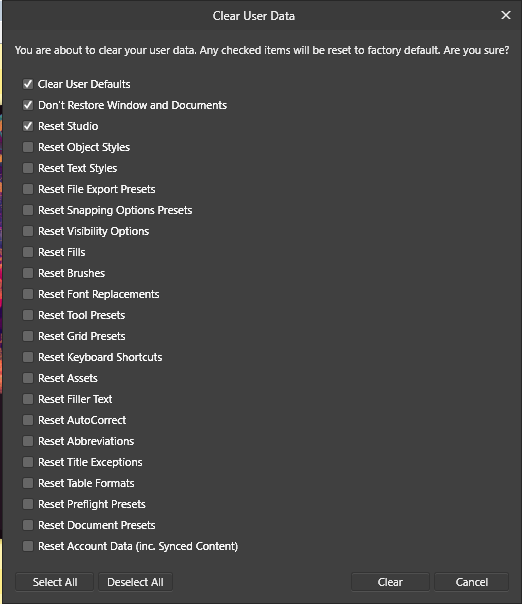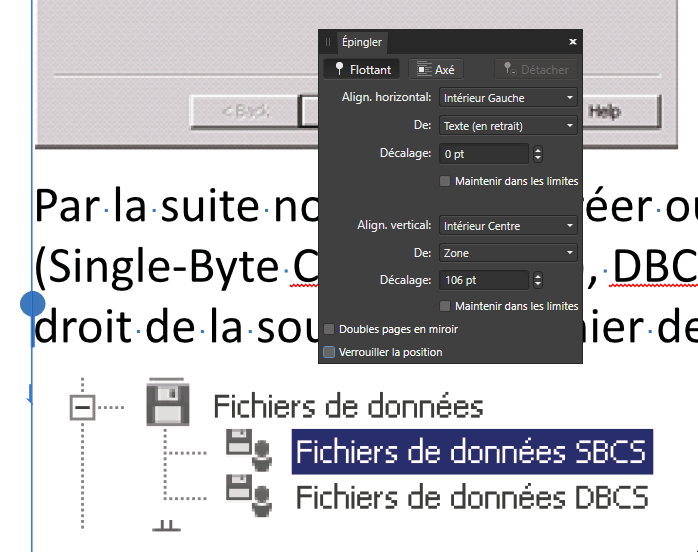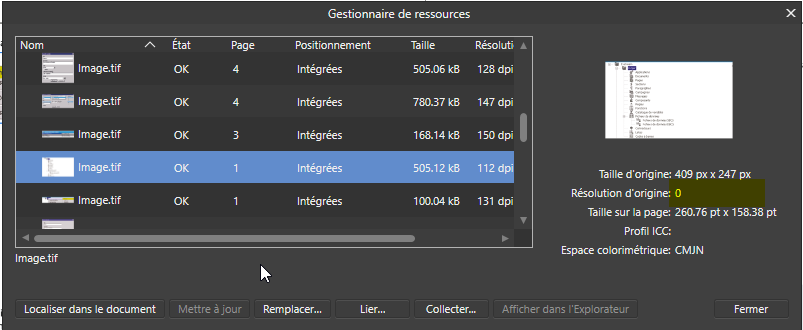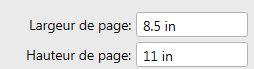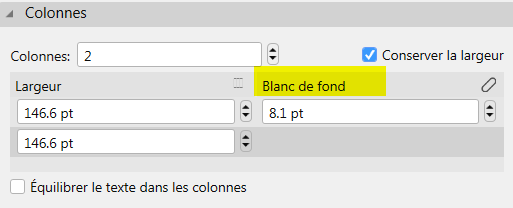Typo998
Members-
Posts
113 -
Joined
-
Last visited
Recent Profile Visitors
The recent visitors block is disabled and is not being shown to other users.
-
 bluetux reacted to a post in a topic:
Booklet pdf export
bluetux reacted to a post in a topic:
Booklet pdf export
-
 Jenna Appleseed reacted to a post in a topic:
Drawing Lines with Affinity Publisher
Jenna Appleseed reacted to a post in a topic:
Drawing Lines with Affinity Publisher
-
 ClarityDynamic reacted to a post in a topic:
Drawing Lines with Affinity Publisher
ClarityDynamic reacted to a post in a topic:
Drawing Lines with Affinity Publisher
-
Hi all, Also I've just realised that the "Verrouiller la position" make the inverse that the text indicate.Or the behaviour of the function is not correct, instead of locking the object, the option unlock it.
-
Hi, I've made a document that I work on it since a couple of weeks at part time. I tried to change the pin document placement and now it's impossible for some images because the resolutions of certain of them are now at 0, I have just the frame of the image but the image don't appeared in my document. Thanks!
-
 Chaosmeister reacted to a post in a topic:
Resizing a Table column affect adjacent column size
Chaosmeister reacted to a post in a topic:
Resizing a Table column affect adjacent column size
-
Hi, When we rotating the view, the icons are not the good one as you can see attached.. It's very confusing. Same problem with the latest beta built. Thanks!
-
Highlight search option - suggestions
Typo998 replied to Typo998's topic in Feedback for Affinity Publisher V1 on Desktop
Hi Walt, No I want to highlight all the text found not just individually, it could be useful to check if the styles has been applied correctly all over the document. Actually I've made a phone list with differents characters styles and would like to see if they have been apply all over my page correctly. The only way I found is to search the specific style in the search panel and click on each line found to see if the style has been applied correctly. Some text are in 8 pts (yellow) and some other are in 9 pts (Blue). It could be useful to see all the (blue) text just activating an option to show all. Thanks! -
Hi, Is it just me or the context menu does not work when we click on the table format panel? None of them are working (trying in french and in English) The translation can be improved too > "Ajouter un format à partir de la sélection" (instead of "Ajouter un format partir de la sélection") Bad translation for "Formats d'importation..." should be "Importer des formats..." Thanks!
-
Hi, There is a problem when we set the page format to a specific size. In this exemple I've set my page to 4.125" x 6" and when I open a new document, this information is keep with the Letter size Information instead of personalised "Personnaliser". I think that those controls should be disabled when the format is already defined. Enabled it only when the personalised "Personnaliser" is selected. Thanks again for your very good work!
-
 Patrick Connor reacted to a post in a topic:
Reporting Localisation Issues in Windows Publisher Beta #384 (#376 #371)
Patrick Connor reacted to a post in a topic:
Reporting Localisation Issues in Windows Publisher Beta #384 (#376 #371)
-
 Wosven reacted to a post in a topic:
Reporting Localisation Issues in Windows Publisher Beta #305 - #337
Wosven reacted to a post in a topic:
Reporting Localisation Issues in Windows Publisher Beta #305 - #337
-
 Patrick Connor reacted to a post in a topic:
Reporting Localisation Issues in Windows Publisher Beta #305 - #337
Patrick Connor reacted to a post in a topic:
Reporting Localisation Issues in Windows Publisher Beta #305 - #337
-
 Alfred reacted to a post in a topic:
Reporting Localisation Issues in Windows Publisher Beta #305 - #337
Alfred reacted to a post in a topic:
Reporting Localisation Issues in Windows Publisher Beta #305 - #337
-
 World View reacted to a post in a topic:
Drawing Lines with Affinity Publisher
World View reacted to a post in a topic:
Drawing Lines with Affinity Publisher
-
Hi, I think that the Inline scale can be more than 100%, we can change an object to more than 100% when modifying manually, but if we try to adjust the scale with the interface the max scale is limit to 100%. APub .305, Windows 7 Pro Thanks!
-
Find/Replace Paragraph Styles
Typo998 replied to walt.farrell's topic in [ARCHIVE] Publisher beta on Windows threads
-
Unable to Update 1.70.227 -> 1.70.249
Typo998 replied to BCG_Jerry's topic in [ARCHIVE] Publisher beta on Windows threads
Hi @Guuz, Do you try to install the .283 version, it seem that the version .292 is buggy. -
Unable to Update 1.70.227 -> 1.70.249
Typo998 replied to BCG_Jerry's topic in [ARCHIVE] Publisher beta on Windows threads
Hi @Guuz, As I can see of your log file, this one is for affinity Photo and you talk about the Affinity Publisher. +Startup: 10-4-2019 08:36:47 +OS version: 10.0.18362 +ProductName: Photo +ProductType: Customer Beta Regards! -
 acapstick reacted to a post in a topic:
Drawing Lines with Affinity Publisher
acapstick reacted to a post in a topic:
Drawing Lines with Affinity Publisher
-
Affinity Publisher Public Beta - 1.7.0.292
Typo998 replied to AdamW's topic in [ARCHIVE] Publisher beta on Windows threads