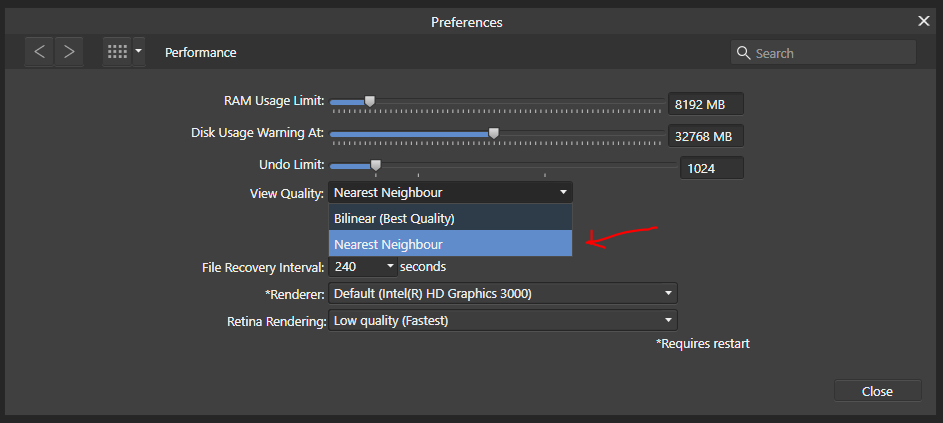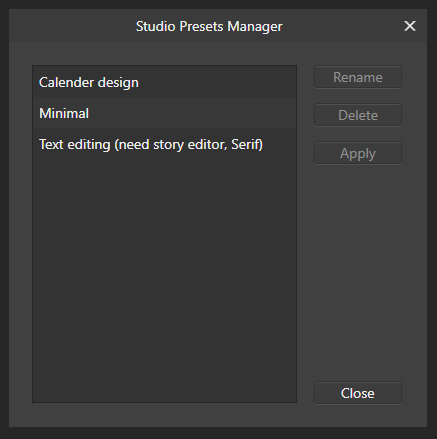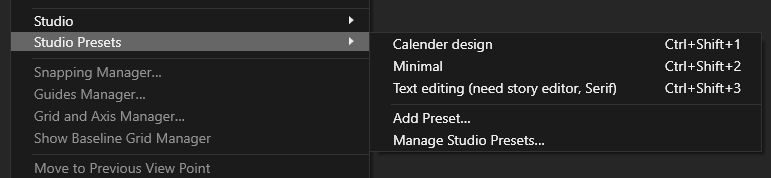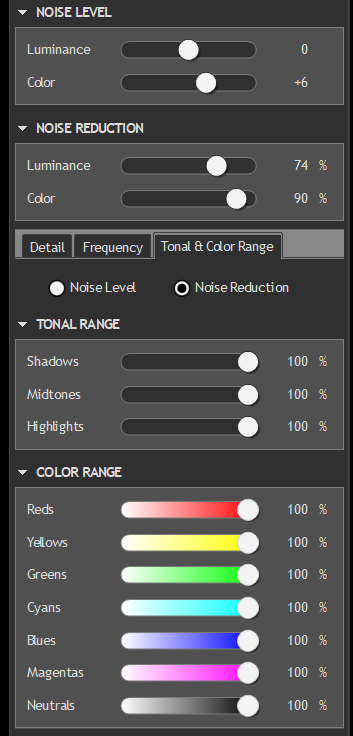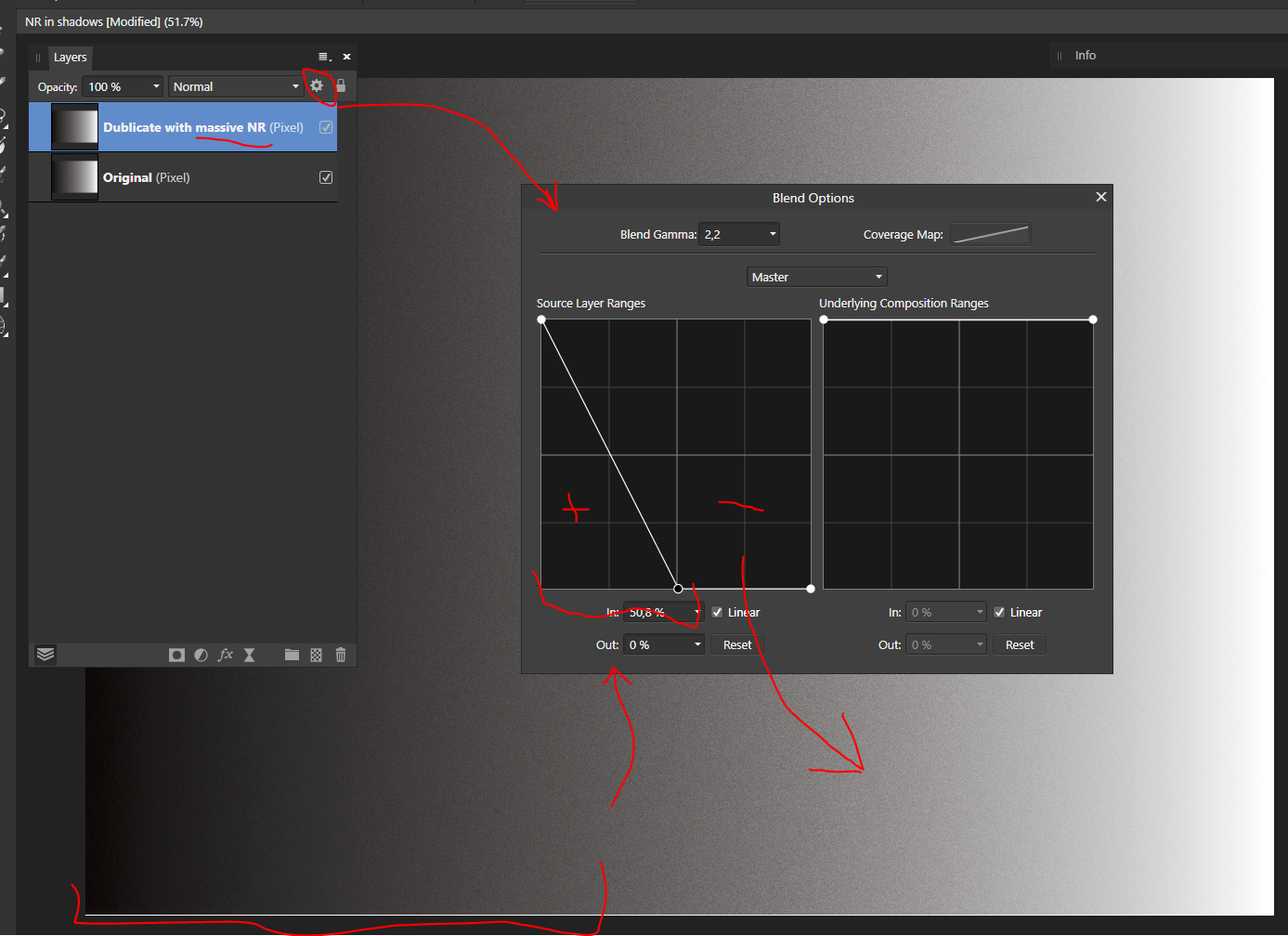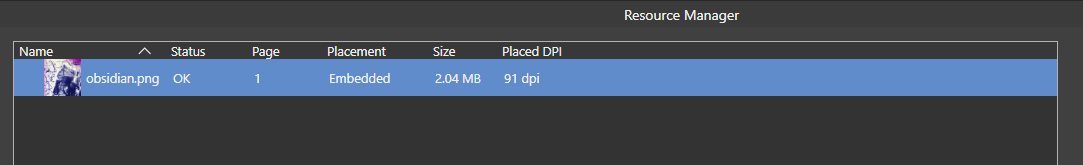-
Posts
2,109 -
Joined
-
Last visited
Everything posted by Jowday
-
When you activate the curves dialog the move tool or whatever is normally the active tool. Clicking the picker button activates "picker mode" Click something with left mouse button and move the mouse (still holding left mouse button down) When you start moving the mouse a point is created on the curve and you can move it up and down with the mouse I miss the option to hold a key and drag that adjust the curve in much smaller increments making it easier to make small fine adjustments with the mouse
-
Make sure you judge fine details (when sharpening especially) at 100% When the image is developed does it make any difference to switch between these two? And which of these two view qualities is the best match to what you saw in the RAW development window? Best quality doesn't mean most accurate - rather most pleasing to the eye. I see a slight blur even at 100% when Bilinear is selected.
-
It certainly could benefit from some usability improvements - and a accessibility check.
- 6 replies
-
- affinity publisher
- publisher mac
-
(and 2 more)
Tagged with:
-

Save Studio presets
Jowday replied to iaing's topic in Feedback for the V1 Affinity Suite of Products
This particular feature is on its way, yes. You can give it a test drive in one of the current betas - available for download now. -
Super you found a solution. I envy you that you starting taking pictures so early in life. I am pretty good but still learn a lot. I started when I was 30. Would love to have learned for 25 additional years - and to have all the photos from my life. They make me remember so much more.
- 33 replies
-
- c41
- negative film
- (and 4 more)
-
You should really use Photoshop for this - the tools are better and there are plenty of tutorials, even books, you can learn from. I took your scan for a short ride in Photoshop CC 2021. Could recover the middle section to some degree but there is light leak damage/aging on both top and bottom. A fair deal of work is required to make a decent color version of this image. On images in a better condition the three eye dropper tools in Photoshop makes the workflow easy and fast. (But these images need more than quick corrections)
- 33 replies
-
- c41
- negative film
- (and 4 more)
-

Digital Noise tool.
Jowday replied to Jim Vormelker's topic in Feedback for Affinity Photo V1 on Desktop
Their algorithms worked virtually unchanged since forever - the plugin is still updated to work with updates of Photoshop. I just learned that it crashes (freezes) Photo on this machine. Didn't always do that. So do verify it works for you. I use it with Photoshop CC. There are many other noise reduction plugins though. I just like Noiseware the most. Easy to use - lightning fast. These are the settings I mentioned: -

A solution for implementing the Polish dictionary
Jowday replied to pgraficzny's topic in V1 Bugs found on Windows
Exactly - Publisher will look for dictionary subfolders like "da_DK" INSIDE that folder - it is a root folder for dictionary subfolders. So with that path configured Publisher will look for subfolders like C:\ProgramData\Affinity\Common\1.0\Dictionaries\da_DK\da_DK as you found out now. Serif you should rename the label "Additional dictionaries folder", I think.- 33 replies
-
- affinity publisher
- hypenation
-
(and 3 more)
Tagged with:
-

PDF Export Bug - JPEG Quality has no influence on File Size
Jowday replied to rs3d's topic in V1 Bugs found on Windows
I don't think the image is stored in the PDF as PNG. Just exported as uncompressed bitmap - whatever format is used in PDF's. Serif? "Nothing will be rasterized" means "No vector content will be rasterized - I think. The "Rasterize" option is a little confusing concept in both Photo and Publisher. I am pretty new to Publisher - also InDesign user daily and professionally - so I would love to understand more about how PNG's are treated from the second we place them. I have made a hundred+ publications for top leaders and management with screenshots of (sections from) webpages, workflows on these webpages - all placed as PNG screenshots I quickly cropped (time is money). They HAVE to be in the best quality possible. Suits don't appreciate blurred screenshots or JPG artifacts. I would love to know what the smartest strategy is ... to use TIFF instead fx now that the files are to be used in PDF. -

Digital Noise tool.
Jowday replied to Jim Vormelker's topic in Feedback for Affinity Photo V1 on Desktop
I don't think it does. Personally I use a professional tool for this - Noiseware Professional - that has sliders for NR effect on color ranges and on monochrome areas. Without such a specialized tool you have to make do with the built in features - and masking layers. I use masking layers too with Noiseware btw. You can use blend ranges to some extent. I applied several iterations of NR on the topmost layer (a duplicate of the layer below) Selected the cog tool (blend ranges) and made adjustments to "source layer ranges" Think of it as a histogram where the curve is adjusted for full effect in shadows (left) and then reduced effect as you move towards the midtones and highlights to the right In reality it is 0% layer transparency to the left and then more transparency as you move towards the midtones and highlights (and then the original image layer below is gradually visible - the image without noise reduction applied) Arch, English is not my native language - check out the attached file NR in shadows.afphoto -
Thank you for reporting back, Sean. Ah yes, yesterday I read that the N stands for something like Not with Media Player, so that sounds correct. I don't think I will ever use the timelapse feature, so instead of trying to install the player and what not to see if Designer beta works then, should I just stay put and check your forthcoming fix instead? Is that not the most interesting test scenario?
-

Footnotes/Endnotes
Jowday replied to garrettm30's topic in Feedback for Affinity Publisher V1 on Desktop
Just let the discussion continue for Pete's sake - without policing. There is no need to re-visit the thread if you don't find it valuable anymore. It is 30 year ago I learned how to filter out anger in feedback from customers in a professional context. I know for sure Serif can too. It is feedback no matter what you think of it. I imagine Serif would hate the silence from customers who left. -

Affinity Publisher Workbook
Jowday replied to Richard Kirton's topic in Feedback for Affinity Publisher V1 on Desktop
Yep for example. Just shared the info about why Windows now supports paths up to 32.000 letters but just... can't and shouldn't do it in a real world corporate setup. Just disappointing that Explorer and the like returns errors. I use Total Commander that supports long paths too but warns that "Some programs may not support them". I have accepted long paths many times with no problems whatsoever with the software I use. -

Resample option
Jowday replied to Andy Pearson's topic in Feedback for Affinity Publisher V1 on Desktop
It actually was (and is) an awesome feature I used a lot for PDF's to be distributed on the web and read on screens - mostly. It was fast to use, the images were easily scaled to the document in size (and the resulting file size was a bonus) and rendered beautifully on the screen. A real timesaver. -

PDF Export Bug - JPEG Quality has no influence on File Size
Jowday replied to rs3d's topic in V1 Bugs found on Windows
It is indeed a PNG file (an image format that is losslessly compressed). Not a JPG. If you look in the resource manager (Document -> Resource manager) you can see that the original image was a PNG. It looks like Publisher stores the embedded image in the PNG format. If you right click the image and select rasterize it will be stored internally in the document as an image that will be exported as a JPG. Then your compression setting (JPG quality) will be used. Did you paste the image from the clipboard? Or File -> Place it? -

Default “scale to object”
Jowday replied to Jeff-12345's topic in Feedback for Affinity Designer V1 on Desktop
Default 'On' makes sense to me. This workaround works for me - just not for the vector brush: -

Make Scale with Object a default setting?
Jowday replied to thisldo's topic in Older Feedback & Suggestion Posts
Works for me for the pen tool, pencil tool and shapes but not for the vector brush. -

Affinity Publisher Workbook
Jowday replied to Richard Kirton's topic in Feedback for Affinity Publisher V1 on Desktop
https://stackoverflow.com/questions/1880321/why-does-the-260-character-path-length-limit-exist-in-windows -
Uploaded what I get in c:\ProgramData\Microsoft\Windows\WER\Temp\ c:\ProgramData\Microsoft\Windows\WER\ReportArchive\ Event Viewer mentions these files, but they are just not there \\?\C:\ProgramData\Microsoft\Windows\WER\Temp\WER10F.tmp.dmp \\?\C:\ProgramData\Microsoft\Windows\WER\Temp\WER19D.tmp.WERInternalMetadata.xml \\?\C:\ProgramData\Microsoft\Windows\WER\Temp\WER1CD.tmp.xml \\?\C:\ProgramData\Microsoft\Windows\WER\Temp\WER1DB.tmp.csv \\?\C:\ProgramData\Microsoft\Windows\WER\Temp\WER1FB.tmp.txt (And yes, I have enabled view hidden files)