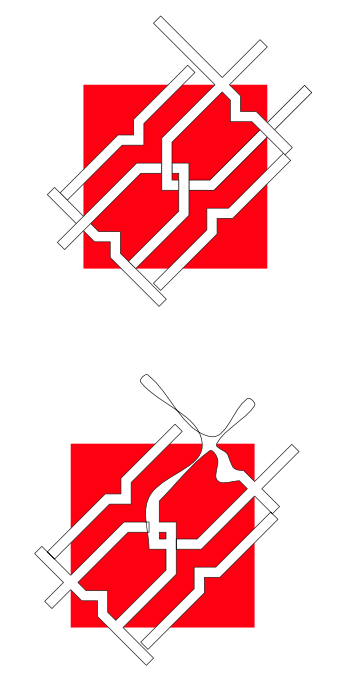-
Posts
15 -
Joined
-
Last visited
Contact Methods
-
Website URL
http://rovedajr.com
Profile Information
-
Gender
Male
-
Location
Brazil
-
Interests
vector art, generative art, data visualisation
Recent Profile Visitors
The recent visitors block is disabled and is not being shown to other users.
-
 rovedajr reacted to a post in a topic:
All 2.5 Release Notes (improvements and major fixes and 2.5.x patches)
rovedajr reacted to a post in a topic:
All 2.5 Release Notes (improvements and major fixes and 2.5.x patches)
-
 rovedajr reacted to a post in a topic:
RTL Arabic language support 2023
rovedajr reacted to a post in a topic:
RTL Arabic language support 2023
-
 rovedajr reacted to a post in a topic:
Affinity Photo: Displacement Effect FIXED - You need to see this
rovedajr reacted to a post in a topic:
Affinity Photo: Displacement Effect FIXED - You need to see this
-
 rovedajr reacted to a post in a topic:
Prince Caricature.
rovedajr reacted to a post in a topic:
Prince Caricature.
-
 rovedajr reacted to a post in a topic:
WORK IN PROGRESS: Marie Antoine Knot (1 curl left to do on this monstrous vector hair tower!)
rovedajr reacted to a post in a topic:
WORK IN PROGRESS: Marie Antoine Knot (1 curl left to do on this monstrous vector hair tower!)
-
 rovedajr reacted to a post in a topic:
Affinity Designer for macOS - 1.9.2
rovedajr reacted to a post in a topic:
Affinity Designer for macOS - 1.9.2
-
 rovedajr reacted to a post in a topic:
Affinity Photo for macOS - 1.9.2
rovedajr reacted to a post in a topic:
Affinity Photo for macOS - 1.9.2
-
 Dazmondo77 reacted to a post in a topic:
Vector Omega Watch illustration
Dazmondo77 reacted to a post in a topic:
Vector Omega Watch illustration
-
 rovedajr reacted to a post in a topic:
Affinity Designer for macOS - 1.9.1
rovedajr reacted to a post in a topic:
Affinity Designer for macOS - 1.9.1
-
 rovedajr reacted to a post in a topic:
Introduce Yourself
rovedajr reacted to a post in a topic:
Introduce Yourself
-
 MmmMaarten reacted to a post in a topic:
Die 1000 Augen des Dr. Mabuse
MmmMaarten reacted to a post in a topic:
Die 1000 Augen des Dr. Mabuse
-
 Patrick Connor reacted to a post in a topic:
Version 1.8: A rant
Patrick Connor reacted to a post in a topic:
Version 1.8: A rant
-

Version 1.8: A rant
rovedajr replied to nonresidentalien's topic in Pre-V2 Archive of Desktop Questions (macOS and Windows)
Sorry. My bad. You're absolutely correct. -
 rovedajr reacted to a post in a topic:
Version 1.8: A rant
rovedajr reacted to a post in a topic:
Version 1.8: A rant
-
 Patrick Connor reacted to a post in a topic:
Version 1.8: A rant
Patrick Connor reacted to a post in a topic:
Version 1.8: A rant
-

Version 1.8: A rant
rovedajr replied to nonresidentalien's topic in Pre-V2 Archive of Desktop Questions (macOS and Windows)
-

Version 1.8: A rant
rovedajr replied to nonresidentalien's topic in Pre-V2 Archive of Desktop Questions (macOS and Windows)
Thanks for this information @nonresidentalien! -

Version 1.8: A rant
rovedajr replied to nonresidentalien's topic in Pre-V2 Archive of Desktop Questions (macOS and Windows)
I have two questions about that: 1) how one takes part of the beta program? 2) any idea of when the bugs in 1.8 (boolean, expand stroke) will be solved? -

Meu programa fecha logo após de ser iniciado
rovedajr replied to Silvia Ribas de Lima's topic in V1 Bugs found on macOS
Vê se tu estás usando a versão 1.8 ou a versão 1.8.1 -
 MEB reacted to a post in a topic:
Expand Stroke it's worst ?
MEB reacted to a post in a topic:
Expand Stroke it's worst ?
-
Well, MEB, I took the liberty to attach a file too. It shows the error quite clearly. I hope it helps. alcazar.afdesign
-
Is there any way to "downgrade" temporarily to 1.7 while these issues are solved?
-
 Sean P reacted to a post in a topic:
Erase in Pixel causes crash
Sean P reacted to a post in a topic:
Erase in Pixel causes crash
-
 VectorWhiz reacted to a post in a topic:
Die 1000 Augen des Dr. Mabuse
VectorWhiz reacted to a post in a topic:
Die 1000 Augen des Dr. Mabuse
-
Celia at Grafted Works started following rovedajr
-
 Celia at Grafted Works reacted to a post in a topic:
Die 1000 Augen des Dr. Mabuse
Celia at Grafted Works reacted to a post in a topic:
Die 1000 Augen des Dr. Mabuse
-
 GarryP reacted to a post in a topic:
Die 1000 Augen des Dr. Mabuse
GarryP reacted to a post in a topic:
Die 1000 Augen des Dr. Mabuse
-
 James Sanderson reacted to a post in a topic:
Die 1000 Augen des Dr. Mabuse
James Sanderson reacted to a post in a topic:
Die 1000 Augen des Dr. Mabuse
-
Another one, featuring the same look-and-feel of my previous post. As the eye is always the main element, I thought of naming this one as the 1000 eyes of Doctor Mabuse – as in the Fritz Lang's movie. It's not as rich as the first one but I do like the depth of the layers I got with the radial elements.
-

affinity designer Vector Omega Watch illustration
rovedajr replied to Dazmondo77's topic in Share your work
Wow! Awesome!! -
rovedajr started following Divine intervention
-

multi The Human Bacon Hunters in the Blue Light of the Mind Machine.
rovedajr replied to a topic in Share your work
Yes! It does remind me of HR Giger as well. -
Thanks, buddy! You're right: there's the Tree of Life and the all seeing eye. However, the pine cone is a lotus flower. Sahashara - the crown chakra. Those rays (cogs, actually) are where Affinity Designer really shines (no pun intended). I'm using them a lot, it's a wonder feature for sure.
-
Hi! Glad you liked it. Well, that "maze" in the background wasn't created on AD. It was Processing (which is really worth checking out, by the way).
-
Hi there! This is my first post here so if there's something inappropriate please let me know. This art was made as the "evolution" of a previous art I posted on Instagram. It's draws inspiration from old Tarot decks, occult art, some magical systems. It is fascinating what one can do with Affinity Designer's Shape tools. I hope you appreciate it.