-
Posts
798 -
Joined
-
Last visited
Reputation Activity
-
 Ash got a reaction from CRC Studio in Affinity is joining the Canva family
Ash got a reaction from CRC Studio in Affinity is joining the Canva family
Hi All,
I am thrilled to announce that Affinity is joining the Canva family.
This is a moment of great excitement, anticipation, and profound gratitude for all of you who have been part of our story so far.
We know that those of you who’ve put your faith in Affinity, some since we launched our very first Mac app, will have questions about what this means for the future of our products. Since the inception of Affinity, our mission has been to empower creatives with tools that unleash their full potential, fostering a community where innovation and artistry flourish. We've worked tirelessly to challenge the status quo, delivering professional-grade creative software that is both accessible and affordable.
None of that changes today.
In Canva, we’ve found a kindred spirit who can help us take Affinity to new levels. Their extra resources will mean we can deliver much more, much faster. Beyond that, we can forge new horizons for Affinity products, opening up a world of possibilities which previously would never have been achievable.
Canva’s revolutionary approach to design democratisation and commitment to empowering everyone to create aligns perfectly with our core values and vision. This union is a testament to what can be achieved when two companies that share a common goal of making design accessible and enjoyable for everyone come together.
I want to express my deepest gratitude to our incredible Affinity team. Your passion, dedication, and relentless pursuit of excellence have been the driving force behind our success so far, and I can’t wait to continue this journey with you all.
To our loyal users and the creative community, your support and feedback have been invaluable. You’ve inspired us to push boundaries and continuously improve, and we’re excited to embark on this new chapter together.
The future is bright, and I am incredibly excited to continue our story together and create a world where design is within everyone's reach.
With heartfelt thanks,
Ash
For more information...
We have made four pledges to the Affinity community which you can read here. We have included some FAQs at the bottom of the announcement article here. A video message from me with some more background is on YouTube here. This announcement post is locked, but I have included a duplicate of it in the questions forum here which you can respond to.
-
 Ash got a reaction from Fun Art Sam in How To Reset The Bounding Box In Designer...
Ash got a reaction from Fun Art Sam in How To Reset The Bounding Box In Designer...
Hi All,
We have now added the ability to permanently set the bounding box of any object in the latest 2.4 beta which is available to try now...
-
 Ash got a reaction from Fun Art Sam in Set selection box
Ash got a reaction from Fun Art Sam in Set selection box
Apps: All
Platforms: macOS, Windows and iPad
Previously when you cycled your selection box this was only a temporary operation. You can now make this permanent...
From the select menu there are two options:
- Cycle selection box (this was the existing option)
- Set selection box (the new option)
Also note the shortcut for these - [Full Stop] to cycle and [CMD + Full Stop] to set on macOS and iPad or [Ctrl + Full Stop] to set on Windows.
The new feature is that after cycling to the selection box you want you can now permanently set that for your current selection by using the Set Selection Box command.
In the example below, I have two shapes which are rotated by the same amount. Therefore when they are selected by default the selection box is oriented to match the shape's rotation. Now if I want to permanently make those shapes have a selection box which is oriented to my page I can cycle to regular bounds and then Set Selection Box, which will now make that persist every time I select those items in future.
A couple of other notes on this feature:
As well as cycling to the base box and regular bounds of an object, if you have a grid set which has a different rotation to your page (or, are working on an isometric plane for example) you will additionally get the option to cycle and set the selection box to be aligned with the the current planar bounds of the selection. If you have a multiple selection which includes objects rotated by different amounts, if you wish to set your selection box for all objects in your selection to match the orientation of one of them you can set the one you want to match to be your key object. Then when you cycle your selection box the "base box" option will match that object's rotation.
-
 Ash got a reaction from influxx in Canva
Ash got a reaction from influxx in Canva
There are genuinely no plans for us to remove the availability of our apps to purchase as a perpetual licence. I will say it is possible in the future there may be an optional way to have them via a Canva subscription plan (which could also include other integrations with Canva / cloud services which you would not get with the perpetual version). But it’s very early days and there isn't a firm plan on that.
I honestly think you'll all be pleased with the outcome of this. With the additional financial backing we have no pressure at all to release a V3 anytime soon, so can be 100% focused on ploughing all our efforts into free V2 updates for the foreseeable future - and we've got some great updates in the works.
Realise this announcement has come as a surprise and I understand the feeling of uncertainty which is brings, but I do think it's all very positive for the company and our customers.
-
 Ash got a reaction from pdwalker in Running headers
Ash got a reaction from pdwalker in Running headers
Apps: Affinity Publisher
Platforms: Windows, macOS and iPad
Running Headers are field which refers to text of a particular style elsewhere in the document. The most obvious cases are of a novel where the title of the chapter is repeated at the top of each page or of a dictionary where the first and last word defined on a given page are denoted in the header.
A Running Header is treated much the same as other fields such as creation date or current section and is found under Document Sections on the Fields Panel. The … button allows you to configure the header, whilst double-clicking the field’s name inserts a header with the current settings into the text. Once placed, the field’s settings can be edited from the right-click context menu’s Edit Field... option.
The Running Header’s settings allow you to choose which text will be chosen for the instance and how it will be presented. You can identify the paragraph or character style which should be tracked and whether you are interested in the “first on page” (which will show the first text of the tracked style on the current page or the previous text of the tracked style looking backwards through the document if none is present on the current page) or “last on page” which will show the last text of the tracked style on the current page or nothing if there is none on the current page.
N.B. Frames containing running headers are not considered as sources for tracked styles. This is because, in the case of using “last on page” it is entirely possible a running header would, when evaluated, push the source text off of the page and thus render itself invalid. Running headers are therefore intended to be placed in separate frames - usually as page headers.
The settings for constraining the running headers are much the same as for Cross-References. You can limit the number of words or stop on a specific character, include or exclude paragraph numbering and so on. Additionally, you can also apply case adjustments, None to leave the text as you found it, or Sentence, Title, Upper or Lower to reformat the text in the same manner as if you applied the text case commands to the original text.
N.B. At present, composition of fields doesn’t allow them to flow onto multiple lines. A running header which exceeds the length of a line of text will truncate to fit the frame.
-
 Ash got a reaction from baoyu in Layer states added to Designer and Publisher plus changes to functionality
Ash got a reaction from baoyu in Layer states added to Designer and Publisher plus changes to functionality
Apps: Designer and Publisher (+ some changes to the existing feature in Photo)
Platforms: Windows and macOS
We have now added the States panel to Affinity Designer and Affinity Publisher which previously only existed in Affinity Photo. Layer states allows you to either:
Capture the current visibility states of your layers across your document Create queries based on various criteria to use to make a selection or toggle visibility of layers This feature is particularly useful to manage different variations of your work. As an example, one of the social ad campaigns for our recent Black Friday promotion was created in Affinity Designer across multiple artboards. Each artboard had 4 variants for English, Japanese, German and French language.
Previously if you wanted to toggle between the English and French version for example you would need to toggle the visibility of the appropriate layers on each artboard separately - not particularly workable when you have many artboards / spreads. The new states panel gives you a new way to work with designs like this.
In this case I could set up a query with criteria which captures all my Japanese layers. From the states panel click "New Query" at the bottom, I called the query "JA" and set up my criteria to be "All Art Text and Frame Text layers that have a layer name which ends in JA" as below:
Because on each artboard we had used the consistent naming convention that all Japanese text has a layer name ending in JA, all English text has a layer name ending in EN, etc. it made it easy to then set up 4 queries for each of the languages. We could alternatively have used a convention like all French variants are tagged yellow, English tagged Red, etc.
So now to switch from English to Japanese across all artboards I can just turn off everything that fulfils my EN query, and turn on everything which fulfils my JP query using the visibility on/off buttons next to the queries in the states panel - so in two clicks end up with the below:
While this example is only including text, of course I may have had different imagery for each locale and could have included those in the same queries to still have one button to toggle text and images of each language on and off. Also, as it's set up a query like this, should I add additional Japanese specific layers to any of the artboards and name them ending in "...JA" my JA query will automatically pick them up.
In Publisher the same principles apply giving the ability to globally toggle different layers on and off across all spreads in your document which match the criteria you have specified. While building complex expressions is easy, you may also find you wish to have a query for something simple like "Layer Type is Images" giving you an instant way to turn all images on and off across your whole document.
Additional Notes
As well as toggling visibility of queries there is an additional button to make a selection of all layers which fulfil the criteria specified in the query. This is also a new function not previously available in Affinity Photo. For those who used the States panel in Affinity Photo you will notice we have changed the name of what were previously called "Smart States" to "Queries". This reason for this is in the future we anticipate adding a new feature to this which would be better described as a Smart State (this will be something you can build from multiple queries). This will be something which we add in a future update. There is other new functionality we plan to bring to this in the future - namely ability to create presets and some level of integration with export options - but again that will be something for a future update.
-
 Ash got a reaction from beornlake in Layer states added to Designer and Publisher plus changes to functionality
Ash got a reaction from beornlake in Layer states added to Designer and Publisher plus changes to functionality
Apps: Designer and Publisher (+ some changes to the existing feature in Photo)
Platforms: Windows and macOS
We have now added the States panel to Affinity Designer and Affinity Publisher which previously only existed in Affinity Photo. Layer states allows you to either:
Capture the current visibility states of your layers across your document Create queries based on various criteria to use to make a selection or toggle visibility of layers This feature is particularly useful to manage different variations of your work. As an example, one of the social ad campaigns for our recent Black Friday promotion was created in Affinity Designer across multiple artboards. Each artboard had 4 variants for English, Japanese, German and French language.
Previously if you wanted to toggle between the English and French version for example you would need to toggle the visibility of the appropriate layers on each artboard separately - not particularly workable when you have many artboards / spreads. The new states panel gives you a new way to work with designs like this.
In this case I could set up a query with criteria which captures all my Japanese layers. From the states panel click "New Query" at the bottom, I called the query "JA" and set up my criteria to be "All Art Text and Frame Text layers that have a layer name which ends in JA" as below:
Because on each artboard we had used the consistent naming convention that all Japanese text has a layer name ending in JA, all English text has a layer name ending in EN, etc. it made it easy to then set up 4 queries for each of the languages. We could alternatively have used a convention like all French variants are tagged yellow, English tagged Red, etc.
So now to switch from English to Japanese across all artboards I can just turn off everything that fulfils my EN query, and turn on everything which fulfils my JP query using the visibility on/off buttons next to the queries in the states panel - so in two clicks end up with the below:
While this example is only including text, of course I may have had different imagery for each locale and could have included those in the same queries to still have one button to toggle text and images of each language on and off. Also, as it's set up a query like this, should I add additional Japanese specific layers to any of the artboards and name them ending in "...JA" my JA query will automatically pick them up.
In Publisher the same principles apply giving the ability to globally toggle different layers on and off across all spreads in your document which match the criteria you have specified. While building complex expressions is easy, you may also find you wish to have a query for something simple like "Layer Type is Images" giving you an instant way to turn all images on and off across your whole document.
Additional Notes
As well as toggling visibility of queries there is an additional button to make a selection of all layers which fulfil the criteria specified in the query. This is also a new function not previously available in Affinity Photo. For those who used the States panel in Affinity Photo you will notice we have changed the name of what were previously called "Smart States" to "Queries". This reason for this is in the future we anticipate adding a new feature to this which would be better described as a Smart State (this will be something you can build from multiple queries). This will be something which we add in a future update. There is other new functionality we plan to bring to this in the future - namely ability to create presets and some level of integration with export options - but again that will be something for a future update.
-
 Ash got a reaction from appaulmac in Running headers
Ash got a reaction from appaulmac in Running headers
Apps: Affinity Publisher
Platforms: Windows, macOS and iPad
Running Headers are field which refers to text of a particular style elsewhere in the document. The most obvious cases are of a novel where the title of the chapter is repeated at the top of each page or of a dictionary where the first and last word defined on a given page are denoted in the header.
A Running Header is treated much the same as other fields such as creation date or current section and is found under Document Sections on the Fields Panel. The … button allows you to configure the header, whilst double-clicking the field’s name inserts a header with the current settings into the text. Once placed, the field’s settings can be edited from the right-click context menu’s Edit Field... option.
The Running Header’s settings allow you to choose which text will be chosen for the instance and how it will be presented. You can identify the paragraph or character style which should be tracked and whether you are interested in the “first on page” (which will show the first text of the tracked style on the current page or the previous text of the tracked style looking backwards through the document if none is present on the current page) or “last on page” which will show the last text of the tracked style on the current page or nothing if there is none on the current page.
N.B. Frames containing running headers are not considered as sources for tracked styles. This is because, in the case of using “last on page” it is entirely possible a running header would, when evaluated, push the source text off of the page and thus render itself invalid. Running headers are therefore intended to be placed in separate frames - usually as page headers.
The settings for constraining the running headers are much the same as for Cross-References. You can limit the number of words or stop on a specific character, include or exclude paragraph numbering and so on. Additionally, you can also apply case adjustments, None to leave the text as you found it, or Sentence, Title, Upper or Lower to reformat the text in the same manner as if you applied the text case commands to the original text.
N.B. At present, composition of fields doesn’t allow them to flow onto multiple lines. A running header which exceeds the length of a line of text will truncate to fit the frame.
-
 Ash got a reaction from Sannev in Placing multiple page PDF
Ash got a reaction from Sannev in Placing multiple page PDF
Just to say, that method imports the PDF (so it will be editable), which in many cases is what you want. However the new place auto-flow feature was originally implemented because of the request many people had to place a multi-page PDF. Using this route each page of the PDF is added as a place file - meaning they could all be set to passthrough for example. This is a better method if you do not need to edit your PDF.
Lets say you had an A4 PDF with 100 pages. The way to do this is would be to add an A4 page to your Publisher document, create a picture frame the size of the entire page, then go to file-place and choose the PDF you want (without the picture frame selected). This will bring up the place panel. This allows you to choose which page you want to place, but also above the file thumbnail there is a > which allows you to expand to see all pages. Do that then hit cmd-a (or shift select first and last page to select all the pages you want to place) and then hit the picture frame. Publisher will then add all the additional pages to your document automatically and place each page of the PDF file separately on those pages.
-
 Ash got a reaction from Mads Hansen in Panels: enter value + accept -> exit field!
Ash got a reaction from Mads Hansen in Panels: enter value + accept -> exit field!
Return not committing and exiting the field on Mac is a bug, we'll get that sorted.
Tab behaviour - sorry yeah, we'll have a review.
-
 Ash got a reaction from krzemian in Data merge allows fields to set URLs, File locations, Emails and Anchors
Ash got a reaction from krzemian in Data merge allows fields to set URLs, File locations, Emails and Anchors
Apps: Publisher
Platforms: macOS and Windows
You can now include URLs, file locations, email addresses and anchors (anchors new in build 1931) in your data merge dataset and use those fields to create an active link in your merged result.
As an example you could have a data set like this:
And then set up a data merge layout like below, using those fields:
Once you have done that you can now select the <Twitter Handle> field and Insert Hyperlink. You will now see when you insert a hyperlink in a data merge document you will get an additional option to take the URL from a data merge field, which will activate a drop down to select which field you want the URL to come from. In this case I want to set the URL to be set to the "Twitter Handle Link" field:
You can also do the same with a link type of email and set that to = the <email address> field.
So then when you generate the merged result the hyperlinks will dynamically generated to be correct for the record in question. So for example clicking on the @Joe link will take you to https://twitter.com/joe.
Anchors
You can also choose a data merge field link to an anchor in your document. Additionally you can also now create anchors from your data. This gives powerful options enabling you to have links from one record to another. e.g. You could have a record set like this:
Then insert an Anchor = <Record Anchor> and also create a hyperlink which links to <link to Anchor>, so in this case you could have a link in record 1 which links to record 5, 2 to 6, etc. and then record 5 linking back to record 1, etc.
Insert Anchor dialog now has option to create from a data merge field
Hyperlinks to Anchors can also now be created from data merge fields
-
 Ash got a reaction from herhey in Affinity is joining the Canva family
Ash got a reaction from herhey in Affinity is joining the Canva family
Hi All,
I am thrilled to announce that Affinity is joining the Canva family.
This is a moment of great excitement, anticipation, and profound gratitude for all of you who have been part of our story so far.
We know that those of you who’ve put your faith in Affinity, some since we launched our very first Mac app, will have questions about what this means for the future of our products. Since the inception of Affinity, our mission has been to empower creatives with tools that unleash their full potential, fostering a community where innovation and artistry flourish. We've worked tirelessly to challenge the status quo, delivering professional-grade creative software that is both accessible and affordable.
None of that changes today.
In Canva, we’ve found a kindred spirit who can help us take Affinity to new levels. Their extra resources will mean we can deliver much more, much faster. Beyond that, we can forge new horizons for Affinity products, opening up a world of possibilities which previously would never have been achievable.
Canva’s revolutionary approach to design democratisation and commitment to empowering everyone to create aligns perfectly with our core values and vision. This union is a testament to what can be achieved when two companies that share a common goal of making design accessible and enjoyable for everyone come together.
I want to express my deepest gratitude to our incredible Affinity team. Your passion, dedication, and relentless pursuit of excellence have been the driving force behind our success so far, and I can’t wait to continue this journey with you all.
To our loyal users and the creative community, your support and feedback have been invaluable. You’ve inspired us to push boundaries and continuously improve, and we’re excited to embark on this new chapter together.
The future is bright, and I am incredibly excited to continue our story together and create a world where design is within everyone's reach.
With heartfelt thanks,
Ash
For more information...
We have made four pledges to the Affinity community which you can read here. We have included some FAQs at the bottom of the announcement article here. A video message from me with some more background is on YouTube here. This announcement post is locked, but I have included a duplicate of it in the questions forum here which you can respond to.
-
 Ash got a reaction from Mike N in "Default preset" for grid
Ash got a reaction from Mike N in "Default preset" for grid
Apps: All
Platforms: macOS and Windows
Within grid and axis settings you can now set any of your grid settings to be the default, meaning any new documents will have that grid set when first created.
You can set / clear default grids from the burger menu next to the grid preset drop down:
-
 Ash got a reaction from vidu3k333 in Affinity is joining the Canva family
Ash got a reaction from vidu3k333 in Affinity is joining the Canva family
Hi All,
I am thrilled to announce that Affinity is joining the Canva family.
This is a moment of great excitement, anticipation, and profound gratitude for all of you who have been part of our story so far.
We know that those of you who’ve put your faith in Affinity, some since we launched our very first Mac app, will have questions about what this means for the future of our products. Since the inception of Affinity, our mission has been to empower creatives with tools that unleash their full potential, fostering a community where innovation and artistry flourish. We've worked tirelessly to challenge the status quo, delivering professional-grade creative software that is both accessible and affordable.
None of that changes today.
In Canva, we’ve found a kindred spirit who can help us take Affinity to new levels. Their extra resources will mean we can deliver much more, much faster. Beyond that, we can forge new horizons for Affinity products, opening up a world of possibilities which previously would never have been achievable.
Canva’s revolutionary approach to design democratisation and commitment to empowering everyone to create aligns perfectly with our core values and vision. This union is a testament to what can be achieved when two companies that share a common goal of making design accessible and enjoyable for everyone come together.
I want to express my deepest gratitude to our incredible Affinity team. Your passion, dedication, and relentless pursuit of excellence have been the driving force behind our success so far, and I can’t wait to continue this journey with you all.
To our loyal users and the creative community, your support and feedback have been invaluable. You’ve inspired us to push boundaries and continuously improve, and we’re excited to embark on this new chapter together.
The future is bright, and I am incredibly excited to continue our story together and create a world where design is within everyone's reach.
With heartfelt thanks,
Ash
For more information...
We have made four pledges to the Affinity community which you can read here. We have included some FAQs at the bottom of the announcement article here. A video message from me with some more background is on YouTube here. This announcement post is locked, but I have included a duplicate of it in the questions forum here which you can respond to.
-
 Ash got a reaction from Helmuth Pandora in Canva
Ash got a reaction from Helmuth Pandora in Canva
To followup on some of my comments yesterday, we are today enshrining our commitment to the Affinity community in 4 pledges made by the Affinity and Canva teams.
You can read about them here.
We do truly believe the coming together of Affinity and Canva is only going to be a good thing for our customers, staff and the development of our apps. We very much hope you will all continue to be with us on this journey.
All the best,
Ash
-
 Ash got a reaction from Olidoesaffinity in Set selection box
Ash got a reaction from Olidoesaffinity in Set selection box
Apps: All
Platforms: macOS, Windows and iPad
Previously when you cycled your selection box this was only a temporary operation. You can now make this permanent...
From the select menu there are two options:
- Cycle selection box (this was the existing option)
- Set selection box (the new option)
Also note the shortcut for these - [Full Stop] to cycle and [CMD + Full Stop] to set on macOS and iPad or [Ctrl + Full Stop] to set on Windows.
The new feature is that after cycling to the selection box you want you can now permanently set that for your current selection by using the Set Selection Box command.
In the example below, I have two shapes which are rotated by the same amount. Therefore when they are selected by default the selection box is oriented to match the shape's rotation. Now if I want to permanently make those shapes have a selection box which is oriented to my page I can cycle to regular bounds and then Set Selection Box, which will now make that persist every time I select those items in future.
A couple of other notes on this feature:
As well as cycling to the base box and regular bounds of an object, if you have a grid set which has a different rotation to your page (or, are working on an isometric plane for example) you will additionally get the option to cycle and set the selection box to be aligned with the the current planar bounds of the selection. If you have a multiple selection which includes objects rotated by different amounts, if you wish to set your selection box for all objects in your selection to match the orientation of one of them you can set the one you want to match to be your key object. Then when you cycle your selection box the "base box" option will match that object's rotation.
-
 Ash got a reaction from PierMax in Bug reporting and feedback tips
Ash got a reaction from PierMax in Bug reporting and feedback tips
Thanks so much for helping us test pre-release builds of our apps. The idea of the beta program is to primarily identify any bugs and issues we have introduced in the latest version or find problems where any new functionality in the apps is not performing as expected. We would also love to hear your feedback on any of the new features / improvements, and suggest any ways in which those features could be improved further. Below are some pointers...
Reporting bugs
If you do come across any bugs here are a few pointers on the best way to report them so we can quickly replicate and investigate a fix for the problem…
Check that you are using the latest version of the beta. We will be releasing regular new builds (every 7-14 days) and it's quite possible your issue has already been fixed. Please let us know which app, operating system and device you are using. If you are happy to do so, and to save repeating yourself on each post, it's a great idea to include this information in your signature. You can do this via your forum account settings If the issue relates to any of the new functionality in the app, please go to the relevant post about that feature and report your bug in that thread If the issue relates to anything else please post in the general bugs area here. If certain steps need to be followed to reproduce the problem, please explain that as clearly as possible If the issue relates to a specific document please either attach to your post (preferable) or if you would prefer to not share the document publicly but are happy to share directly with us let us know on your post and we'll DM you for it. If the bug involves a crash and you are given the option to send us a crash report, please do that as it really helps with our diagnostics. Even if you do send an automatic crash report it is still valuable to us for you to report the crash as a bug on the forum too. Giving feedback
If you think there are ways we could make the experience of any of the new functionality better we would love to hear about it. Please keep this within scope of the improvements we have made, and post that feedback in reply to the relevant new feature / improvement post. We will do our best to take this feedback on board and if it's sensible / we have time we will certainly look at it - whether for the current update cycle or to have on our list for a future update.
Please bear in mind the beta forums are not for giving new feature suggestions which are outside of what have been added to the beta. You can give any new feature or improvement suggestions in our feedback forum for consideration in a future update cycle.
Other than that we hope you enjoy testing out our latest developments. If you have not enrolled into the beta program yet and would like to take part, you can do so here. Canva NFP and Education licensed users of the Affinity Suite can follow these instructions. This will immediately give you access to the latest 2.6 beta builds to try for yourself. If you have any questions about this or anything to do with the beta program please post in this members area for us / the community to respond to.
Thanks again for taking part!
Ash
-
 Ash got a reaction from Amitashi in How To Reset The Bounding Box In Designer...
Ash got a reaction from Amitashi in How To Reset The Bounding Box In Designer...
Hi All,
We have now added the ability to permanently set the bounding box of any object in the latest 2.4 beta which is available to try now...
-
 Ash got a reaction from PaulEC in Placing multiple page PDF
Ash got a reaction from PaulEC in Placing multiple page PDF
Just to say, that method imports the PDF (so it will be editable), which in many cases is what you want. However the new place auto-flow feature was originally implemented because of the request many people had to place a multi-page PDF. Using this route each page of the PDF is added as a place file - meaning they could all be set to passthrough for example. This is a better method if you do not need to edit your PDF.
Lets say you had an A4 PDF with 100 pages. The way to do this is would be to add an A4 page to your Publisher document, create a picture frame the size of the entire page, then go to file-place and choose the PDF you want (without the picture frame selected). This will bring up the place panel. This allows you to choose which page you want to place, but also above the file thumbnail there is a > which allows you to expand to see all pages. Do that then hit cmd-a (or shift select first and last page to select all the pages you want to place) and then hit the picture frame. Publisher will then add all the additional pages to your document automatically and place each page of the PDF file separately on those pages.
-
 Ash got a reaction from joysukew in Affinity is joining the Canva family
Ash got a reaction from joysukew in Affinity is joining the Canva family
Hi All,
I am thrilled to announce that Affinity is joining the Canva family.
This is a moment of great excitement, anticipation, and profound gratitude for all of you who have been part of our story so far.
We know that those of you who’ve put your faith in Affinity, some since we launched our very first Mac app, will have questions about what this means for the future of our products. Since the inception of Affinity, our mission has been to empower creatives with tools that unleash their full potential, fostering a community where innovation and artistry flourish. We've worked tirelessly to challenge the status quo, delivering professional-grade creative software that is both accessible and affordable.
None of that changes today.
In Canva, we’ve found a kindred spirit who can help us take Affinity to new levels. Their extra resources will mean we can deliver much more, much faster. Beyond that, we can forge new horizons for Affinity products, opening up a world of possibilities which previously would never have been achievable.
Canva’s revolutionary approach to design democratisation and commitment to empowering everyone to create aligns perfectly with our core values and vision. This union is a testament to what can be achieved when two companies that share a common goal of making design accessible and enjoyable for everyone come together.
I want to express my deepest gratitude to our incredible Affinity team. Your passion, dedication, and relentless pursuit of excellence have been the driving force behind our success so far, and I can’t wait to continue this journey with you all.
To our loyal users and the creative community, your support and feedback have been invaluable. You’ve inspired us to push boundaries and continuously improve, and we’re excited to embark on this new chapter together.
The future is bright, and I am incredibly excited to continue our story together and create a world where design is within everyone's reach.
With heartfelt thanks,
Ash
For more information...
We have made four pledges to the Affinity community which you can read here. We have included some FAQs at the bottom of the announcement article here. A video message from me with some more background is on YouTube here. This announcement post is locked, but I have included a duplicate of it in the questions forum here which you can respond to.
-
 Ash got a reaction from Emory in Claim your free content bundle & our new upgrade offer
Ash got a reaction from Emory in Claim your free content bundle & our new upgrade offer
Hi all,
Yesterday marked the end of our ‘40% off V2’ launch offer. With that offer ending I wanted to let you know about a couple of things:
Ongoing upgrade price for the Universal Licence
As I mentioned in my previous announcement (here), offering a specific upgrade price for V1 customers had many complications and is why we decided to run a launch offer in the way we did. However, we listened to the feedback we had around that, and have used this time to implement a method to offer an upgrade price long-term — allowing customers who have not upgraded yet an opportunity to still do so at a better price than a new customer.
All the issues I previously referenced around App Store conflict still exist, so the upgrade offer:
Is only available for purchases of the Universal Licence (offering upgrade pricing on individual apps just is not possible without conflicting with App Store guidelines as each individual app has their own App Store listing) Is only available for purchases made directly from our website (we cannot offer this upgrade discount for people purchasing via an App Store) The ongoing upgrade offer is 25% off the Universal Licence, and also includes a free content bundle (the Creative Collection) worth over £200. To claim this discount, we will validate you own V1 based on whether you previously purchased V1 from us directly, or have registered a V1 App Store purchase to your account. This offer is available from our new upgrade page.
Creative Collection content bundle now available to anyone who has already upgraded from V1 to V2 during the launch offer period
If you already upgraded to V2 during the launch offer period, we also wanted to make sure you could retrospectively claim this new free content bundle.
We have worked hard to make this a valuable gift, and have tried to cover various different use cases of our apps. The bundle includes some high-quality fonts, brushes, LUTs, icon assets and resources and, as mentioned above, is worth over £200. So, if you have already purchased V2 and you previously owned V1, you can claim this content for free as a special thank you for your support (in addition to the 40% discount you would have already received on your V2 purchase during the launch offer).
To claim the Creative Collection, please visit our upgrade page and scroll down towards the bottom where there is a ‘CLAIM NOW’ link under ‘Already upgraded from V1 to V2? You can get the Creative Collection for free below’.
After following the link, you’ll be taken through the validation step of checking your account as being someone who owned V1 and has purchased V2. The way we confirm this is by seeing a V1 purchase tied to your account, whether you purchased it directly from us or you registered an App Store purchase to your Affinity account.
Claim your free content now
We understand there will be some of you who did purchase V1 from an App Store but may not have ever registered it to your account (and as you probably don’t have V1 installed anymore, no longer have the ability to register it). In that case we will need to try to validate that manually with you. So, please first try getting the Creative Collection using the link above and if that fails, drop us an email with your Affinity ID to affinity@serif.com (subject: “Free Content”) and we will do our best to help. If it’s possible for you to dig out your original App Store receipt for your V1 purchase, it will speed up the process if you include that in your email to us.
Other than that, thanks again for all your continued support. We hope you enjoy your gift!
Thanks,
Ash
-
 Ash got a reaction from worriedpixels in Canva
Ash got a reaction from worriedpixels in Canva
To followup on some of my comments yesterday, we are today enshrining our commitment to the Affinity community in 4 pledges made by the Affinity and Canva teams.
You can read about them here.
We do truly believe the coming together of Affinity and Canva is only going to be a good thing for our customers, staff and the development of our apps. We very much hope you will all continue to be with us on this journey.
All the best,
Ash
-
 Ash got a reaction from bediicco in Running headers
Ash got a reaction from bediicco in Running headers
Apps: Affinity Publisher
Platforms: Windows, macOS and iPad
Running Headers are field which refers to text of a particular style elsewhere in the document. The most obvious cases are of a novel where the title of the chapter is repeated at the top of each page or of a dictionary where the first and last word defined on a given page are denoted in the header.
A Running Header is treated much the same as other fields such as creation date or current section and is found under Document Sections on the Fields Panel. The … button allows you to configure the header, whilst double-clicking the field’s name inserts a header with the current settings into the text. Once placed, the field’s settings can be edited from the right-click context menu’s Edit Field... option.
The Running Header’s settings allow you to choose which text will be chosen for the instance and how it will be presented. You can identify the paragraph or character style which should be tracked and whether you are interested in the “first on page” (which will show the first text of the tracked style on the current page or the previous text of the tracked style looking backwards through the document if none is present on the current page) or “last on page” which will show the last text of the tracked style on the current page or nothing if there is none on the current page.
N.B. Frames containing running headers are not considered as sources for tracked styles. This is because, in the case of using “last on page” it is entirely possible a running header would, when evaluated, push the source text off of the page and thus render itself invalid. Running headers are therefore intended to be placed in separate frames - usually as page headers.
The settings for constraining the running headers are much the same as for Cross-References. You can limit the number of words or stop on a specific character, include or exclude paragraph numbering and so on. Additionally, you can also apply case adjustments, None to leave the text as you found it, or Sentence, Title, Upper or Lower to reformat the text in the same manner as if you applied the text case commands to the original text.
N.B. At present, composition of fields doesn’t allow them to flow onto multiple lines. A running header which exceeds the length of a line of text will truncate to fit the frame.
-
 Ash got a reaction from DelN in Affinity is joining the Canva family
Ash got a reaction from DelN in Affinity is joining the Canva family
You can also find details of the four pledges we are making to our community here
-
 Ash got a reaction from Alan W in Placing multiple page PDF
Ash got a reaction from Alan W in Placing multiple page PDF
Just to say, that method imports the PDF (so it will be editable), which in many cases is what you want. However the new place auto-flow feature was originally implemented because of the request many people had to place a multi-page PDF. Using this route each page of the PDF is added as a place file - meaning they could all be set to passthrough for example. This is a better method if you do not need to edit your PDF.
Lets say you had an A4 PDF with 100 pages. The way to do this is would be to add an A4 page to your Publisher document, create a picture frame the size of the entire page, then go to file-place and choose the PDF you want (without the picture frame selected). This will bring up the place panel. This allows you to choose which page you want to place, but also above the file thumbnail there is a > which allows you to expand to see all pages. Do that then hit cmd-a (or shift select first and last page to select all the pages you want to place) and then hit the picture frame. Publisher will then add all the additional pages to your document automatically and place each page of the PDF file separately on those pages.





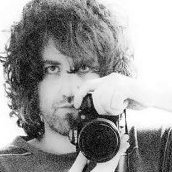


.thumb.jpg.2ac1b0424a6896c349d3d16eea40c7f3.jpg)
