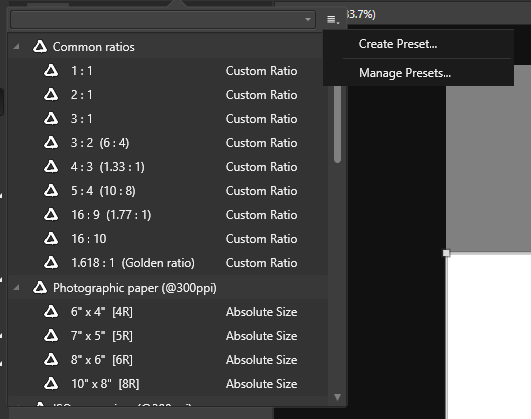Arte
Members-
Posts
102 -
Joined
-
Last visited
Everything posted by Arte
-
object scrolling bug
Arte replied to .: NICKY G. :.'s topic in [ARCHIVE] Designer beta on Windows threads
Actually, scrolling does work but slightly different than in Illustrator. You have to "hover" the cursor at the top/left edge of the horizontal/vertical scrollbar instead of dragging it past the scrollbar. Then the page will scroll as well. -
Yes, no, maybe I've experienced that sometimes people/companies do modify "official versions" of files (including fonts, API files etc.) to meet their own or a client's requirements or to "fix" something so it could be that the font on the "problem computer" may be a modified font that was used for something and then forgotten to replace it back with the official version. The "official" files being identical across versions could indicate an issue with the installed fonts after all as in theory there should be no difference if the installed fonts are the "official" versions. The only way to find out is to put the same font on both computers and if the problem goes away, i.e. they look the same, then it is one of the two versions of the installed fonts that is the culprit after all. If the problem remains then it could be a settings issue or a bug.
-
Publisher crashes when opening large pdf
Arte replied to smk's topic in Feedback for Affinity Publisher V1 on Desktop
Yes, the same here for CorelDraw, it opens a bit faster than in Designer Beta. I can edit Designer Beta but it is definitely less responsive than CorelDraw. However after saving the opened PDF as an Affinity file it becomes more responsive. Disabling snapping further increases responsiveness. -
Publisher crashes when opening large pdf
Arte replied to smk's topic in Feedback for Affinity Publisher V1 on Desktop
This is an AutoCAD drawing and when the PDF was made all text was converted to lines and the same for the hatches, hence the large number of objects. Had they used TrueType fonts the drawing might actually have been manageable for Publisher or Designer as there would have been quite a bit less objects to handle. Because basically every letter is a polyline there is little you can do with regard to text in this PDF other than use it as a placed document. Designer Beta can open the original PDF without issue but chokes when you want to select them all. If you want to extract parts of the drawing you may want to crop it in PDF software first before opening it with Designer or Publisher. I'd prefer to use Designer in this case. -
Assets adding unnecessary text styles
Arte replied to adq97's topic in Feedback for the V1 Affinity Suite of Products
Totally agree. Even better would be, if the style aready exists in file to which the asset is added then it should ask whether you want to use the existing style, update the existing style with the one from the asset or keep both (and add a suffix to the style of the asset). -
3DConnexion support please
Arte replied to Paulrus's topic in Feedback for the V1 Affinity Suite of Products
It would be nice to have for plan navigation such as pan and zoom, but it isn't high on my priority list but will support the request anyway. One never knows. :-) -
Geometry Add, vector lines join up
Arte replied to Stace's topic in Pre-V2 Archive of Desktop Questions (macOS and Windows)
As others already mentioned, vector software is trying to create closed areas when merging shapes and as such will close e.g. open curves that intersect closed areas. If you want to avoid this you may want to select open curves first and expand them so that they basically become closed areas with a fill that still look like it is an open curve. That should avoid your problem as shown in your illustration in most cases. -
Drawing to scale
Arte replied to jackamus's topic in Pre-V2 Archive of Desktop Questions (macOS and Windows)
Or do as I did, just turn off notification sounds. No more bloop/bleep/disco style or whatever sounds. Oh the soothing silence it creates (also known as no more distracting sounds). -
Drawing to scale
Arte replied to jackamus's topic in Pre-V2 Archive of Desktop Questions (macOS and Windows)
If you are drawing at scale in the program then the dialogs (e.g. the transform tab) should always show real world dimensions and not paper scale dimensions. So if it would really show what you write above then in my opinion it is not the proper way of how the program should handle drawing at scale. FWIW, I use drawing at scale the way you are asking for a lot in software that supports it properly (e.g. Vectorworks, CorelDRAW, Canvas X etc.) -
Drawing to scale
Arte replied to jackamus's topic in Pre-V2 Archive of Desktop Questions (macOS and Windows)
There are a few options on the Mac platform that can do what you want, Canvas Draw is one of them that you might want to take a look at though do realise that its user interface may take some getting used to. Originally it was based on Canvas from Deneba (I had that in the early 1990's) but the Mac version has been completely rewritten a few years ago. Canvas is aimed at technical illustrations so it does have tools like drawing at scale, dimensioning etc. More info can be found at: https://www.canvasgfx.com/en/products/canvas-draw-5-for-mac/ -
Please Lightroom Replacement!
Arte replied to BluestarCK's topic in Feedback for the V1 Affinity Suite of Products
Oh yes, I agree, though I have used it in the past when it was still Deneba Canvas in the early 1990's and the interface is not really that different. It does take (quite) a bit of getting used to but it is also missing some tools, or the equivalent tools are more limitied etc. . It is not that bad as it does have a combination of features that can be useful if you need it but it just isn't as smooth as Affinity Designer, CorelDRAW, Illustrator in quite a few ways. If you are familiar with CorelDRAW, the rotate etc. works similar. Cropping works slightly different. It is a really old code base and user interface so that is why they are reportedly working on a complete rewrite with updated tools, user interface etc. similar as what Serif did with their Affinity range vs the old xxPlus software range (thought even the xxPlus was better in more than just a few ways than Canvas X). Canvas Draw (their Mac version) seems to be better though as that one does e.g. supporte unicode and is supposed to have a better user interface, but that too is a recent complete rewrite of an older version that had a bad reputation for usability. So there is hope. -
Beta versie 1.7.0.209 - crop tool
Arte replied to PixelDude Raoul's topic in [ARCHIVE] Photo beta on Windows threads
Het is wel mogelijk maar niet direct duidelijk. Als je op het tandwiel klikt dan komt de lijst met voorgedefiniëerde formaten tevoorschijn. In de rechterbovenhoek van die lijst is een hamburger icoon, als je daarop klikt dan komen de opties om presets te definiëren en te beheren tevoorschijn. Zie schermafdruk hieronder. \ It is possible to add/manage presets. When one clicks on the cogwheel the list of presets shows up. In the upper right corner of that presets dialog there is a "hamburger" icon, clicking on that icon will reveal the options to add/manages presets in the current beta. -
Yes, I don't expect other software to open Affinity's native files anytime soon. So it is up to Affinity to support the major proprietary file formats in an at least decent way to import them as good as possible and in some cases also export to those formats. Canvas is aimed at a different kind of user than Affinity, so there is not really a competetion between the two, not to mention that the current Canvas implementation is severely outdated in some aspects compared to the Affinity trio of programs. That being said, it is nice to be able to use a single program for all this stuff if implemented well. So I really hope the integration between the Affinity programs is working as advertised as that will make quite a difference.
-
Yes, it is nice to have rather than essential. The connector route is an option that can work quite well, as some other program I use does have this to connect with Dropbox, Box, Google etc. Of course this does require resources for regular updates to maintain compatibility, which should better be spent on getting the main Affinity apps fully functional first. Even if it would become available I would probably not use it for commercial clouds but only for in-house clouds (e.g. OwnCloud) due to client confidentiality, maybe only for syncing settings/preferences and other non-critical things.
-
Please Lightroom Replacement!
Arte replied to BluestarCK's topic in Feedback for the V1 Affinity Suite of Products
Originally it was made by Deneba for Mac only and a Windows version came much later, then Deneba got bought by ACDSee and then it got last year spun off into a full subsidiary of ACDSee so that it could focus on its development with its own team. https://www.canvasgfx.com/ But like I said, Affinity is at the moment the more promising option. I still use it for really old Canvas files that at times need to get some update but otherwise it is lacking a few features that are essential for me to have (e.g. typography features for OpenType support). -
Please Lightroom Replacement!
Arte replied to BluestarCK's topic in Feedback for the V1 Affinity Suite of Products
As I wrote in another thread, Canvas comes reasonably close with having vector, pixel and publishing in one program but the current version for Windows has such an old code base that it is lacking in quite a few now essential areas (e.g. typography support). Their rewritten from scratch Mac version is better in some areas but worse in other. So at the moment Affinity is the more promising option, even if it uses three separate programs to achieve this. -
Cloudbased solutions are not the magical pill that a lot of people think it is, they're just too fortunate not being in a situation that would make them aware. Lots of people still don't have reliable internet access or are not allowed access to external clouds for security reasons. I'm running into this too often and having e.g. a program's help files being internet based while working on a location with very limited or no internet access is not what I would consider an improvement when you need that help file information. So as far as I am concerned it is not "hail the cloud" but "nail the cloud"
-
Not to discount Affinity's achievement in any way but this isn't really something new. Canvas could already do this 20 years ago in a single program, but it does leave some things to be desired on other fronts (e.g. typography support for OpenType features, but they are working on a rewrite to allow for unicode use etc.) Canvas is formerly from Deneba and was initally Mac only, now from ACDSee but recently turned into a semi-independent subsidiary of ACDSee.
-
Please Lightroom Replacement!
Arte replied to BluestarCK's topic in Feedback for the V1 Affinity Suite of Products
This integration is why I got Designer and Photo in the first place in anticipation of Publisher. If it will work as advertised then it may indeed be a game changer as it is exactly the kind of thing I would have good use for. Photo is currently good enough for most of my needs, Designer needs more functionality but it is also usable enough for quite a few things but not good enough yet to replace some of my other software. The combination with Publisher is what is going to make a big difference for me from a workflow perspective so I hope Publisher will be officially released in the not too distant future and the Persona integration with Designer and Photo then being enabled. -
Thanks for the clarification, and it is exactly one of the reasons why I dropped Lightroom (besides other RAW converters giving better results for me).
-
Which is why I use a dedicated RAW developer for this, also (and more importantly for me) because that is pixel editor independent so I can use whatever pixel editor is required or suitable and still have the option to use it in a different pixel editor at a later time without having to (re)export it from Affinity Photo in this case. Different people, different workflows etc. But I do agree it would be nice if the Affinity Photo RAW developer could be parametric in some way e.g. by using sidecar files to store settings for future changes of the development or even for creating variants.
- 64 replies
-
- raw
- nondestructive
-
(and 1 more)
Tagged with:
-
Sorry, I probably misinterpreted your perception of Lightroom as I got the impression you considered Lightroom to be an awesome DAM as well given your description of your non-Lightroom workflow being an awesome DAM option that is at least equal to that of Lightroom.
-
iMatch is a very good DAM solutions, also because it can handle quite a few other file formats than just RAW/TIFF/JPEG etc. and it's metadata tools are not too photography centric like e.g. Photo Supreme so that makes it very useful for use with other formats (incl. Affinity files). Another one to consider is Daminion but in my opinion iMatch is the more flexible one of the two. It does take some learning to discover all the features you may want to use as it has so many options but the past few and current versions are a lot more user friendly than e.g. iMatch 3 from long ago which was really for the techies, so you should be able to get quite far with it fairly quickly.