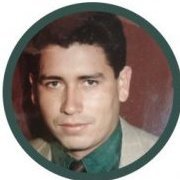ashf
-
Posts
2,064 -
Joined
-
Last visited
Reputation Activity
-

-
 ashf got a reaction from Gaffey in Asian Punctuation Line Breaking Problem
ashf got a reaction from Gaffey in Asian Punctuation Line Breaking Problem
@Patrick Connor Please refer Illustrator's Paragraph panel also.
There is Kinsoku Set(line breaking rules) and Mojikumi Set(word spacing rules) that's important both of them.
You need to enable East Asian option in Preferences>Type to see this feature.
Kinsoku Set
https://helpx.adobe.com/illustrator/using/formatting-asian-characters.html#use_kinsoku
Mojikumi Set
https://helpx.adobe.com/illustrator/using/formatting-asian-characters.html#use_mojikumi
-
 ashf got a reaction from Gaffey in Asian Punctuation Line Breaking Problem
ashf got a reaction from Gaffey in Asian Punctuation Line Breaking Problem
Great. line breaking rules are minimum requirement as publishing/printing software.
Even if we put vertical writing feature aside, Affinity is useless as publishing/printing software for horizontal writing as well.
Current state is less usable than simple word processor(or even text editor), people are being so disappointed after they tried Affinity.
-
 ashf got a reaction from o24 in 色を変えた時にノイズが残る
ashf got a reaction from o24 in 色を変えた時にノイズが残る
カラーパレットの「不透明度」の横の●をクリックしてください。
「ノイズ」に切り替わりますから、それを0%に変更してください。
恐らくこの挙動をご存じないですね?
ノイズが出るのは過去にノイズを0%以外に設定したためそれを記憶しているのだと思います。
The reason you see the noise is that you set the noise to other than 0% before and Affinity remember it.
Click the circle next to the "Opacity" text on the color pallet to switch to the "Noise."
Then set to 0%.
-
 ashf got a reaction from Giovanni Pietri in How do you break up a single paragraph into smaller ones?
ashf got a reaction from Giovanni Pietri in How do you break up a single paragraph into smaller ones?
No, there isn't such feature.
Until you convince Serif to add this, they won't.
-
 ashf got a reaction from Komatös in Affinity Photo freezing entire PC
ashf got a reaction from Komatös in Affinity Photo freezing entire PC
GPUを確実に使うのはライブフィルタ―(放射状ぼかしなどが重い)などです。
天体写真スタックは使わないかもしれません。
Certain condition GPU will be used is Live Filters.
Astrophotography Stack may not use GPU.
-
 ashf got a reaction from Giovanni Pietri in How do you break up a single paragraph into smaller ones?
ashf got a reaction from Giovanni Pietri in How do you break up a single paragraph into smaller ones?
-
 ashf got a reaction from MEB in Affinity Publisher Crashes when Selecting All Text
ashf got a reaction from MEB in Affinity Publisher Crashes when Selecting All Text
It seems that it still happens in v2.6.3.
-
 ashf reacted to morisa in テキストをショーカットで「すべてを選択(cmd+A)」するとaffinity Publisherがクラッシュします。
ashf reacted to morisa in テキストをショーカットで「すべてを選択(cmd+A)」するとaffinity Publisherがクラッシュします。
ashfさん、繰り返しありがとうございます。
早速、「U.S.」入力を追加しました。
このU.S.でのショートカットなら問題なく操作できます(「英字入力、ローマ字入力」←これは間違いです。正しくは「英字入力、かな入力」でした)。
左cmdキーで「U.S.」、右cmdキーで「ひらがな」に切り替わるようにしていますので、ショートカット操作の前に左cmdを一度カラ打ちするようにして当面試運転してみます。
どうもありがとうございました。
バージョンアップで、日本語や他の言語での操作にも対応されることを期待してます。
-
 ashf got a reaction from rtcfrtc1950 in Walgreen's Photo unable to upload Affinity Photo jpeg
ashf got a reaction from rtcfrtc1950 in Walgreen's Photo unable to upload Affinity Photo jpeg
Did you try in Chrome?
Safari might be neglected the support on many web services.
-
 ashf got a reaction from PaoloT in Xara Designer for PC is software to live up to
ashf got a reaction from PaoloT in Xara Designer for PC is software to live up to
Honestly Xara desktop app has cranky and ugly UI that looks it came from 90s...
That turns me off.
-
 ashf reacted to SanSerif in Xara Designer for PC is software to live up to
ashf reacted to SanSerif in Xara Designer for PC is software to live up to
That was a bit personal.
Anyhoo, the point is, Xara, as I stated, is indeed frozen in 90s, but if the UI is all that matters to you, then how is affinity better? Affinity UI makes a cardinal sin. Poor size and contrast. Poorly customisable.
Xara once upon a time supported light UI, and it was better. Every software developer and ui "specialist" now thinks dark is by default better. Even the only option.
Xara can STILL run circles around designer. For a program that's essentially put on maintenance, that is impressive.
-
 ashf got a reaction from Komatös in Xara Designer for PC is software to live up to
ashf got a reaction from Komatös in Xara Designer for PC is software to live up to
Honestly Xara desktop app has cranky and ugly UI that looks it came from 90s...
That turns me off.
-
 ashf got a reaction from Taffe in Real Vector Brushes
ashf got a reaction from Taffe in Real Vector Brushes
See my topic also. problem is not just whether true vector or not.
-
 ashf got a reaction from SDGLD in Crop Mark in Affinity (old school way ;-) )
ashf got a reaction from SDGLD in Crop Mark in Affinity (old school way ;-) )
According to printers in Japan, regular western crop marks are inconvenient because they can't grasp bleeds intuitively at glance with it.
That's why Japanese style double crop mark exists.
-
 ashf got a reaction from SDGLD in Crop Mark in Affinity (old school way ;-) )
ashf got a reaction from SDGLD in Crop Mark in Affinity (old school way ;-) )
A Japanese printing company asking you to implement Japanese style crop mark that is effective to gain users in Japan.
https://www.printexpress.co.jp/blog/2020/04/22/post-970/
-
 ashf got a reaction from 7ustine in 8 Years Later, Still NO AutoTrace (convert raster image to vector)
ashf got a reaction from 7ustine in 8 Years Later, Still NO AutoTrace (convert raster image to vector)
VTracer is the best so far among free ones.
https://www.visioncortex.org/vtracer/
-
 ashf got a reaction from Dan C in Distorted glyph problem with specific fonts.
ashf got a reaction from Dan C in Distorted glyph problem with specific fonts.
Confirmed that it's fixed in 2.5
Thank you.
-

-
 ashf got a reaction from olivier.koroli in Japanese Furigana (Ruby - ルビ)
ashf got a reaction from olivier.koroli in Japanese Furigana (Ruby - ルビ)
@Pedro Dias please add "phonetics" tag to this topic.
-
 ashf got a reaction from olivier.koroli in Japanese Furigana (Ruby - ルビ)
ashf got a reaction from olivier.koroli in Japanese Furigana (Ruby - ルビ)
Phonetics(Ruby) is necessary in Asian languages such as Chinese but just Japanese.
Even html has it.
https://developer.mozilla.org/en-US/docs/Web/HTML/Element/ruby
-
 ashf got a reaction from Ssinssrigg in Affinity V2 to HTML
ashf got a reaction from Ssinssrigg in Affinity V2 to HTML
I use visual builders to design a web page directly.
Using graphic design apps just for wireframing and materials.
Such as WebFlow or Framer.
https://webflow.com/
https://www.framer.com/
Also there're tools to export Figma to HTML.
https://www.animaapp.com/
https://www.builder.io/
Additionally there're PSD to HTML converters out there if you google it.
-
 ashf got a reaction from Petr Bajer in Split View 2+ Documents
ashf got a reaction from Petr Bajer in Split View 2+ Documents
I too have requested this before.
This is must have feature in image editiong apps.
-
 ashf reacted to albertkinng in Export in psd text
ashf reacted to albertkinng in Export in psd text
UPDATE!
Photopea has updated the resources! Now you can just drop the Affinity Photo file DIRECTLY!
Drag and drop your file and that's it!
CleanShot 2022-03-31 at 15.10.44.mp4 -
 ashf got a reaction from Alfred in Affinity V2 to HTML
ashf got a reaction from Alfred in Affinity V2 to HTML
I use visual builders to design a web page directly.
Using graphic design apps just for wireframing and materials.
Such as WebFlow or Framer.
https://webflow.com/
https://www.framer.com/
Also there're tools to export Figma to HTML.
https://www.animaapp.com/
https://www.builder.io/
Additionally there're PSD to HTML converters out there if you google it.