-
Posts
4,130 -
Joined
-
Last visited
Posts posted by Wosven
-
-
I did the test in the Bêta version, but you use the regular one, isn't it? I opened it and it wasn't available either.
-
1 minute ago, nawkboy said:
As to missing linked files
Oup! My bad, you're right. Since usually I use 300 PPI minimum, I just assumed without checking — it was simply a test —that the problem was from broken linked files, not that some documents are low resolution.
Test the paramaters in my screen shot from the post above. There's RGB for PDF/X-3:2003
3 hours ago, Wosven said:
-
Can you do some screen shotswith the transformation panel visible?
When I test this, I don't have any problems. I added layers, masks and objects, and the size is right.



Perhaps you have an element in the group, or a stroke that cause trouble?
-
Did you tried PDF/X-3 that support RVB? I don't see transparency problem with this in Acrobat (but I've got missing linked files, it can be the reason).

-
It can be a mess of layers and masks, etc. to recolour some part without modifying the background.
Since it's not really a science, here an example file of some cover I did using a scan of characters I needed to move and recolor also. The good point was the "grunge" aspect that give more leeway...
But at some point, I needed masks, duplication, erase white paper...
-
Hi @hm933, for this:
- create a character style,
- apply it on this character,
- unselect the character,
- modify the character style colour.
-
Hi @nawkboy,
It's interesting, but it would be more if you could provide page samples with the transparency problems. Was there complexe illustrations in your book?
Wasthere a pattern for the pages with transparency?
-
Hi @Karin Lub
You can learn more to easily reconize phishing doing this quiz by Google: https://phishingquiz.withgoogle.com/
-
@Bobby-Alpha Did you tried Windows > Float all, or just dragging the tab away from the others?
-
This is an auto-correction feature, meaning it will occur only when typing text, not when importing or pasting text. For the last ones, some search & replace will be needed.
-
Thoses maps and drawing are really nice! A little bit simpler background would give more focus on the graphics, but that's my opinion.
- pgraficzny and Alfred
-
 1
1
-
 1
1
-
23 minutes ago, Pyanepsion said:
I do not understand this wish.
I messed some visual replacements due to the second dropdown list selecting the top of the list instead of the needed variant. The only way to get the original values I get on first opening of the document, was to reset the general rules for fonts replacement.
I'd rather have this option "locally", for the current document, instead of needing to do it (reseting) for all documents.
-
And another important option would be to disable the visual replacement in the current document or for those current fonts listed, instead of needing to reset the app general replacement rules.
-
It's part of the problem...
AD and AP need also a Fonts Manager. In your document with 2 lines of text, it's easy to find the missing one, but if you don't have APub, it's too much work to select each text object to check if the font is missing.
Now, about the Fonts Manager itself in APub...
(using this document)It's able to tell you there are missing fonts easily:


It's able to detect the missing font and its variants: regular, italic, bold. So far, so good...
I replace "visually" the missing font:

Now, trying to use the only option for replacing the fonts: the search & replace panel, after localizing the bold missing font.
The missing font is listed 3 times, without anymore informations!
You can select each one of them, the result will be the same:


The UI can be improved, and it would be nice to have the missing fonts of imported documents* listed also in the preflight panel.
- sfriedberg and Pyanepsion
-
 2
2
-
If it was a template, using linked files, generic names for swatches, for text styles, etc.
You would have different folders by brand, containing:
- Files with generic names to be linked or replaced: logo.svg, background.jpg, etc.
- A colour palette (with generic names for the colours).
- Also, a special APub file using generic names for the text styles, but specific fonts.
So, when needed, you would open the template, and in a click, you would point it to one of those brand folders, and the app would relink to the files in the folder, import the colour palette, the text styles, open the assets, etc.
The main work would be to create the "dummy" templates, and variations.
And after pointing it to a "brand folder", ensure that everything is alright.
But I'm not sure it's worth the hassle.
-
Sorry for the term, @GarryP,
That's simply that when we're used to UI with a lot of informations, that we can check with a glance, and the one of the Affinity apps, that can take too much space for less info, or needing to click here and there, it can be frustrating. And missing possibilities to modify some parameters just add on top.
-
1 hour ago, GarryP said:
I’m trying to understand why an exact numerical value is needed for Opacity.
When I add transparency I normally like to do it by eye so I get what looks right rather than using a fixed value which may not suit the everything I am applying it to. This might just be my way of doing it but normally I prefer to use what I can see as a guide rather than use rigid values and hope it will be right.IF I need different text frames with a certain opacity percent applied to each background colour, it's the way to do it.
If I ask someone, or want to decrease 5% opacity, I want it to be possible. If I want to set different objects at the same opacity, I want to be able to do it, in a month or six, simply using the same value. If I want 10 objects ranging from 0 to 10% opacity, etc.Of course we can use tricks, there's always be useful tricks to use due to a lack of feature... but please, not for simple actions like those.
And I really don't understand this inquisition.
Especially for things that other already mentioned, meaning that several of us need what isn't too complicated to add (at least in this case).
The apps lack value inputs for some colour panels, degre value for gradient position, percentage value for the amount of resizing done when pasting an object or a style, etc. And those input are sometime available in other panels or effects!
Perhaps it sound strange to you that we want complete control and the ability to modify perfectly some values, and not only "à la louche"... but it's how some of us work. And each time I dismissed a warning about such missing options, in the end, it came back to bite me, because I needed the option later, and it was too late to redo the whole work in another app or a waste of time.
And it's not because it's impossible, the value exists, it's just not displayed in a numerical input.
-
21 hours ago, GarryP said:
Is there a specific reason why you need to use an exact numerical Opacity value?
Consistency? The need to use same opacity value on different elements of the same or different colours without cluttering the swatches panel?
This lack of consistency in the different colour panels, and the lack of numerical value visible and modifiable for opacity exist for long:
-
-
5 hours ago, ahnay said:
No need for menu drop down for both. So much faster to just click the one then the other.
For sure, some sub-panel would be better if they were independent panels, without needed extra clicks to open them, but greyed parts or not depending of the possibility to use them.
-
34 minutes ago, ahnay said:
You should pick the options first this is not professional software.
???
If an option is only available for a specific button, that's logical it's greyed when another option is selected, since it won't affect the result.
-
Perhaps you can try posting a bug report in the forum, and give the files to a moderator, so they can correct the export to PDF above 1.3.
Above 1.3, PDF version will keep transparency, masks and effects, but it can be displayed differently depending of the PDF viewer, printed with errors on home printers, and also with errors when send to print...
Looking at the print preview in Adobe Reader can help notice some errors.
-
Can you try exporting with a PDF/X setting that will rasterise transparency (avoiding mask, etc.), and probaly correct the result?
-
Hi @Gort
Can you check the paragraph settings? Sadly, by default, Affinity apps add a 12 pts space after each paragraph, and it can mess the layout if you don't know and try to correct this with less or 0 leading...



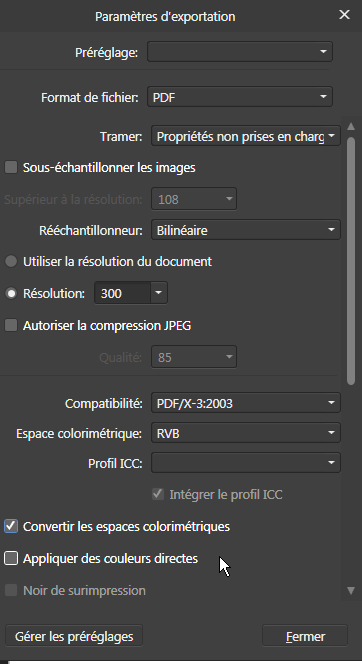



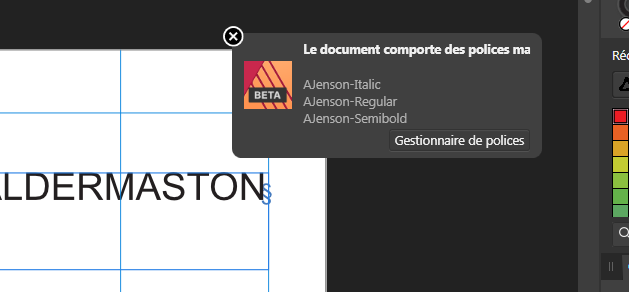

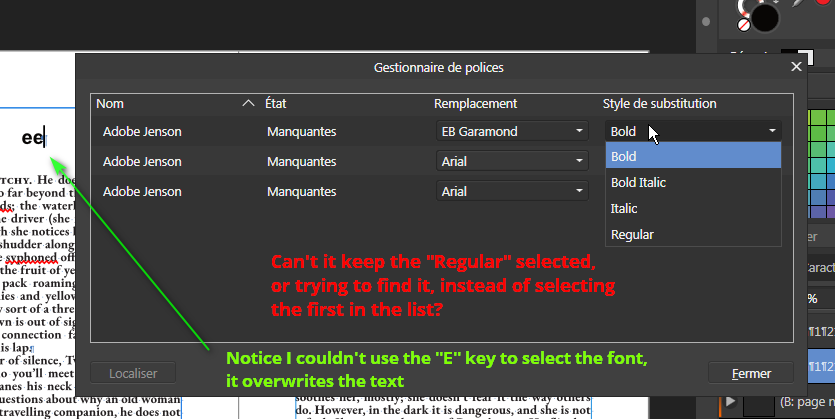

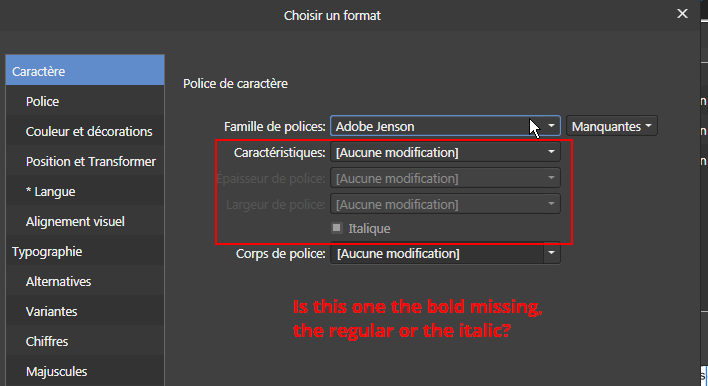
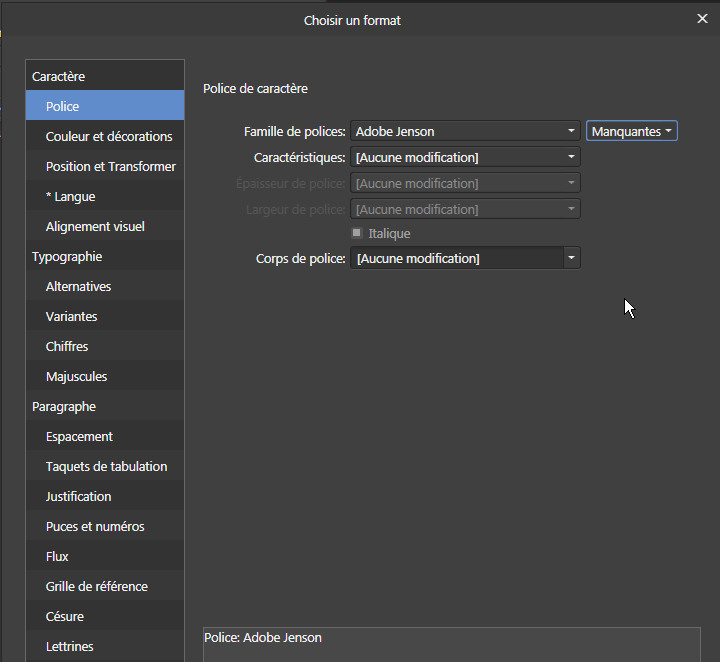
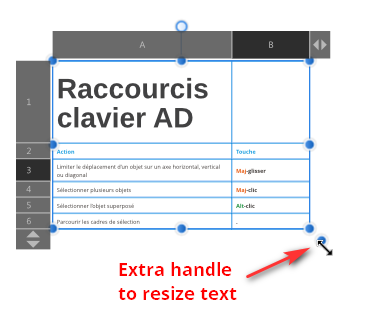
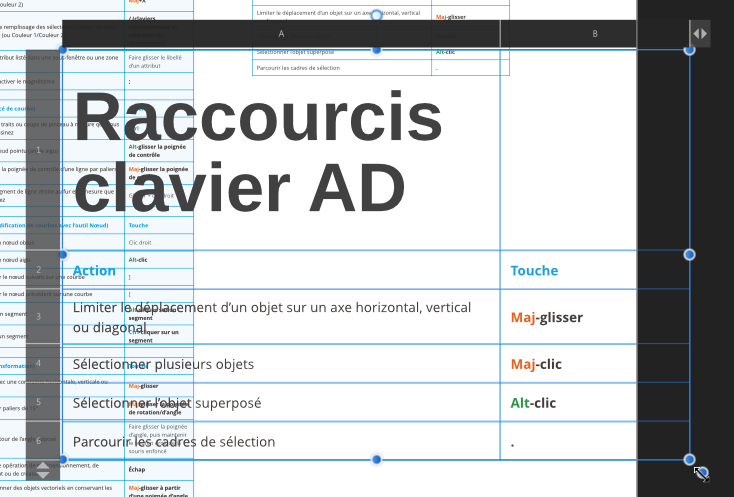
Please add PDF/X-3:2003 support for RGB color space with flattened files
in V1 Bugs found on macOS
Posted
You should be able to export PDF/X-3 RGB with this beta version: